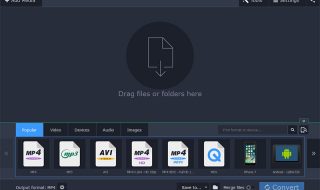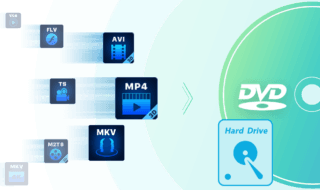Every Windows 11 PC features a set of drivers that are responsible for controlling the hardware components. Just like software updates, Windows Drivers update with new features and functions.
Every PC user needs to update Windows Drivers to use the PC’s hardware properly. If you have recently switched to Windows 11, you can use one of the driver updates software for your Windows 11 PC from the 9 Best Free Windows 11 Driver Updater apps listed below!
Contents
- What if I do not update my Windows Drivers?
- 9 Best Free Windows 11 Driver Updater For PC, Laptop, Surface Pro, Studio
- 1. Intel Driver Support & Assistant
- 2. AVG Driver Updater for Windows 11
- 3. AMD Driver Detect for Windows 11
- 4. Driver Easy
- 5. Avast Driver Updater
- 6. DriverMax
- 8. DriverPack Solution Online
- 9. IObit Driver Booster
- FAQ
- How to Update Drivers on Windows 11?
- How do I fix outdated drivers in Windows-11?
- Does WindowsOS 11 have built in drivers?
- Does Windows 11 automatically install chipset drivers?
- Does my processor need driver updates?
What if I do not update my Windows Drivers?
You will face many challenges and issues with outdated drivers on the updated PC. You might face issues like the automatic shutdown of your system, the system freezing for some time, slow Pc performance, can’t to download things from the internet, etc., etc.
The updated drivers remove all the glitches and bugs from the existing hardware components making them efficient and compatible to run with the latest OS version i.e. Windows 11. You can use the built-in device manager to update the drivers manually; however, the third-party tools are also there to help you locate and update Windows 11 Drivers.
9 Best Free Windows 11 Driver Updater For PC, Laptop, Surface Pro, Studio
1. Intel Driver Support & Assistant
If we talk about the top-rated Windows 11 Driver Updater tool, then Intel’s Driver Support & Assistant comes first. This freeware tool is compatible with the latest Windows OS i.e. Windows 11. This driver updater tool works automatically for you to give you the updated versions of Intel’s drivers on your Windows 11 PC.
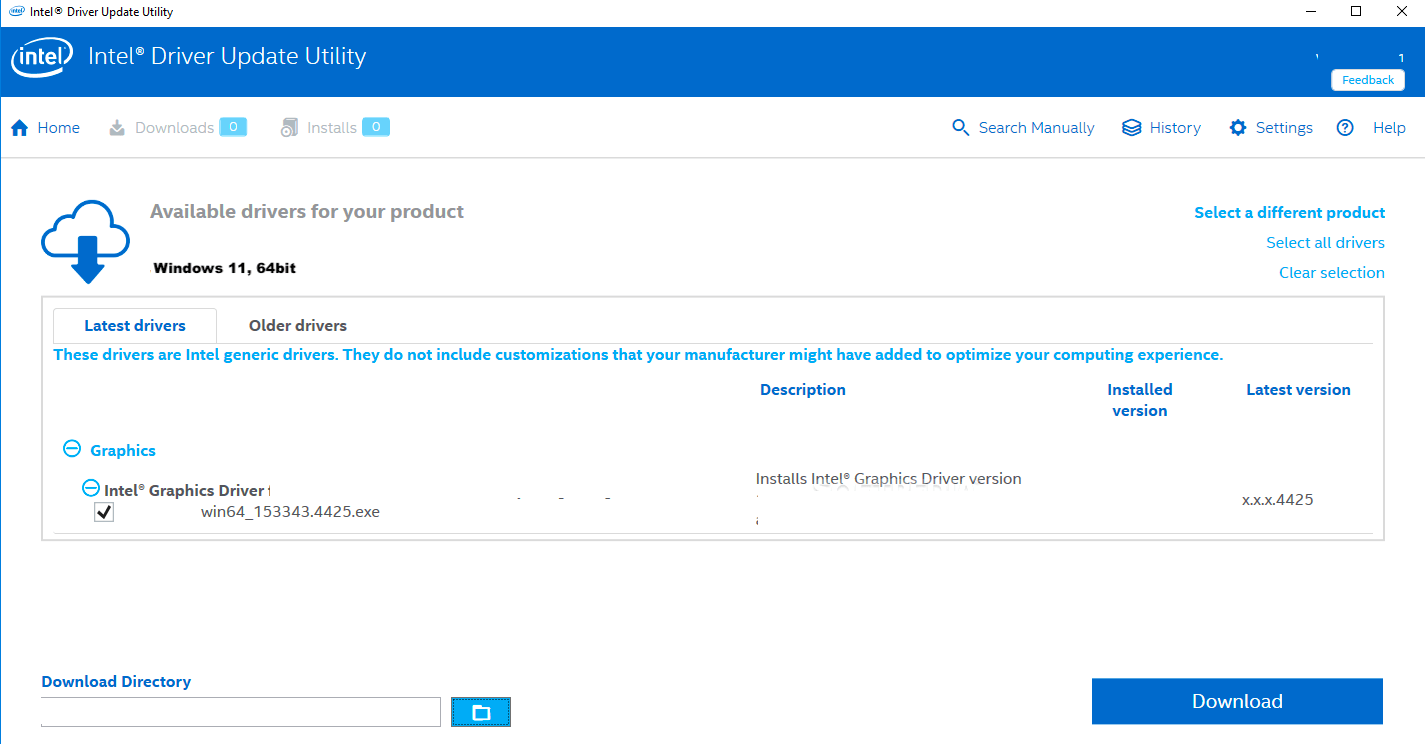
To use this updater tool, you just need to install it and launch it on your PC. The tool identifies outdated drivers and helps you update them. You can either update the drivers automatically or manually using this tool.
Pros:
- Automatic driver updater tool
- Identifies outdated drivers on a PC
- Compatible with Windows 11 PC
- Available for free of cost
- Great customer support
Cons:
- There are no cons reported.
Visit Intel Driver Support & Assistant Website
2. AVG Driver Updater for Windows 11
AVG’s Driver Updater tool helps you update outdated Windows 11 drivers with just two clicks. The best part about this tool is it lets you identify outdated drivers which you can update manually or automatically.
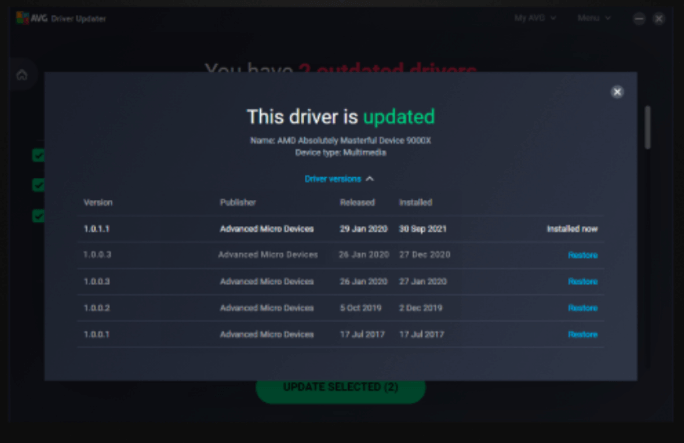
You can simply select the update button to update the drivers on your Windows 11. It is super-easy to use and comes with a free trial version which you can use to update all the drivers instantly.
Pros:
- Easy-to-use Windows 11 Driver Updater Tool
- Automatic update of outdated drivers with manual option
- Customized updation process
- Protects your PC from vulnerable drivers
- No freezing or crashing
- Boosts your PC performance
- Improves audio, video, and streaming quality of videos and music
- Comes with a 15-day full-access trial
Cons:
The full version is not free, however, you can use the free trial version to update all the outdated drivers on your system.
Available exclusively for Windows PCs
Visit AVG Driver Updater Website
3. AMD Driver Detect for Windows 11
Many computer systems use AMD’s hardware components. If you too are using AMD’s hardware components, then AMD Driver Detect for Windows 11 helps you update outdated drivers on your Windows system with just one click.
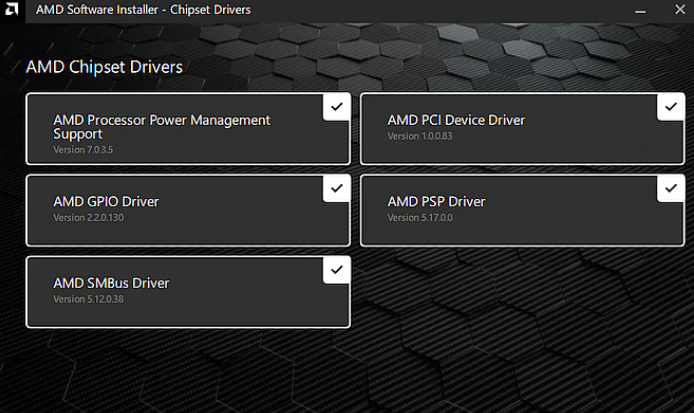
The AMD Driver Detect tool is created by AMD for its hardware users who use AMD hardware. When you run this tool on your Windows 11 system, it will first identify the current version of the OS and then fetches you the latest versions of the outdated drivers which you can install on your system with just one click.
Pros:
- It is easy to use and comes with an auto-update feature
- Detects outdated software on your system
- It’s a freeware tool for all Windows 11 users
Cons:
- Only compatible with AMD’s hardware components and not others
Visit AMD Driver Detect Website
4. Driver Easy
Driver Easy is yet another popular automatic driver updater tool for Windows 11 users. The tool lets you replace the outdated drivers from your PC system with their latest versions with just one click. Driver Easy serves an intuitive user interface that lets anyone use this software easily to update their system drivers.
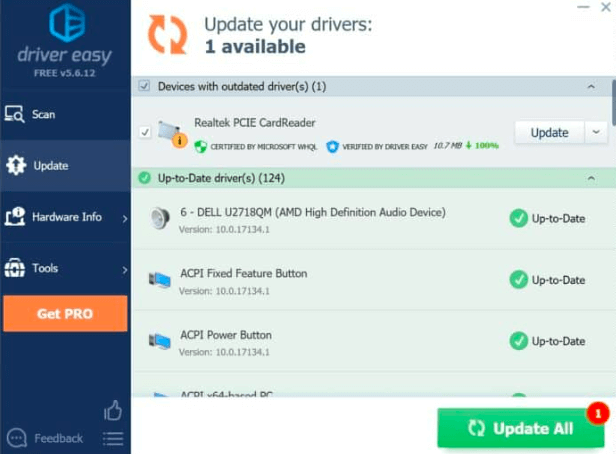
The software runs smoothly on your system, automatically scans and identifies outdated drivers on a PC, and lets you update all or individual drivers. You can customize the updation process as per your needs using this software.
Pros:
- Easy-to-use driver updater tool for Windows 11
- Freeware tool with Pro version for professionals
- Built-in auto-restore feature to keep the drivers installed
- Supports offline driver updates
- Detailed information about software
Cons:
- Poor download speed
- The free version features advertisements
- Lacks macOS compatibility
Visit Driver Easy Website
5. Avast Driver Updater
Avast Driver Updater is a universal driver updater tool for Windows 11 PC. Yes, the tool now supports the latest version of the Windows Operating System. The auto-scan feature of this tool identifies outdated drivers and presents you with the latest versions to update and install on your Windows 11 PC.
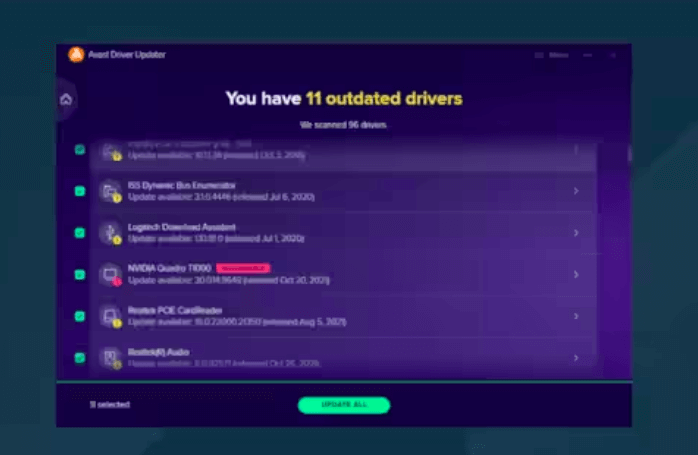
The software has a huge database of over 50 million drivers. It can scan for the latest drivers for your system irrespective of the brand and lets you update them automatically or manually.
Pros:
- Premium driver updater tool for Windows 11
- Comes with a free trial version with a pro version for professionals
- A huge database of over 50 million drivers
- Improves browsing and downloading speed
- Prevents your PC from freezing and crashing
- Improved audio and video performance
Cons:
- Doesn’t show you the sources of the drivers
- The premium version is quite expensive
Visit Avast Driver Updater Website
6. DriverMax
DriverMax is a third-party tool designed to help you update your PC’s drivers easily. DriverMax is available for free with some limitations. However, the free version is enough for your Windows 11 system to get all the drivers updated one by one.

What makes the DriverMax tool quite popular among PC users is it can work with other hardware components that gamers use. Gamers can try out this tool to get the latest versions of their gaming components for smooth and improved gaming performance.
Pros:
- Intuitive user interface with fast performance
- Identifies outdated drivers automatically
- Deep scanning for outdated drivers
- The free version supports the backup of drivers
- Supports third-party hardware components
Cons:
- The free version comes with the limitation of updating only two drivers a day.
Visit DriverMax Website
7. Advanced Driver Updater
Keep your Windows 11 PC at high speed and no crashing with the new Advanced Driver Updater tool. The tool is designed for Windows users to identify and update Windows drivers automatically. If you have found some issues with your PC’s performance, then check for outdated drivers to resolve all such issues with this software.
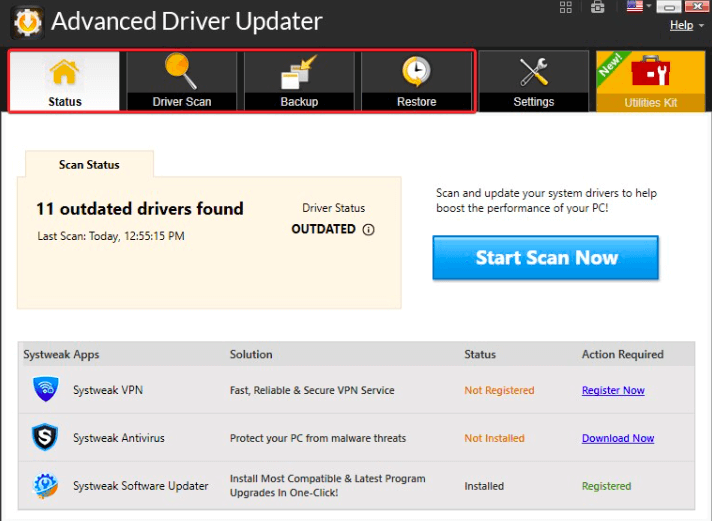
The software uses deep-scanning technology that scans your entire PC system, identifies outdated software, and lets you update them with just one click. It is there to make your PC run smoothly with improved performance.
Pros:
- Deep scanning for the latest driver updates
- Automatic updates with manual option
- The customizable driver update process
- Quick download and install of the latest software
- Built-in driver backup
Cons:
- The trial version has limited functionality, still, it is a good choice for those who are searching for a free driver updater for their Windows 11 systems.
Visit Advanced Driver Updater Website
8. DriverPack Solution Online
If you are a new Windows user, then DriverPack Solution Online is the best platform to get your Windows 11’s drivers updated. It is a 100% freeware driver updater tool for Windows 11 Pc users. The tool is online and gives you the flexibility to identify and update your system drivers easily.
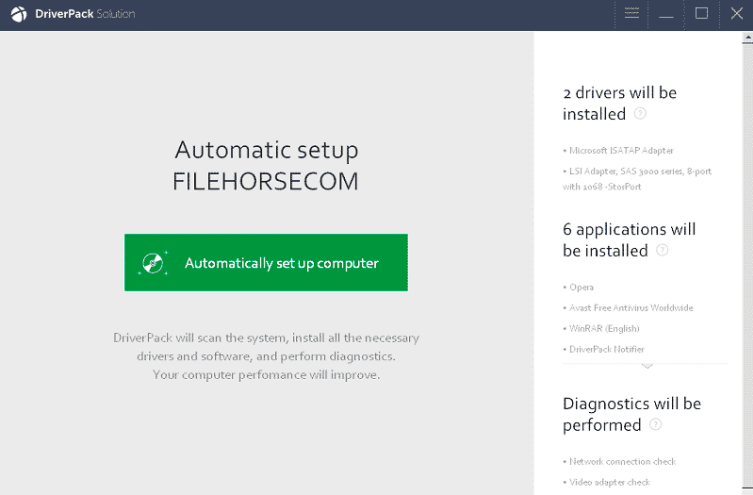
Pros:
- 100% freeware tool
- Updates drivers online
- Quick and easy installation of the latest drivers
- Compatible with Windows 11 PC system
- Requires no additional tools or software
Cons:
- The tool has some limitations compared to the premium driver updater software
Visit DriverPack Solution Online Website
9. IObit Driver Booster
Driver Booster is a driver updater tool developed by Iobit. It is the top-rated driver updater tool that is available for both Windows and Mac computer systems. It is also compatible with Windows 11 PC systems allowing Windows 11 users to identify and install the latest versions of outdated drivers on their PC systems.
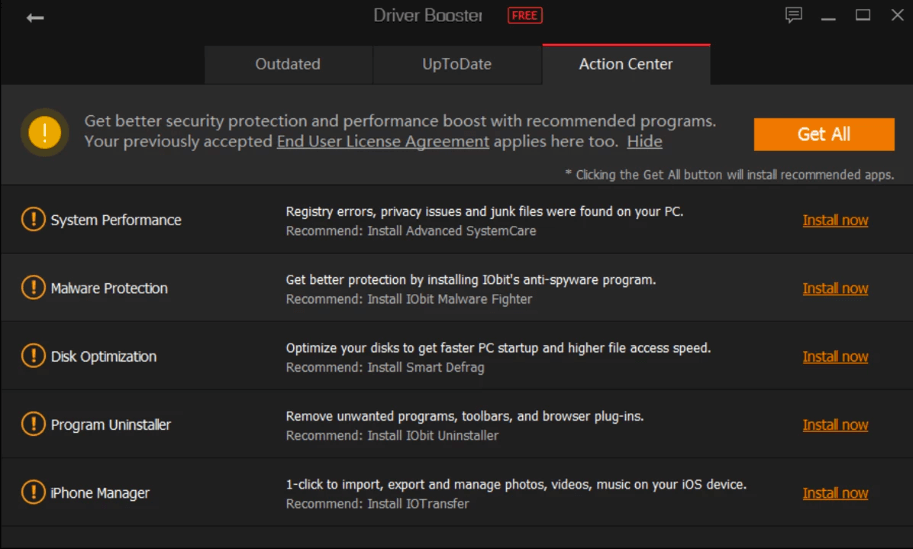
Pros:
- Compatible with Windows 11
- Available for free to use
- Built-in restore feature to restore existing drivers
- Identifies outdated drivers and updates them
- Built-in offline driver updater
Cons:
- The free version of this software comes with limited functionality.
Visit IObit Driver Booster Website
FAQ
How to Update Drivers on Windows 11?
- Its simple download any of the above mentioned software and install it, follow the onscreen instructions.
How do I fix outdated drivers in Windows-11?
- Same answer as said in the above question.
Does WindowsOS 11 have built in drivers?
- Yes for performing all the basic operation it comes with all the drivers like in Win10 version.
Does Windows 11 automatically install chipset drivers?
- In some cases yes.
Does my processor need driver updates?
- No, actually there no drivers needed and so no updates needed.
Final Words:
Every PC user must keep their system’s drivers up-to-date to get the best performance. If you are using a Windows 11 system, then you must check for outdated drivers and update them by using one of the above-listed freeware Windows 11 Driver Updater tools.
The free versions of these tools can help you update your Windows 11 drivers at no extra cost. However, professional users can go for the Premium versions to get extra functionality. Read more about the driver updater software from the given official links and download it for your Windows 11.
![9 Best Windows 11 Portable Apps Free 2023 List[UPDATED]](https://www.techwibe.com/wp-content/uploads/2023/05/word-image-26766-7-320x190.jpeg)