Contents
It might be really difficult to manage your daily business expenses. If you are the one who cannot handle the monthly business expenses well, you should surely get the ‘My Expenses Business Manager’ app on your smartphone. It can come handy and help you in managing every single detail of the money spent in a day. Let us learn more about this wonderful app available for Android users.

My Expenses Business Manager: A Knowhow
It is a powerful intuitive mobile application which boasts to be the best business manager application available in the app market. You need to spend a little money from your pocket to buy this app, but every penny spent is worth. All you have to do is fill in the information like country, name, tax rate, opening mileage, mileage charge, and save the settings made. Tap ‘New’ and you are ready to add your spending.
Unlike many other apps, My Business Expenses Manager does what it claims. It allows the users to manage and control the daily business expenses. Along with your business expenses, it can even keep a note of other expenses as well. It is the best application to have in the smartphone for a businessman or woman.
How the App Works?
The app operation is really simple. All you need to do is buy it from the respected app store and install it on your Android/iOS device. Here, I have installed it on my Android phone. Let see how the app works.
- Tap on the app icon and open it on your smartphone.

- As the app opens, you need to select the country name.
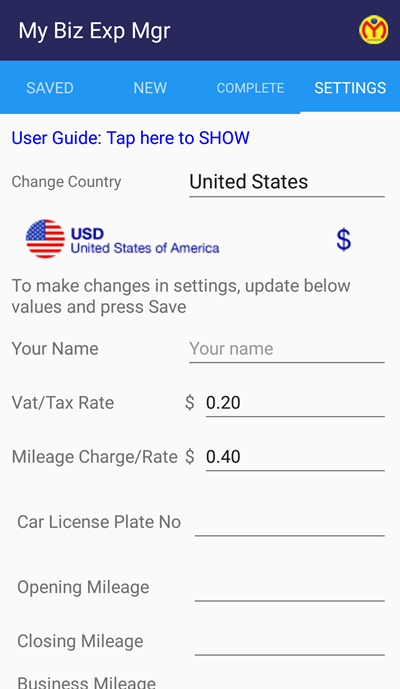
- You can even tap on the ‘User Guide’ option to learn how the app works.
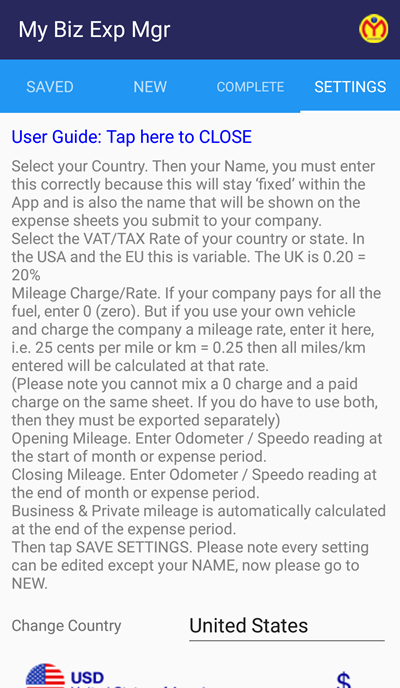
- Enter you ‘Name’ and other details in the app.
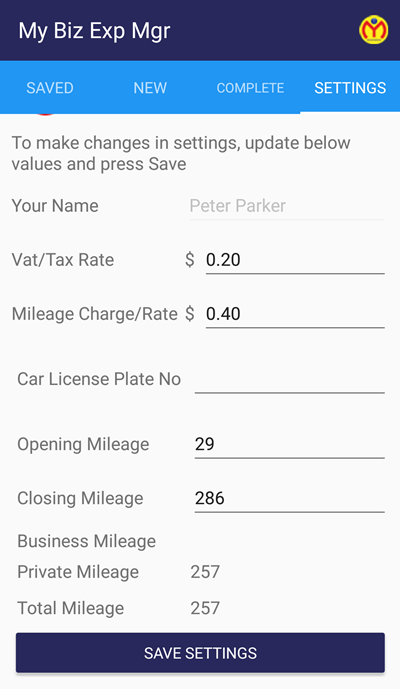
- Then tap on ‘Save Settings’.
- Now you can begin adding your business or other expenses to the app. Go to ‘New’ option and fill in the details.
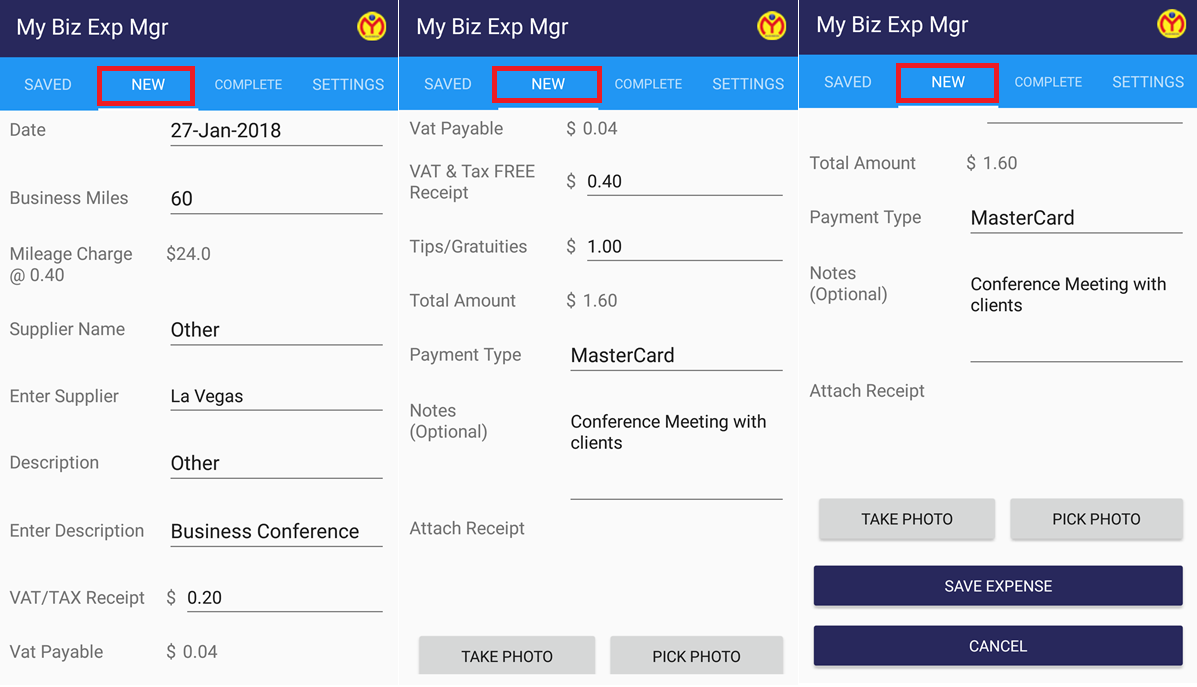
- You can even attach the receipt of the bill and once you are done, tap on ‘Save Expense’.
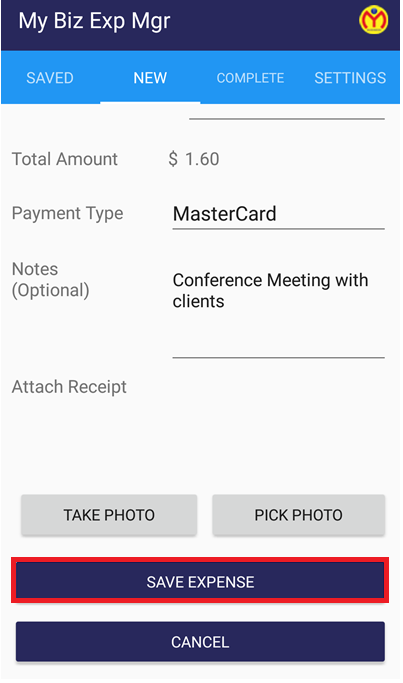
- In this way you can add multiple expenses that you have done during the day. To check the saved expenses, tap on ‘Saved’.
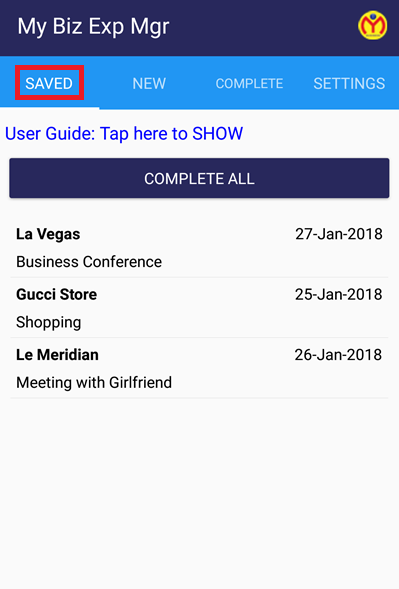
- You can even search any expense added to the app. Enter the ‘Supplier Name’ and date to find the expenses made in that particular time period.
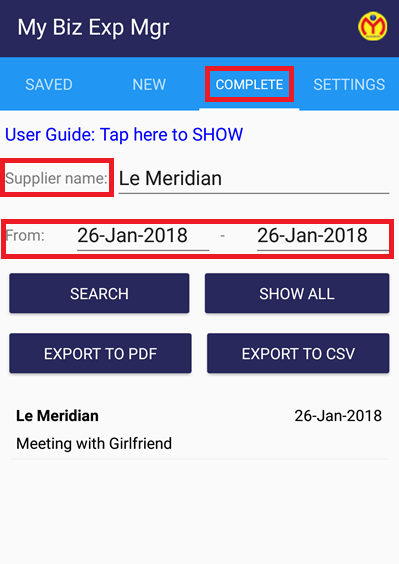
- A user can also export the expenses as a CSV or PDF file.
- You can also edit or delete the expense if any wrong entry is made.
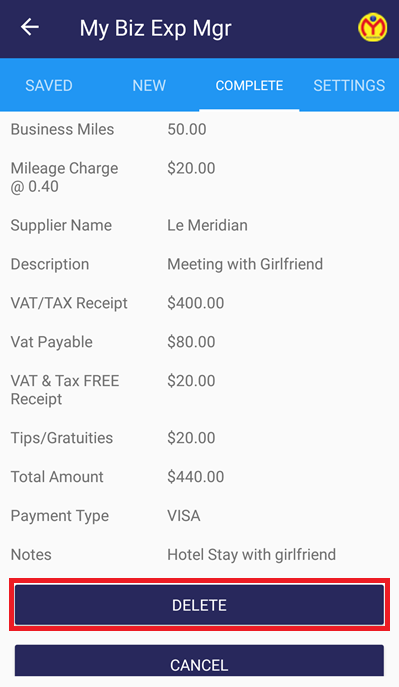
- Click on ‘Complete All’ to check all the expenses made during a certain time period.
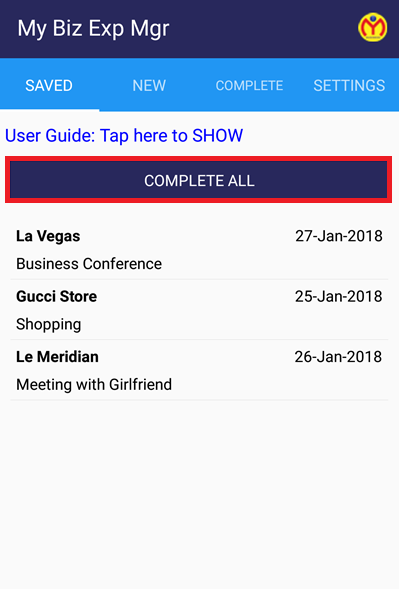
- This is how the app works.
Top Notch Features of My Business Expenses Manager Application
As talked earlier, My Business Expenses Manager has got an intuitive interface which automatically calculates your expense and provides the following data:
- Private Mileage Totals
- Business Mileage Totals
- Mileage Rate set by the user
- Total Mileage during the expense period
- Running Cost of every vehicle
- Registration ID of vehicles
- Value Added Tax
- Real Time expense report
- Payment methods
- Tips and Gratuities etc.
The app only stores a bit of personal information for security reasons. The details like credit card etc are not stored. It offers plenty of useful features to all its users like:
- The app has multi-currency compatibility.
- A user can capture the receipt photos and link them with their expenses.
- It lists multiple payment methods that are editable as well.
- It is capable of reconciling the credit card transactions.
- The ‘Notes’ option lets you add the information about the expense so that you can recall it while having a look back.
- All the expenses are saved in the folder where they can be edited and checked after completion. You can even export them as PDF or CSV files.
- The expenses can be searched either by date or by supplier name.
Pros
- Multi-currency supported.
- Manage your daily expenditure easily.
- The expenditure can be exported as PDF or CSV file.
Cons
- No app links available in their website.
The Bottom Line
My Business Expenses Manager is an awesome app for business class and even the individuals who love to keep a record of their daily expenditure and calculate it at the end of the month. It can come handy when you are figuring out the expenses made on a particular date. Get this app now!



