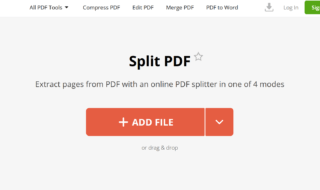A computer runs with a huge software system which can be installed by us or the manufacturer and what about the hardware? Who is going to notify your system about the hardware cautions and updating details etc, as outdated drivers are going to create certain issues. For example, a mouse doesn’t work properly, Not responding errors of the music player, slow working of PC are the symptoms of the outdated drivers and the missing of drivers.
A computer runs with a huge software system which can be installed by us or the manufacturer and what about the hardware? Who is going to notify your system about the hardware cautions and updating details etc, as outdated drivers are going to create certain issues. For example, a mouse doesn’t work properly, Not responding errors of the music player, slow working of PC are the symptoms of the outdated drivers and the missing of drivers.
Don’t know! Well I am here to explain you those things particularly about the driver updater tools which are necessary for any computer. Here are the best driver updater software tools for windows! Have a look.
Driver:
Driver is nothing but a software which is used for communication between the hardware and the computer. The functions of the hardware devices without latter is improper. The best part is Windows is that it can automatically check whether the drivers are available for the new updates from those of, connected to the computer.
Here is the list of best driver updater software tools for Windows 10/8.1/8 operating system
1. Driver Booster:
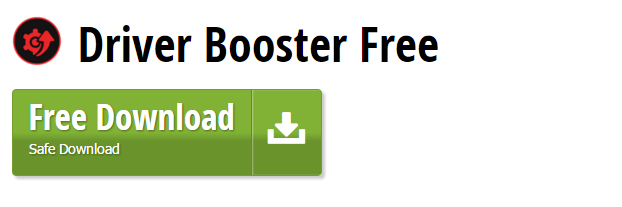 It stands top from our list as it was compact-able to all versions of windows operating system. This software updates it in a simple way. It automatically found the driver updates and starts installing them easily from its driver booster program and it saves a lot of work and time for us. You can schedule periodic scans and create automatic restore points. It is completely free.
It stands top from our list as it was compact-able to all versions of windows operating system. This software updates it in a simple way. It automatically found the driver updates and starts installing them easily from its driver booster program and it saves a lot of work and time for us. You can schedule periodic scans and create automatic restore points. It is completely free.
2. Slimdrivers:
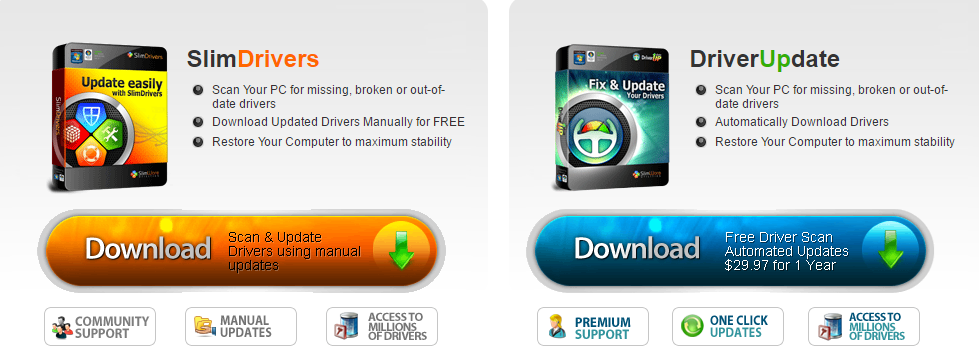 It’s a freeware to update the device drivers automatically. It have a huge cloud based storage which includes the it. If you are worrying about the missed ones, then Slimdrivers will make you cleared of that by checking and downloading the missed ones. You can schedule the update of the drivers and restoring along with backup is available with this software for Windows 10.
It’s a freeware to update the device drivers automatically. It have a huge cloud based storage which includes the it. If you are worrying about the missed ones, then Slimdrivers will make you cleared of that by checking and downloading the missed ones. You can schedule the update of the drivers and restoring along with backup is available with this software for Windows 10.
3. Drivermax:
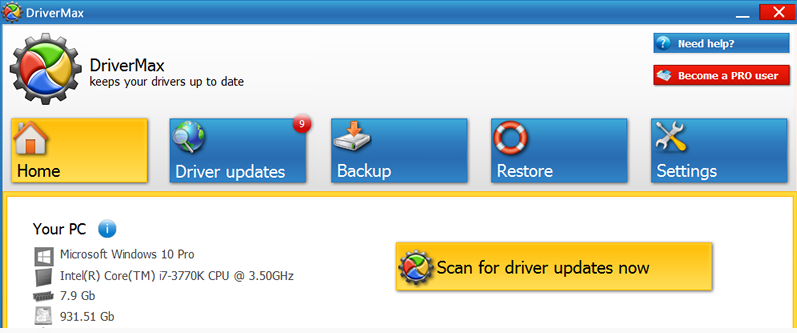 It’s one more entry into the game but with a bit simple interface. It performs a systematic process on the computer such as at first it scans for the drivers and then find out the missing ones from the device. It was included with a huge database of device drivers. As-usual, it allows you to back up and restore the drivers.
It’s one more entry into the game but with a bit simple interface. It performs a systematic process on the computer such as at first it scans for the drivers and then find out the missing ones from the device. It was included with a huge database of device drivers. As-usual, it allows you to back up and restore the drivers.
4. DriverPack Solution:
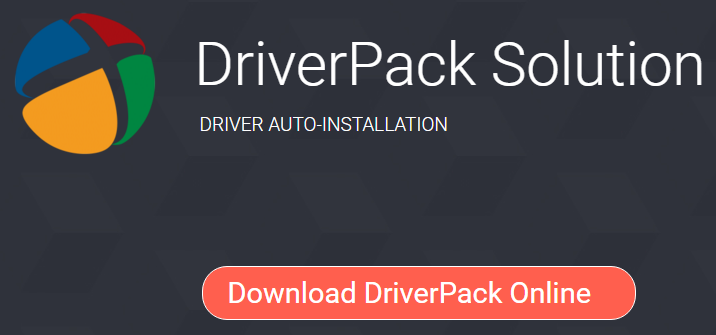 It was the best from our list in terms of user interface. It was with a few buttons and I am sure even a person having zero technical knowledge can use it. It supports bulk downloads with in a single click and there is no need to update especially by having a visit to those pages. It will automatically performs the task. The sad part it has a limited number of features.
It was the best from our list in terms of user interface. It was with a few buttons and I am sure even a person having zero technical knowledge can use it. It supports bulk downloads with in a single click and there is no need to update especially by having a visit to those pages. It will automatically performs the task. The sad part it has a limited number of features.
5. Driver Identifier:
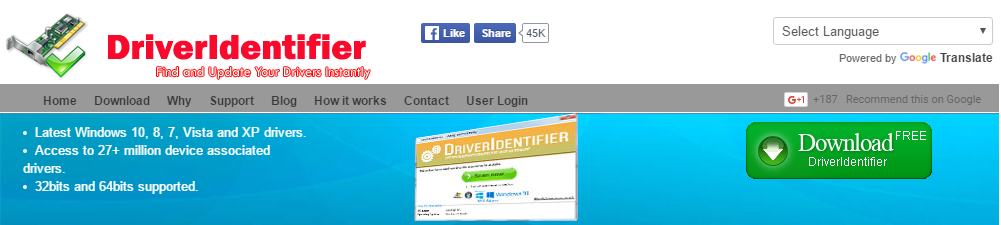 Drive identifier saves your time by updating the drivers and that through by detecting them itself. The process of driver updating will be done in three steps. One is, it was completely scanned and then the drivers which are outdated will be updated within no time. It is available for all the versions of windows at free of cost.
Drive identifier saves your time by updating the drivers and that through by detecting them itself. The process of driver updating will be done in three steps. One is, it was completely scanned and then the drivers which are outdated will be updated within no time. It is available for all the versions of windows at free of cost.
6. Device Doctor:
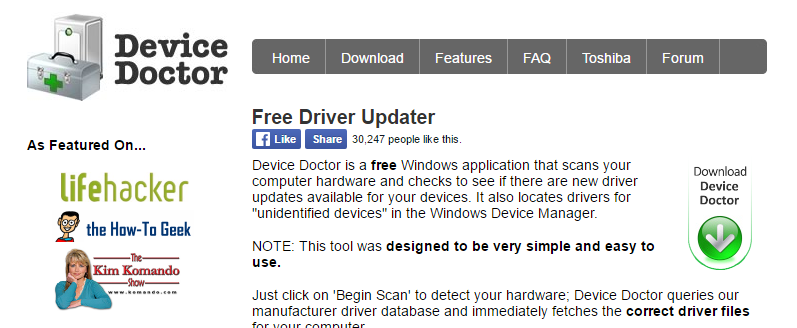 The name itself suits the work for this. The work of the device doctor is same as the above ones but the process was completely different. First of all it displays the list of outdated drivers and missed drivers for asking the admin permissions to update them and the rest is same. Its database has drivers for 13million individual devices.
The name itself suits the work for this. The work of the device doctor is same as the above ones but the process was completely different. First of all it displays the list of outdated drivers and missed drivers for asking the admin permissions to update them and the rest is same. Its database has drivers for 13million individual devices.
7. Easy Driver Pro:
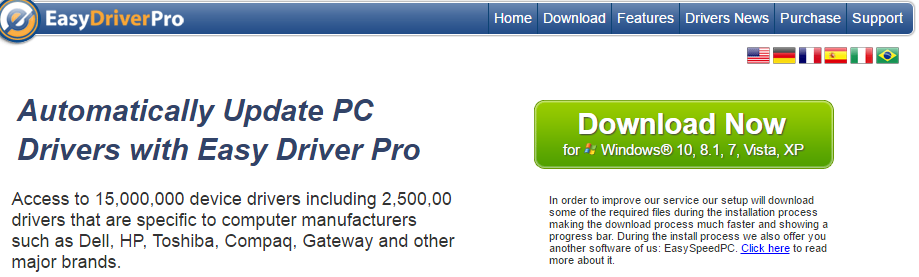 This is the last one from out list but not the least. It gets popularized with its huge online database which provides the drivers for the top most PC brands .The work is similar to those of the above ones. It simply detects the missed drivers and imports them on to your device. More over the outdated ones will be updated within no time.
This is the last one from out list but not the least. It gets popularized with its huge online database which provides the drivers for the top most PC brands .The work is similar to those of the above ones. It simply detects the missed drivers and imports them on to your device. More over the outdated ones will be updated within no time.
Conclusion:
Well! It’s really a time taking process to identify the outdated drivers from our device. Moreover if they are missed it is highly impossible for a non technical guy to find out that! Right? We need to update the device drivers regularly with its new updates to keep our system healthy. So,I personally suggest you to use one among the above list if you are owing a device and its worth too.