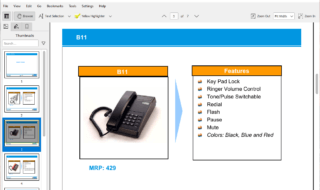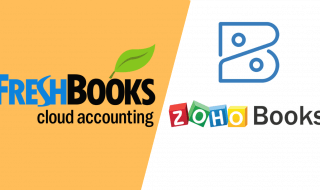Unlike Windows’ built-in image viewer, the image viewer on Mac systems is not user-friendly. Most people get confused when it comes to viewing multiple images on a Mac system. To make things easier for you, here we have come up with the list of the Best Photo Viewers for Mac in 2023, 2024, 2025. The following list will give you in-depth information about the top-rated photo viewer apps for Mac systems.
Contents
Best Photo Viewers for Mac
1.Tonfotos
If you have a large photo collections by grouping shots by events, dates, people, locations. Then Tonfotos with artificial intelligence will automatically find the faces of people in your photos and help you mark those images.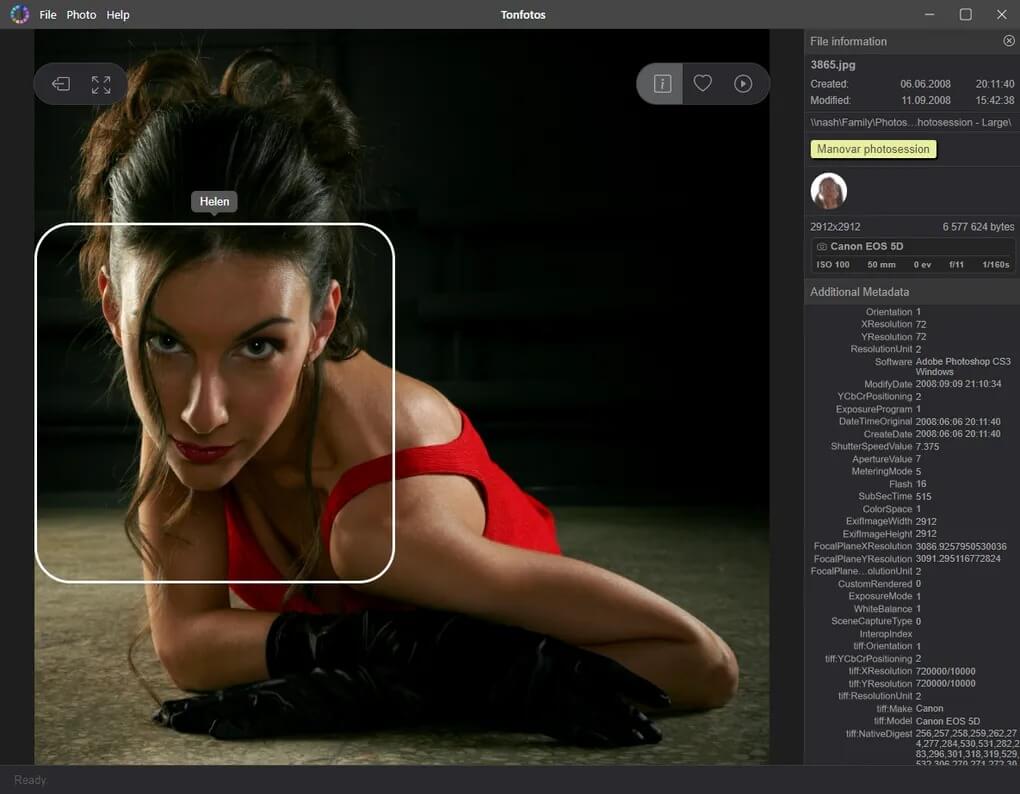
What we liked about Tonfotos ?
- No time limitations
- Face Recognition
- Full functionality of paid version
- Automatically download pics and videos from Telegram
- Inbuilt photo converter
- Duplicate image remover
- Indexing and viewing of heic files both from iPhone and Samsung or any device that use this image format.
- Supports external drives and NAS.
- Supports Windows 8,10,11, Mac and Linux
2. XEE
XEE is the most recommended photo viewer app for Mac users due to its simplicity and user-friendly interface. The app comes with a set of unique features which make it stand on the top of the list of the best photo viewers for Mac.
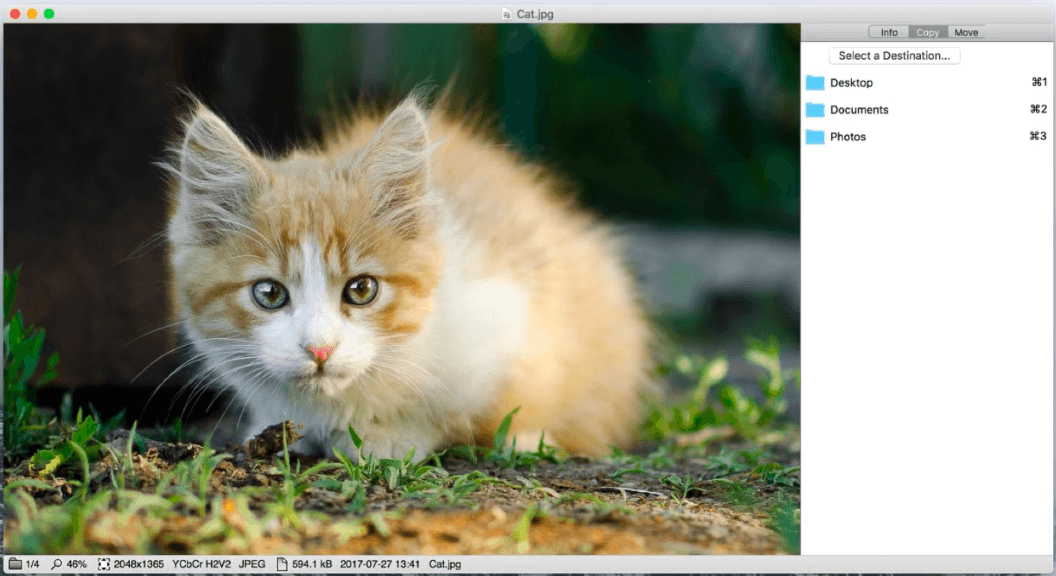
When you install this app and set it as your Mac’s default image previewer, you can get the next and previous buttons at the upper left corner for quick access. The other useful options are located just around the next and previous buttons so that you can easily manage multiple photos.
XEE is a plain image viewer app, you will not get any type of editing features and functions on the app. You have to look for a dedicated photo editor app to edit the photos. The app serves an intuitive user interface and is quite responsive when it comes to managing multiple photos.
The app falls in the category of premium apps and for that reason, you have to pay $3.99. It is available on the App Store and you can even install it manually by downloading its setup file in .dmg format.
3. LYN
If you are using the standard Photos app for viewing and managing the photos stored on your Mac system, then the LYN app is the perfect replacement for the standard Photos app. The app offers plenty of features to get the best photo viewing experience. You can even manage multiple photos easily on this app with its intuitive user interface.
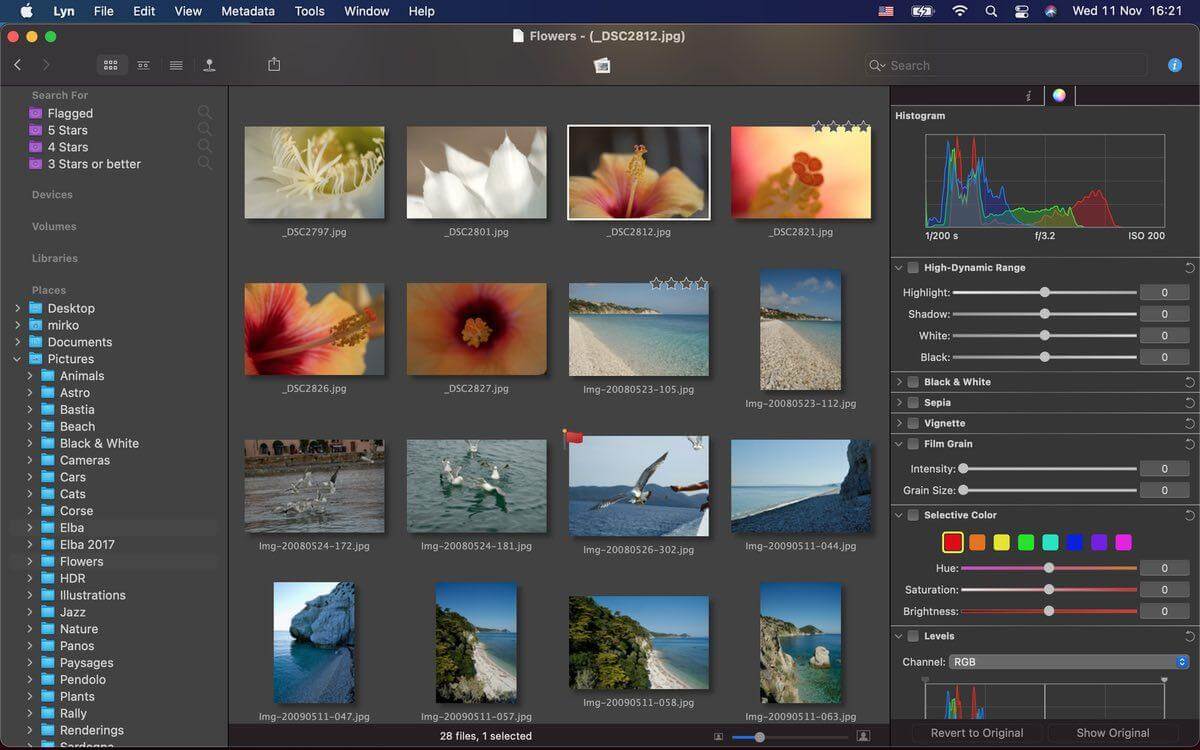
Upon launching the app for the first time, you will get to see a clean interface where you can customize how would you like to view the photos. You can make changes to the things as per your requirements right from the main page.
The app is integrated with other popular apps such as Dropbox, Flickr, etc. You can integrate these apps with the LYN app to manage photos stored on third-party platforms using cloud-based services. The basic version of this app is available for free for 15 days i.e. with its trial version. The premium version is available for $20.
Get LYN for Mac : http://www.lynapp.com/
4. Pixea
Pixea is an advanced photo viewing app designed for professionals. The app comes with a bunch of basic photo-editing features to add a professional touch to your photos and make basic changes to them.
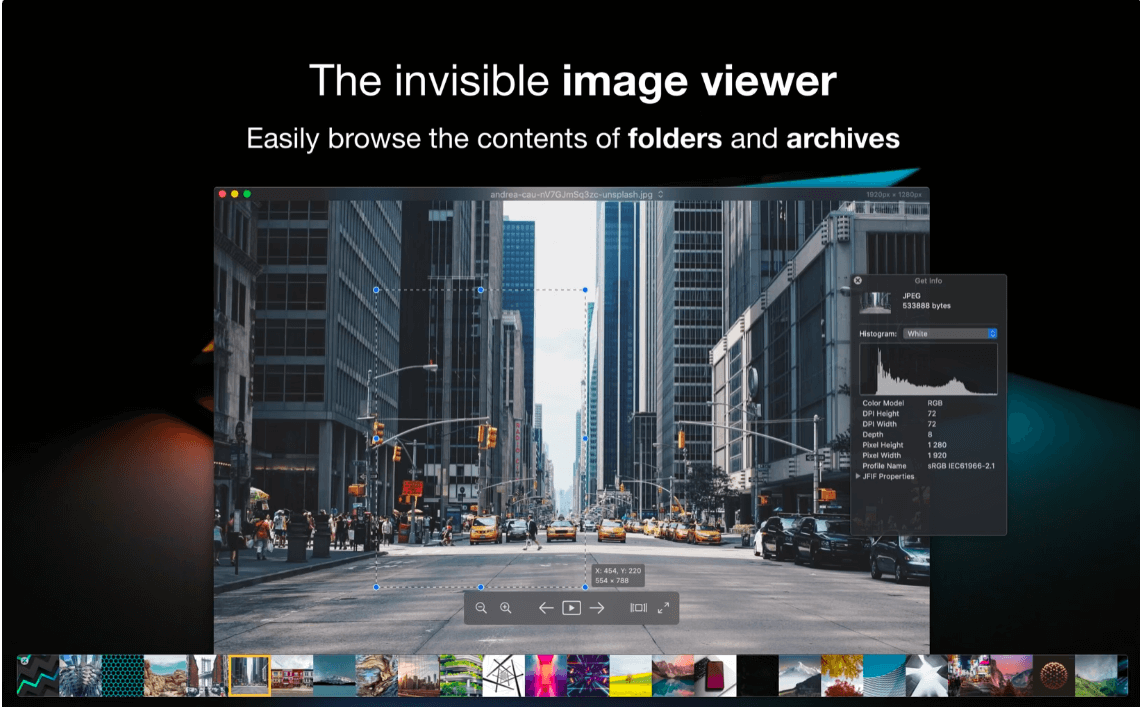
What makes Pixea app a unique choice for Mac users is that the app supports different types of formats. The app comes with RAR and ZIP Archives support which doesn’t require you to open the folders and unzip the files. You can view them directly using this app.
If we talk about the photo formats that this app supports, PNG, JPG, TIFF, WebP, GIF, RAW, and many others more. The app supports almost all types of photo formats from different types of digital cameras. You need not convert the photos taken from your Canon or Nikon or any other camera. Just use this photo viewer and view your photos effortlessly.
5. AppolloOne
If you are searching for a photo organizer app to organize your photos with the photo-viewing function, then AppolloOne is the best app for you. The app comes with a built-in RAW Decoder feature that lets you view the RAW images captured from your digital camera. You need not convert the RAW images to JPEG or any other format, you can insert the storage card and view the images directly.
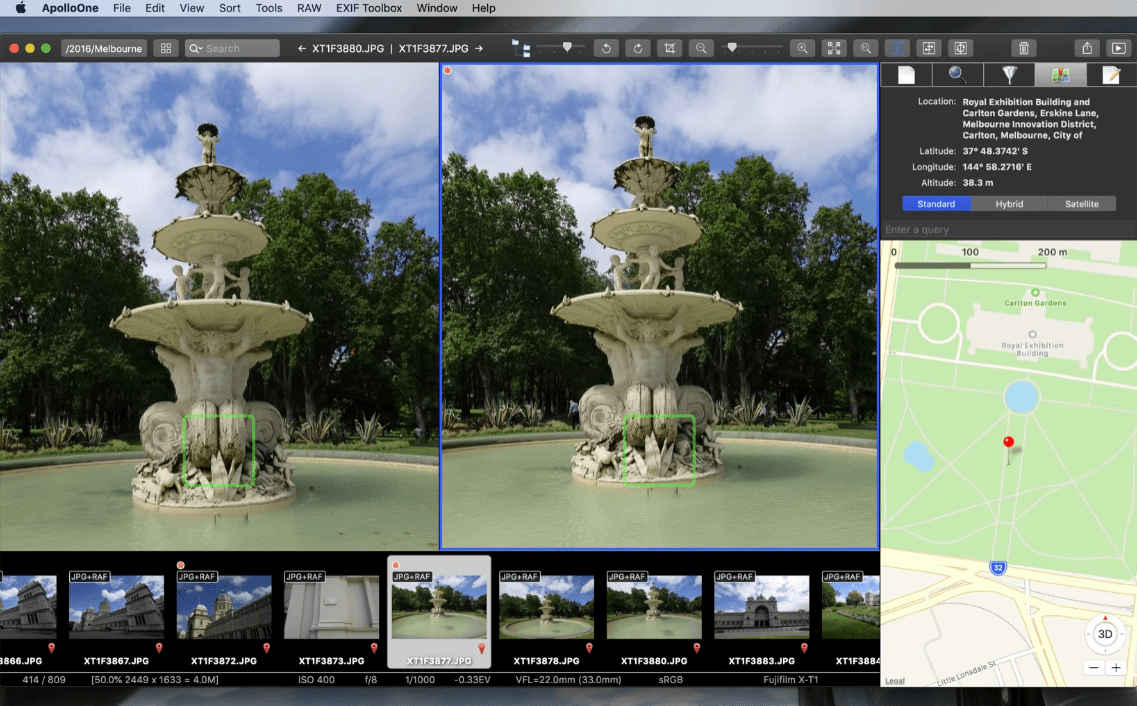
Besides this, there are tons of customizable features available on this app to enhance the experience of viewing and organizing your photos. You can move photos from one folder to another or can create a subfolder and do other activities to manage them.
There is a special Filmstrip feature present on the app which shows all the images on the top, you can get glimpses of multiple photos without opening them. The built-in photo adjustment feature lets you adjust the photos as per your requirements from the RAW files. The list of features is quiet, you have to install the app to explore the unique features of this top-rated photo viewing app for Mac.
6. qView
qView is yet another photo viewing app for Mac users. The app comes with a set of features to organize your photo library on a Mac system. It’s a cross-platform app that is also available for Windows PCs.
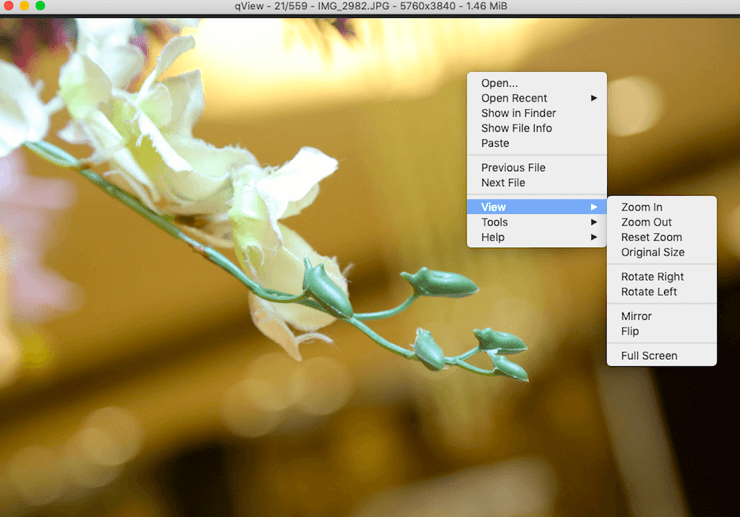
There is an option to view your photos with a slideshow. You can enable the Slideshow feature by visiting the Tools option and then selecting the Start Slideshow option. By selecting this option, the Slideshow of the selected photos will begin. You can set the frame, timing, etc. as per your needs from the built-in options.
Get qView for Mac: https://interversehq.com/qview/download/
The Bottom Line:
Apple’s built-in Preview app comes with just a basic preview feature, you can’t customize or manage your photo library with it. For that reason, most Mac users use third-party photo viewer apps to view and organize the photo library. The above-listed photo viewers are top-rated apps by the users.
Explore the list to know more about the top-rated photo viewers for Mac. Some apps come with basic photo editing features, while others don’t have such features. Get the useful details and pick the one that suits your basic requirements.