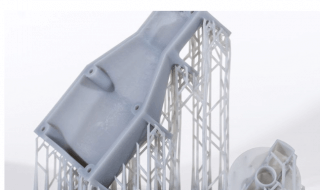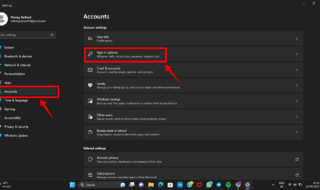The best laptops for photo editing will have many similar features and qualities, but that doesn’t mean that each individual model doesn’t have something unique to offer. Instead, it means that the market is full of potential ofasferings across a wide range of budgets and niche requirements – but with so much choice available it’s easy to get confused.
Luckily we’ve come together with serie a picks here to help. To be honest, there’s a long list of best laptops to choose from but we’ve picked three of which will support professional-standard color gamuts, reassuring you that even if you can’t manually calibrate the display you know you’re getting accurate colours and tones when editing images in applications such as Adobe Photoshop or Adobe Lightroom.
Speaking of Adobe, these three laptop models can support and run all of the most commonly used applications for photo editing so you don’t need to worry too much about how much power you’ll have at your fingertips. From the latest processors and a healthy portion of RAM memory, to fast SSD storage and even dedicated graphics cards, there’s a laptop for every photographer and photo editor within this list.
We’ve evaluated each device specifically for photo editing, with the majority of models tested hands-on. Once you’ve made your choice, then you might want to pick up the best photo editing software or best photo apps too.
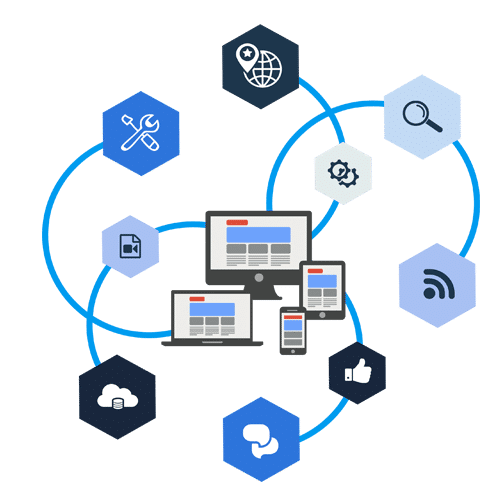
- MacBook Pro 16-inch (2021)
The MacBook Pro 16-inch (2021) is our top choice for not just photographers and photo editors, but also much of the wider creative industry in general. The M1 Max version of the laptop is a tad overpowered for most editing needs so you can save yourself some cash by sticking with either the original M1 or M1 Pro version of the processor, and this will still ensure that your applications boot up quickly and run smoothly without complaint.
Despite all that power, this is a fanless MacBook so you can use it on remote shoot locations or edit in quiet environments without causing too much noise. Apple also re-introduced beloved ports such as the HDMI and a memory card slot, which removes the need for an additional adapter or dongle.
You can connect up to two additional 6K displays if you want some more screen real-estate for editing, and even though it’s an absolute powerhouse you’re not compromising on battery life as you would with many Windows-based portable workstations. In our tests, it ran for almost 20 hours on a single charge, which means this is a laptop you can use out in the field without keeping an eye out for power outlets.
To top it off, the display feels like it’s been designed with photographers and photo editors in mind, with a 16.2-inch mini LED screen and P3 wide colour support, along with a higher 3456 x 2234 pixel ratio, which ensures your photos look incredible. You’re even getting a whopping 1,600 nits of brightness, over triple what the Dell XPS 17 offers (at around 500 nits, which is still considered over-average).
There’s no arguing that this is going to be the absolute best choice for most photographers, from novices all the way through to professionals. The lofty price tag can be a hard pill to swallow, but rest assured that it’s worth every penny.
- MacBook Pro 14-inch (2021)
The MacBook Pro 14-inch (2021) is almost identical to its larger 16-inch sibling, only in a smaller package which makes it better for those who don’t like to lug a large device around with them all day. This can be especially useful if you also have to carry around your photography equipment and you can rest easy knowing It’s powered by the same M1 Pro or M1 Max Apple chips found in the 16-inch model, so it offers a similar level of performance to the bigger laptop.
While the display is smaller, it offers the same pixel density as the 16-inch model so you’re not sacrificing image quality. In fact, you’re getting the same mini-LED screen and 1,600 nits of peak brightness, alongside support for the P3 wide colour gamut so the only feature that should sell you on the smaller 14-inch MacBook Pro is that it’s better for portability, and a smidge cheaper than the larger model.
Ports are also identical, providing a built-in SD card slot, HDMI port, and three Thunderbolt 4 ports, so you won’t have to hunt around for a compatible dongle to upload images or connect to another display. A final point we really love to shout about is that despite all this power, the 14-inch MacBook Pro is completely fanless. In our tests it didn’t make a peep, regardless of what applications we ran, and nor did it seem to overheat or struggle with the work at hand.
- Asus ProArt Studiobook 16 OLED
The Asus ProArt Studiobook 16 OLED is the perfect creative workstation laptop for anyone that uses Adobe applications thanks to not only its powerful components and dazzlingly beautiful display, but also a unique feature built directly onto the device itself: the innovative Asus Dial. The dial can be used within software such as Photoshop and Lightroom to quickly run through different features or tools, which makes it the ideal companion for those applications. It’ll take some getting used to, but once you’ve mastered it this can be an invaluable productivity tool for photo editing.
When we reviewed it, we found it to be equipped to handle almost every other editing application too, thanks to the latest generation of Nvidia RTX graphics cards, an AMD Ryzen 5000 series processor, and plenty of RAM. The OLED display is perfect for photographers and editors who appreciate rich blacks and that 4K resolution also has 100% DCI-P3 and sRGB colour gamut coverage, as well as 97% AdobeRGB.