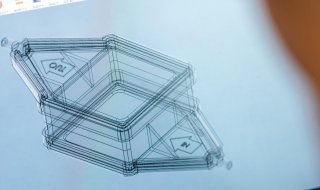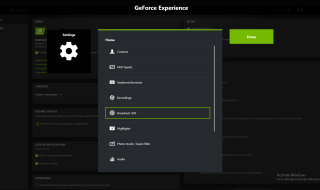Microsoft is a software company that means business, and MS Office Suite is a popular choice among millions of existing Windows administrators. Unfortunately, the office suite does not come for free, and the yearly license is not cheap either. We were suffering from the premium price tag and compiled a list of best free excel alternatives to Windows 10.
Contents
What are Best Free Excel Alternatives for Windows 10?
Microsoft does not have a threshold for office suite marketing, which is significantly higher than open-source projects and other solutions. Unfortunately, we are witnessing a drastic drop in the free solutions users because Microsoft is promoting the product on different platforms. However, the free solutions to manage to keep the existing users on the platform because of features, ease-of-use, freemium license, and more.
1. ZohoSheet
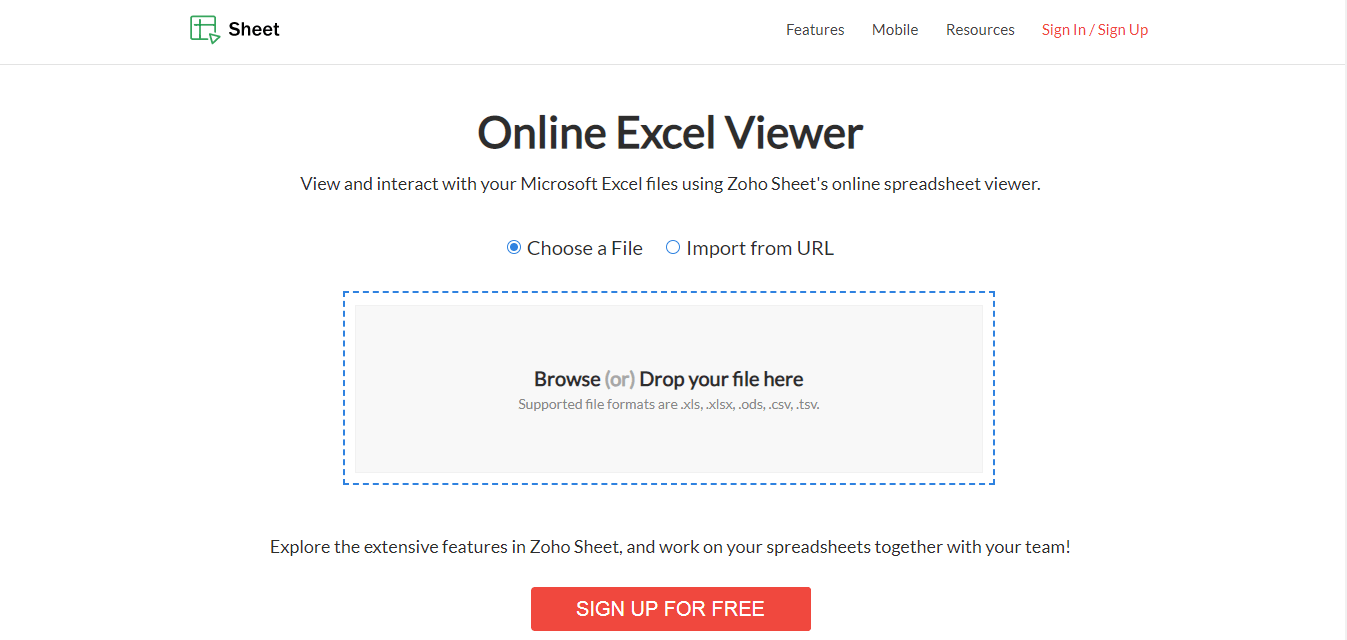
We have been using ZohoSheet for a long time, and it is our choice to view XLS file formats. One Google search is enough to find the site and view the document saved in local storage or from URL. The online web application has editing functions and delivers impressive results.
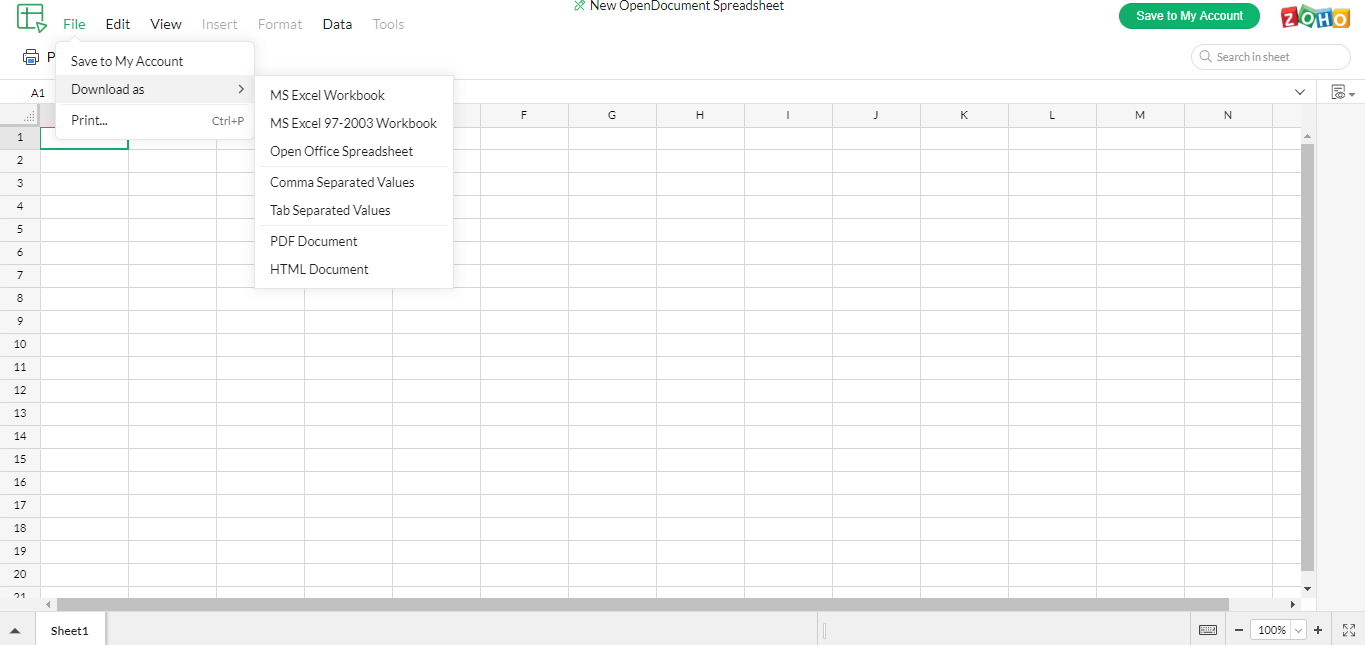
Zoho developers made the user-interface simple and easy to follow. Upload the file from local storage or URL, and then you can view it, and then download it in the desired format from the site. However, it is not working regularly in recent days. We have been using ZohoSheet for viewing the documents quickly, and it does not require the users to sign up for a free account or sign in. Users can view the document online, and edit it without paying a single penny.
Check out ZohoSheet : https://sheet.zoho.com/sheet/excelviewer
2. LibreOffice
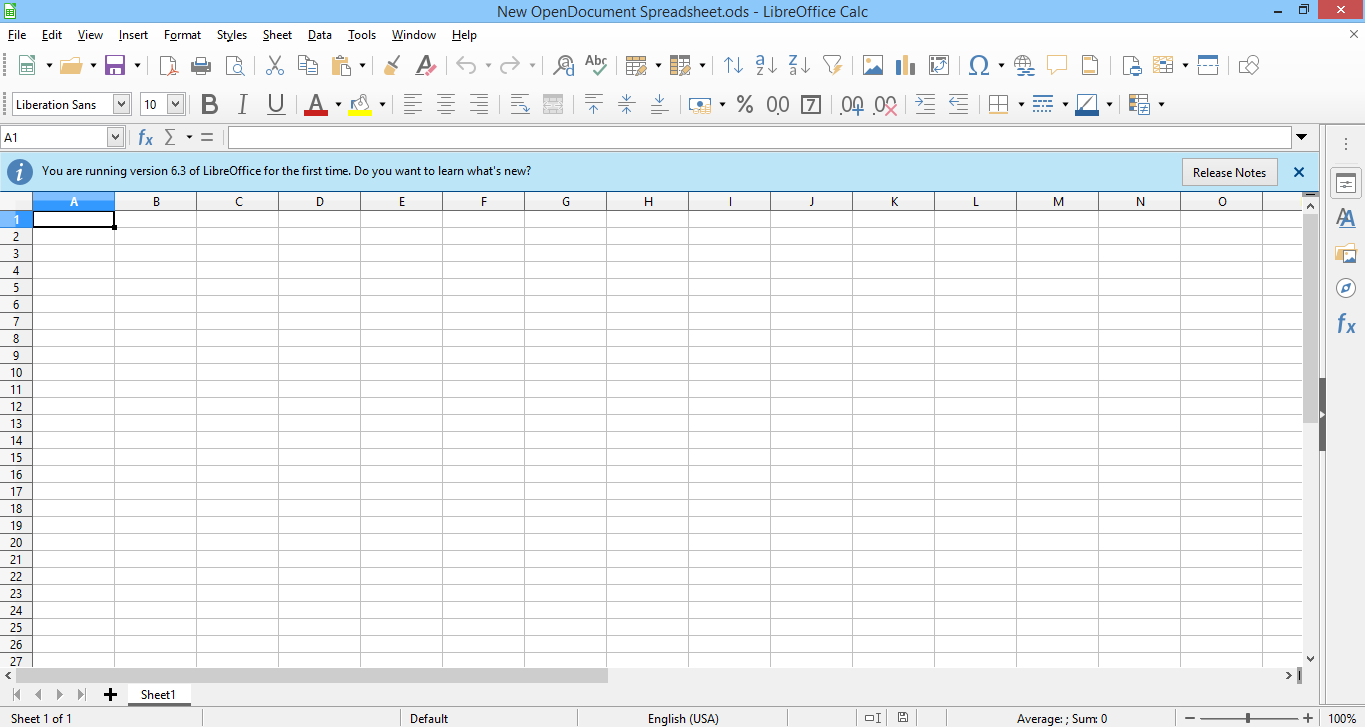
LibreOffice is an open-source office solution for millions of consumers around the world. Many companies, individuals, and casual users make good use of LibreOffice because its free and supports Windows, macOS, and Linux distributions. Download the entire package in 300 MB, and it has Word, PPT, ODF, Publisher, and Excel. Readers don’t have to worry about the Microsoft Office file format support.
Readers should be aware of the limitations, but it is a freemium software in our opinion, and we encourage you to give it a try. Users are not missing any significant features, and you might miss a few add-ons from Microsoft Office. The open-source office suite does not generate a single penny from the service, and it is a popular choice in MNC industries and Linux users.
Download LibreOffice : https://www.libreoffice.org/
3. Google Sheets
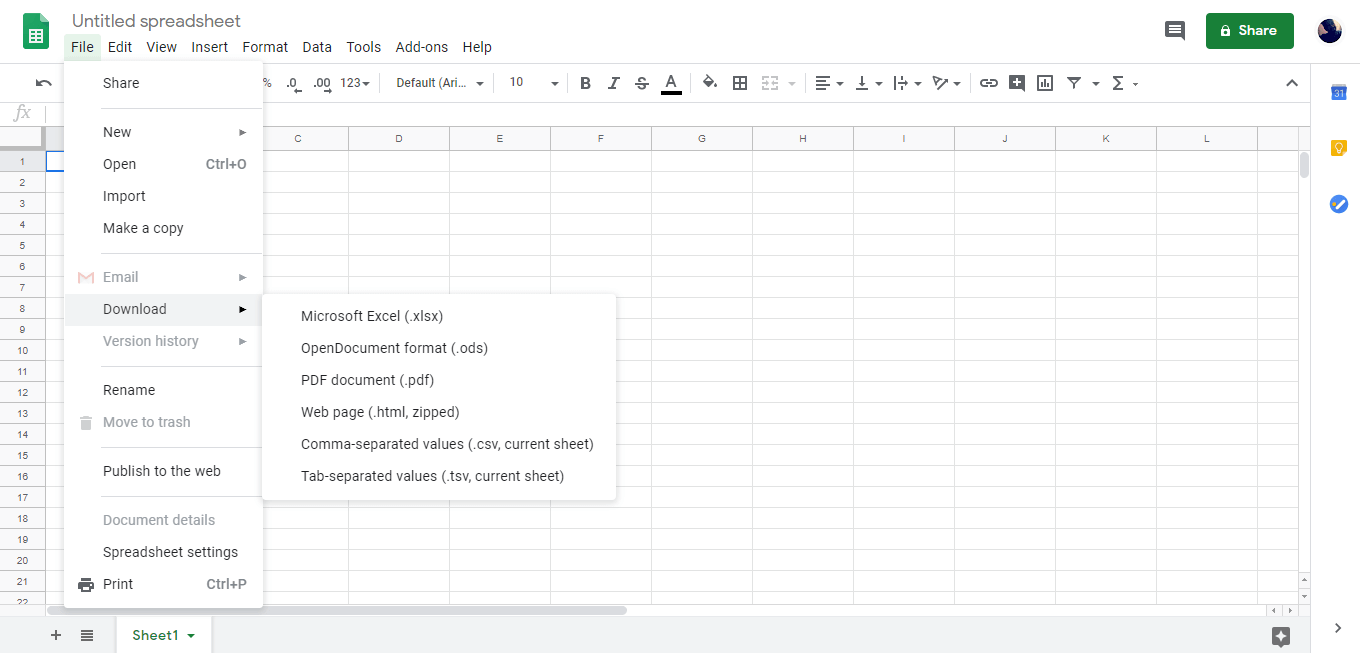
Google is winning the hearts of existing users by offering free solutions, and we have witnessed the growth from the last decade. Millions of companies, business people, and individuals are using Google Sheets daily. The online web application has a responsive design that works flawlessly in old machines.
The American Search Engine giant made it free-to-use and allowed the users to download the file locally in universal formats. Readers can download the add-ons from the store, and it is compatible with Grammarly browser extension.
4. Think Free
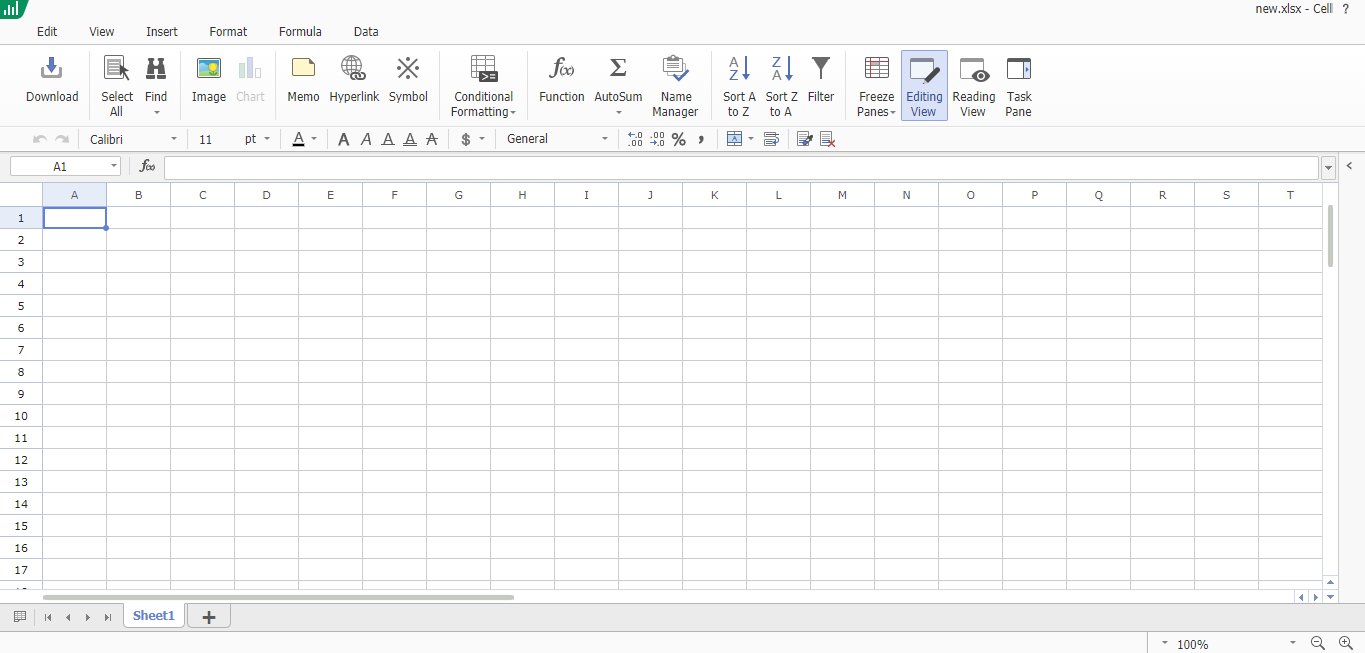
Think Free is an exclusive office suite for Windows consumers because it offers the desktop application and online web application services. The developer released it with 1 month free trial period for every platform, and it is updated for 2020 standards. Users are not missing any significant features as it supports traditional functions and updated the software for modern consumers.
Think Free is not a complete office suite as it is missing PPT, but it has got Word and Template document feature. You can create an online Word document, and download it in local storage. The Home & Student license starts from $59.99, and it adds significant value to your bank. We recommend using an online web application for opening documents and viewing documents.
Check out Think Free Office : https://office.hancom.com/product/hancom-office-2020/
5. Apache OpenOffice

Apache’s OpenOffice is popular software among business people, Multi-national companies, and Linux administrators. Millions of users around the world utilize the OpenOffice to create, view, edit, etc. documents. The office suite is an open-source project that started in 1999 and managed by three different software-giant companies.
Fortunately, OpenOffice supports Microsoft existing documents, including Doc, XML, WPS, CSV, TXT, XLS, XLSX, TSV, ODS, SXC, etc. Apache inspired to follow Microsoft’s user-interface and allowing the users to work in a familiar environment. Fortunately, it works flawlessly on Windows, macOS, and Linux operating system so that you won’t have a problem moving to another platform due to the software distribution limitations.
Download Apache OpenOffice : https://www.openoffice.org/download/
Bottom Line
Finding the best free excel alternatives to Windows is difficult as Microsoft stands on the mountain and spending millions of advertisements. However, you cannot hide a gem in the jungle, when it is sparkling shining, and no one can resist it. We recommend checking out Zoho Sheets for quick viewing and Google Sheets for creating, editing and downloading. If you are looking for an offline solution, then LibreOffice is a suitable solution for you.