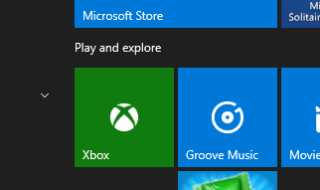Contents
- How To Download Microsoft Office 2023-2021 and 2019 PROPLUS, PRO Full IMG or ISO Files
- Links to official full offline or standalone installer of MS OFFICE 2023-2021 For Windows 11, 10, 8.1, 8, 7 and Mac versions
- Microsoft Office 2021Review
- What’s new with Microsoft Office 2021?
- Price
- Pros and Cons
- How to download Microsoft Office 2021
- Go to Microsoft 365
- Select Office For Home or Office for Business
- Choose Business
- Select your preferred version
- Consider LTSC Version for Corporations
- Installation on 32-bit Windows
- Complete
- Conclusion
- Read the below step if you are having very low data!
- What’s New in Microsoft Office 2019? Exciting New Features
- New features of Office 2019
How To Download Microsoft Office 2023-2021 and 2019 PROPLUS, PRO Full IMG or ISO Files
Before you start to install the latest version make sure that you have uninstalled the previous version, else Office 2016 or older version (depending on your installation) will be opening when you open a DOCX, DOC files etc. If there are any uninstallation issue download this official office remover.
https://go.microsoft.com/?linkid=9815935
Also note that this MS Office 2019 has a free trial, only for MAX 10 days and after which you can only view the docx, doc files and won’t be able to edit it.
Also MS Office 2019 for Windows 10 seems to be slower than 2013 and 2016 when tested from our Samsung SSD don’t know why!
Links to official full offline or standalone installer of MS OFFICE 2023-2021 For Windows 11, 10, 8.1, 8, 7 and Mac versions
Download MS Office 2023-2021 PROPlus 4.2GB
Download MS Office 2019 PROPlus 3.2GB
After you complete the download make sure you install 64Bit version in your laptops because by default 32Bit is getting installed.
How much time will it take for installation ?
- SSD : 5-6 minutes
- HDD : 15-20 minutes
Microsoft Office 2021Review
The most common set of productivity tools in the name of Microsoft Office has a 16.0 version. We will be reviewing Microsoft Office 2021 so that you can understand how much it has changed or improved as compared to its previous version. This article is exclusively about the perpetual license of Microsoft Office 2021, not Microsoft Office 365.

What’s new with Microsoft Office 2021?
For users who are well versed with the previous 2019 Microsoft Office version, they will see incremental upgrades. Nonetheless, there are practical and significant new stuff present in Microsoft 2021.
The first new update is in the Excel formulas where it shows an array of values instantly. Other than that, there are a handful of new functions that improve the user experience when doing data analysis.
PowerPoint also received some exciting updates and the first one is in the freehand inking. Users can replay the animations of their inking done on a slide. Moreover, any specific slide can produce a unique link that you can share with colleagues. The sharable link will have an option that lets other people edit the slide.
On-the-flu transition is not available in Outlook with a more optimal search engine. On top of that, freehand inking is more improved this time.
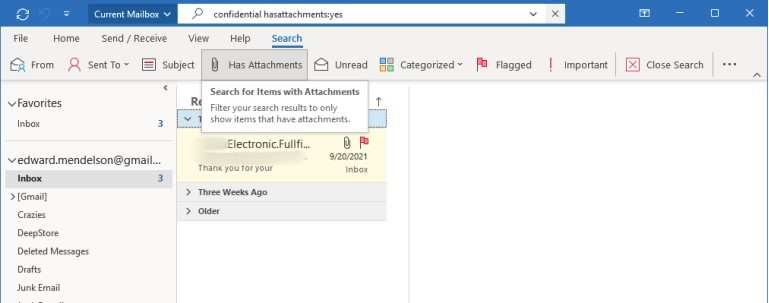
Office 2021 is the first time Microsoft provides Microsoft Teams and Slacks gets Microsoft answers.
Price
The best price offer is for the students which is $149.99. You will get the perpetual license for this price and you can use the office suite forever. With this one-time purchase, you get monthly security patch updates but without any new monthly features that come with Office 365. Keep in mind that the perpetual license is different from the monthly subscription of Microsoft 365.
Pros and Cons
Microsoft Office comes with the most popular sets of office suites for corporate and individual tasks. It is a widely used tool that impacts productivity at all levels. With the new Office 2021, Microsoft is already holding its grasp to be the number one contender in the industry. Here are the pros and cons of using Office 2021.
Pros:
- Purchase the suite once and use it forever
- Very stable and packs with powerful tools
- Cleaner interface overall
- Easy to learn the software
- Can be used offline
Cons
- The automation tweaks can be tricky
- Outlook may seem clunked
- Many features are hard to find
How to download Microsoft Office 2021
Go to Microsoft 365

Microsoft wants you to get the subscription model rather than the license. So to get the perpetual license go to the Microsoft 365 page and choose “Personal and Family” or “Business.”
Select Office For Home or Office for Business
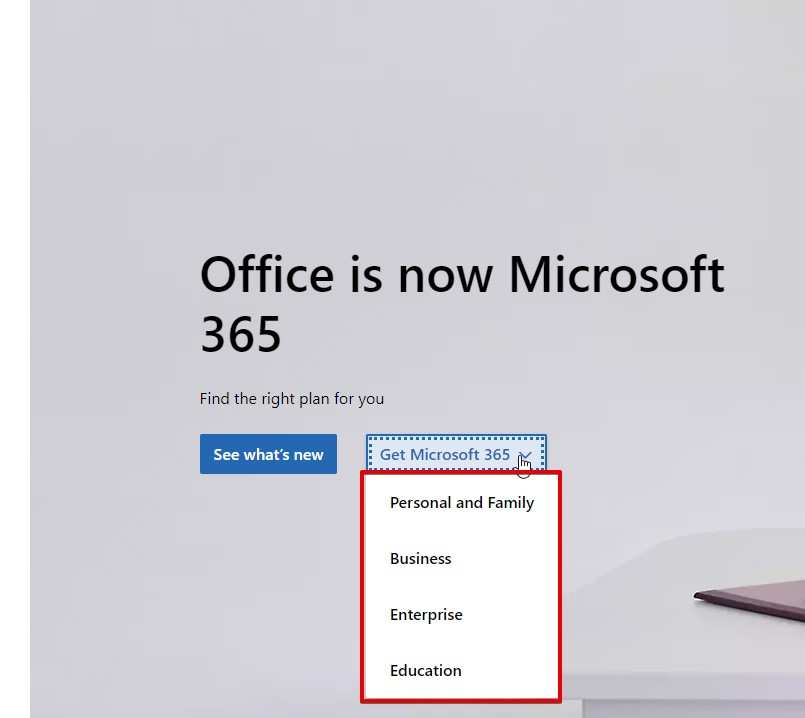
If you select the “Personal and Family” option, a thorough comparison table will appear after you scroll down. The option to buy “Office Home & Student 2021” for PC and Mac as a one-time purchase is $149.99. The buy button can be found at the top right. Notably, Outlook is not included in this version.
Choose Business
If you choose the “Business” version, find the text “Are you looking to buy Office for a one-time use? Scroll to the bottom to find it. Compare the items. When you select that option, a page offering the $249.99 perpetual license offer will appear.
Select your preferred version
Make your selection based on the version that best meets your needs. In addition to the standard applications, the expensive Office Professional 2021 edition ($439.99) comes with Microsoft Publisher and Microsoft Access. Buy straight from Microsoft or look into other online retailers like Amazon.
Consider LTSC Version for Corporations
Only those who purchase volume licenses can access Microsoft’s lower feature-rich Long-Term Service Channel (LTSC) version. This version is designed for businesses that would rather upgrade their systems.
Installation on 32-bit Windows
The setup program will install the 32-bit version automatically if you are using 32-bit Windows. Microsoft promises to support 32-bit Windows 10 until 2025, despite the fact that Windows 11 only supports 64-bit.
Complete
To finish the purchase process, adhere to the instructions. Give proper payment information during the transaction.
Conclusion
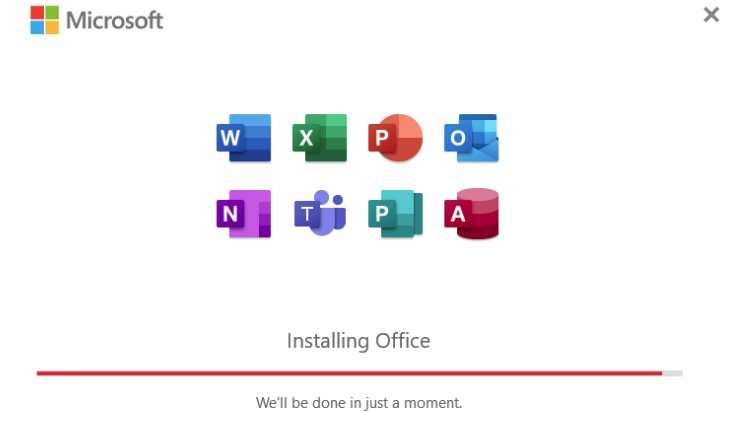
Office 2021 is an excellent choice for users who want stability and do not need the latest offerings from Microsoft. If you are on the same device all the time and that’s where you do all your projects and work, then getting a perpetual license makes more sense. However, if you want monthly new features and better online integration then Microsoft 365 is a better choice.
Read the below step if you are having very low data!
After installation MS Office 2019 will auto download all the updates and these updates are big, which will eat a lot of data.
So go to “Account” and Select “Update Options” then select “Disable Updates”
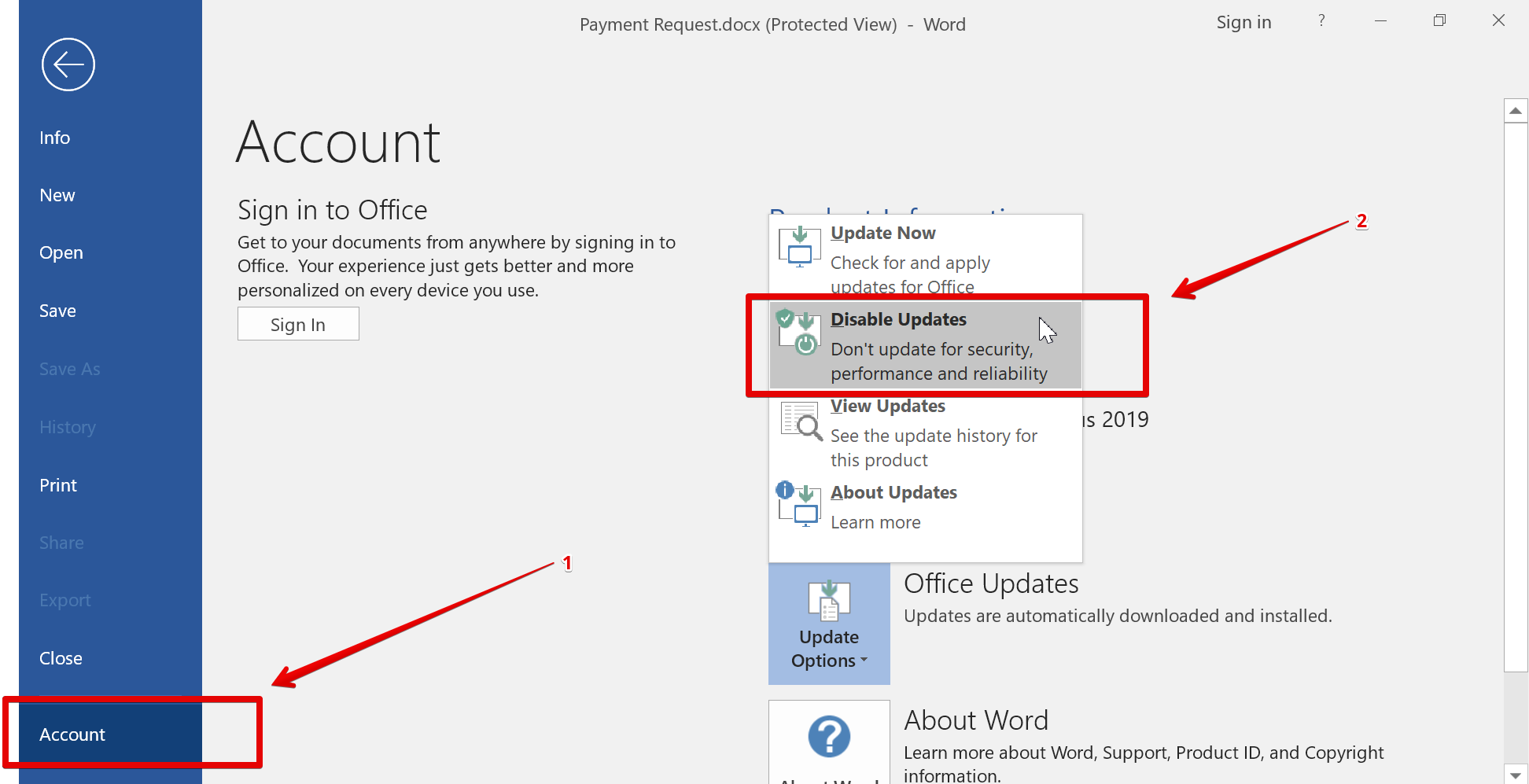
What’s New in Microsoft Office 2019? Exciting New Features
Microsoft Office is set of legendary programs which revolutionized the use of computers and it became easy for people to have different ways of presenting information through applications such as Microsoft Word, Microsoft PowerPoint, Excel, Outlook, Access etc., When the news of release of Microsoft office 2019 came out, whole world started waiting eagerly for the exciting features that will be included in the brand new version. Microsoft has released its last office 2016 version in the late September, So the users can expect the latest office 2019 to be released either in late 2018 or in early 2019.Though Microsoft is tight lipped about different new features in the 2019 version, there are certainly some leaks that make the users more excited about the new Office 2019. In this article will discuss about some of the rumored new features that will be included in Office 2019.

New features of Office 2019
- Microsoft Translator
In 2019 version, you can easily translate any language into any with the help of the new Microsoft translator which is going to get added to your Office 2019.
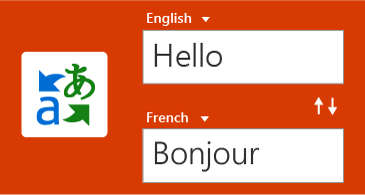
- Advanced Presentation features
PowerPoint is one of the most popular applications to create presentation in easy manner and comes with the variety of options which makes it easy for user to create presentations easily. Though it was quite popular, many people view it as outdated as there are new and more advanced presentation solutions like Prezi which gives great presentation features and suitable for tech savvy people. So in order to cope up with the competition Microsoft is bringing two exclusive features for PowerPoint namely, Morph and Zoom capabilities which will help users to create more attractive presentations.
Morph feature will help the users to make smooth animations in presentation, smooth transitions and object movement across the slides. Zoom will help them to move from one slide to another slide in any order as the user likes. Users can skip ahead or revisit any slide without any interruption in the flow of presentation with Zoom. Though these features are available with Office 365 Pro, these are not available in Office 2016. Also, now users can run their slides through digital pen which has Bluetooth option with it.
- LaTeX Math Equation Support
The new office release will feature equation support outside the math region. Now, you can easily insert an equation wherever you want by pressing ALT + =, followed by typing the required equation.
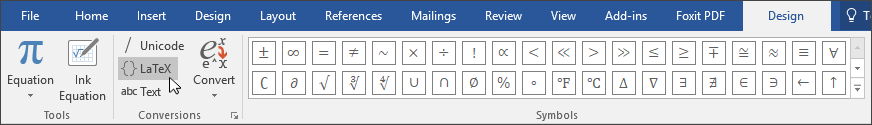
- Enhanced Writing
Just like updating the PowerPoint, Microsoft is also looking to introduce some new features in to the Microsoft word. Though some features are not just exclusive to word, they are also being introduced to other applications such as PowerPoint where ever there is choice of text writing and graphics (Word, PowerPoint, and Excel). Some those features are visual impact, translator, inking etc. Latex equation is exclusive that will be introduced to the Microsoft word.
Visual impact makes it easy to add visual features through Scalable Vector graphics (SVG) which comes with filters applied to them, will bring the visual interest to the documents, presentations and worksheets. Translator as name suggest, helps the users to translate from one language to other language. We will discuss about inking features in another section. Latex equation will help the users to create math equations easily with Latex syntax.
- Engaging Animations with Morph
The new Morph transition feature in Powerpoint helps smoother transition from one slide to other. You can apply this feature to any of the following: text, shapes, pictures, SmartArt graphics, WordArt, and charts. I’m damn sure that this new feature in Powerpoint will engage the audience.
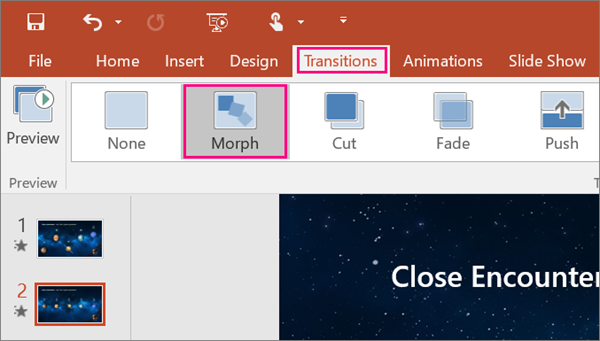
- Powerful Data analysis
There is no doubt that Microsoft excel holds the supreme place in the field of data management and data analysis. But, with the latest office 2019 version, customers can expect even more powerful features that includes new formulas, new charts that consists of funnel charts and 2D maps and also ability to publish directly from Excel to Power BI. It also provides enhancements to the Power pivot feature and Power query feature of the Excel.
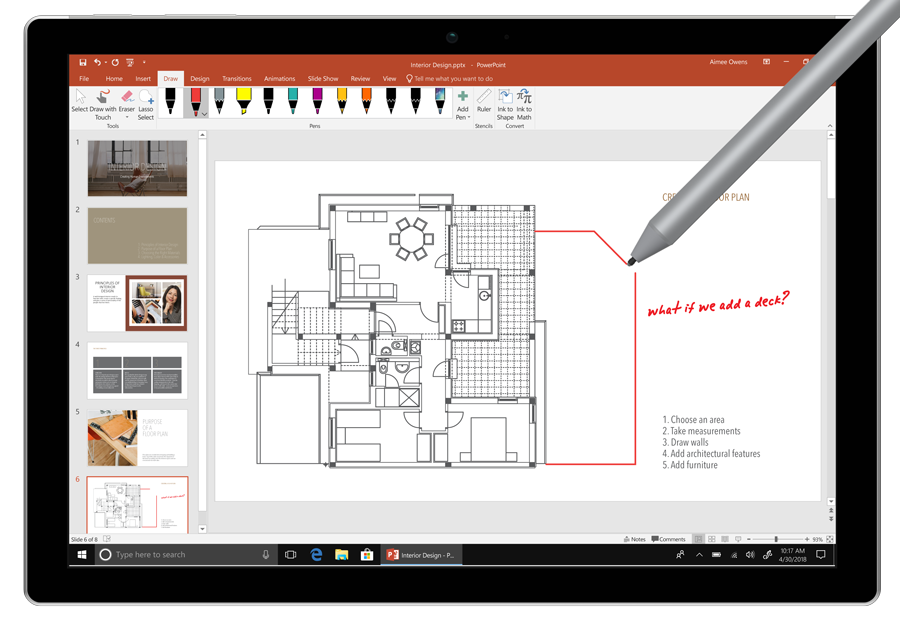
- Newly Added Excel Functions to Ease your Work
Few new functions like Textjoin, Concat, IFS and many more are added to 2019 version of MS excel to ease your excel related tasks.
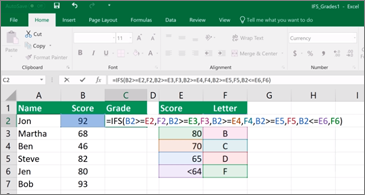
- Inking enhancements
There are many fans for the digital feature available with Microsoft that allows users to draw, note and also users can scribble or draw patterns of their wish directly in word or PowerPoint. So, it is exciting news to the fans that, along with these features, there are more enhancements coming up with new version. Features such as pressure sensitivity, inclusive tilt effects that will be used to adjust the ink thickness based on the angle of the pen and a roaming pencil case which allows the users storing and organizing their favorites and roam them across various devices.
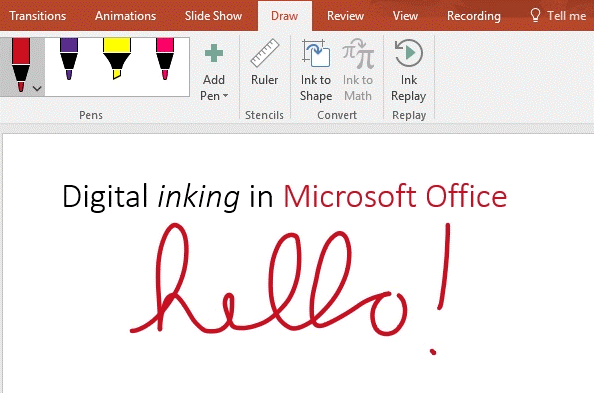
- Easy email management
Finally, there are some advanced features that will be rolled out for the Outlook user with release of Office 2019. Microsoft has teased with several features like updated contact cards, groups in Office 365, @mentions, Focused inbox and travel package cards which will help the users to manage emails more efficiently and effectively.