Technology is growing rapidly with innovations in the market. We can do almost anything by using a tech device powered by the Internet. We must keep an eye on our finances. To help you track your finance activities, we have prepared a list of the Best 9 Free Personal Finance Software for Windows 11. Let’s collect some details first!
If you are using Windows 11 then read this: Best Personal Finance Software Free ones
Contents
What do you mean by Finance Software?
Finance software is nothing but your personal money manager. It is a money management app that lets you keep an eye on your financial activities with automatic updates. Finance Software comes as standalone software or web-based software. You can choose from anyone as per your needs.
The software is designed to integrate with your personal finance data. By integrating with your personal banking, debit, and credit card details, the software displays real-time updates automatically with each transaction you made.
Most of finance software displays general accounting details, banking details, bills, investments, and retirements with general features such as banking, money planning, investment options, and more. It is a good way to deal with your financial needs and build a great future for you and your family.
If you have recently upgraded your PC system to Windows 11, this list features the Personal Finance Software for Windows 11 and older versions of Windows PCs. Yes, you can use them even on Windows 10 or other previous versions of Windows PCs. Let’s get on to the list now!
Best 9 Free Personal Finance Software For Windows 11
#1. Ynab for Windows 11
Ynab stands for You Need a Budget is a personal finance cum budgeting app designed for Windows users. The software is designed to work with Windows’ latest computer system i.e. Windows 11. It comes with basic money management features and also supports cross-platform i.e. Mac and mobile operating systems- Android and iOS.
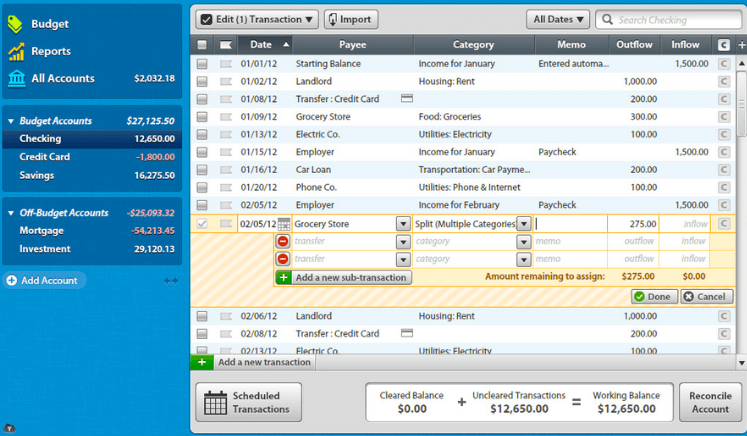
The software serves an easy-to-use interface which makes it a user-friendly one. Installing this software on your PC is super-easy where anyone can download and install its compatible version, and start using it with no skills. It is a basic finance software which works well for everyone.
Pros:
- Easy-to-use finance software
- Supports cross-platform
- Regular money management features
- Built-in Excel integration
- Ideal for personal and business money management
- Free trial version with 30-days available
Cons:
- Basic limited features only
Visit Ynap Website
#2. Banktivity
Banktivity is a great choice for personal users who want to manage their banking transactions without any hassle. With Banktivity, users can analyze their banking transactions.
The app lets you easily synchronize and integrate your bank accounts which gives you real-time updates when any type of transaction occurs in the integrated accounts.
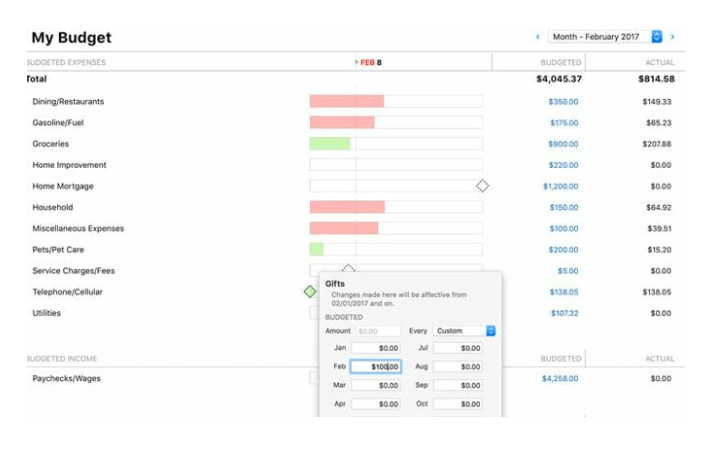
It comes with easy connectivity and integration with your bank accounts. It gives easy access to check the history of your transactions bank-wise. The software is designed with great security to keep all banking-related data safe and secure!
Pros:
- Easy-to-use personal finance software
- Quick analyzing with easy integration
- Gives real-time updates
- Quick download with easy access
- Built-in privacy and security features
- Compatible with Windows 11
- Free 30-day trial version
Cons:
- Lacks two-factor authentication like most other finance software
Visit Bankitivity Website
#3. Mint Budget Tracker for Windows 11
Mint Budget Tracker is the top-rated money management and budgeting app designed for all types of PC users. The app is now compatible with Windows 11 PCs making it easier for Windows 11 users to keep track of their money transactions. The app is completely free for Windows users and it is the best one for all.
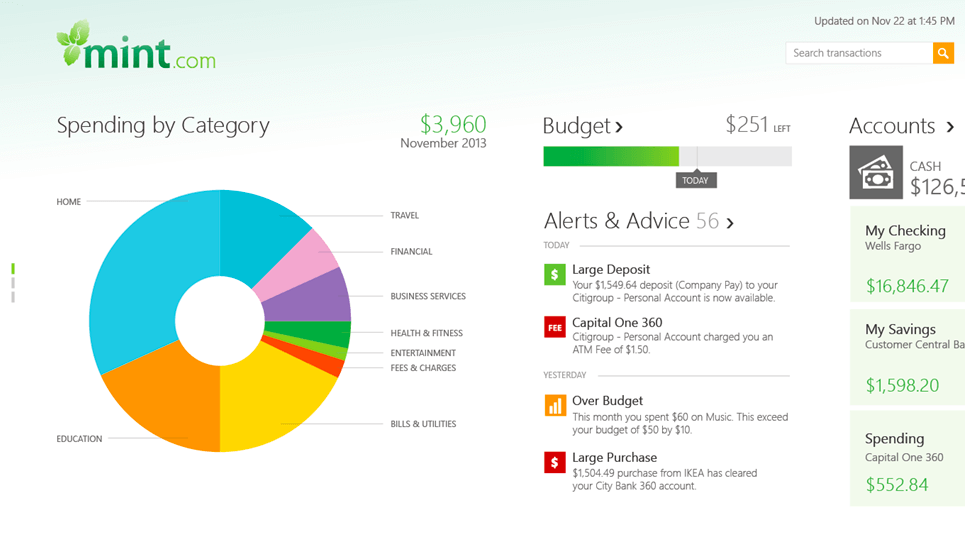
Pros:
- Built-in budget suggestions
- Ideal for personal finance with budgeting and tracking
- Real-time updates
- Built-in credit score monitor
- Easy integration with your banks
- Compatible with Windows 11
- Completely free of cost
Cons:
- Shows advertisements (being a free software)
- The investment tracking feature needs some improvement
Visit Mint Website
#4. NerdWallet
NerdWallet is an ideal finance software for personal and small business users. The software has plenty of tools to keep an eye on your financial movements. It is great software for those who want to improve their financial health by simply tracking down and managing their money transactions.
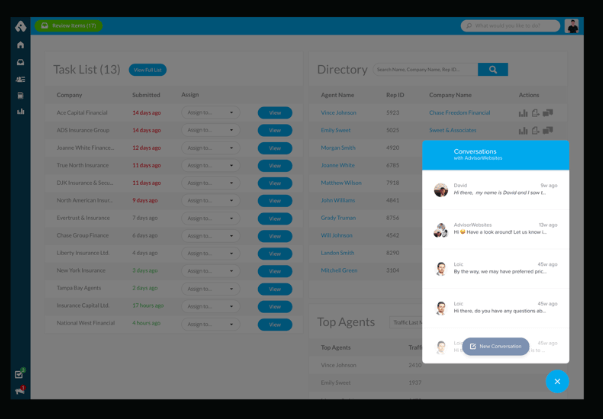
The software is a free tool that is great for basic users. It comes with account management, credit management, and many other useful tools to manage your accounts and improve your overall financial health.
Pros:
- Easy account management tool
- Ideal for personal and small business owners
- Built-in credit score manager
- A set of free-to-use tools included
- Advanced calculator for quick transaction history
- Compatible with Windows 11
- Free of cost
Cons:
- Transaction management needs some improvements
- Shows advertisements
Visit NerdWallet Website
#5. Banktree for Windows 11
Banktree is a multicurrency finance software designed for personal users who travel in different countries. It’s a cross-platform finance software that allows users to manage their money in different currencies. Yes, it supports multiple currencies and not just US dollars.
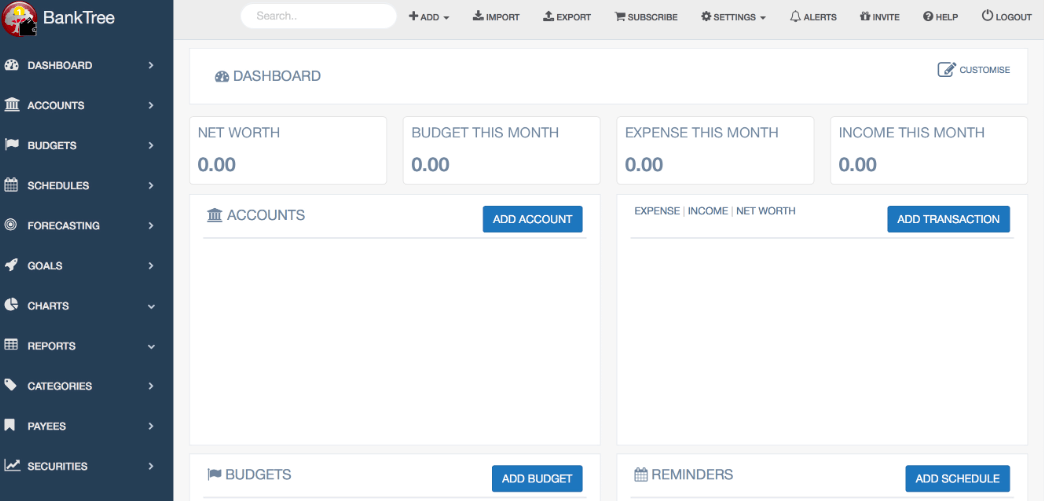
The software is a good choice for those working in different countries and wants to manage their money in different currencies. You can even scan receipts, add them to the existing list, and do a variety of tasks to manage your financial activities.
Pros:
- Supports multiple currencies
- Cross-platform support
- Built-in integration with Excel
- 30-days free trial
- Compatible with Windows 11 PCs
- Improves your financial health
Cons:
- The software is a bit tricky to use
Visit Banktree Website
6. MoneyDashboard
MoneyDashboard is yet another popular choice for those who want to improve their financial health. MoneyDashboard is a web-based money management tool that works well on Windows 11 PCs. The app gives free access to users by simply registering on their platform. It is also available for mobile devices through its mobile app for free-to-use.

Pros:
- Advanced money management tools
- Easy integration with banks
- Built-in excel integration
- Split transactions, account transfers, custom categories, and more
- Completely free-to-use
- Great security
Cons:
- The standalone version for Windows PCs is not available
Visit MoneyDashboard Website
#7. Buxfer for Windows 11
If you are searching for personal finance software with quick access to your financial activities, Buxfer is the right software for you. The software is available on the official Windows app store. Windows 11 users can go to the official store, search for the app and install it to keep track of financial activities.
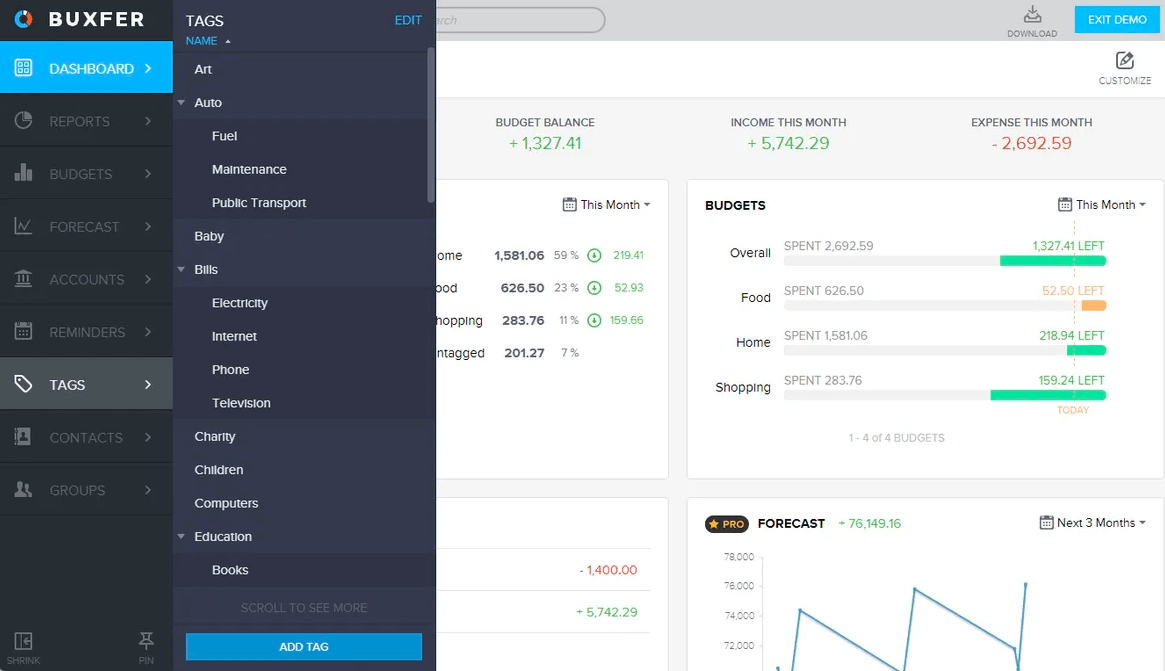
This money management tool is ideal for personal finance. It is designed with high-level encryption technology which makes your system secure. The free version comes with a limited set of features; however, the free version is good enough for personal finance.
Pros:
- Ideal for personal finance
- Basic money management features
- Advanced security with high-level encryption
- Free version available
- Compatible with Windows 11 PCs
Cons:
- The free version has limited features
Visit Buxfer Website
#8. HomeBank
HomeBank is free personal accounting software for PC users. The software is designed to analyze your personal financing data, synchronize your banking data, and gives you real-time updates. It creates beautiful charts of your expenses and income and also generates daily reports that you can share with anyone instantly.
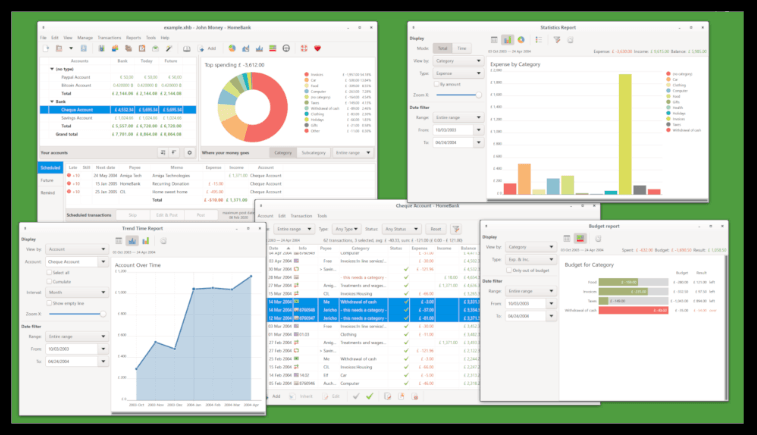
The tool comes with powerful filtering options to filter up your transactions. The world-oriented software supports 56 languages and has millions of users on the global platform. The software works well not only on Windows PCs but on Mac systems, Android, and iOS mobile platforms also.
Pros:
- Ideal for personal finance
- Designed with advanced encryption technology
- Quick analysis of financial data
- Creates beautiful charts
- Multi-language oriented
- Easy integration with other finance software
- Cross-platform support
- Available for free
Cons:
- Lack of customer support
Visit HomeBank Website
9. Buddi for Windows 11
Buddi is a top-rated personal finance and budgeting software designed for all types of users. The freeware tool is compatible with Windows 11 PCs. If you want to manage your financial activities, then Buddi is the right app for you. It comes with basic money management features to manage your financial activities.
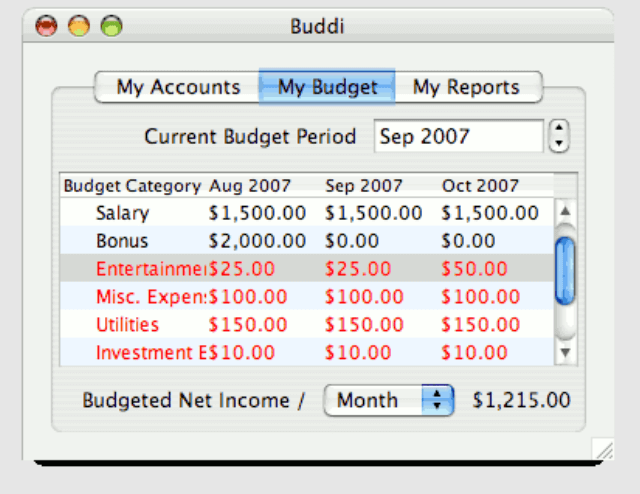
The app analyzes your transactions, integrate with your banks, and generates real-time reports. This open-source platform is there for all types of users. It can be customized with different tweaks. The clear and unique interface of the app makes it easier for the users to install and use the app.
Pros:
- Ideal for personal financing
- Support cross-platform with open-source
- Clear and decent user-interface
- Excellent budgeting tools included
- Real-time updates
- Compatible with Windows 11
Cons:
- The software requires Java to run
Visit Buddi Website
Final Words:
The list of personal finance software for Windows 11 is increasing rapidly as developers of the existing finance software have begun building versions of their apps to make them compatible with Windows 11 PC systems.
The above list includes personal finance software compatible with Windows 11 PCs. You can use them with their standalone versions or can excess the software through their web-based versions. Each software is different from others and for that reason, you need to have a deep understanding of using them.
Explore the given free finance software for Windows 11, visit their official websites to know more about their compatibility and ease of use, and start using it with their respective free versions.



