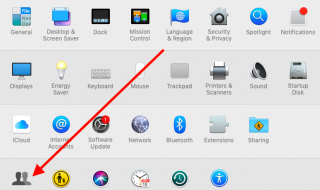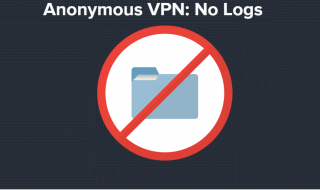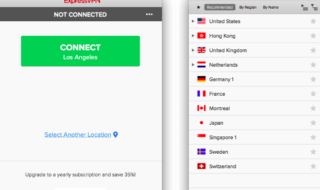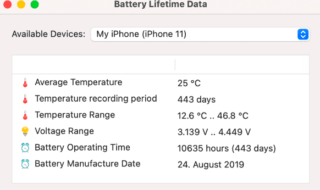Sometimes, it happens that disk space is rapidly running out even if you are not storing movies or other large media on it. The most common reason is the disk clogging up with unnecessary files and applications that you no longer use. In the meantime, they take up space, and you can get rid of them. It is for this purpose that a disk utility Mac called Dissy was created. It is enough to run it once, and the need to urgently move the files to the cloud or buy an external drive disappears by itself.
Contents
Why Is It So Important to Free up Space on Mac?
The main reason for clearing up space on Mac is that you have to use paid storage methods instead of taking advantage of the storage space that your Mac offers. But this is not the only inconvenience caused by disk clogging.
- The computer slows down. There is not enough working memory to execute processes and tasks that used to be processed in seconds, and now, all applications and functions run slower.
- The amount of RAM decreases, some applications refuse to start, which interferes with your normal work. Even worse the application started, and after a while, it automatically hung up, cutting off the path to saving the results of labor.
- If the amount of memory continues to decrease, after a while, you will not be able to save or even create files on your computer.
The worst thing that can happen is that one day, your Mac will not be able to start because even for this process, it needs free disk space. That is why it is so important to remove the trash on time and clean the storage regularly.
2 Easy Ways to Find out What Takes up Space on Your Computer
You can manually iterate over each folder deleting all files that you think are unnecessary. But where is the guarantee that by being carried away by the process, you will not touch the really important files? There are simpler methods to find out what the disk is actually doing:
- Use the “About this Mac” “Storage” menu to find out what exactly is stored on the disk. In this case, you still iterate over applications and media files manually.
- Launch the Dissy application. First, you will have to download the application from the official site and install it. Dissy can scan the entire drive, separate folders, and also clean up cloud storages: Google Photos, Dropbox, OneDrive, etc.
After full or partial scanning, Dissy provides the opportunity to sort all found elements as you like: by date, size, type, and name. Thus, you will see which files take up the most space, duplicate files, a list of items and applications that you no longer use, and you can delete them.
What Else Can You Do to Get More Free Disk Space?

Here are some more useful tips to help you clean up your storage, get rid of digital junk, and, thereby, keep your computer running.
- Regularly empty the trash and browser cache. This is rubbish that you definitely won’t need. This is an obvious tip, but we often forget to do it. Debris builds up and interferes with the normal operation of applications.
- Find all duplicate files and leave only one copy. It is very difficult to do it manually, especially if there are a lot of files. In that case, rely on the Dissy app and sort items by name. So far, this is the easiest way to get rid of duplicates.
- Dissy will tell you which folders are taking up the most space. Maybe squeeze them? Or send some items to cloud storage or external storage (HDD).
Every time you see that free space in the storage becomes critically small, launch Dissy, and it will do everything quickly and professionally. Plus, it’s free.