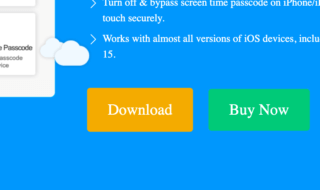NAS stands for Network-attached storage. It is a function that millions of companies utilize to transfer files from one computer to another in a few clicks. NAS storage type is prone to data loss and corruption because the nature of the NAS is a storage type. NAS is a combination of RAID storage and configuration to assist the employees in transferring files.
What if the RAID storage based on NAS suffered corruption and you have lost access to plenty of data? Now, you have two options; 1) start working on recovering the data and 2) move on. The web market availed several products designed to recover data. Choosing the right freeware or paid version is probably the difficult choice as there are so many solutions available at disposal.
Contents
We are going to list down Best NAS Software for Windows PC.
Note: No software can guarantee 100% data recovery.
5. R-Studio Data Recovery Software
The R-Tools technology developed R-Studio software to recover data from the Windows PC. The R-Tools freeware enables the users to recover data from the RAID storage based around NAS technology. The data corruption does not escape from recovery software, and the solution picks up fragments of the files to put them together.
Features:
- The advanced data recognition tool can recognize the fragments of the files.
- Users can recover non-standard nested levels of RAID from the HDD or SSD drive.
- The software consistently analyzes the files and automatically recognizes the RAID parameter.
- The freeware offers a premium version as well, and you can subscribe to it to access advanced features.
Download R-Studio : https://www.rstudio.com/
4. ReclaiMe Free RAID recovery
ReclaiMe software is a RAID (based on NAS) Recovery agent that focuses on in-depth parameters like some member disks, parity position, block size, data order and more. The software technology scans the entire disk and creates a disk image. Select the image disks to recover the data from the storage, and then click on “Start RAID.”
The program designed to scan the damaged folders, files, and fragments in the NAS device. When you have recoverable items in the HDD or SSD, then you have to upgrade to premium to recover files.
Features:
- ReclaiMe is a freeware, and it offers the highest speed recovery in the segment.
- Users can view the damaged or corrupted files, folders, and fragments.
- A wide-range of RAID levels could be recovered.
- I have mentioned that NAS devices are supported, and recovering the files is an easier task.
- It runs on Windows PC only, so the Mac OS X and Linux users have to look for an alternative.
Download ReclaiMe : http://www.freeraidrecovery.com/
3. Zero Assumption Recovery
ZAR (Zero Assumption) is a fancy name for recovery software, and it delivers the users the promise land. The program offers wide-range of recovery options, and it supports various disk drivers and formats. In short, it can start scanning any file format of the corrupted disk and more.
Features:
- Users can recover data from formatted drive, corrupted RAW files, and more.
- MBR damaged recovery is an easier task for the Zero Assumption.
- An advanced feature to scan for the digital photos, and recover them safely without loss in quality.
- Fortunately, the program designed specifically for Windows, so Mac & Linux users have to search for an alternative.
- Usually, the similar programs designed to complete the task within a few minutes, but this one takes above 3 hours.
Download Zero Assumption : https://www.z-a-recovery.com/
2. DiskInternals
DiskInternals RAID recovery designed to scan, search, combine fragments, recover and complete the task automatically. There is no rule to utilize the automatic features only because you can conduct the entire process manually.
Features:
- The automatic mode set to assist the users in leaving the PC to finish the job itself.
- The advanced program function can recover data from almost every type of disk array.
- You can recover data from formatted disk, corrupted disk, damaged disk, and more.
- It works smoothly on Windows PC.
Download DiskInternals : https://www.diskinternals.com/
1. GetDataBack
Millions of companies use NAS function to transfer files from one computer to another computer. No one cares about the smaller storage devices such as FAT file systems and USB flash drive file systems. In such cases, we have GetDataBack program offering recovering features for FAT & NTFS file systems.
Features:
- The free version scans deeply into the computer for recoverable files.
- The program supports almost every file system like FAT, FAT12, FAT16, FAT32, NFTS, SSD, HDD, Flash drive and others.
- The developers designed it for Windows OS, so it doesn’t work with other operating systems.
Download GetDataBack : https://www.runtime.org/data-recovery-software.htm
Conclusion
NAS (Network-attached storage) is no strong as a dedicated server, but it cuts down the overall cost of the file sharing process. I have listed paid and free version of NAS recovery software and let us know what do you think about the recovery programs in the comment section below.