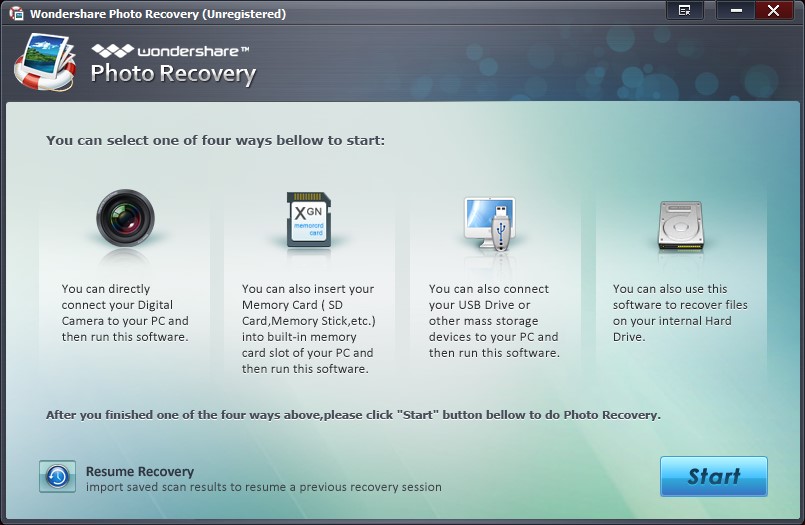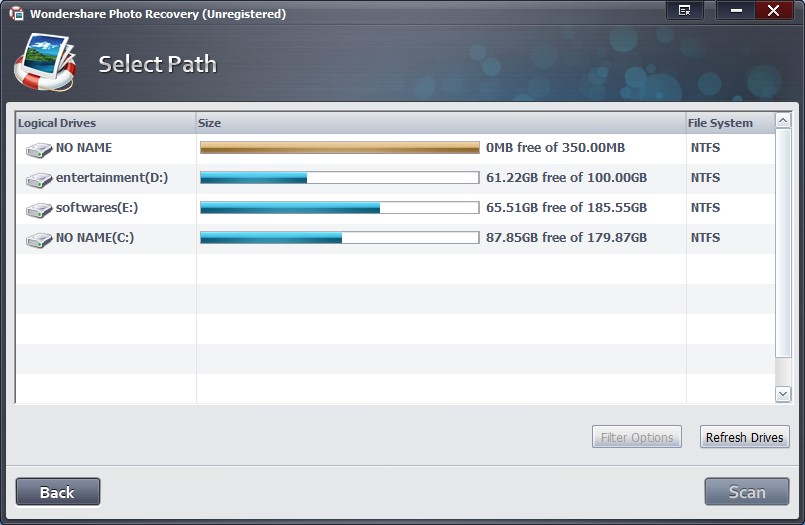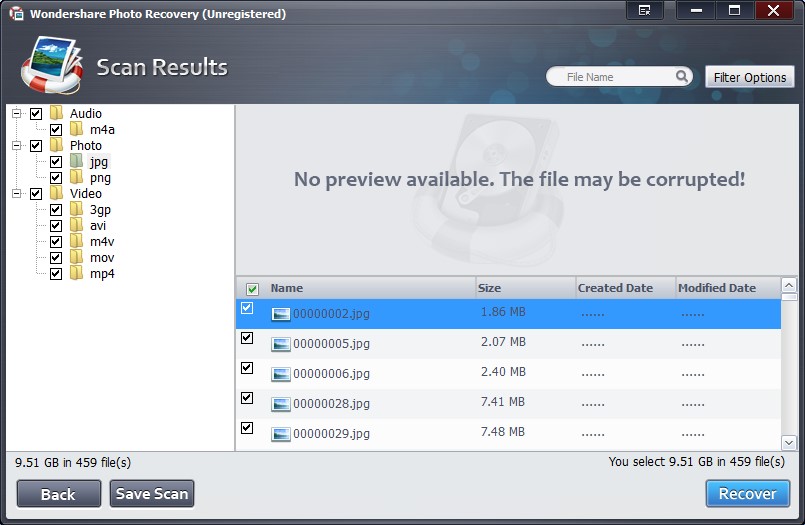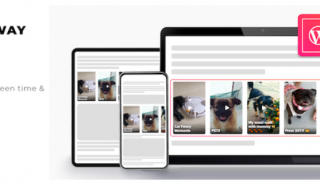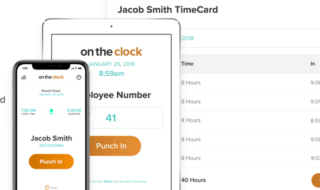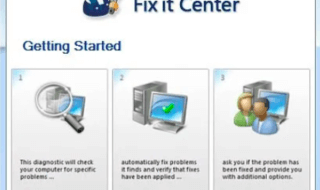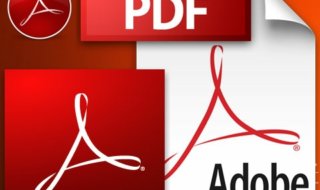In this fast paced world it has been essential to make a backup of each and every data that you have in your personal devices, this is being said due to the presence of hackers and crackers in abundance as well as the crashing of the device may lead to the same resultant. The developers and designers at Wondershare have worked so hard to provide you with a software for Windows and Mac that allow you to recover data when ever some personnel image data of yours gets deleted accidentally by someone.
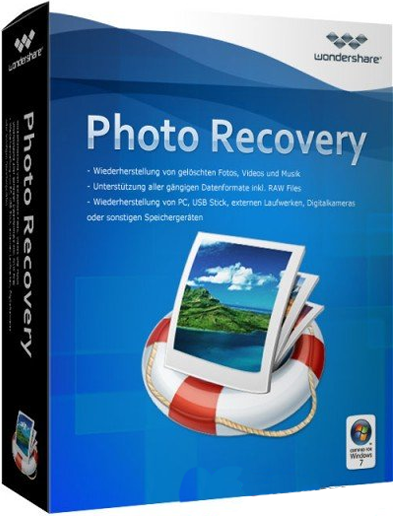 Get the free official offline installer
Get the free official offline installer
The basic criteria of utilization of a photo recovery tool is that the file or image is always available in the memory of the device if not over written by clicking more images with your device say a smart phone,iPhone or Personal Computer, hence it is still recoverable. The software exploits this vulnerability to get the lost files from the device memory. It should be understood that it is not always confirmed that the data lost by you will be restored due to the fact that no algorithm is that effective.
Here is video tutorial on how you can get your images or photo back with Wondershare Photo Recovery software for Windows
The first window of this Wondershare recovery software provides you with the details of the type of memory devices through which you may gain back your files. The four specified devices are a camera, any memory card, USB drive, and lastly the system hard disk. It can be also noticed that the software also provides you with the resume recovery option which allows you to store a part of the recovery and resume later from the dame point hence creating a flexible environment for the user to work with.
After selecting next from the first panel of the software the second option is the plain selection of the drive that you want all the images to be recovered.
The last part of the software after scanning allows you to select the desired format from the left hand side which you would like to search for. The left panel basically consists of all the types of image format. After selecting the specific file format at the bottom all the recovered files are shown, from which the image to be recovered should be selected by the user of the software.
Other info
- Compatibility : Upto Windows 10 and Mac OS 10.11
- Installation file size : 6.83(EXE file for Windows all versions) 4.96(DMG file for MAC)
Final thought
It should be understood that this being a free trial version(no strings attached) only allows you to recover a few specific number of files that sum up to a specific amount, for recovering unlimited images. So please prefer downloading the paid version which you can get at $34.95 for the life time copy ( with free lifetime updates) and get the genuine registration or serial number/key of the software and enjoy there unbounded recovery of your favorite lost images.
Note : While checking out you can even club some other software like Dr. Fone and get an awesome discount if you or your friend is using an Android device.