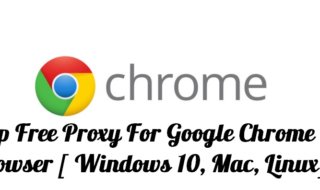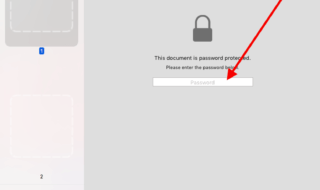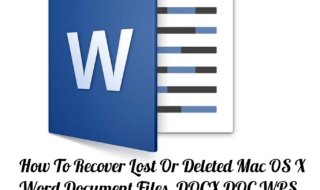If you are a product user of MacBook then you must be well equipped with some of the most essential tools which can help your system run smoother. Macbooks come with 128GB to 256GB of storage capacity. Most of the users are complaining about the low memory on their system. If you too are seeing the low memory space message on your system, then you must know about making some space by removing unwanted files from your Macintosh.
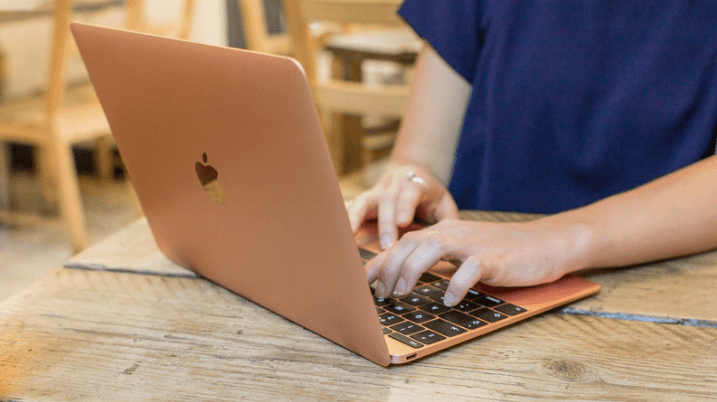
Cleaning a Macintosh system is not an easy task as it requires a lot of patience and a suitable tool which can find out the similar files or unwanted files in your system, and can remove those files to make some space. It is essential for you to keep a reliable Mac Cleaner Software installed on your system. Here, we have listed down the best free and paid Macintosh Cleaner Software. Follow the list and pick the suitable Mac Cleaner Software now!
Contents
Best Free and Paid Mac Cleaner Software For M2, M1, Intel Macbook
If you have ever used a Windows system, then you must have heard about the popular file cleaner software called CCleaner. Thankfully, the popular CCleaner software is now available for Mac systems as well. The software automatically deletes all the duplicate files from a Macintosh system and can delete them all with a single click. It comes with a reliable Disk Space Management section from where users can easily manage the disk space.
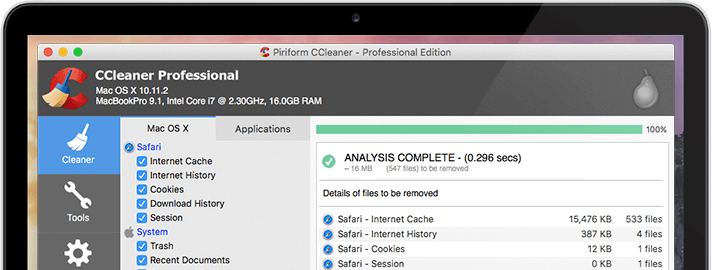
From the disk space, you just need to select the section or the folder and hit the desired option to find out duplicate files. Users can select multiple files or can select them all to delete those unwanted files with one click.
The tool also includes a virus scanner tool. This tool scans your system and finds out malicious files from the system. Overall, it’s a good Mac Cleaner App.
If you are searching for a Premium Mac Cleaner Software for your Macintosh system, then you must check out the list of useful features present on the Disk Clean Pro Software. This premium software comes with a set of security features to monitor your system’s behavior while connected to a network.
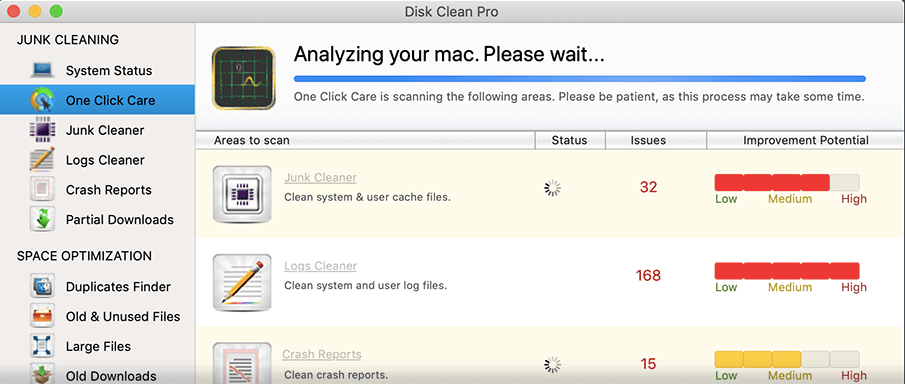
The software comes with the easy-to-use interface. From the left panel, the user can select the suitable option and can scan for the duplicate files. With one click, all the duplicate files can be deleted instantly from the system. You can get this Macintosh Cleaner App for free as well.
Smart Mac Care has got the list of smart cleaning feature. The virus cleaner tool is also included in the software that will let you use this tool to locate the malicious files from the system. With a list of advanced features, this tool helps the users to find out duplicate or unwanted files from the system. You can select multiple files from the system or can delete all the duplicate files instantly with just one click.
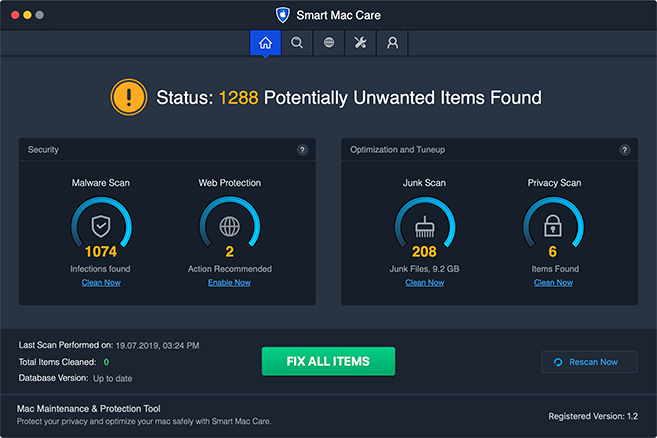
Apart from cleaning up the duplicate files and malicious files, the same tool helps your system to run smoother. The tool is known for enhances the performance of the system by optimizing the CPU performance. You can get the premium version of the app for ultimate cleaning performance.
Daisy Disk is yet another popular premium Mac Cleaner Software designed for advanced users. This software comes with great visuals to make your Mac Cleaner process super easy. You will get a graphical interface with the duplicate files and available space in your system.
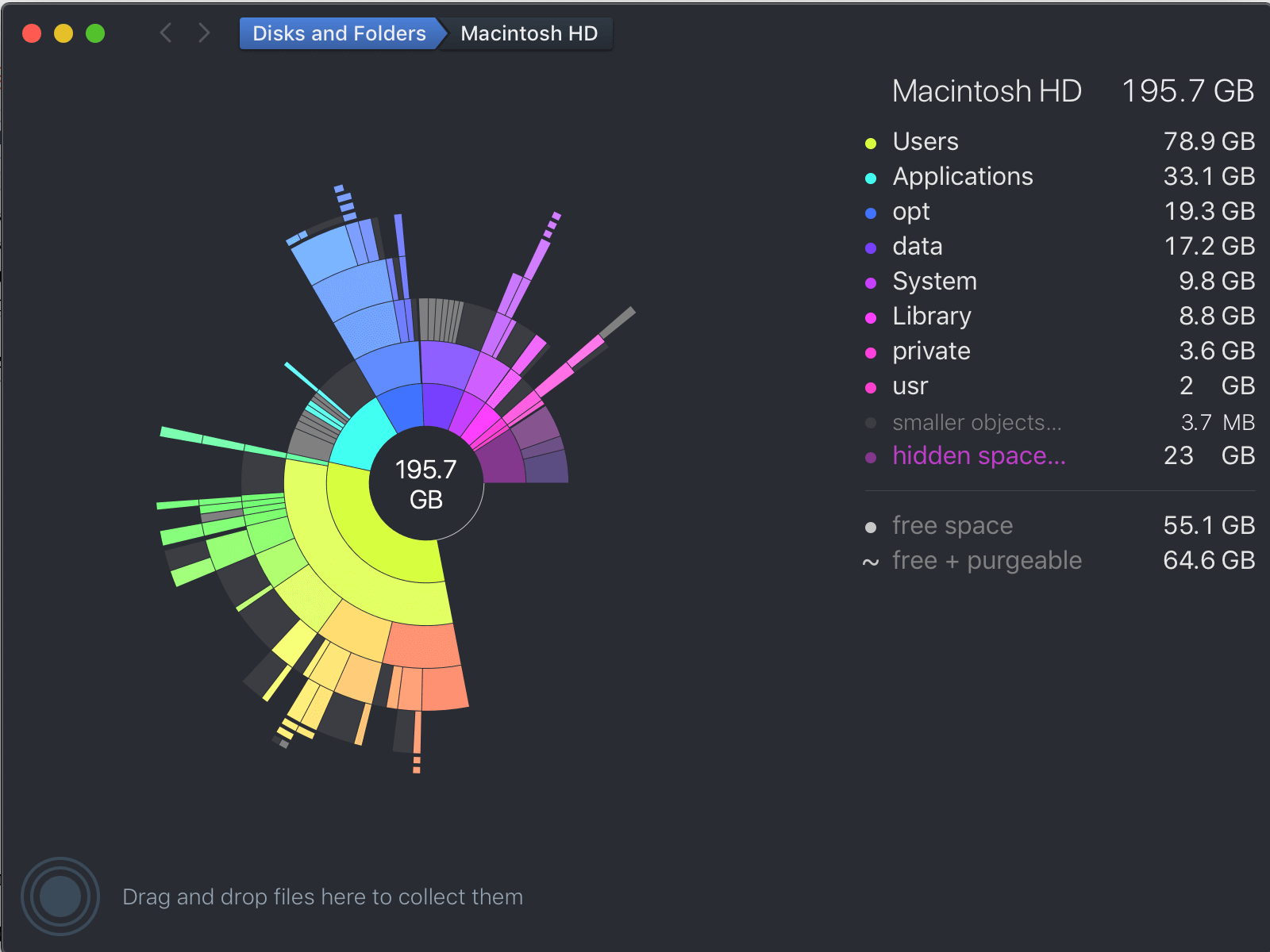
The software sorts out the types of files in different folders from where you can easily find out the duplicate files and can delete them quickly from your system. Before you delete the duplicate files found by this software, you can preview each file manually by selecting it. Once confirmed, you can delete such unwanted duplicate files from your system easily.
Daisy Disk app has gained massive popularity amongst the Macintosh users as it serves an easy-to-use interface. The app is available with two different versions, a free trial version and a premium version.
Macbooster 8 is the most advanced Mac Cleaner Software available in the market for Macintosh users who are complaining about the poor performance and low space of their system. The software is known for cleaning up over 20 different types of duplicate files from your Mac system. The same software comes with a built-in virus scanner tool. The virus scanner tool scans your entire system’s files and finds out the malicious or virus-affected files which you can remove from the system instantly.
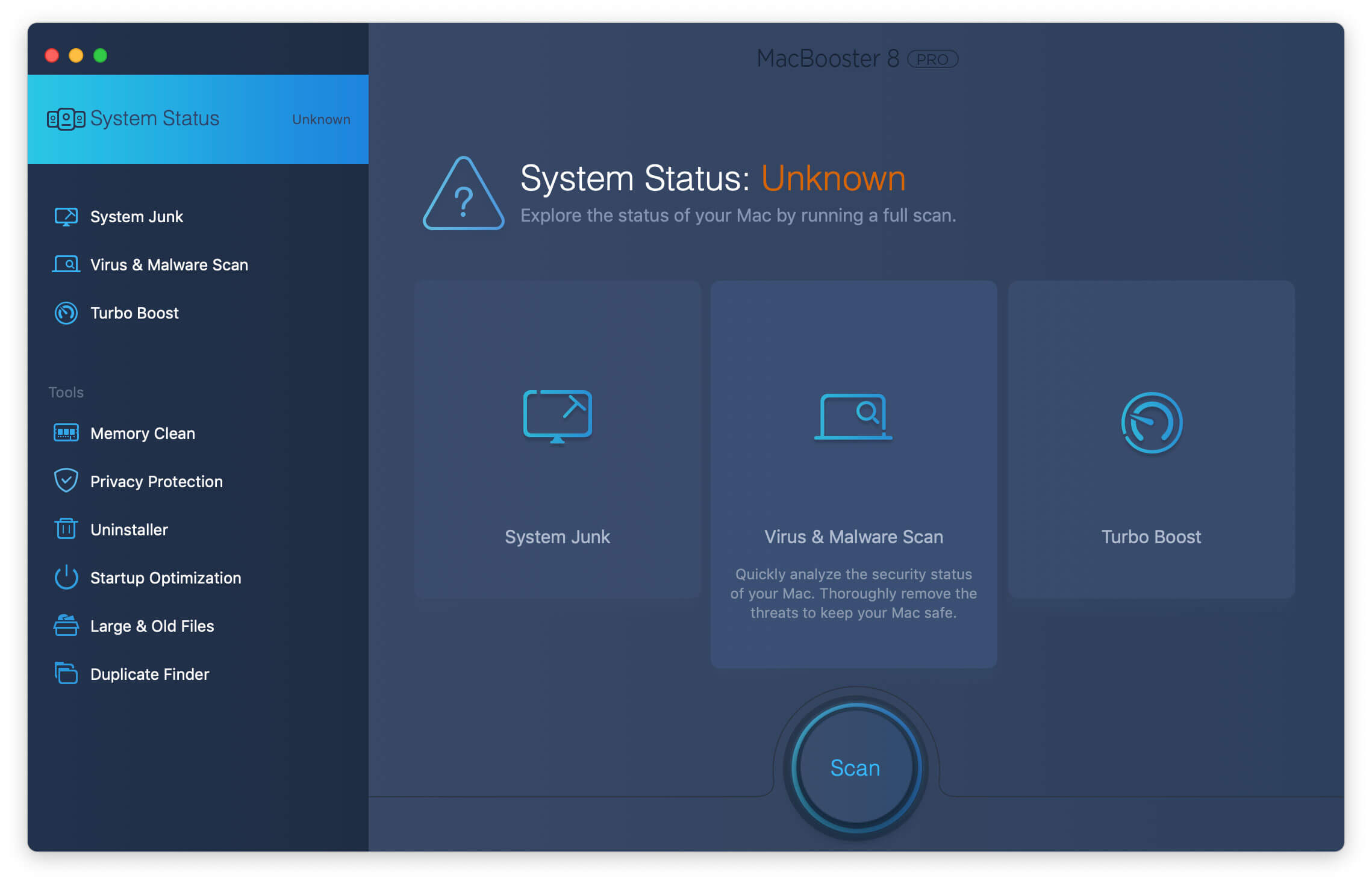
The software finds out duplicate files by scanning your system’s hard disk and let you delete them from the system to make extra space. It also optimizes the performance of the CPU which enhances the speed of your system. Macbooster 8 Mac Cleaner Software recently updated to its latest version, you can get the 14-days free trial version or can go with the premium edition as well.
Conclusion:
These are the market’s best free and paid Mac Cleaner Software present in the market. We have included the top-rated and best Mac Cleaner software which are equipped with Virus Scanner and many other useful tools. Go with the suitable Mac Cleaner-Software to clean up duplicate files and remove malicious files from the system.