Mac systems let you stay up to date with the latest weather reports, calendar events, stock market and more with its easy-to-access Menu Bar. Yes, the menu bar helps Mac users to easily know about the current weather condition of the region where you live.
In this article, we have compiled the list of the Best Weather Apps for Mac with Menu Bar Support. The following apps let you integrate your Mac system’s Menu Bar so that you can check out the current weather report from the menu bar easily.
Contents
Best Weather apps for Mac with Menu Bar Support
Forecast Bar = Weather+ Radar is the best and highly recommended weather forecast app available for Mac systems. The same app is compatible with iOS devices as well. This advanced weather forecast app is full of innovative features to keep you up to date with the latest weather updates.
You can use this Forecast Bar in the dock or can integrate it with the menu bar of your Mac system using the Settings option. When you open the Forecast menu, you will get to see different weather conditions such as temperatures, cloud conditions, relative humidity and much more. Animated radar provides satellite imagery of the current weather condition. It’s an easy to use app which supports Mac’s menu bar.
The Forecast Bar app is available for free for Mac system and can be synced with the iOS devices working on the same Apple ID.
Living Earth is a combined app which includes weather forecasting and world clock. The all-in-one weather forecasting app gives you real-time updates on the current weather condition. You can easily select the region to see the time and weather condition of the selected region.
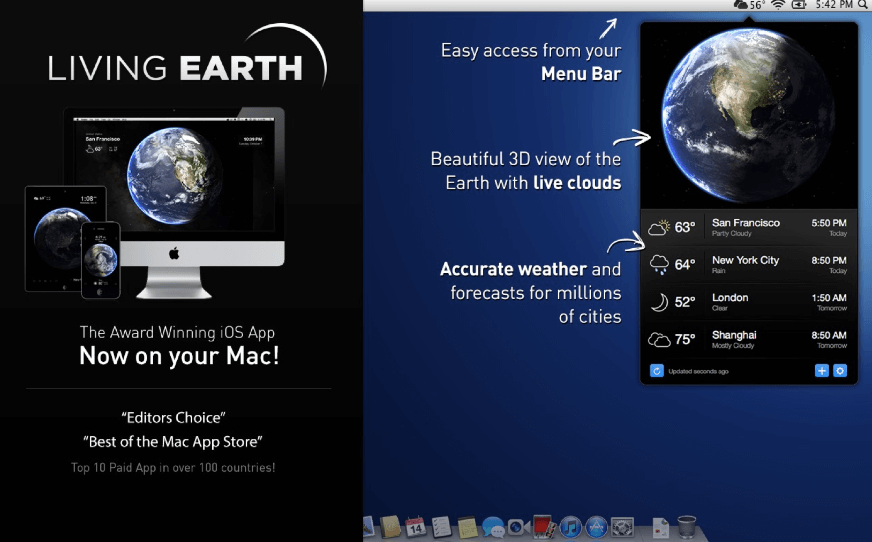
The app is compatible with Mac systems as well as iOS devices. You can sync it with iOS devices to keep up to date with the latest weather conditions. You can also integrate the app with your Mac’s Menu Bar to get the weather reports on Mac’s menu bar.
WeatherBug gives you real-time information about the current weather conditions in your region right on your Mac’s menu bar. The app brings all the information and alerts on your Mac system. It also sends severe weather alerts in real-time. You just need to select the search bar and type in the name of the location to get the information about the selected region or location.
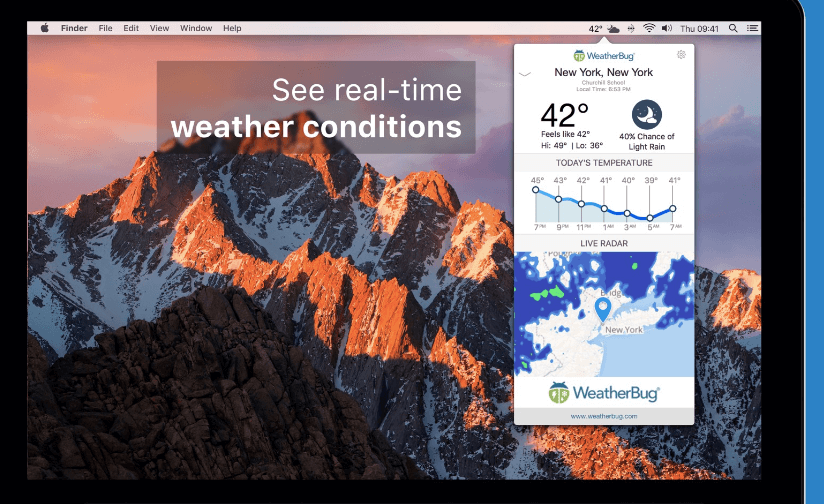
The app supports Mac’s menu bar. You can easily integrate the app with your Mac’s menu bar and can customize it as per your requirements. The app includes over 2.6 Million locations worldwide and provides real-time data with forecasting reports. WeatherBug is a free app, go ahead and install it now on your Mac!
Weather Dock is yet another all-in-one weather app packs with all the advanced weather forecasting features. You can use it with your Mac’s Menu bar or can open the app for full weather forecasting report by launching it from the dock. The Weather Company supplies accurate weather forecasting reports from the selected region.
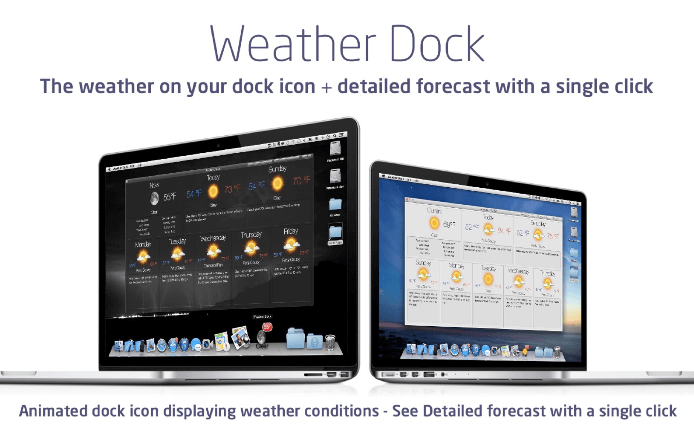
You would get detailed information about the weather conditions of your region and other regions. You will get accurate and regular weather updates every 60 minutes. The app updates automatically and gives you real-time weather data.
Weather 5 Days is a relatively new weather forecasting app on the Play Store which is widely available for iOS devices and Mac systems. If you are searching for an accurate weather app for your Mac, then Weather 5 Days is the best option for you. It serves an easy-to-use interface which gives you all the information about the current weather, cloud condition and more.
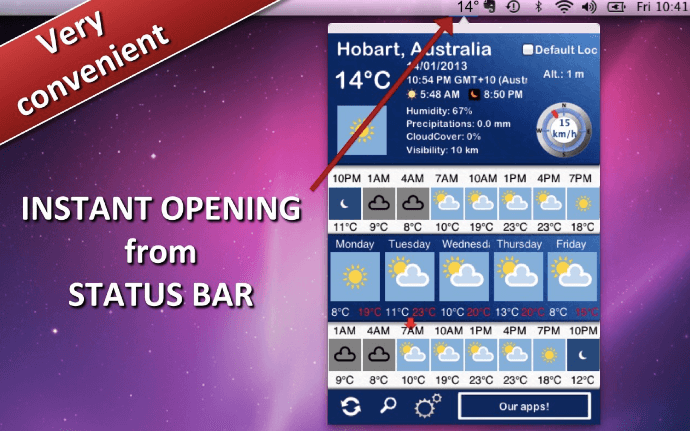
Once you install the app on your Mac system, you can easily integrate it with your Mac’s Menu bar. You are also allowed to customize the menu bar as per your needs by using the settings menu. Apart from weather condition, the app shows temperature, cloud condition and other information of the selected region.
As the name suggests, the app offers a daily forecast for 5 days. You will also get to see the real-time updates of the weather as well as hourly updates which you can select from the settings menu.
Conclusion:
These are all the most popular and highly used weather forecasting apps available on the App Store for Mac users. The given apps serve real-time weather data with forecasting information. You are also allowed to search for the location using the search option.
The best part about these apps is you can integrate these apps with your Mac’s menu bar by using the Settings menu of the app. You can also place the app to your address bar or dock for quick launch.



