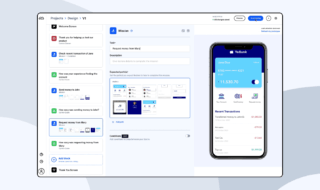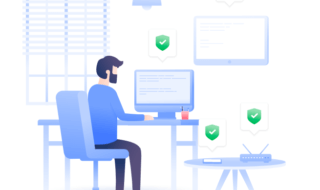The Windows error “Event ID 455 Error in Windows 10” is a common problem that is occurring to those administrators, who are upgrading the build version. Many PC administrators complained about this error after upgrading to build 1903 and I am currently running the same version. In this tutorial, I will introduce three official solutions to resolve “Event ID 455 Error in Windows 10” without third-party solutions.
Contents
What is Event ID 455 Error in Windows 10?
Microsoft is releasing newer build versions and Event ID 455 ESENT error is occurring after upgrading to the latest build version. Microsoft did not provide proper instructions for it, but I was able to fetch a few solutions from Microsoft forums and I will add a couple of more from my end.
1. Fix Corrupted Files
Microsoft added a proper layer of protection to the latest edition of Windows 10, but the system files are prone to corruption and it will repeat again. Fortunately, Microsoft introduced a system scanner to detect corrupted files and fix them thoroughly.
Step 1: Open Command Prompt as administrator.
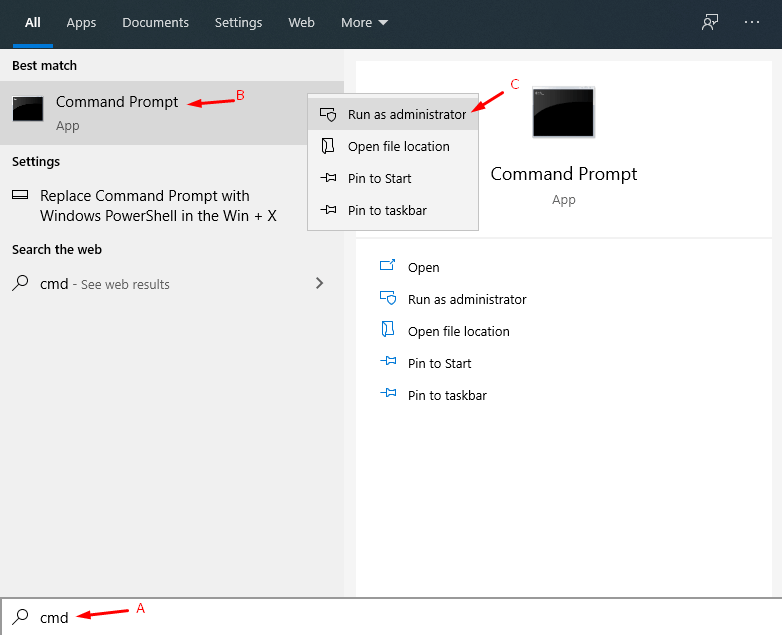
Step 2: Copy and paste (sfc /scannow) in the empty field and then hit enter to continue.
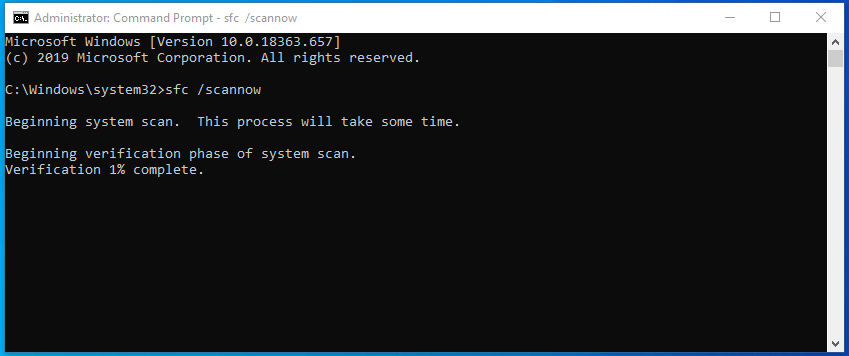
Step 3: The process consumes 20 minutes to complete for older machines, and 10 minutes for modern machines. The process completely depends on the overall performance of the computer, and do not blame the service for slower scanning speeds.
Step 4: Microsoft system file checker will automatically fix the detected corrupted files.
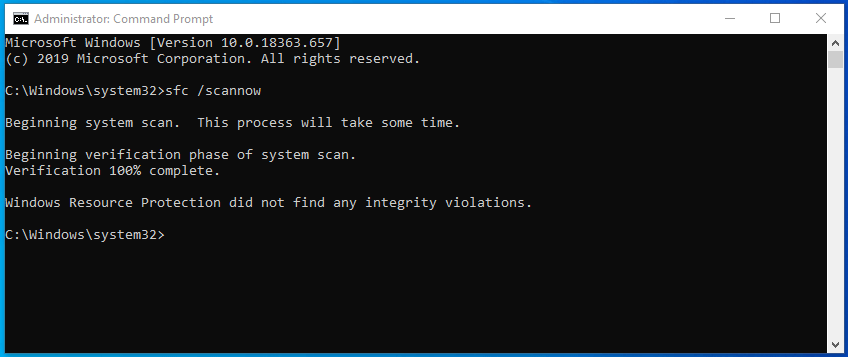
Unfortunately, if Microsoft system file scanner unable to fix the problem, then you have to reinstall the Windows 10 operating system because it could be plagued by malware or advanced threats. Previously, I faced the same problem and I could not solve it because I had to opt for the reinstallation of the operating system.
2. Create Tile Data Layer Folder
You have to create a new folder in Windows installed partition and it will work as a source for temporary thumbnail source for the taskbar. Allow me to guide you through the process and show you a new way to resolve the Event ID 455 Error in Windows 10 error. Remember, you need to have access to the administrator’s rights to proceed further.
Step 1: Browse to the mentioned (C:\Windows\System32\config\systemprofile\AppData\Local) location.
Step 2: Click mouse-right click and create a new folder.
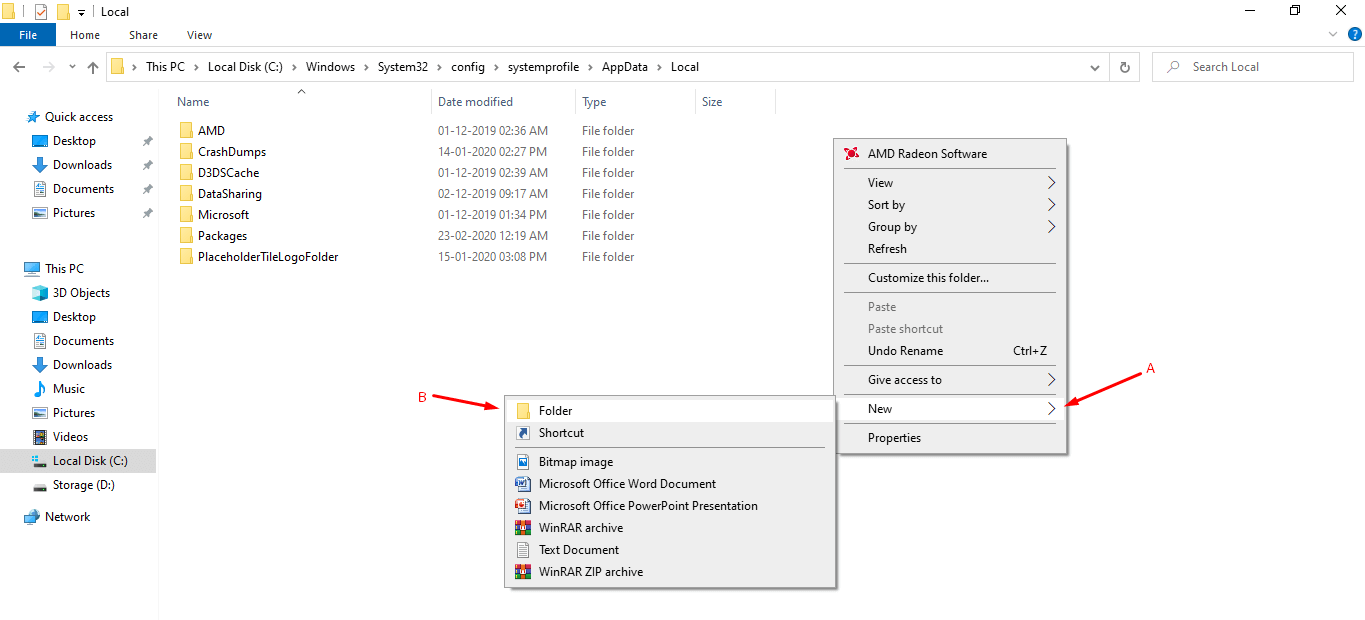
Step 3: Give the newly created folder “TileDataLayer” to continue.
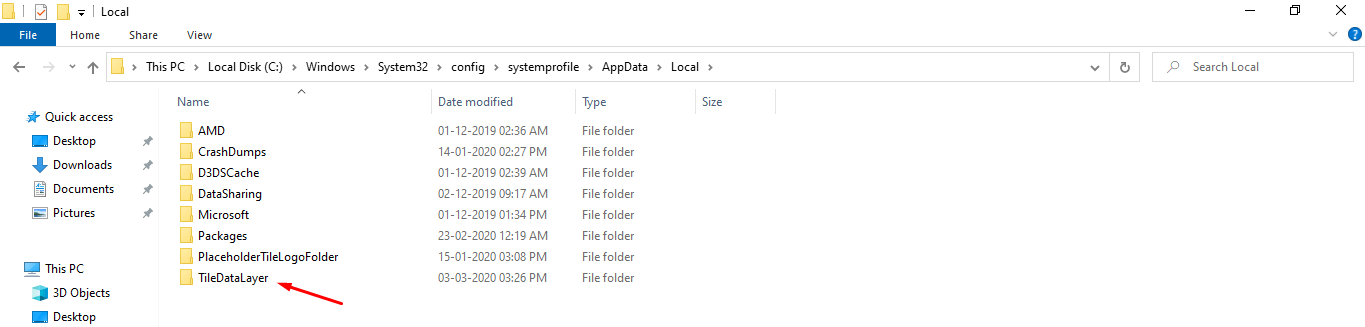
Step 4: Open the folder, and create another folder “Database” and close the entire window.
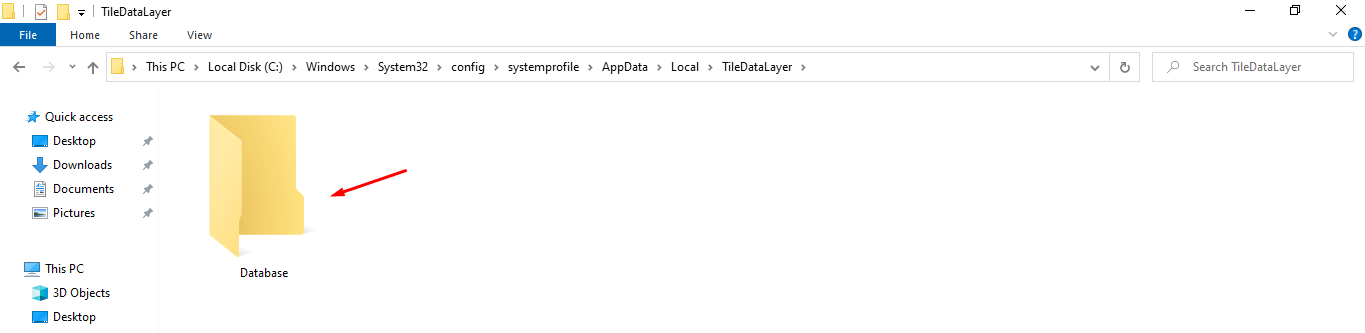
Restart the Windows 10 1903 machine to start a new session, and remove old session data. According to Microsoft expert, this solution should resolve Event ID 455 Error.
3. Create Tile Data Layer Folder using CMD
Command Prompt is a powerful tool for Windows 10 machines, and I am going to guide you through the process. Allow me to show you how you can create Tile Data Layer using CMD and you need an administrator account to make this happen. Launch Command Prompt as administrator by pressing Windows key + S.
Step 1: Copy & paste (cd config\systemprofile\AppData\Local) mentioned command.
Step 2: Copy & paste (mkdir TileDataLayer ) mentioned command.
Step 3: Copy & paste (cd TileDataLayer) mentioned command.
Step 4: Copy & paste (mkdir Database) mentioned command.
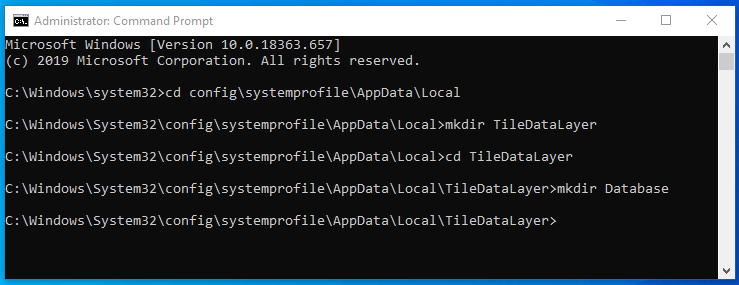
Step 5: New folder is created successfully.
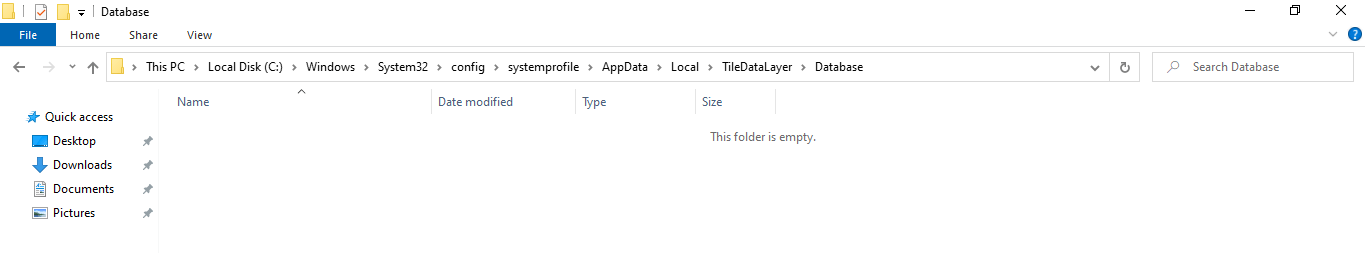
Finally, new folders were created in the system files and you no longer have to work on creating new folders manually. Again, I suggest the readers restart the computer to remove old session data and start afresh session.
4. Re-install Windows Operating System
I do recommend the readers to consult authorized engineers because reinstalling the operating system will result in License Key destruction. Unfortunately, you cannot recover the license key, and even if you do, they are not reusable due to its nature.
I always download Windows 10 copies from the official website.
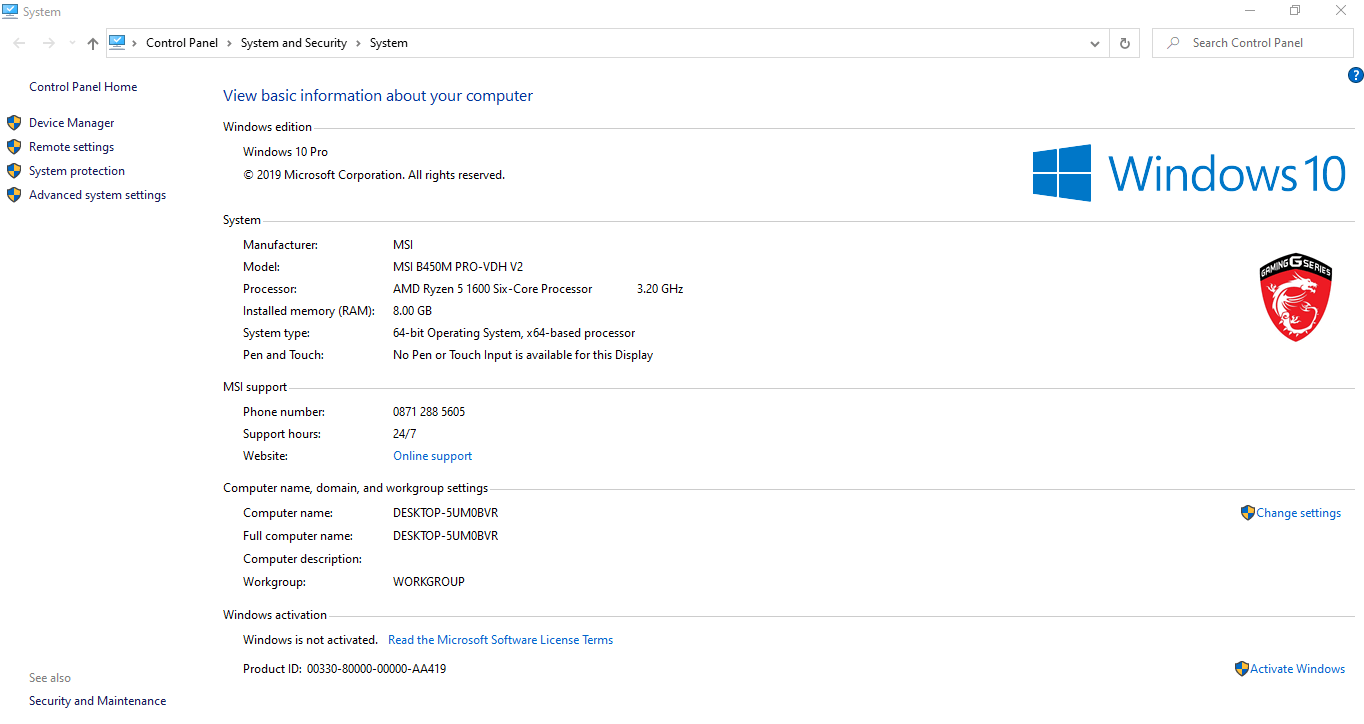
Make sure to backup personal data because I don’t want the readers to lose data. I encountered problems that forced me to erase other partitions and I lost 500 GB worth of data that included Movies, Music, Software, Games and more.
Bottom Line
I have shown four solutions that solve the “Event ID 455 Error in Windows 10” error on the latest build version. Microsoft launched a new build version recently, and nothing much has changed in terms of system files. Make sure to create a proper backup of personal data before you apply reinstallation. Let us know what do you think about “Event ID 455 Error in Windows 10” solutions in the comment section below.