If you are a product Apple user and owned an Apple’s iPhone, then you must take very good care of your system and its data. The new Tenorshare’s iCareFone software is the best tool for repairing iOS issues quickly. The same software is there to take backup of your iOS device’s data as well as transferring files and managing the storage space of the device. If you were looking for kind of the same tool, then here’s iCareFone software for you.
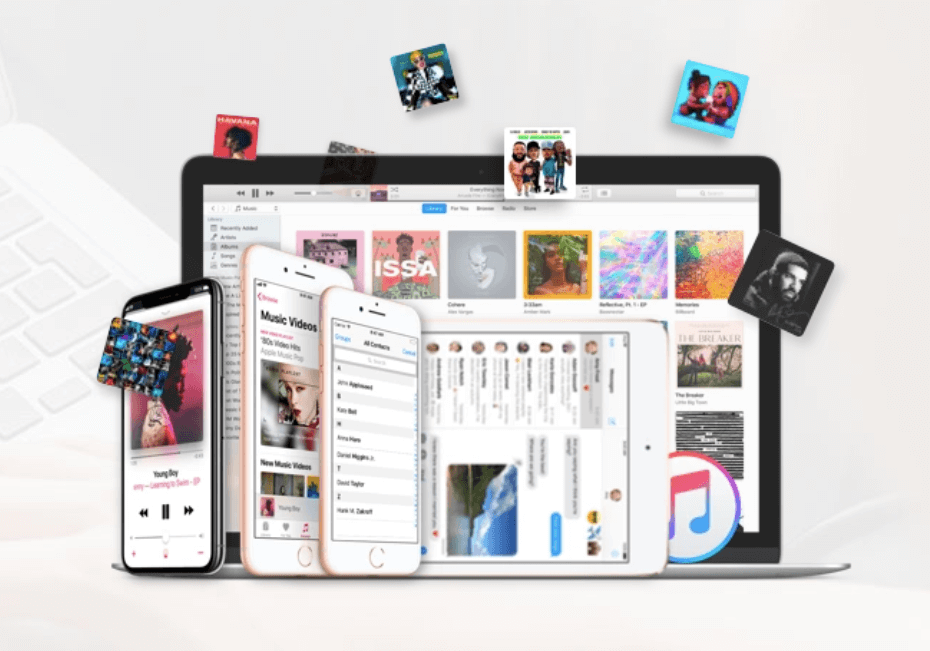
Of course, iTunes is still the best management software for iOS devices; however, the same software is now bloated and make the entire process complex for the beginners. To make things easier for iOS users, iCareFone serves the simplest User-interface for managing the storage space and taking care of your device’s system software.
Most iOS users find it difficult when it comes to managing your iOS data. They always search for a reliable tool for the same. Well, iCareFone is an advanced tool that comes with a lot of advanced features for your iOS devices. Here’s the list of all the useful features available on this device for the iOS users.
ICareFone- Key Features
- Import files to iPhone, iPad and iPod Devices
- No need for any registration or Apple ID
- Easy and intuitive user interface
- Export selected files from the device to Mac or PC
- Transfer media files between the PC and iOS device
- Add contacts, bookmarks etc. from the PC
- Delete unwanted files from the device’s storage memory
- Uninstall apps and games to free up space
- Take a backup of your device’s data with one-click
- Restore the backed-up files with one click
- Powerful repair tool to fix common iOS issues
Using the iCareFone software is quite easy and anyone can easily start exploring the features available on this tool. It’s a multi-utility tool which is specially designed for the iOS users for the management of its data and repairing simple iOS-related errors. Let’s see how the iCareFone tool actually works for you.
ICareFone : How can I use this tool?
Tenorshare iCareFone Software is easy to use and is available for both, Mac and Windows PC systems. Depending upon your basic requirements, you can purchase the license from the supplier of this software. Initially, you can get this software as a 14-Days-Trial version.
Once you get the Software installed on your system, the first thing you will going to notice in this tool is its simple UI. The UI of this software has a basic design with a lot of functions and tools for iOS users.
Go to the Dock and launch the iCareFone software on a Mac system.
Once the Software is launched, it will ask you to connect your iOS device first.
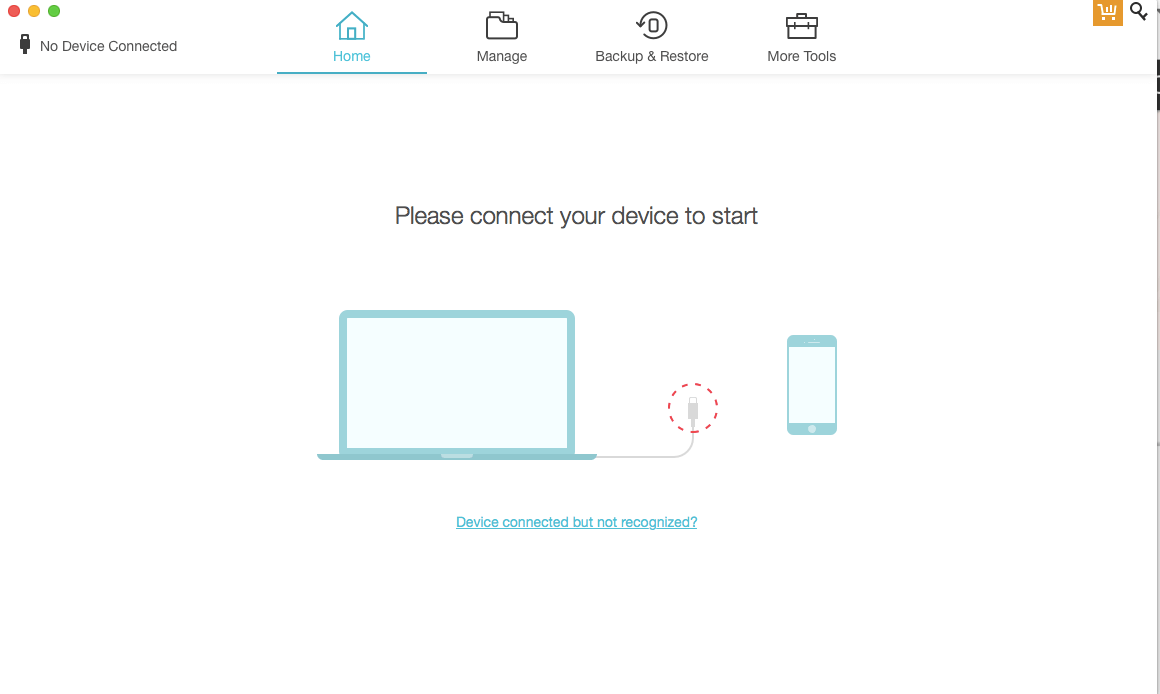
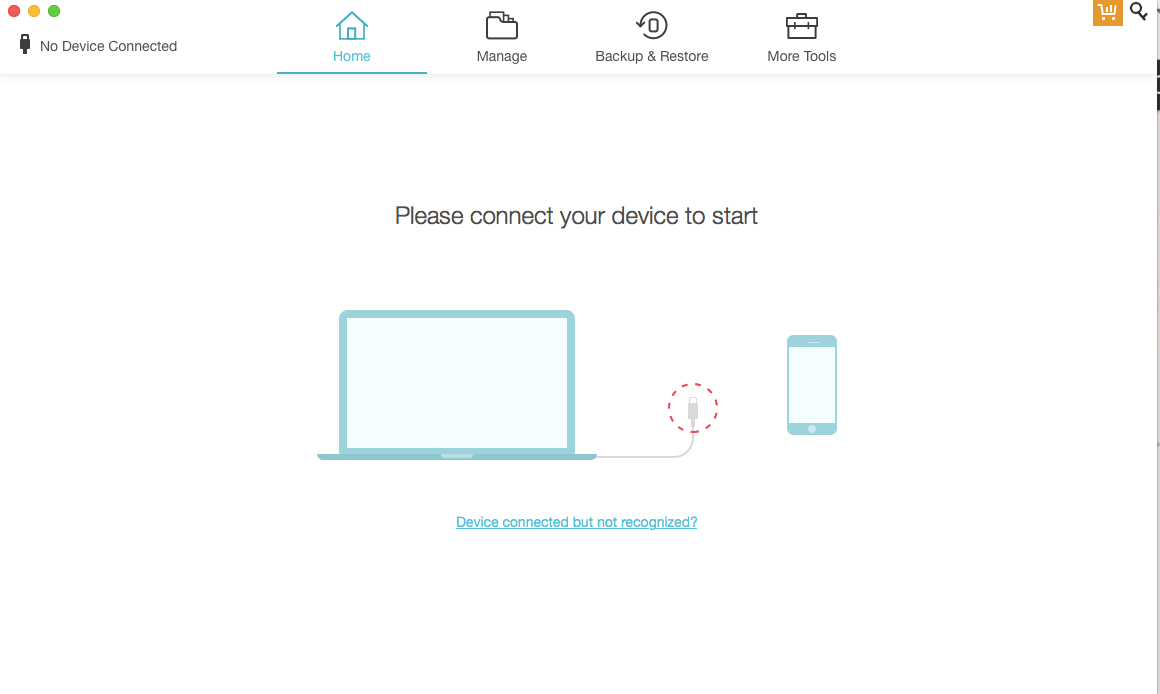
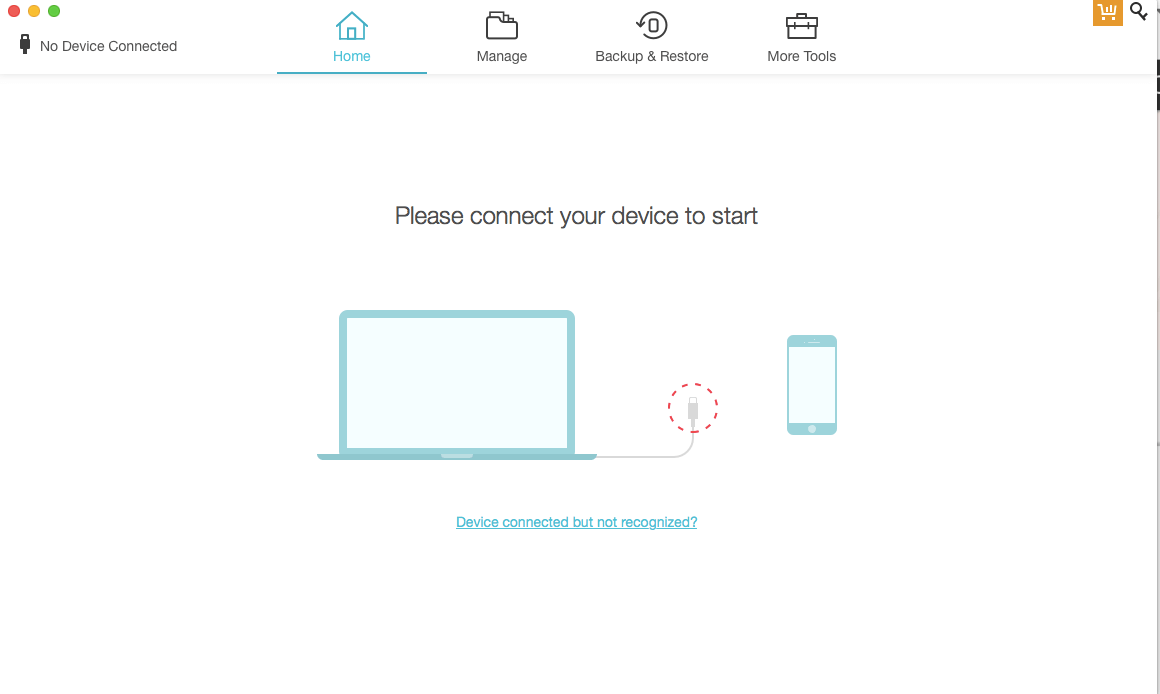
You need to connect a respective iOS device with the compatible USB data cable. If you are not using a compatible or the original USB data cable, your device will not be recognized by the software. Once your device gets connected, you will see the name of your device at the upper left side.
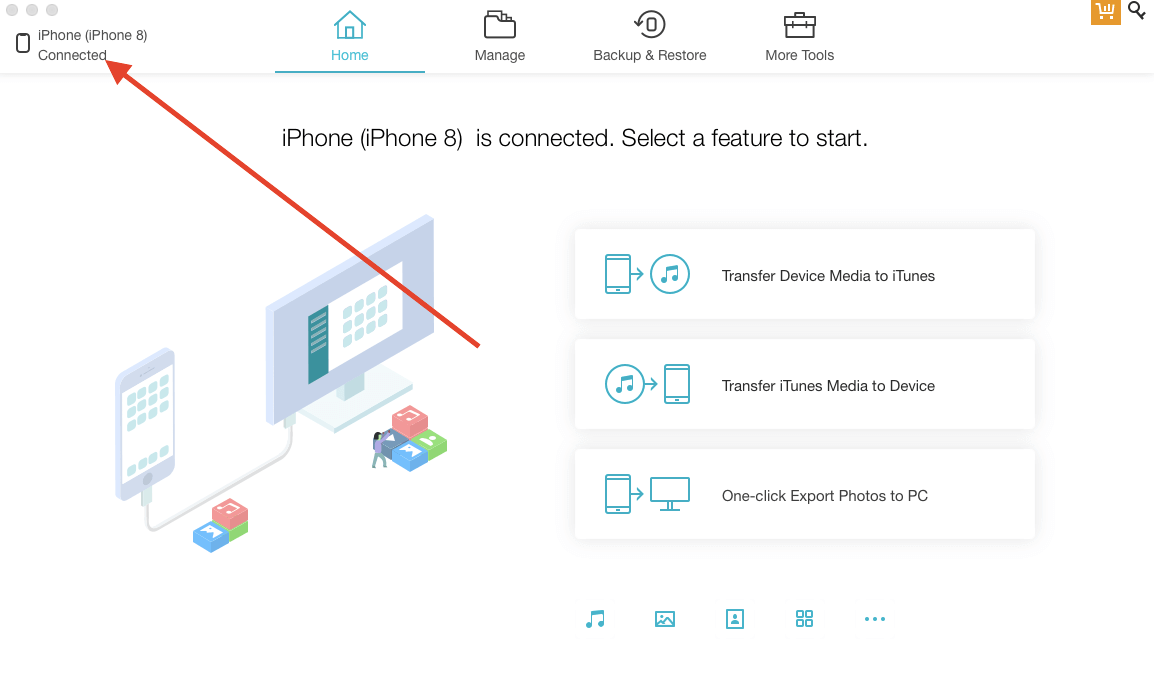
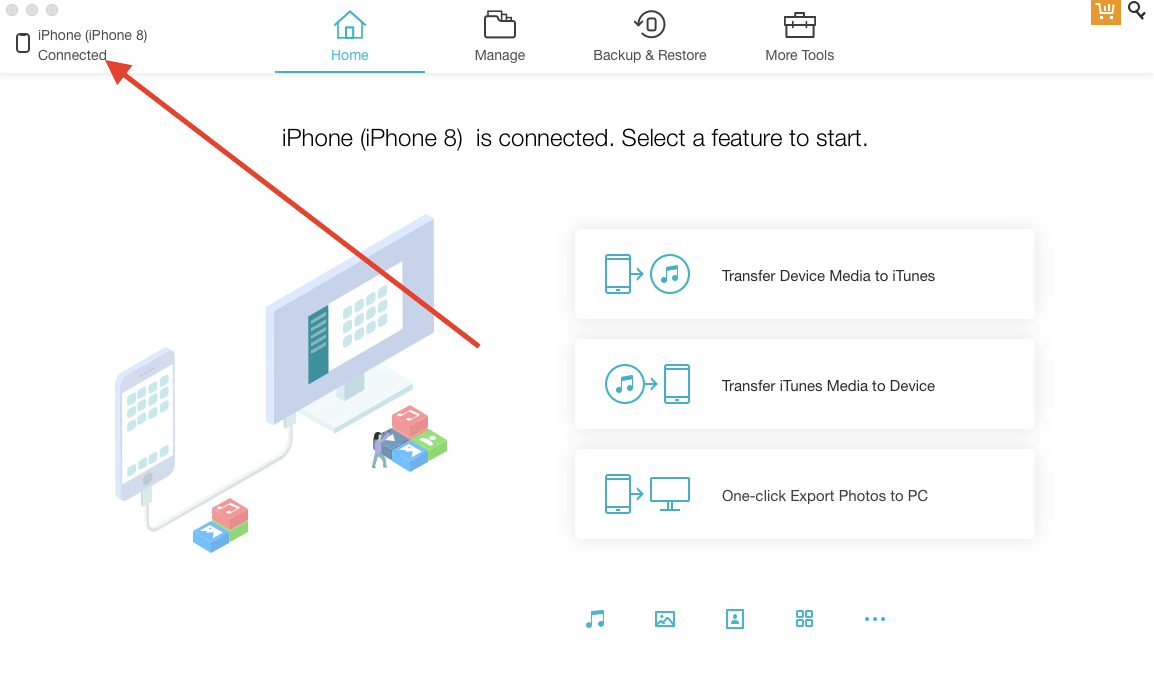
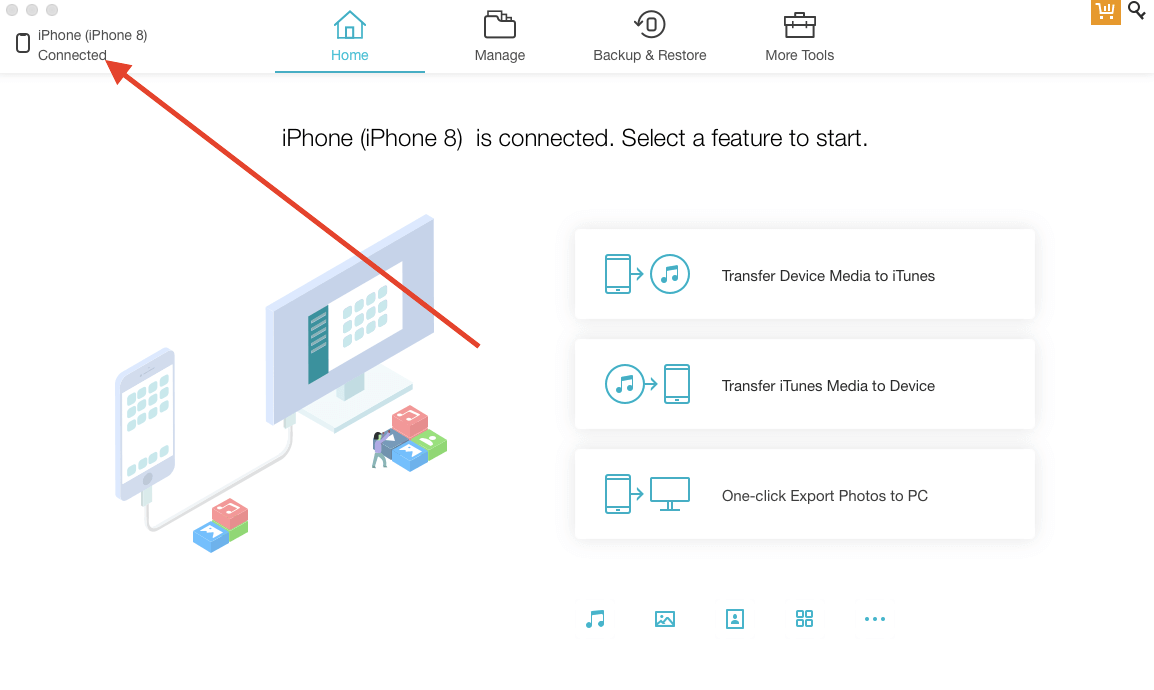
You will be asked to select the feature you want to use from the available options. Make sure you select the right tool as per your requirement.
When you select the Home section, you will see all the information about the connected device on the computer’s screen. The left sidebar of the software features a number of sections from where you can select the desired option. You will see options like Photos, Music, Videos, Contacts, Apps, Books, Bookmarks, Messages etc.
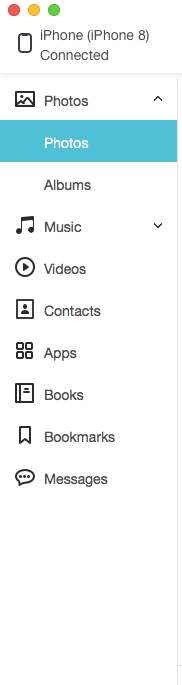
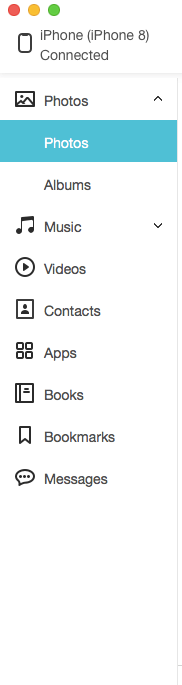
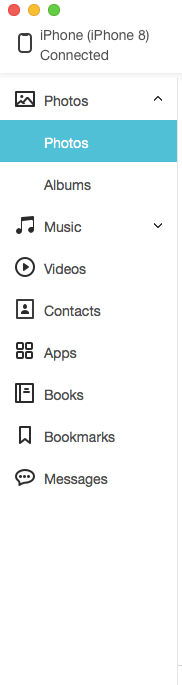
The most useful features in this tool are Backup and Restore. Once you connect your device, you will be able to take a backup of your device’s data with a single click. Just connect the device and click the Backup & Restore section from the upper panel.
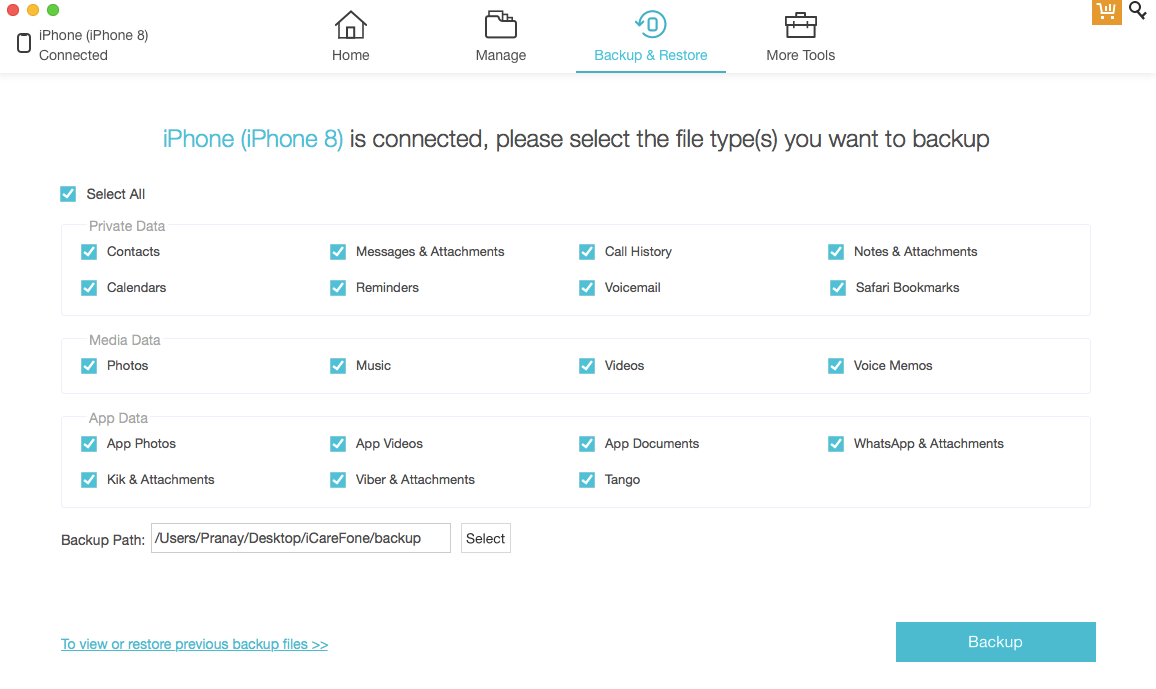
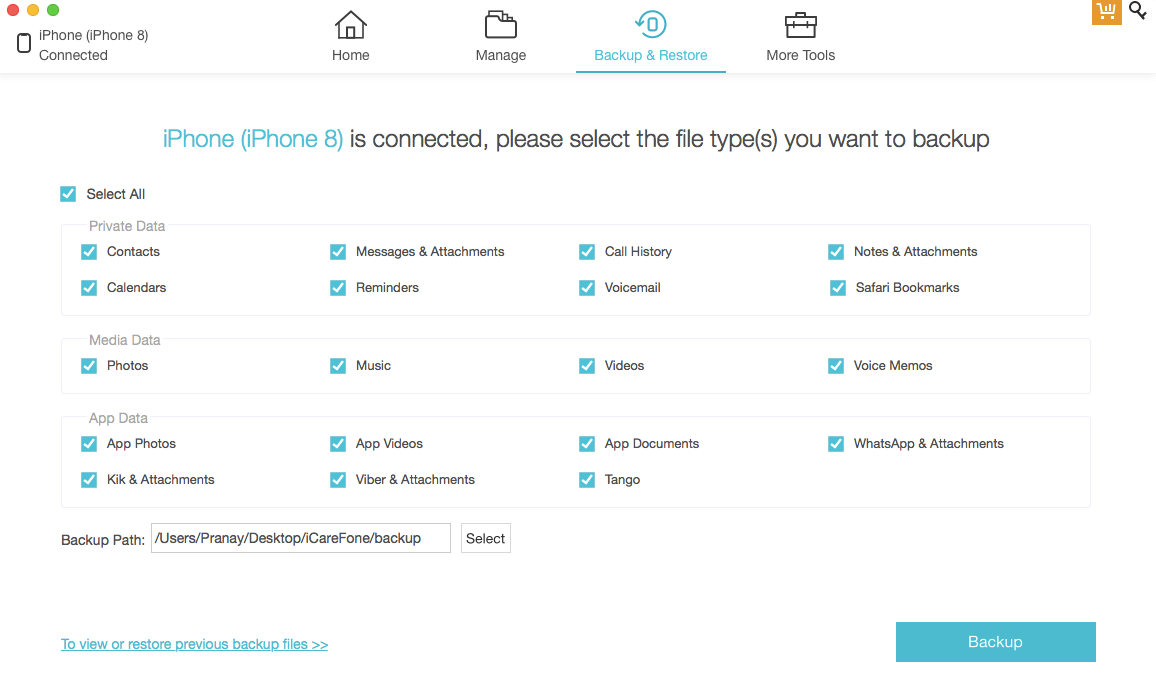
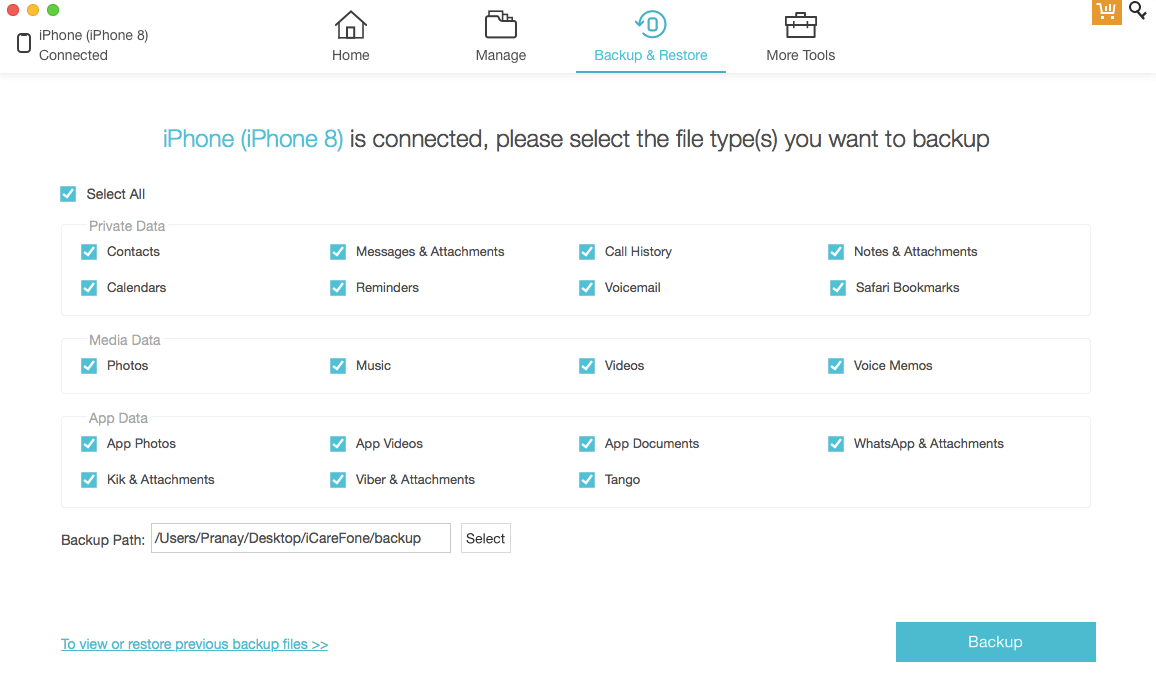
The next page will show you the list of data which can be backed-up and stored on your system. You can select the files which you want to back-up. If you don’t want to take backup for some files, just remove the Tickmark from there. At last, click the Backup button, the backing up process will begin itself. You will see the progress of it on the screen. Once done, you will be greeted with a message.
You can also select the backup path as per your requirements. You can even change the backup path to the desired place. You can change the Output format of the photos and videos that you are exporting from the device. You can select the format and click the Apply button.
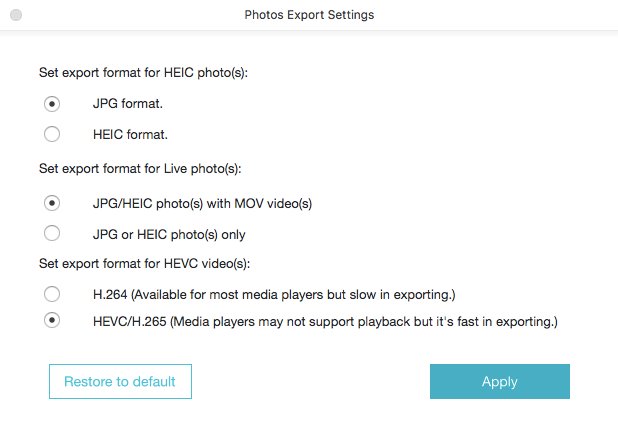
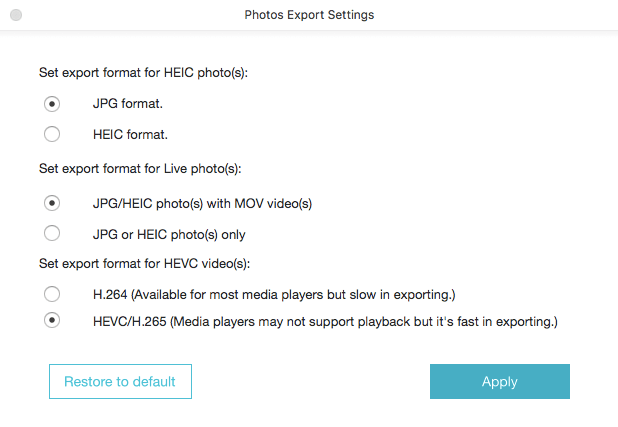

Aside from this, there are many other useful tools packed in this software. Just click the More Tools option and you will be presented with a list of the tools that are available for you.
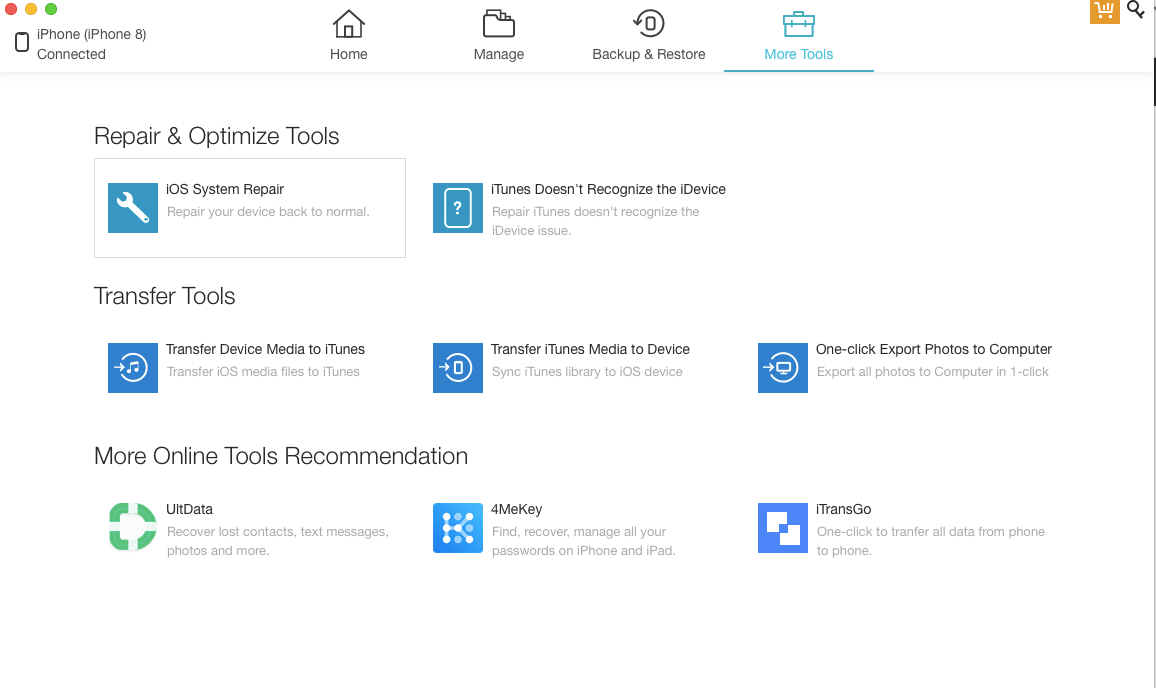
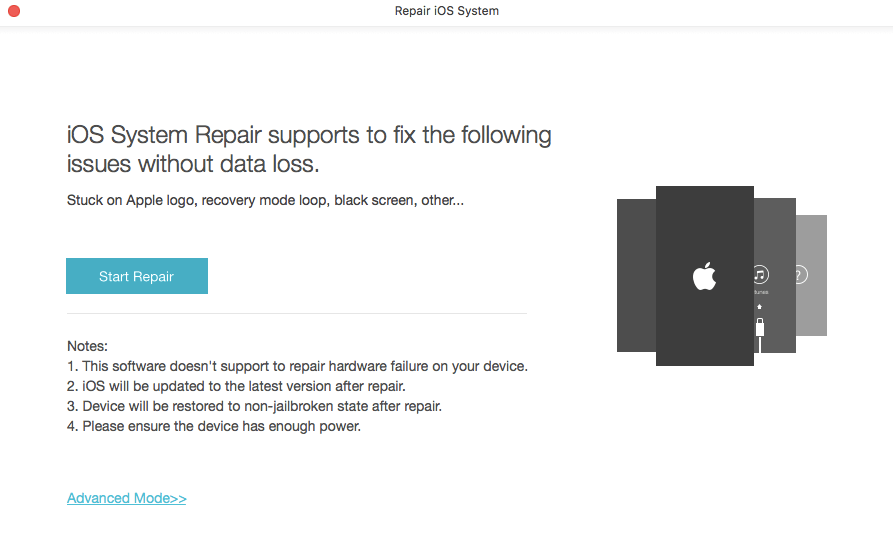
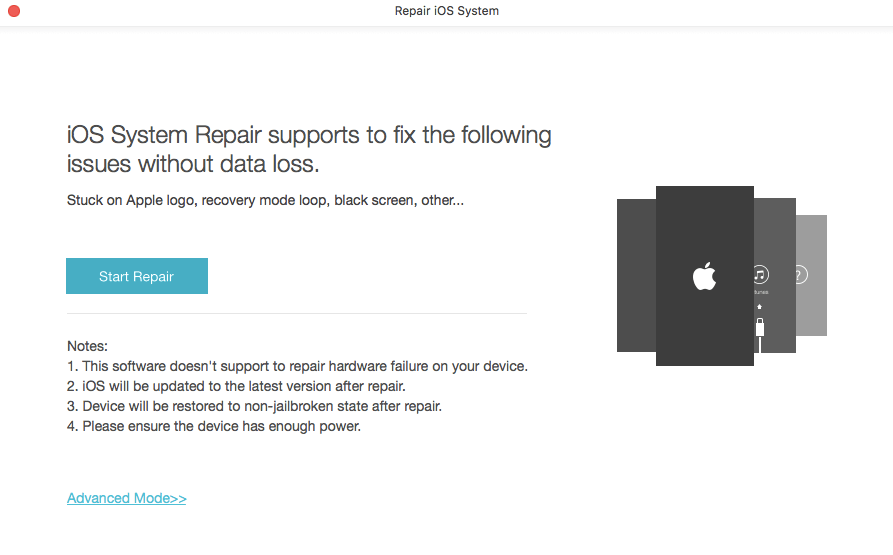
If you are facing some issues with your iOS device, you can simply click the iOS system repair option. The software will troubleshoot the issue and you will see the options to resolve it on the same screen.
Conclusion:
In this modern world, there is numerous software available in the market for iOS devices for taking backup and organizing photos. However, iCareFone software is the most decent and easy-to-use software for all types of iOS users. It comes with advanced features and works smoothly to keep your iOS device organized.


