Microsoft PC Manager is a robust utility software designed to optimize and enhance the performance of your PC. Developed by Microsoft, a renowned leader in the technology industry, PC Manager offers a range of features and benefits that aim to streamline your computing experience. In this review, we will explore the key features, advantages, and pricing options of Microsoft PC Manager, providing you with valuable insights into its capabilities.
Download Microsoft PC Manager Offline Installer 17.301 MB
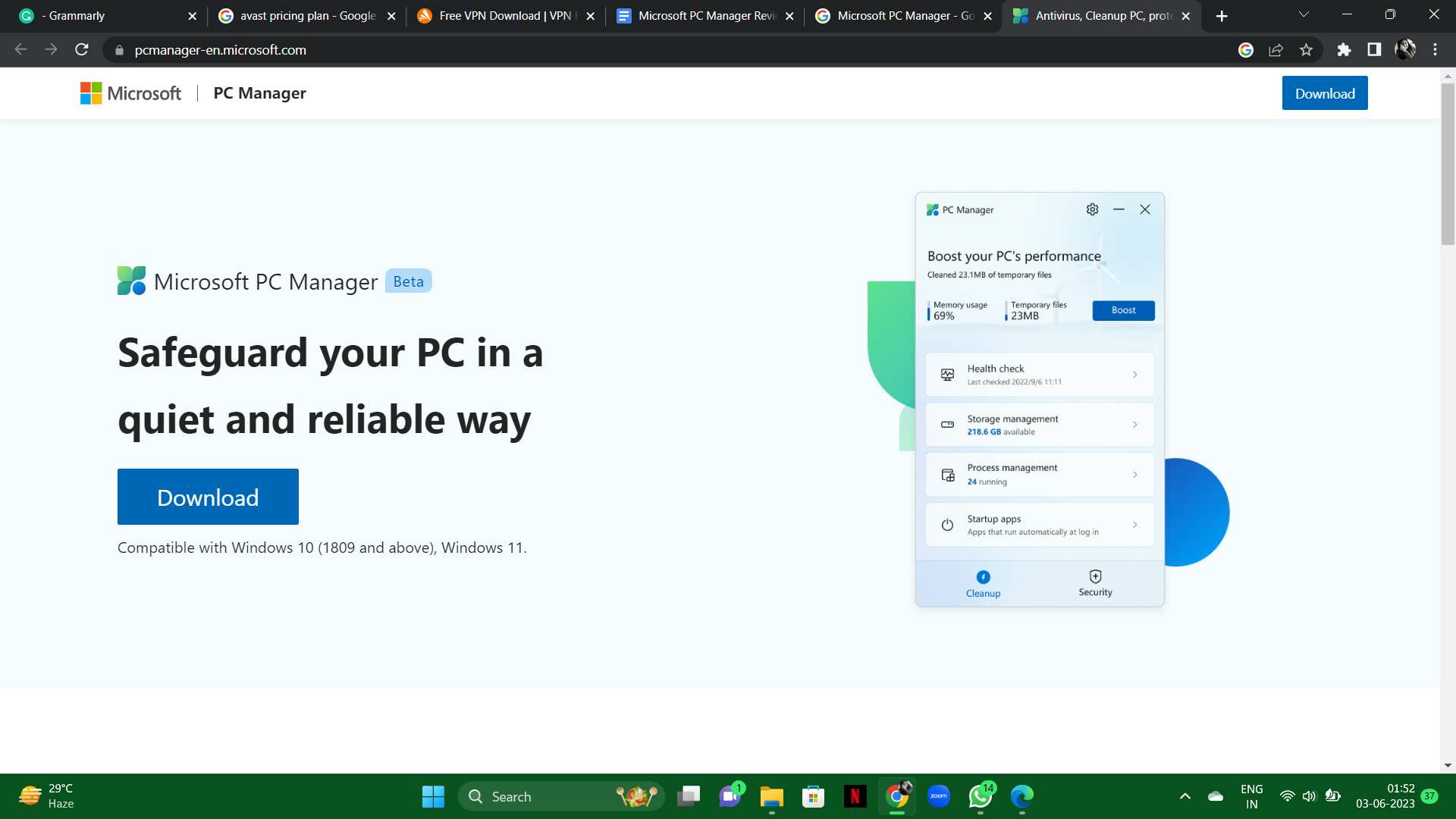
Contents
Microsoft PC Manager For Windows 11 Features
- Performance Optimization: PC Manager offers various tools and optimizations to boost your PC’s performance. It includes disk cleanup and defragmentation, startup optimization, registry cleanup, and system stability analysis, ensuring your computer runs efficiently and smoothly.
- Security and Privacy Protection: Microsoft PC Manager prioritizes your privacy and security. It also provides privacy protection features, including browser tracking prevention, secure file deletion, and network security checks.
- Efficient Software Administration: With PC Manager at your disposal, managing and updating the software on your PC becomes an effortless task. This powerful tool ensures that your applications are up-to-date, guaranteeing access to the latest features and security enhancements. Additionally, it aids in the removal of unnecessary programs, freeing up valuable storage space and boosting overall system performances.
- Comprehensive System Health Monitoring: Gain unparalleled insight into your PC’s vital signs with the sophisticated monitoring tools offered by this software. Monitor CPU utilization, RAM allocation, disk condition, and temperature to stay informed about your system’s well-being. This invaluable information empowers you to identify potential issues and take proactive measures to safeguard the optimal performance and longevity of your system.
Microsoft PC Manager Windows 11 Advantages
- Comprehensive System Optimization: Microsoft PC Manager offers a wide range of tools and optimizations to improve the performance of your PC. It optimizes startup processes, cleans up unnecessary files, and defragments your disk to enhance overall system speed and responsiveness.
- Advanced Security Features: PC Manager prioritizes your PC’s security by providing real-time scanning and protection against malware, viruses, and other online threats. It includes features like browser tracking prevention and network security checks to safeguard your privacy and protect your sensitive data.
- Efficient Software Management: PC Manager simplifies software management by helping you keep your applications up to date. It automatically detects outdated software and provides convenient updates, ensuring you have the latest features, bug fixes, and security patches for optimal performance and protection.
- Empowering System Vigilance: Experience real-time monitoring of your PC’s health with the exceptional capabilities of PC Manager. Unlock a wealth of insights into critical metrics such as CPU utilization, RAM allocation, disk integrity, and temperature. Armed with this invaluable knowledge, you can swiftly identify any lurking issues and take proactive measures to preserve the stability and performance of your system.
- Integration with Microsoft Ecosystem: As a Microsoft product, PC Manager seamlessly integrates with other Microsoft services and applications. This integration ensures compatibility and allows for a cohesive user experience across your Microsoft devices, providing a unified ecosystem for managing and optimizing your PC.
- User-Friendly Interface: PC Manager features an intuitive and user-friendly interface, making it accessible for users of all technical levels. The well-designed layout and clear navigation allow you to easily access features, perform scans, and customize settings without any hassle.
- Trusted and Reliable: Regular updates and improvements ensure that the software remains effective in addressing evolving threats and system optimization needs, giving users peace of mind and confidence in its performance.
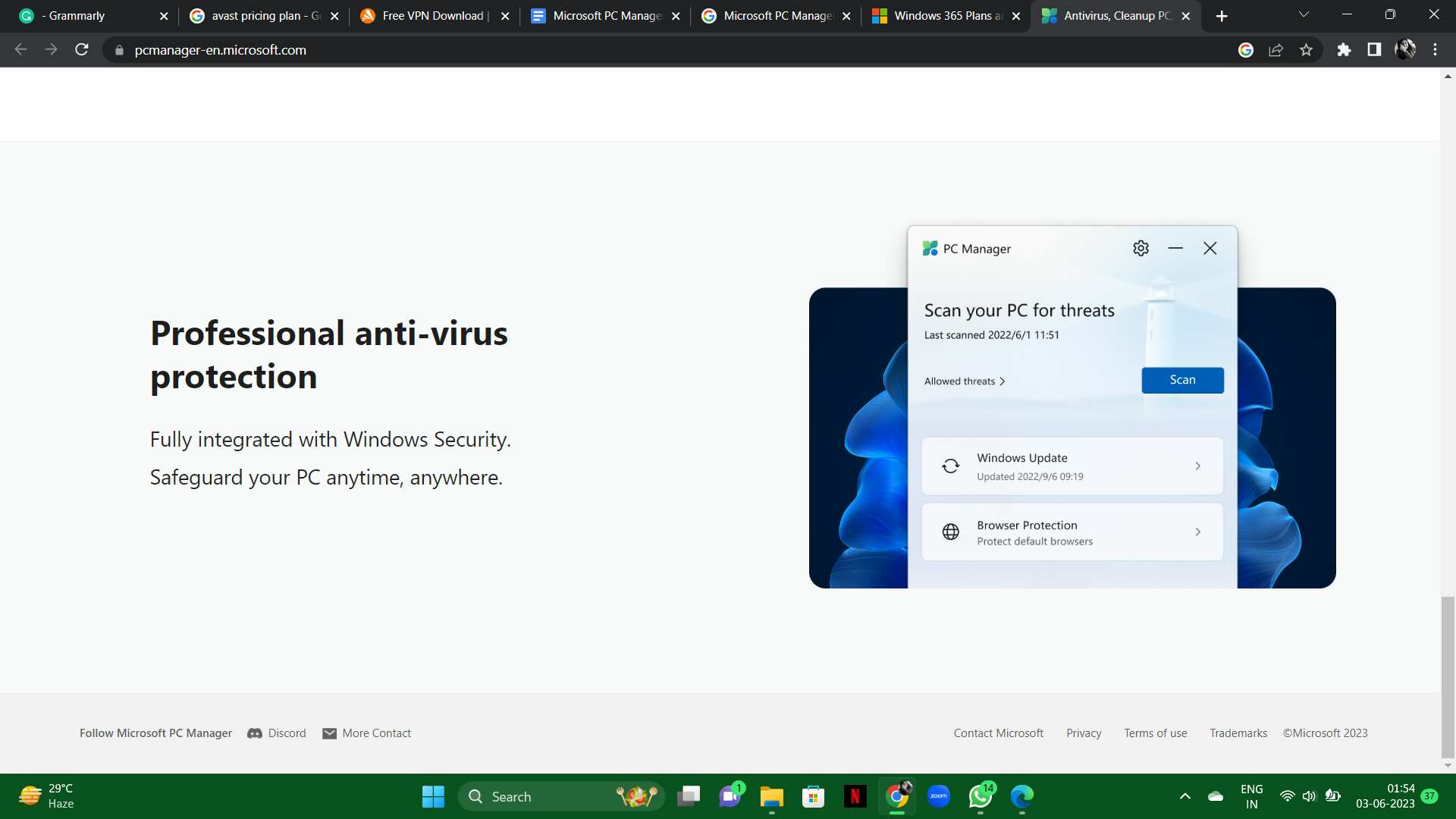
Pricing
Microsoft PC Manager presents users with the option to choose between a complimentary edition and an enhanced premium edition. The free version provides essential features for basic PC maintenance. The premium version, available at a competitive price, unlocks additional advanced features, such as automatic updates, priority support, and enhanced security features. The pricing details can be found on Microsoft‘s official website.
Conclusion
Microsoft PC Manager stands as a robust utility software, providing a diverse assortment of functionalities to optimize and elevate the performance of your personal computer. With its performance optimization tools, security and privacy protection features, software management capabilities, and system health monitoring, PC Manager provides a comprehensive solution for maintaining the health and efficiency of your computer. Backed by Microsoft’s expertise and compatibility with the Microsoft ecosystem, PC Manager offers a trusted and reliable option for users seeking to enhance their computing experience.



