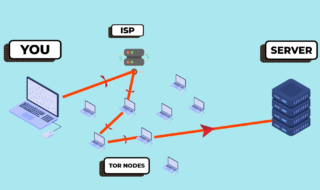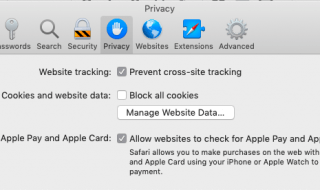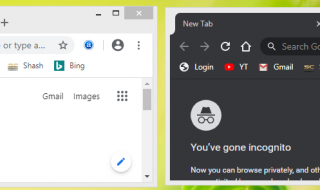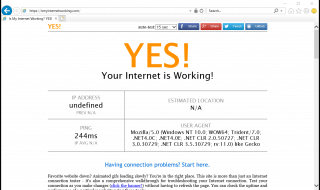Windows 11 is undoubtedly the most versatile and advanced operating system for PC users. Microsoft released Windows 11 in late 2021 and since then people have been switching to the latest Windows 11 OS from their previous editions to experience what Microsoft has cooked inside.
To experience the best of web browsing, we have compiled a list of the 9 best private browsers for Windows 11. Let’s find out more about private browsing on Windows 11 with a set of web browser apps.
Contents
What do you mean by a Private Browser In Windows 11?
Privacy is the most worrying thing when it comes to using web-based services on the web. Hackers, malware, and viruses are always there to steal your data and banking information.
To make things secure while using the web, there are web browsers that are specifically designed to improve your web security. You can use a privacy-based browser i.e. private browser to surf the web anonymously and securely.
With so many options available over the web, it is a bit challenging task for web users to choose the right private browser for their needs. For that reason, we have prepared this list from which you can easily pick the suitable private browser to browse the web securely.
9 Best Top Free Private Browsers for Windows 11 PC, Surface PRO
Microsoft Edge
Microsoft Edge is Microsoft’s web browser that comes as a default web browser on a Windows 11 PC. It’s a successor edition to the Internet Explorer with new features and functions, and a whole new user interface to surf the web faster.
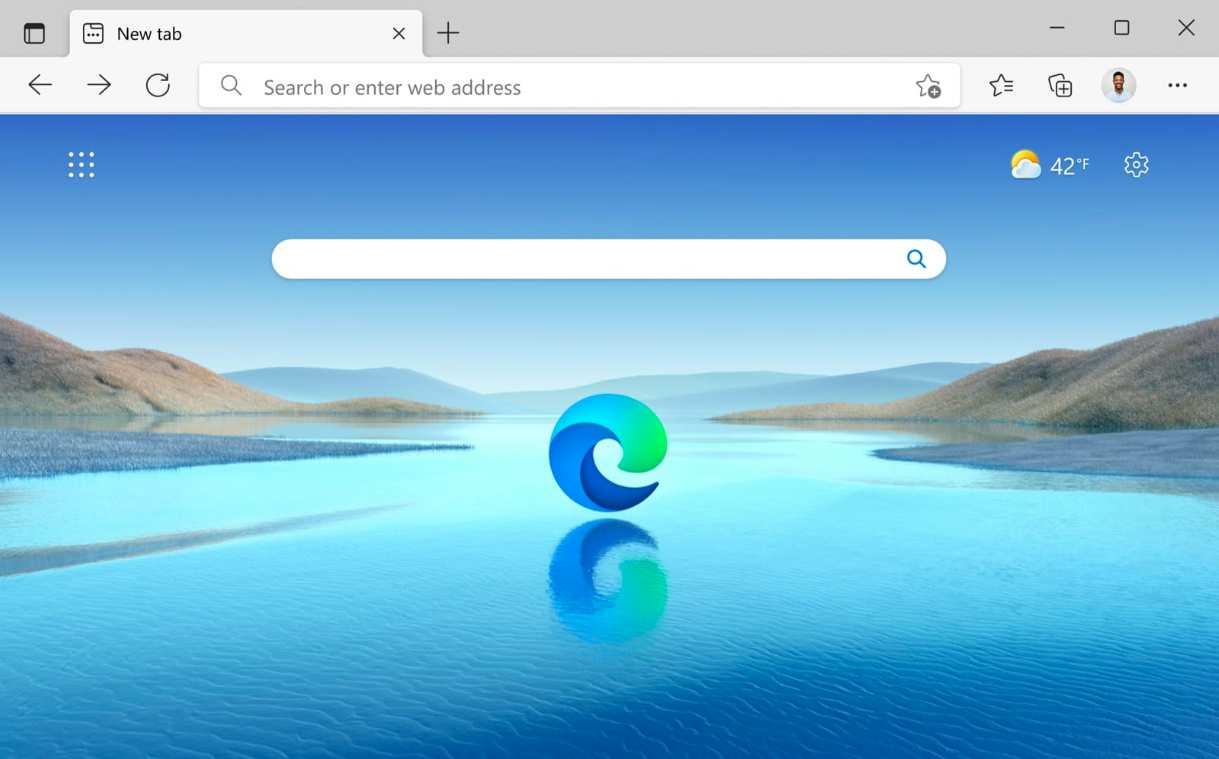
Since it is Microsoft’s own web browser, it is very well compatible with Windows 11 PC system and packs all the features and functions that you might need to surf the web. The browser runs on an advanced Chromium Engine which improves the overall interface of the browser.
Pros:
- Built-in web browser app
- Compatible with Windows 11 OS
- Improved InPrivate Mode for added security
- Supports vertical tabs
- Smart copy-paste feature
- Password monitor
Cons:
- The web browser has limited support for extensions.
- Customization options are limited.
Download Microsoft Edge for Windows 11
2. Tor Browser
If you are looking for a privacy-dedicated web browser for your Windows 11 PC, then Tor Browser is the best option for you. Unlike other web browsers, Tor Browser uses its own Tor Network to divert traffic for a safe and secure environment.
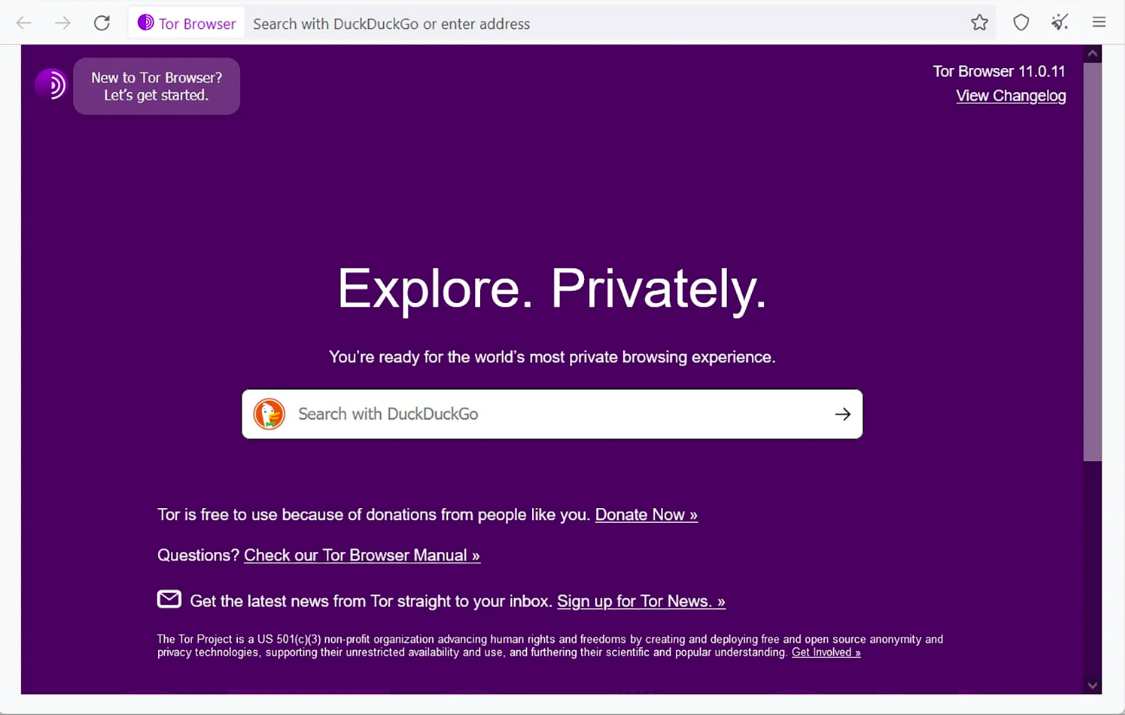
The private network keeps your identity and web browsing history along with your location hidden from others. You can explore the web anonymously while using this web browser as it comes with a private network.
Moreover, the web browser blocks unnecessary ads, scripts, banners, and pop-ups to prevent viruses and hacking-related tasks.
Pros:
- Privacy-dedicated web browser app for Windows 11
- Direct web traffic through a private network
- Offers private and secure web browsing
- Blocks ads, scripts, banners, malware, etc.
- Cross-platform support
- Surf the web anonymously
Cons:
- The speed of this web browser is slower than other web browsing apps.
- Blocks important websites without the user’s permission.
Download Tor Browser for Windows 11
3. Mozilla Firefox
We all know about the world’s most popular web browser, Mozilla Firefox. But many of us do not know about the privacy feature packed inside this browser. Yes, Mozilla Firefox comes with a built-in privacy mode which makes this browser a private browser.
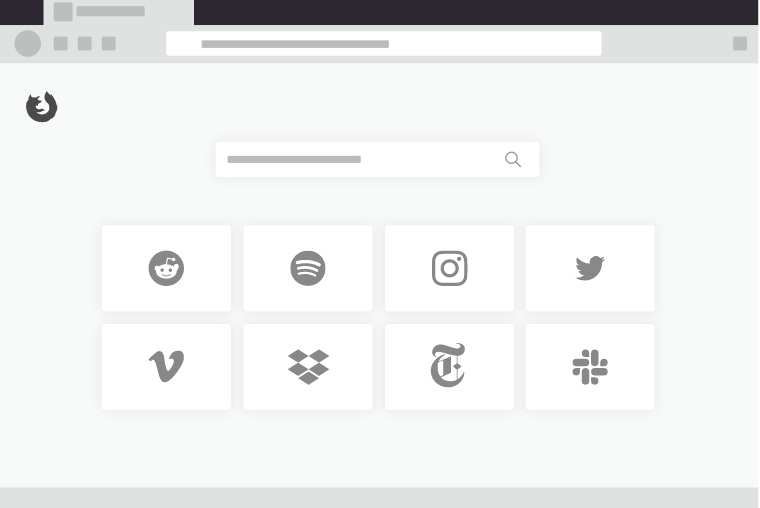
The web browser comes with multiple privacy options to block unnecessary ads and scripts and offers you the safest environment to explore the web. It also offers faster web browsing speed and comes with many customizable options to surf the web the way you want.
Pros:
- Built-in privacy options
- Compatible with Windows 11 OS
- Multiple customizable options
- Comes with an ad-blocker
- Supports hundreds of add-ons
- Cross-platform support
Cons:
- Some users are facing compatibility issues with this browser on other systems.
- The web browser consumes a lot of memory than other web browsers.
Download Mozilla Firefox for Windows 11
4. Google Chrome
Google Chrome is everyone’s favorite web browser app. Just like Microsoft’s Edge browser, Google Chrome is also a Chrominum-based browser that offers a super smooth, faster, and secure web browsing experience. Google Chrome is known for its privacy features that make it the safest web browser app for everyone.
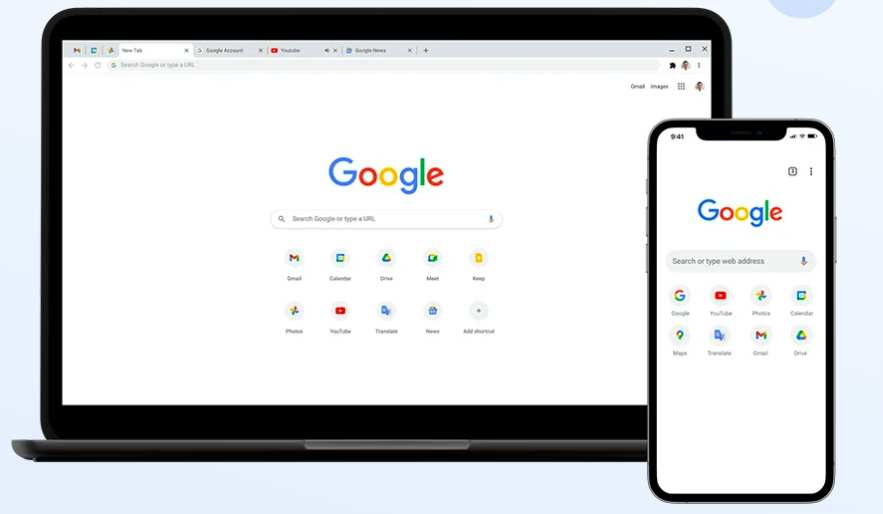
Google Chrome’s incognito mode lets you surf the web anonymously. No hackers can track down your activity while surfing the web with incognito mode on Google Browser. Besides this, there are many other privacy-focused features present on this browser. It’s the perfect browser for Windows 11 PC users.
Pros:
- Built-in privacy mode called incognito
- Plenty of privacy-based features
- Supports hundreds of extensions
- Highly customizable browser
- Ideal for all types of web users
- Cross-platform support
Cons:
- Google Chrome consumes a lot of memory.
- Lacks ad-block and other features. However, you can use them through add-ons for free.
Download Google Chrome for Windows 11
5. Waterfox
Waterfox is specially designed for privacy features over Mozilla Firefox web browser. Unlike the Firefox browser, Waterfox is a dedicated private browser to surf the web securely. The browser comes with a list of advanced privacy features that make it an ideal browser for those looking for a private browser for their Windows 11 systems.
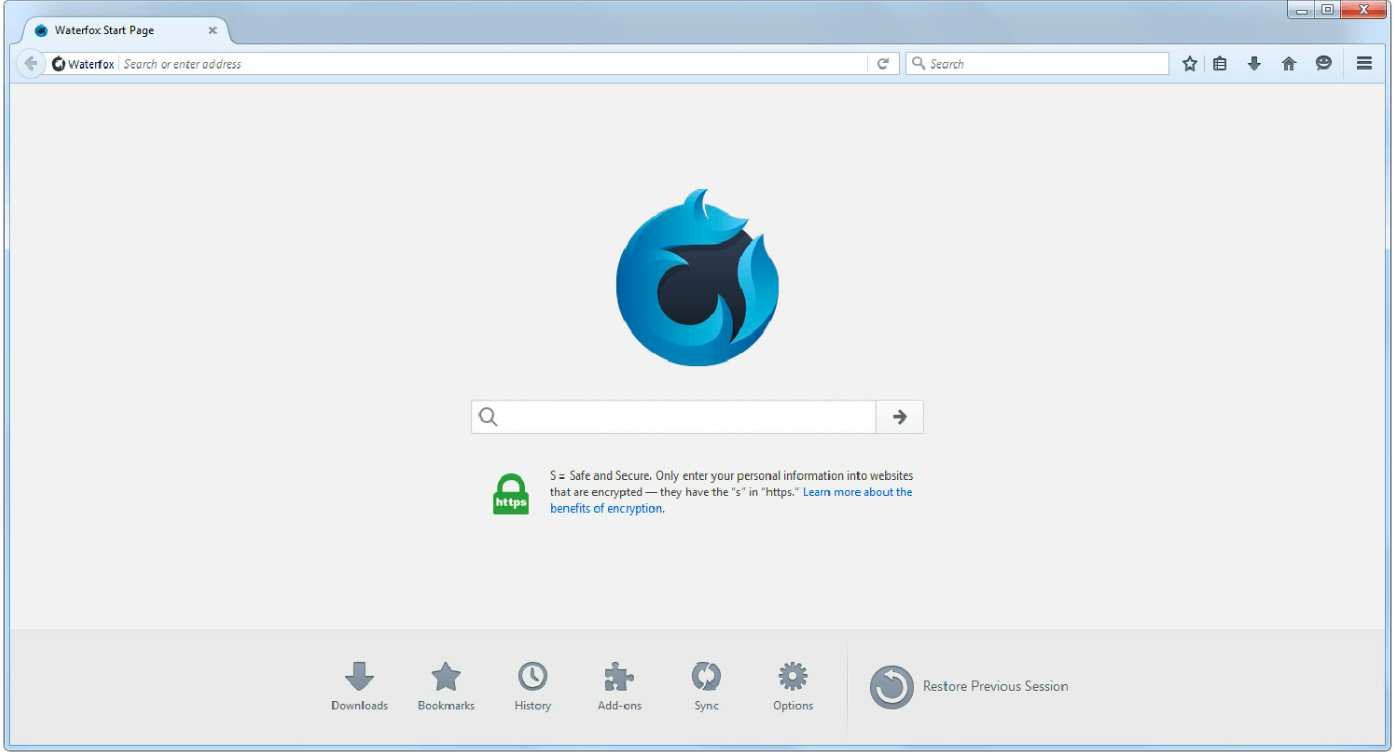
Pros:
- Privacy-focused features
- Built-in ad-blocker, tracker blocker, pop-up blocker, etc.
- Enhanced tracking protection
- Translates web pages without sending data
- Offers private browsing
- Prevents malicious files, malware, viruses
Cons:
- The browser is owned by a private company
- Doesn’t offer a smooth web browsing experience
Download Waterfox for Windows 11
6. Opera Web Browser
Opera Web Browser is yet another popular web browser app available for Windows users. Opera Browser offers a secure web browsing experience with its privacy-focused features. It is faster than other web browsers in terms of surfing the websites.
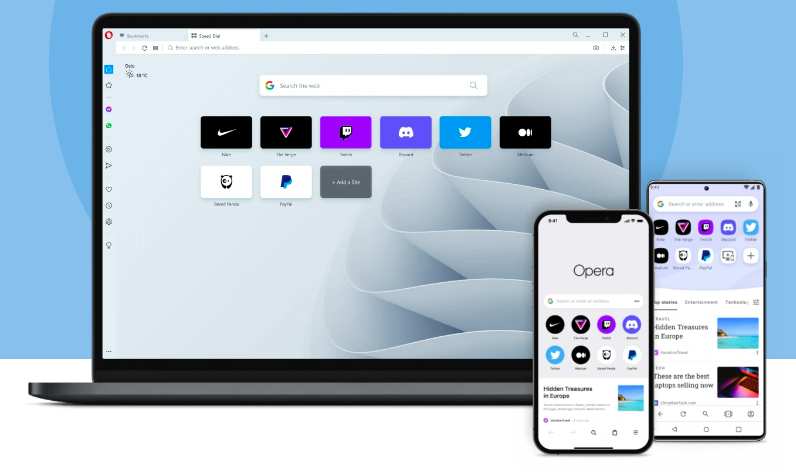
There is a built-in ad-blocker, tracker-blocker, and other advanced algorithms that block unauthorized users, hackers’ access, malware attacks, etc.
Pros:
- Faster and efficient web browser
- Privacy-focused features
- Built-in ad-blocker a tracker-blocker
- Comes with a built-in VPN to surf the web anonymously
- Cross-platform support
Cons:
- It is not an ideal web browser for professional web developers.
- Lacks extension support like Google Chrome and Mozilla Firefox.
Download Opera Web Browser for Windows 11
7. DuckDuckGo Browser
DuckDuckGo Browser is yet another privacy-focused browser designed to offer a safe and secure web browsing experience. It comes with its own search engine that lets you search and surf the web anonymously. There will be no one to track you down as the browser secures your data through a private network.
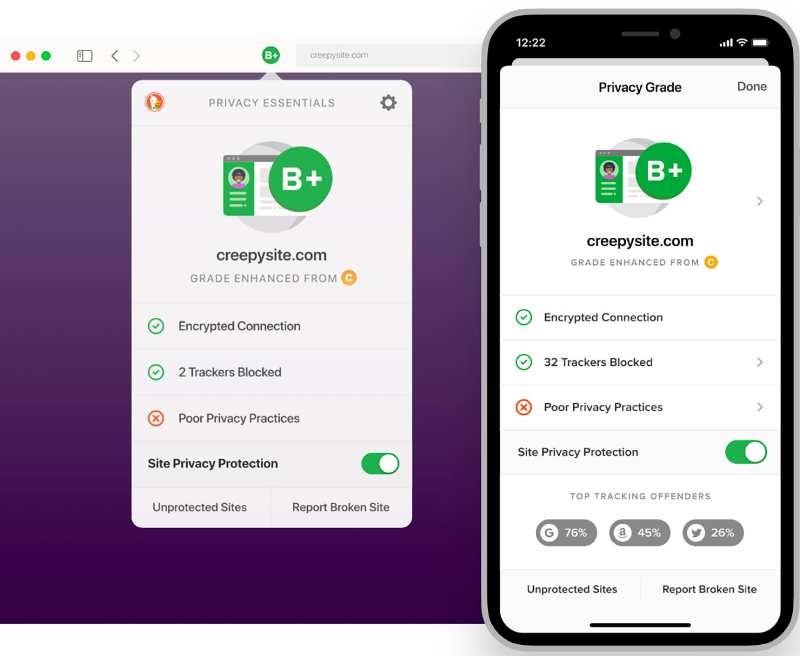
Pros:
- Privacy-focused web browser for Windows 11
- The fast and efficient web browsing experience
- Built-in search engine
- Surf the web anonymously
- Comes with a built-in ad-blocker and other privacy features
- Cross-platform support
Cons:
- There are no personalized search suggestions or search history which you can explore whenever you need like another web browser.
- You have to compromise with minimum resources.
Download DuckDuckGo Browser for Windows 11
8. Brave Browser
Brave Browser is a privacy-focused browser for Windows users. The web browser is founded by one of the founders of the Mozilla Firefox web browser. It packs plenty of privacy and security-focused features which makes it an ideal browser for Windows 11 users to surf the web with full privacy.
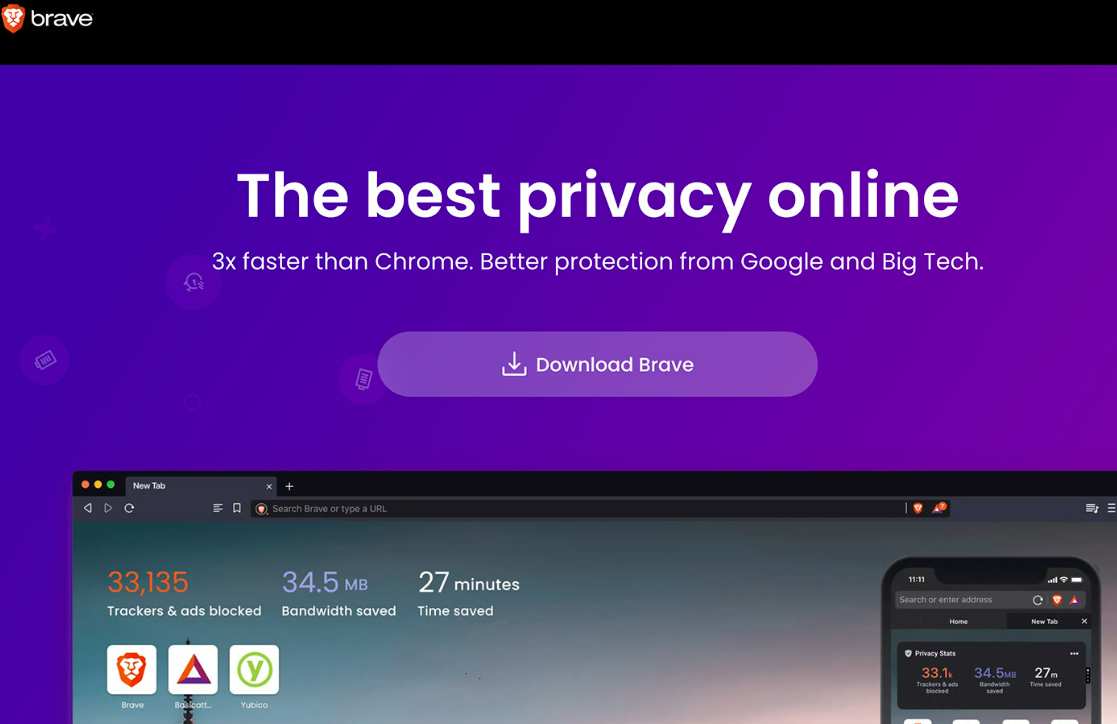
Pros:
- Built-in search engine for secure surfing
- Rewards system
- Built-in VPN for added privacy
- Surf the web anonymously
- Advanced Chromium-based technology
- Crypto wallet support
Cons:
- Lacks support for additional resources and ecosystems like Chrome and other popular web browsers.
Download Brave Browser for Windows 11
9. LibreWolf
LibreWolf is a lightweight and one of the fastest web browsers for Windows 11 users. The app is focused on the privacy of the users. It is an independent version of the Mozilla Firefox web browser. It gives full flexibility in surfing the web to users without getting tracked or hacked.
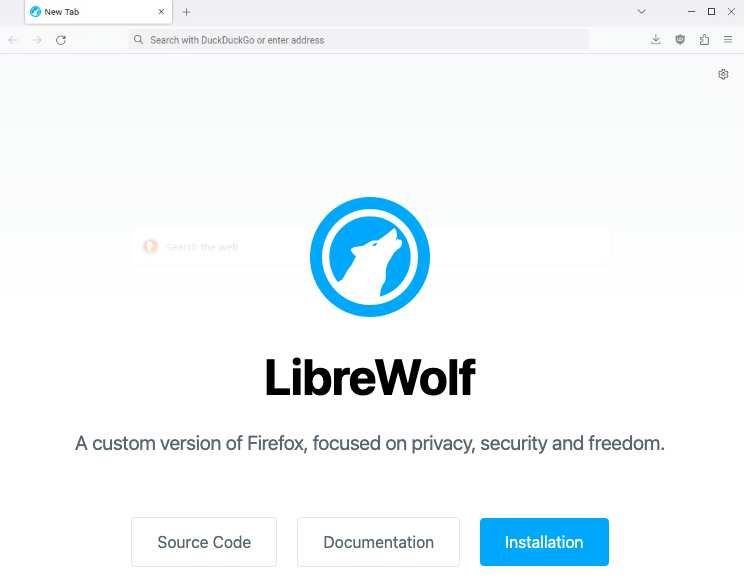
Pros:
- Fastest web browser with privacy features
- Intuitive user interface
- No adware or any other telemetry
- Built-in private search engine
- Content blocker
- Open source browser
- Enhanced privacy
Cons:
- Too basic for modern browsing, and needs improvement to attract users.
Download LibreWolf for Windows 11
Conclusion:
These all are the top-rated and best private browsers for Windows 11. Most of these browsers are familiar to you; however, you don’t know about the sacred privacy features packed inside of them.
Explore the list of private browsers for Windows 11, read more about their features and functions, and try out the one that impresses you the most. All of these web browsers are free to install. Have a safe and secure web browsing!