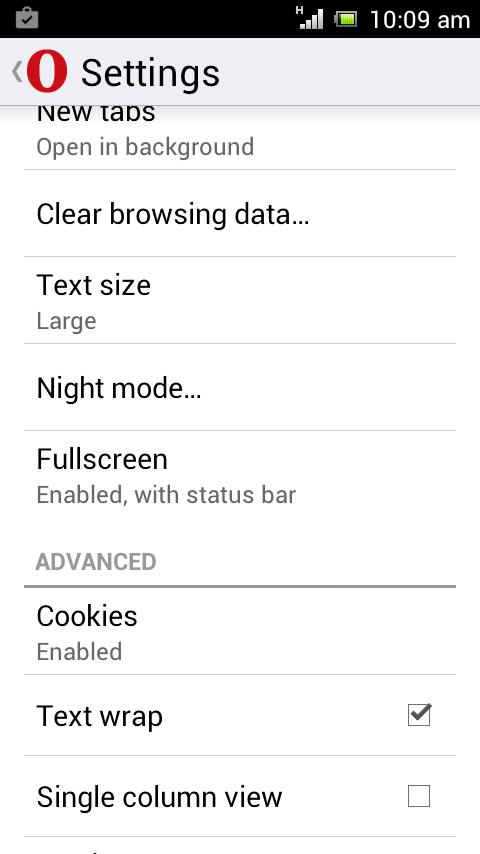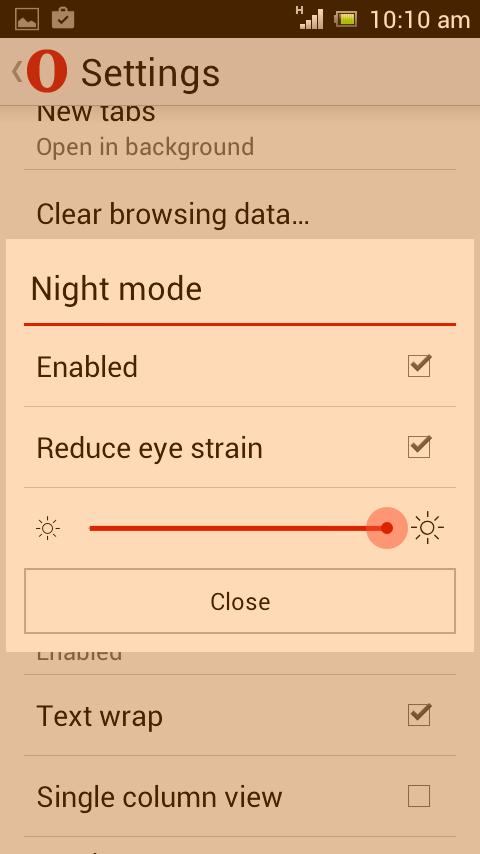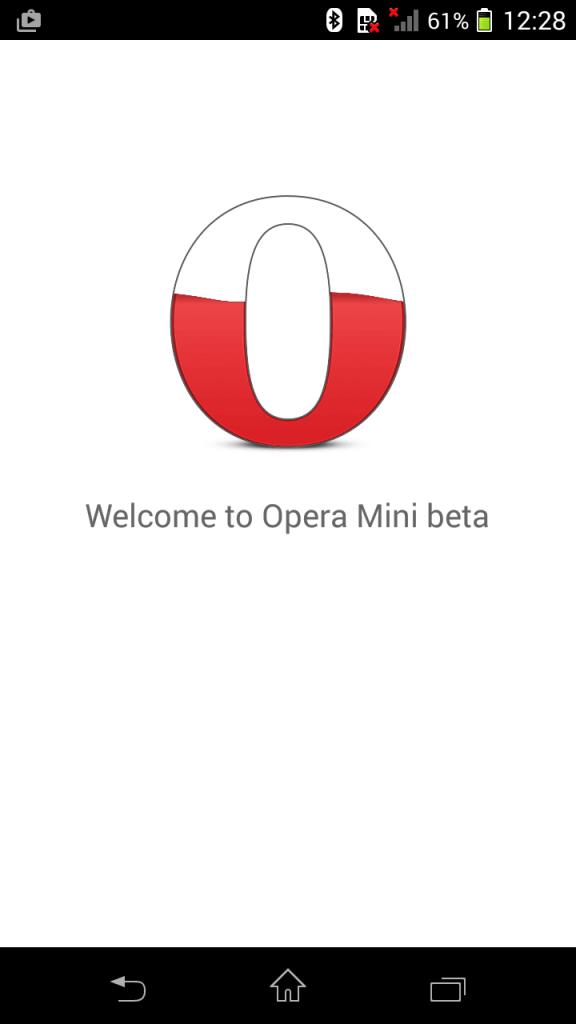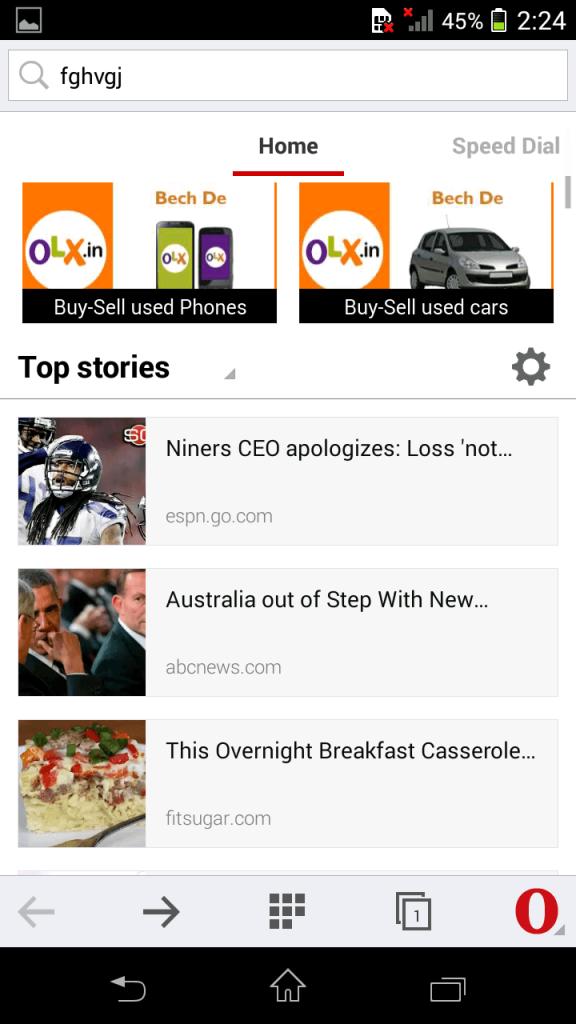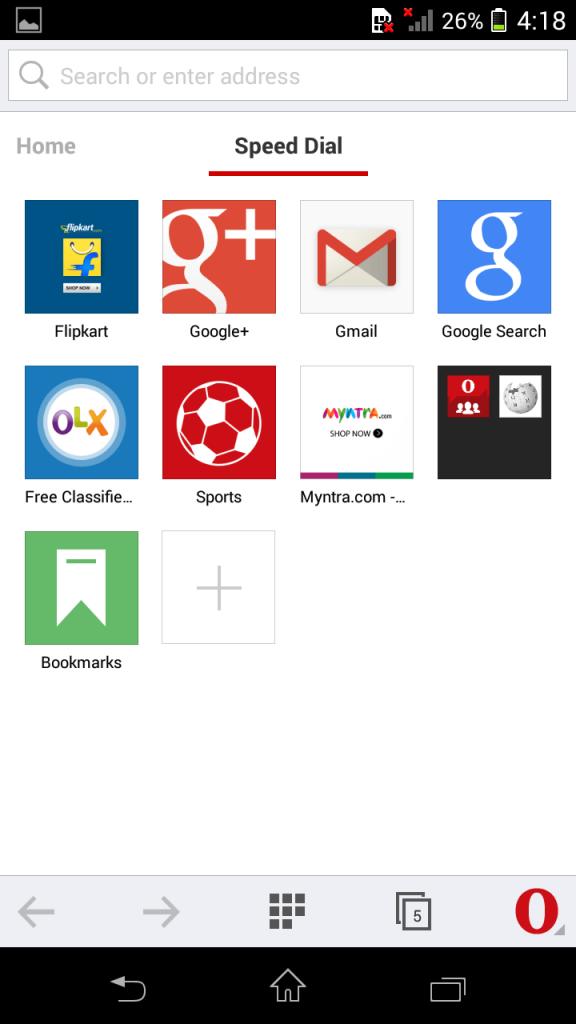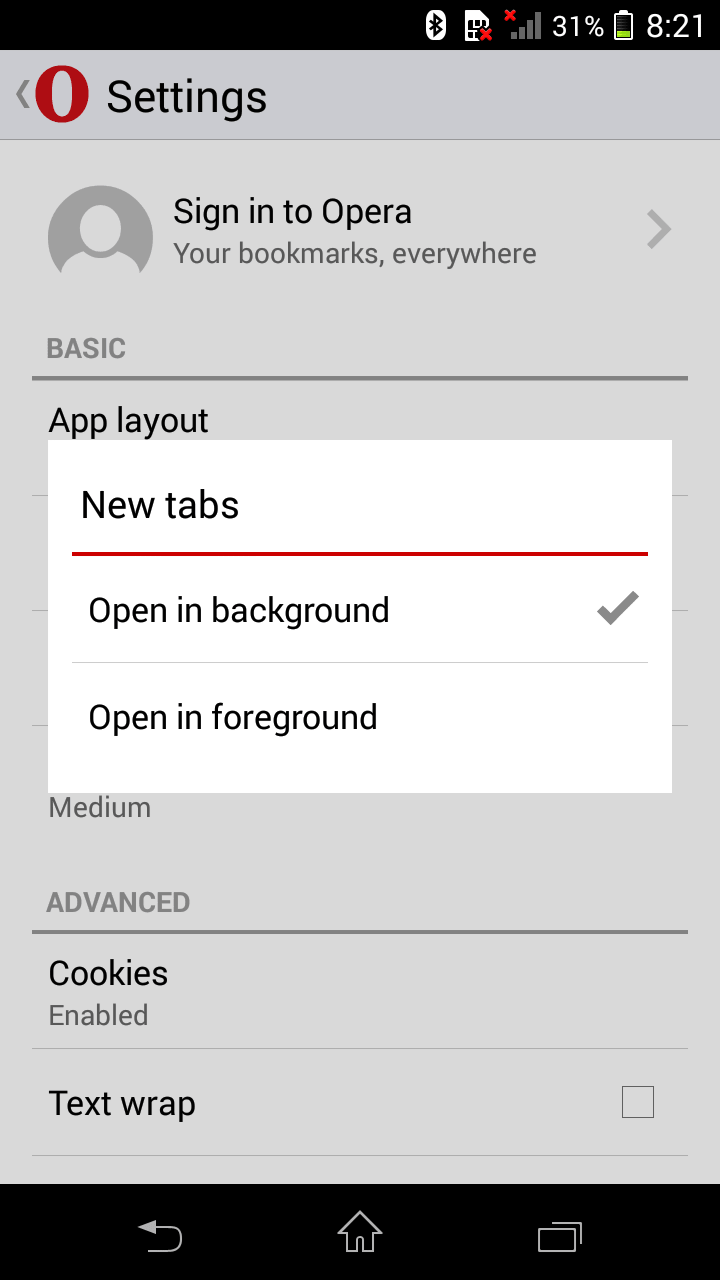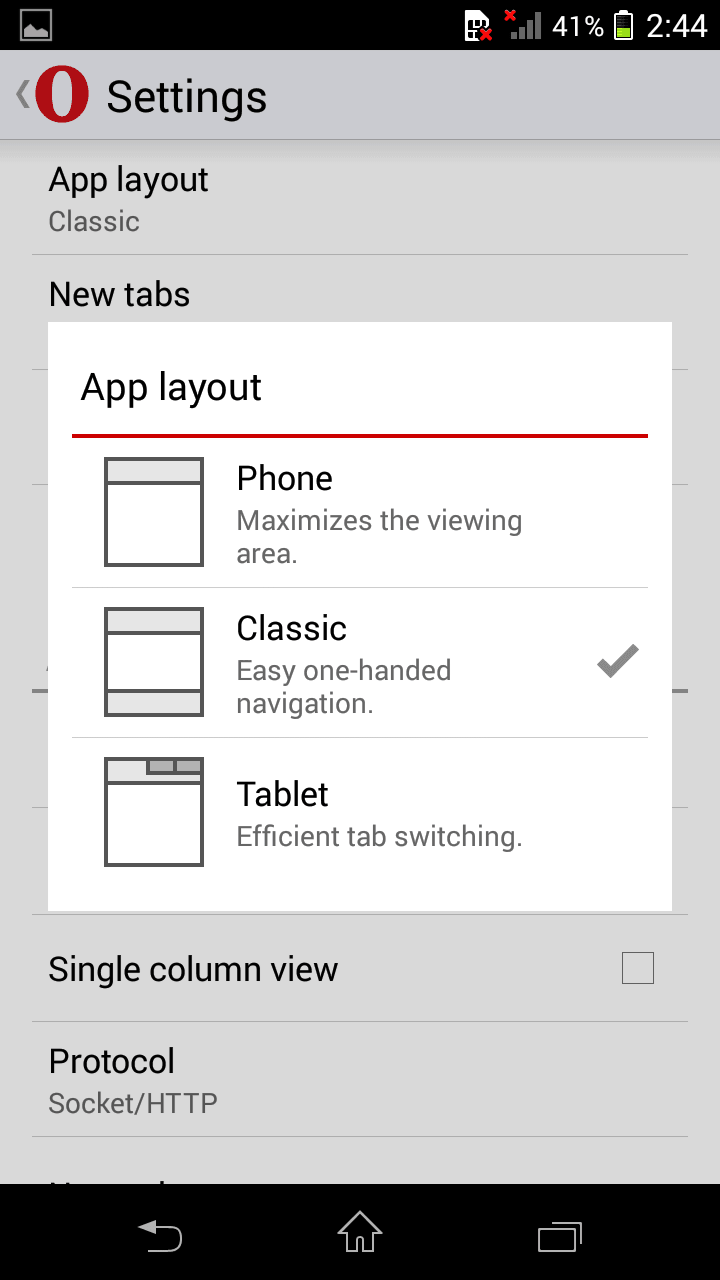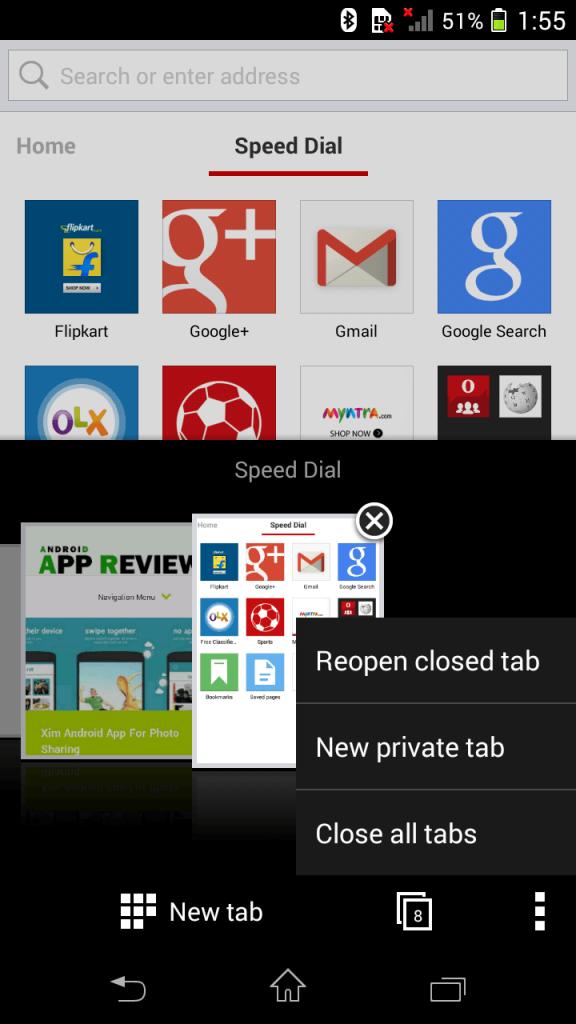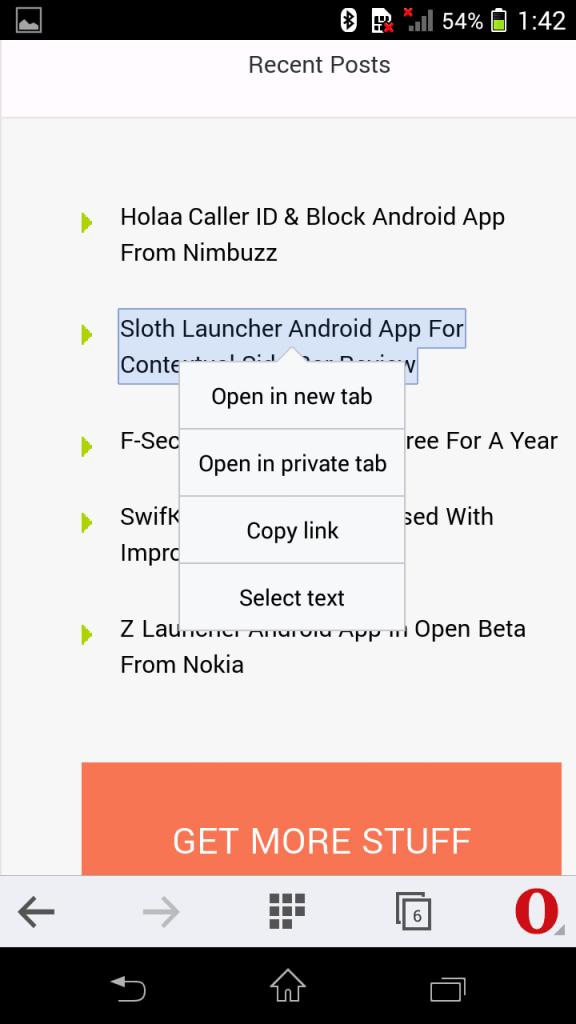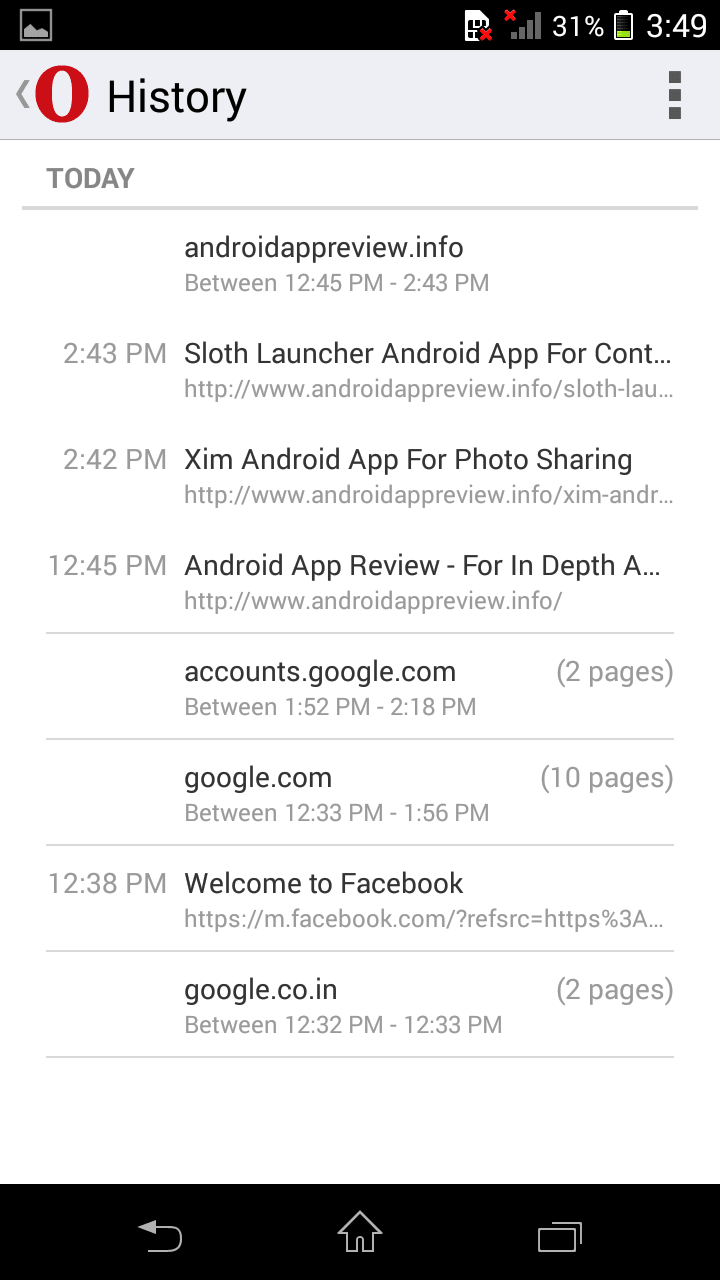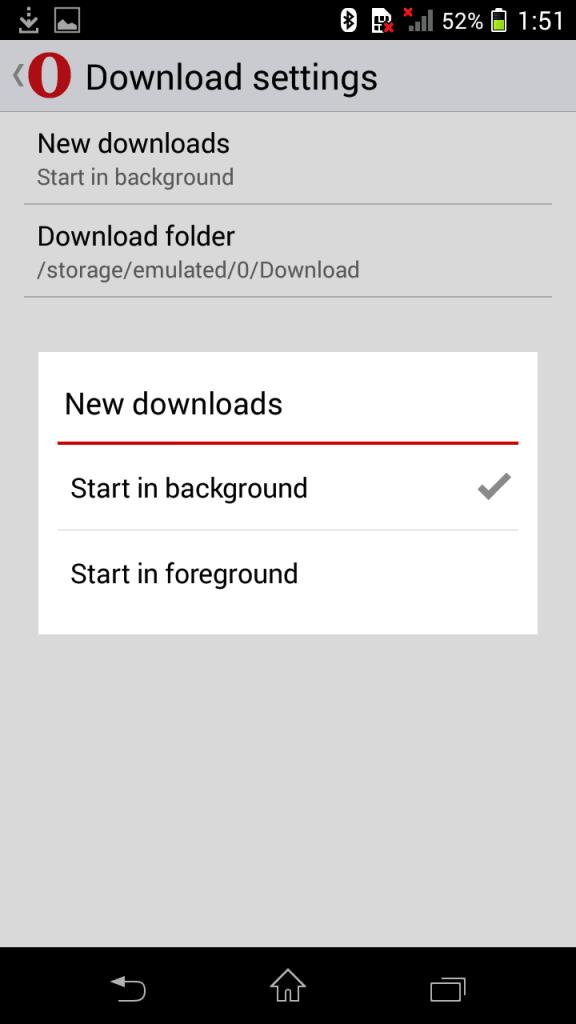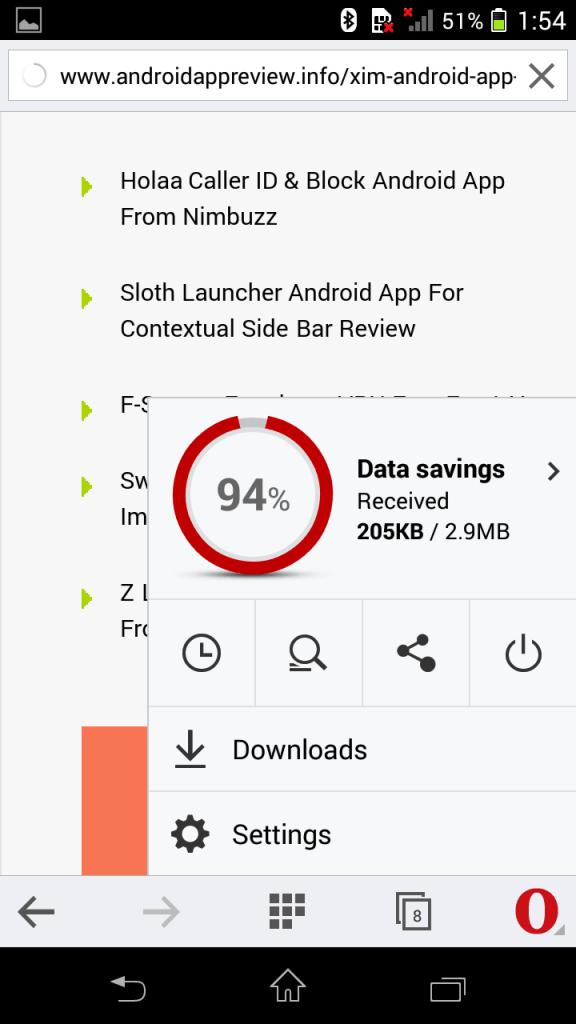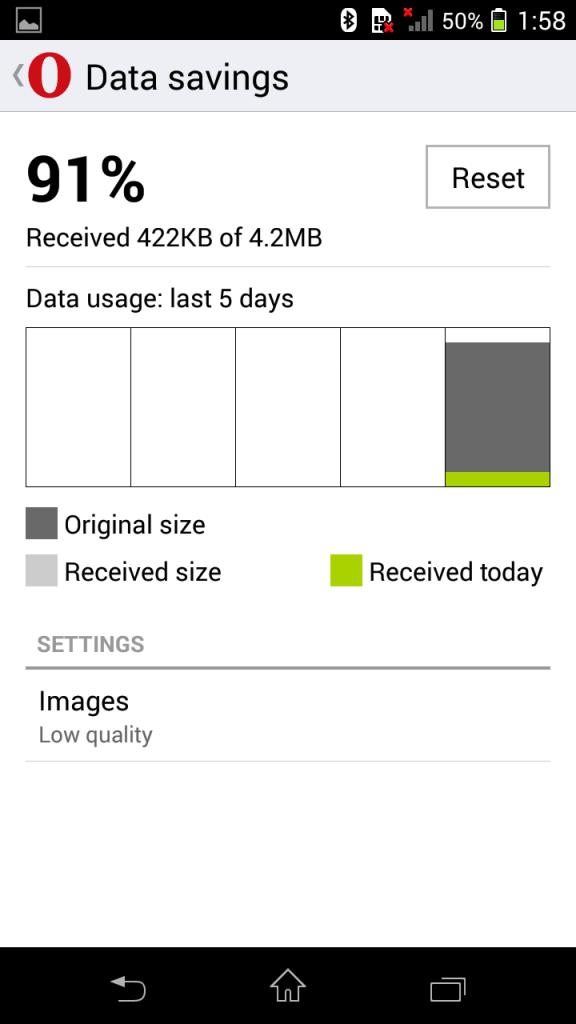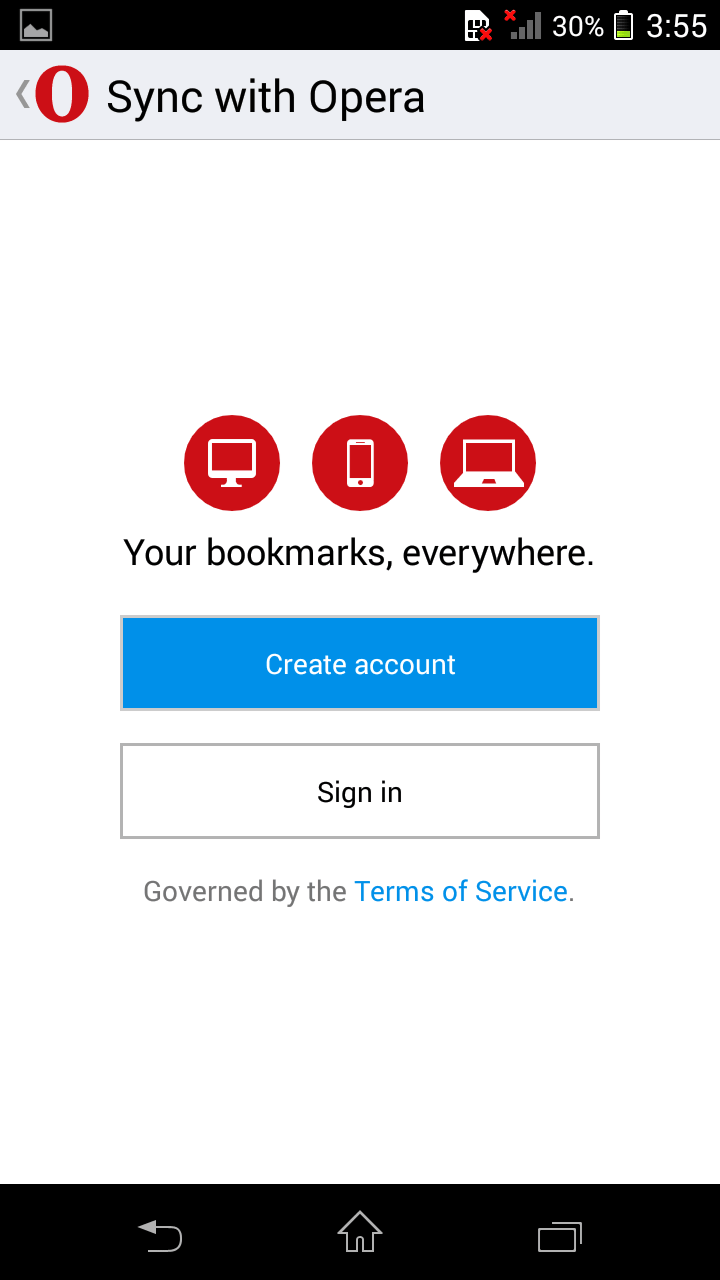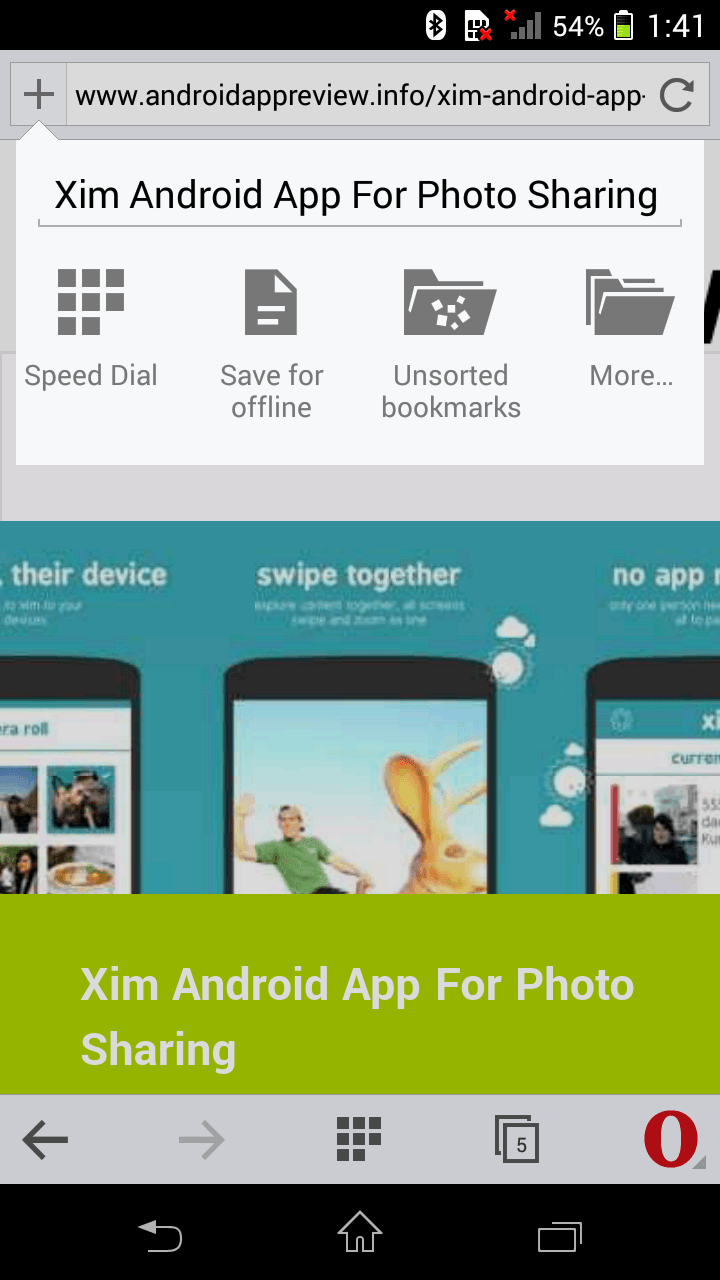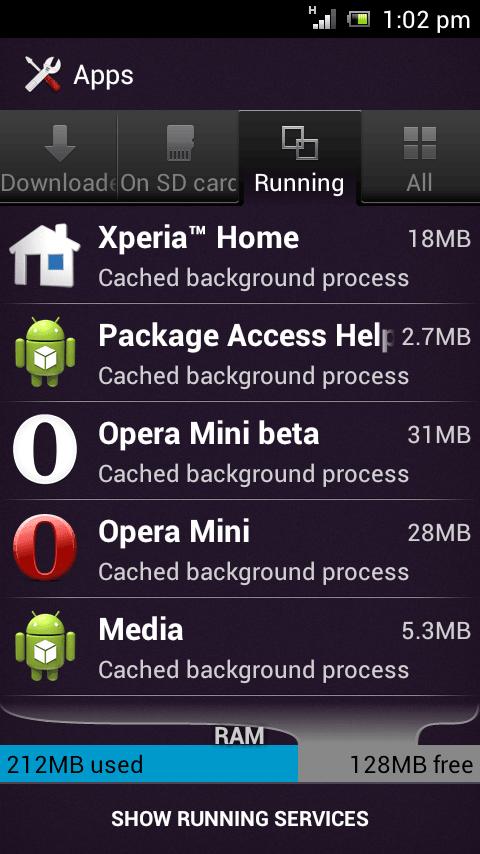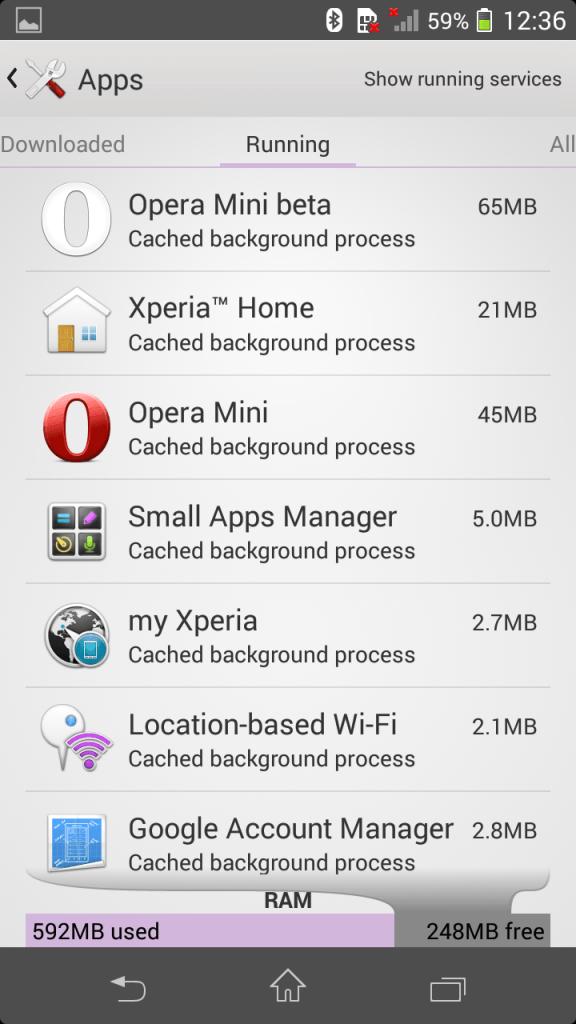Opera mini 69 android app for browsing internet has been released in the stable channel.
Opera mini 69 stable build APK 26MB
Opera mini 17 beta 3 build APK
Looks like they are taking a giant leap from the version 7.6.2 ( which was recently updated with stability improvements) to 8, before downloading the app check below, but before check out new beta build 9
Opera mini 16 stable build APK 3.5MB
Opera mini 17 beta 3 build APK
Contents
Opera mini 17 beta 3
- Qr code is now added to the browser
- Now you can launch your camera directly from the browser to take a pic or video and share it in social media websitess
- During Wi-Fi download the browser remember your last option
- After downloading you can directly open the file from the notification
- Improved context menu
- Bookmarks and saved pages can be accessed quickly
- Finding a particular page from saved page is now much simpler
- Now you can quickly identify which are opened private tabs from the rest
11 Beta
Compression modes
Every one knows app saves you a lot of data by compressing web pages in their servers before its sent to viewers. From now on you can view websites as you see in desktop with its new added compression called Turbo, previously used name while Opera was powered by Presto engine. This doesn’t mean that old one is removed, if you find that Turbo is not up to the mark as you excepted you can switch back to the previous one by Main menu > Savings mode > Opera Mini
Night Mode
Much requested feature, night mode is now available. This can be activated from settings menu. In addition to night mode there is one more feature there, that lessen our eyes strain called “Reduce eyes strain“. It seems to just put over lay of red color within the app.
Other improvements
- Now you can refresh any websites by pulling the website down like as you refresh Facebook lite
- Sync improvement
If you like to see tabs on your other devices then login to your account and it will sync opened tabs.
Apk version : 11.0.1912.95541
Opera mini 10 |9 | 8 android app review and features
Looks like every part of the browser received small touch-ups
- The big one that comes new in this package is the change of UI or user interface similar to the one coming with name opera browser for android and you can see below screenshots
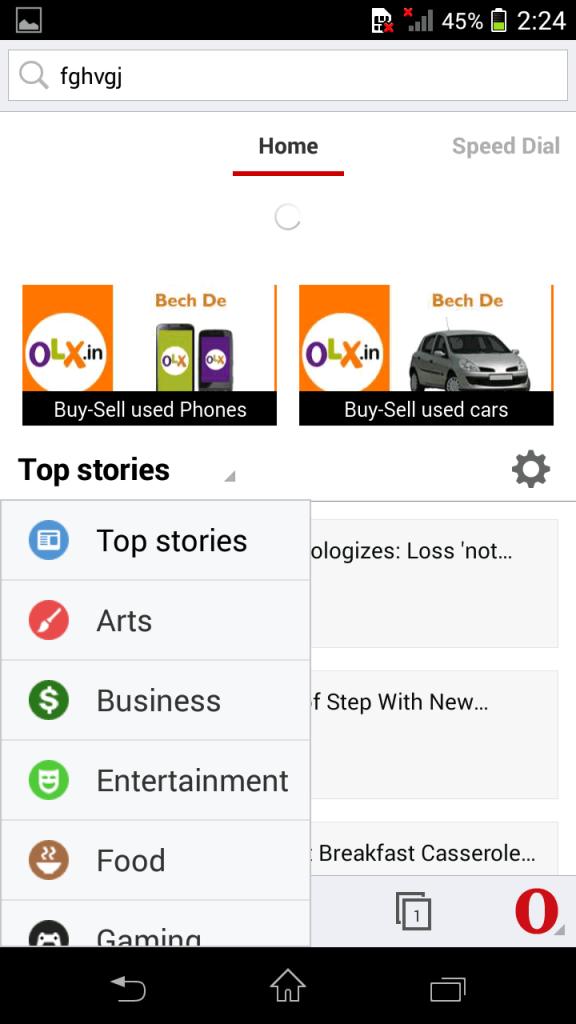
Choose from according to your taste and country you reside as you may used it on the desktop version
- Open the new tabs in background or foreground and its opened up right next to the one that you have clicked and not at the last as you experience in 7.6.2 or below ones
- You can now customize the like look or the layouts of tabs from the settings like
- Phone
- Classic in which you can swipe up to close a window and browse opened window quickly with carousel mode
- Tablet
- A new mode called “Private Tab” with which you can surf anonymously without leaving any trials in the browser history
- Improved history, instead of simply showing the websites that you have visited recently now shows it in grouped way and with time range, which is easy to dig up the past
You may also like : UC Browser 10.2.0.535 Android With Real Time Notification
- New and improved download manager with which you tell whether to start download in background or foreground, also you could even undo completed downloads as shown below in the gallery images
- Like the undo for download you can undo recently closed tabs from the new window button on the footer
- Data compression for which opera is well-known gets a new design in which you can see the amount of data saved ( original, received and usage today )in last 5 days
- Opera link now changed to sync with opera with which you can sync bookmarks across multiple devices, syncing of opened tabs is also available in version 27 and you can read more about it here
- Change in address bar
- Unified address bar in which you can enter website url or enter a term for searching on the web with preconfigured search engines like
- Wikipedia
- IMDb
- And Dictionary.com
- Unified address bar in which you can enter website url or enter a term for searching on the web with preconfigured search engines like
- Earlier entering a term like “Google” automatically takes you to the website instead of showing SERP
- Address bar also lets you to bookmarks or save the page for offline reading by clicking on the “+” button towards the left top corner
Do note that this is a beta version which means you may find some glitches while using it
What we didn't like ?
- You can’t remove homepage like in 7.6
- Seems to use more memory than 7.6 and images are added below
Beta version with only 7 tabs and stable version with more than 30 tabs in both the devices
- No night mode as you see in java for the same version number
- Devices running Froyo no more supported
Other info
- Version : 16.0.1884.93721
- Size : 2.9MB
- Channel : stable
- Requires : 2.3 and above
Note : Installing the beta version won’t remove the stable version, in short you can run both in same device
Updates
Stable build is now available
- View webpages in full screen
- Unified start page which means you don’t have to switch between home and speed dial tab
- By swiping down from the top you can easily reload current page
- Now you can queue large files to download when you are connected via WiFi network
- An improved loading bar
- Available in more languages
- Feeds feature is now available and can be enabled from the settings
- Now it’s possible to import data like speed dial and bookmarks from the stable version
Download from Google play store