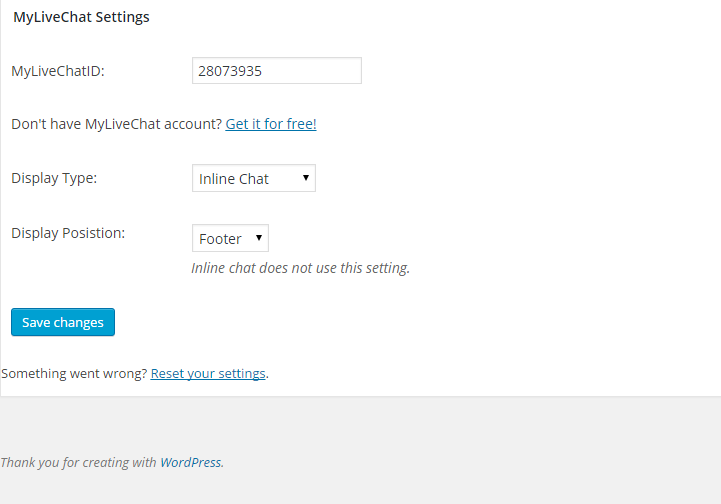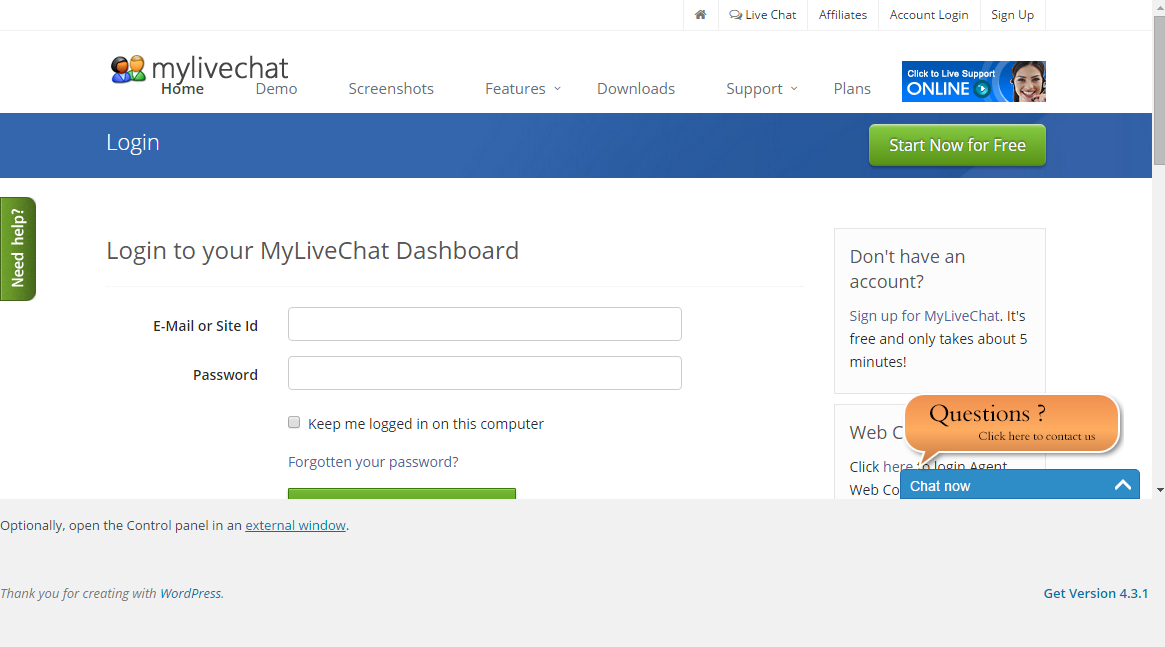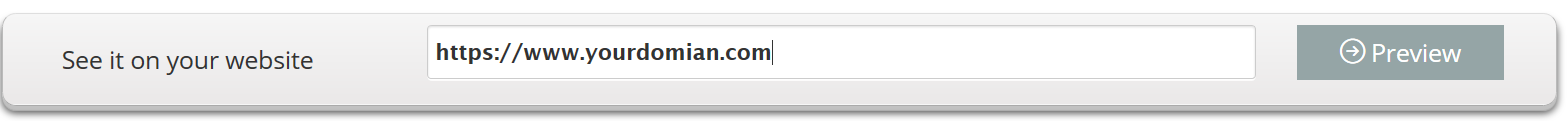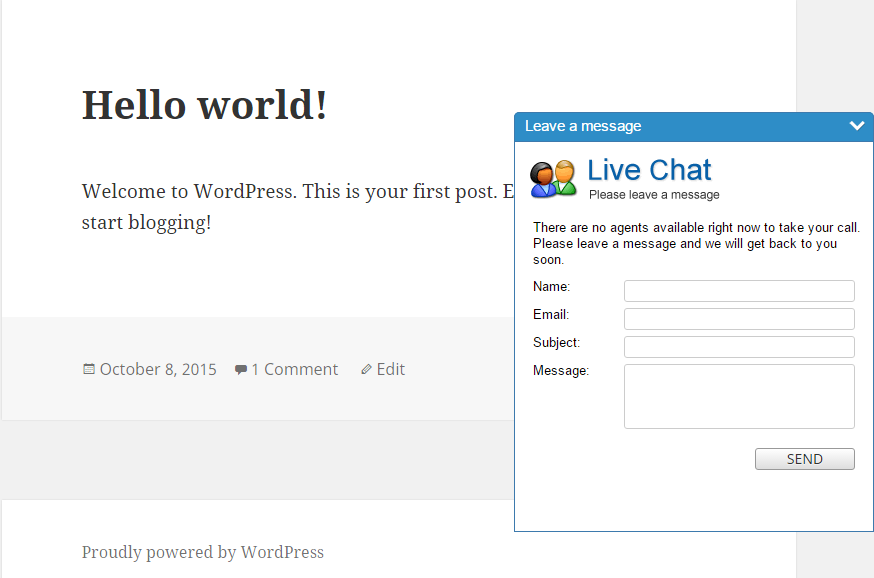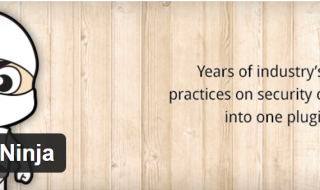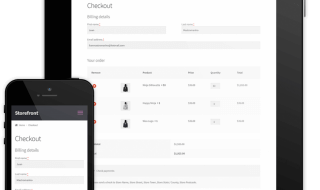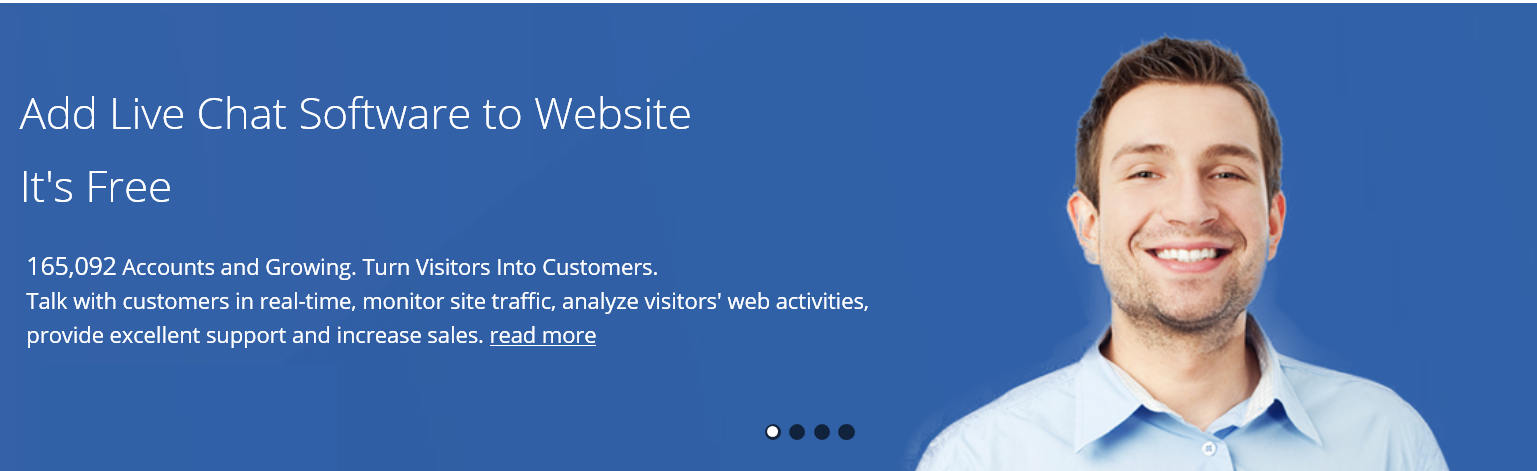 E-Commerce is a growing industry in today’s world. Each and every person on this planet is related to it one way or the other; he or she may be the seller, the buyer, or the transporter. While talking about E-Commerce there are many CMS or Content Management System that provide a regular person or a developer a platform that allows the development and designing of an E-Commerce website. Every CMS provide basic structure to provide you a website, but there are extensions or plugins that evolve the utilization of all the services that can be provided on the internet.
E-Commerce is a growing industry in today’s world. Each and every person on this planet is related to it one way or the other; he or she may be the seller, the buyer, or the transporter. While talking about E-Commerce there are many CMS or Content Management System that provide a regular person or a developer a platform that allows the development and designing of an E-Commerce website. Every CMS provide basic structure to provide you a website, but there are extensions or plugins that evolve the utilization of all the services that can be provided on the internet.
WordPress is one of the best known CMS that provide the developer a platform to build a website, 90% of the websites available on the internet today built using a CMS are developed through WordPress. WordPress CMS was initially made to develop Blogs but after few years it is now used to develop a fully fledged website that may be an information website, a social website, or even an ecommerce website. There are many plugins available on the internet free or paid that allows you to provide a variety of functionality to the website, one of the plugin that provides you with the valuable functionality is the chatting plugin that allows you to interact with the people who visit your website. Mostly the chatting system is utilized in an ecommerce website. There are multiple plugins available on the internet that allows you the functionality of chatting.
MyLiveChat A Walk Through
One of the best free plugin available on the internet is the MyLiveChat plugin that allows you to chat with visitors or registered users on the website. It is easily available through the search plugin option; you just need to type mylivechat and press enter. After searching for the plugin you are required just to press the install option beneath the plugin and the installation will take place in no time. After the display of the successful installation of the plugin you will get two options. First option will be to activate plugin, and the second option will be to return to the plugin installer. Click on the activate plugin option available, after the selection of the option the mylivechat will be available on the panel in the dashboard. When you mouse over the mylivechat option to options pop out which are settings and control panel, select the settings option and after that the dashboard will reload with the mylivechat settings opened. The first two options that will be visible on the dashboard will be to create a new account, and to create a new account on the website, the option which you select instantly loads the corresponding option.
- After login in your account you get majorly two option one providing you the display type and the second providing you the display position.
- Press save changes after selecting your preferences. After setting up in the settings panel, the next step is to select the control panel which opens up a page of the mylivechat website in your dashboard which asks you to put in your credentials which is the email id or site id and your password.
There are multiple options related to the settings of your chat widget, from configuring the information of the agent to generating reports regarding the conversations, or email reports, or chats per hour etc. other option included in the dashboard are
- To customize the embedding and look and feel of the chat pop up that appear in front of the user
- The chat agents’ options that allows you to make or delete agents from your accounts
- Another option is to define all the general options related to chat
MyLiveChat more features
Not only WordPress, you can integrate their service with their service with any kind of website that are build on HTML, Joomla, Drupal, moodle, Magento, Shopify, Blogger, Open cart, Adobe Muse, Presta Shop.
So how can you check if your website is compatible with them ?
- Simply enter the URL and hit the “Preview” button here on their home page
The display on the website is quite unique an attractive that allows the user to get indulges to the chatting module. Even the chat module provides an offline mode in which the visitor may leave a message with his or her contact details so that an agent can get back to the question asked by the visitor. The chat plugin is unique due to the fact that it provides a client on various platform including Android, Windows, MAC etc. In nutshell I would like to specify that MyLiveChat is amongst the best plugin on the internet that allow the interaction of the seller and the buyer.