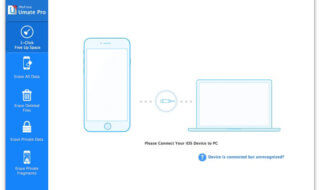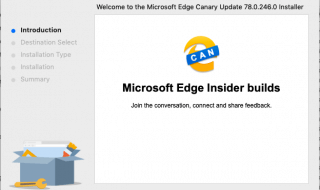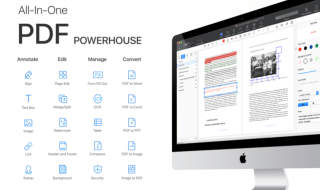An IP Address is nothing but a string of decimals and numbers that identifies your PC system when you connect with the Internet. An IP Address also identifies your current location when you surf the web.
Did you know your IP Address is open for all and anyone can track your system and your location with it? If you are a Mac user and worried about it, then here we have prepared a list of the best ways to hide IP Address on Mac. Follow these methods and you will be able to hide your location by making an IP Address from Public to Private.
Contents
How to Hide your IP Address?
Method 1: By using a VPN service
Virtual Private Network I.e. VPN is one of the best ways to keep your identity hidden. There are numerous VPN service providers available on the market. VPN service can be accessed through its mobile and PC app or through its web-based service.

It encrypts your data and sends it to a VPN server set to a different location. This way, your IP address will remain hidden. You can change your location to a different country by connecting to a suitable network from the VPN provider.
VPN Server acts as a middleman between your device and the Internet. It will keep your system safe and secure from Internet threats.
Method 2: By using Proxy
Proxy servers are nothing but the simplest form of VPN service. When you make use of Proxy servers, Websites and apps will show a different IP-address. There are many online Proxy servers available which you can use to hide your Mac system’s IP-Address.
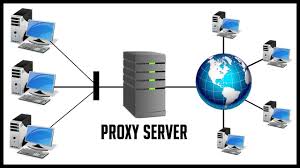
Proxies act without the need for DNS traffic and for that reason, your system’s real IP will remain hidden. There are many free-to-use proxy servers available on the Internet which you can use to change your Mac system’s IP-Address online.
Compared to VPN servers, Proxy servers are not secured. When the connection between your system and proxy server interrupts, your IP will show up to others. For this reason, you have to be a little careful while using proxy servers to surf geo-restricted websites.
Method 3: Masking your IP-Address
You want to keep your online identity anonymous, then Tor Networks are there to help you with it. Tor Networks is a free website client which is developed with a community of free service providers. You can use the servers of Tor Networks to keep your system’s identity secured.
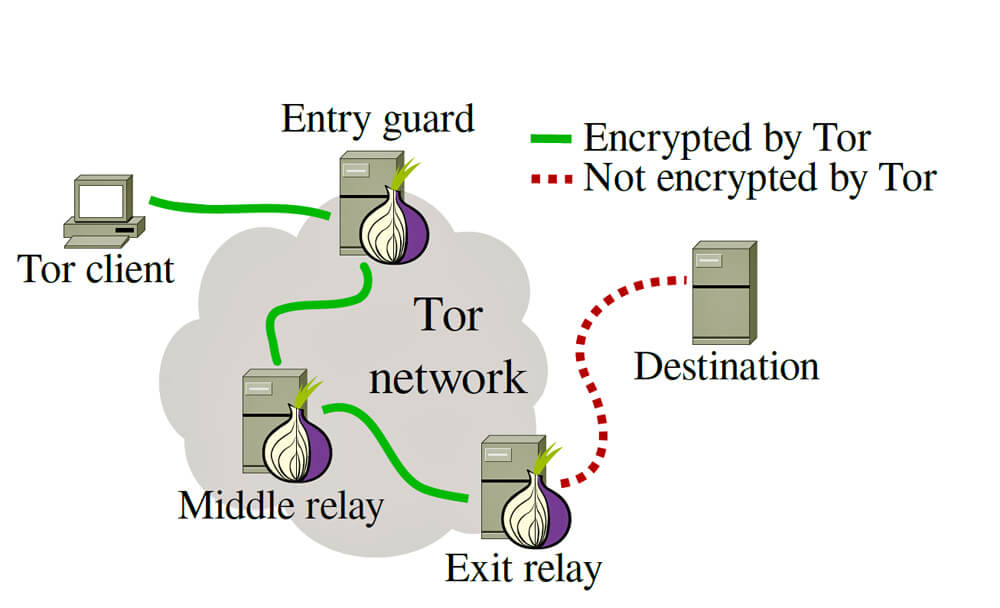
Tor is a great way to hide the IP-address of the Mac system as when you use its server, your request will be sent through different servers by keeping your identity hidden. The website will not have any access to trace your location or IP.
Since Tor Networks use multiple servers to send your request, the process takes a little extra time and that’s why it works slowly.
Method 4: By using Public Wi-Fi
Your Internet Service Provider provides your system with a personal IP-Address. Whenever you visit a website, your IP-Address with the current location will be displayed to others. What you can do to change your IP address is to make use of public Wi-Fi networks.

Yes, it’s the easiest way to hide your IP Address while working on a Mac system. You can visit the nearby coffee shop or bus station or railway station from where you can connect your system with the public Wi-Fi network.
Public Wi-Fi uses shared network so no one can trace your IP-address and location as the network is already connected with multiple devices at the same time. Your System’s identity will remain hidden to others.
Method 5: Seek help from your ISP
You can directly make a call and request to your Internet Service Provider to change your system’s IP-Address. When you connect with a different network, your system’s IP address will change and it will be connected to a different server.
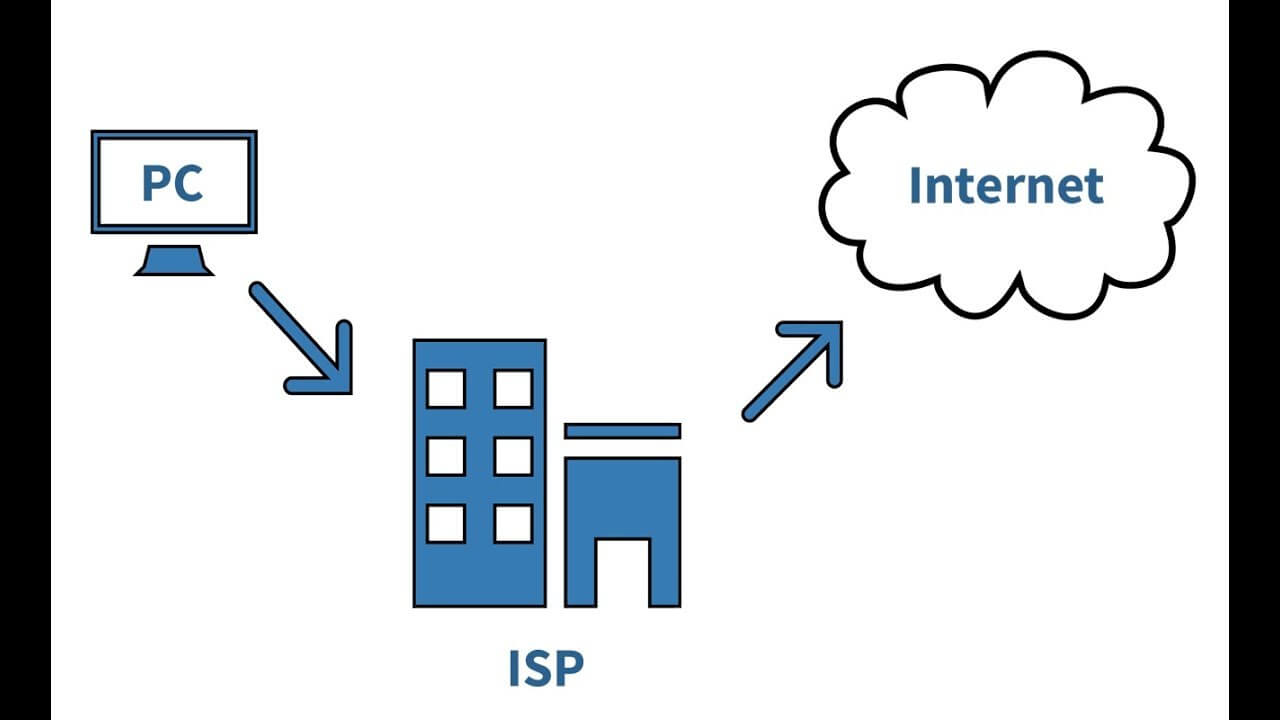
Instead of using a dynamic IP-Address, request your Internet Service Provider to give you a static IP Address. It will be way more secure than the dynamic IP Address. You have to pay some extra charges for that to your Internet Service Provider.