Are you sick of redundant cutting clips, adding basic transitions, and syncing audio? This repetitive work can take away a lot of your energy. AI Video editors can automate such repetitions in basic video editing and much more. The correct tools may make your process from tedious to straightforward, regardless of whether you’re a lone creator or a member of a dynamic content team.
In this article, we examine the Top 10 AI Video Editors that are revolutionizing the speed, intelligence, and accessibility of producing high-quality videos.
| #1 Runway |
| #2 Descript |
| #3 Synthesia |
| #4 Wondershare |
| #5 Invideo AI |
| #6 Vyond |
| #7 Peech |
| #8 Capsule |
| #9 Revid.ai |
| #10 LTX Studio |
Contents
#1 Runway
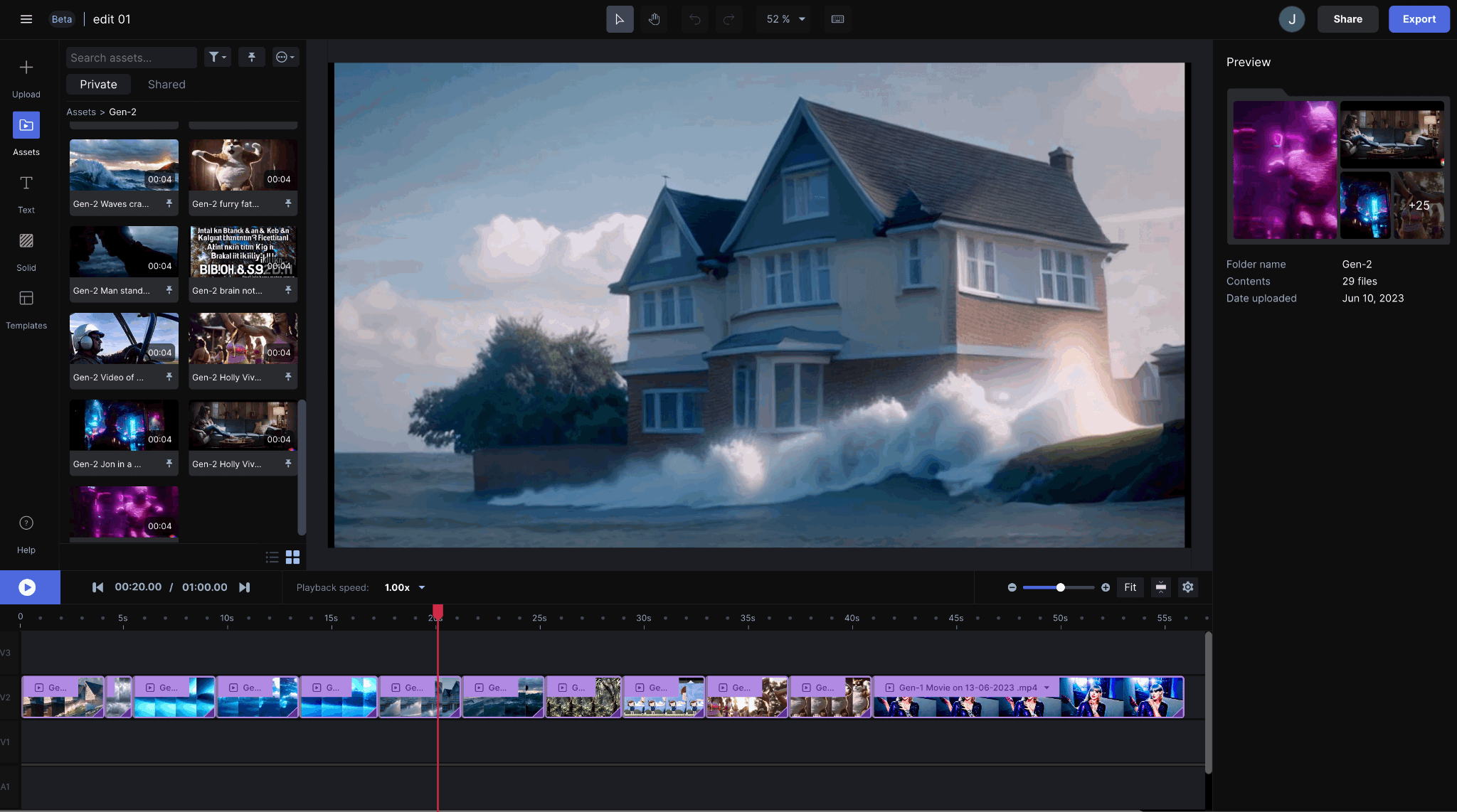
Price: Starts at $12 for 625 credits per month
Free Plan: Yes
Runway is unique with its focus on multiple prompt engineering to see a good video result. It’s a creative playground as well as a tool. Whether you’re creating social media videos, YouTube videos, or film projects, Runway provides you with an advanced video generating model where you need a prompt and an initial image.
Fundamentally, Runway excels with features like text-to-video generation, motion tracking, video inpainting, and the ability to erase items using their Gen 3 alpha model. This model even allows you to create new images from basic instructions, resulting in a suitable choice for creatives who want A-to-Z AI editing tools.
With its surprisingly user-friendly interface, even those without a professional editing background may use sophisticated video techniques. Runway’s cloud-based collaborative setup is a big bonus for work teams and fast-paced production situations. A simple, responsive tool that handles the hard lifting—no downloads, no steep learning curves.
#2 Descript
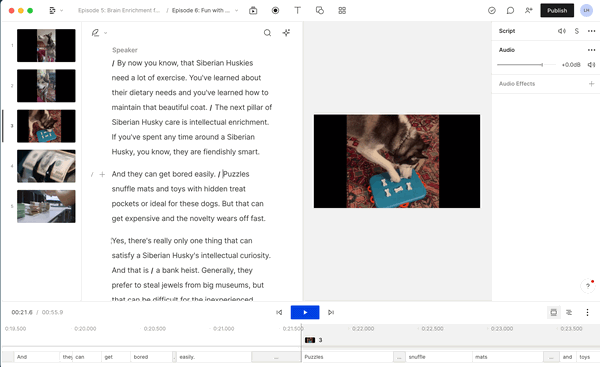
Price: Starts at $16 for 10 hours of transcription per month with one user.
Free Plan: No
Descript completely changes the way that video editing is done. You alter your video by editing a transcript, rather than dragging clips and cutting timelines. Yes, you may edit, reorganize, and polish video footage in the same way that you would a Word document. For YouTubers, educators, podcasters, and everyone else working with talking-head videos, it’s revolutionary.
Descript uses artificial intelligence to transcribe your video as soon as you upload it. From there, you can alter the text to remove unnecessary words, cut annoying gaps, and rearrange sections. However, it doesn’t end there. Additionally, Descript provides “Overdub,” a potent tool that enables you to type fresh audio and clone your voice. This is especially useful for fixing errors without having to record entire lines again.
Despite its sophisticated features, the UI is very user-friendly for beginners and is clear and friendly. Additionally, there includes multitrack editing, screen recording, and AI-powered video upgrades like background noise reduction.
Hollywood productions are not the target audience for Descript. Rather, it’s ideal for brands that regularly produce video content, small teams, or independent artists. If accuracy, speed, and narrative are your top priorities, Descript will feel like a superpower.
#3 Synthesia
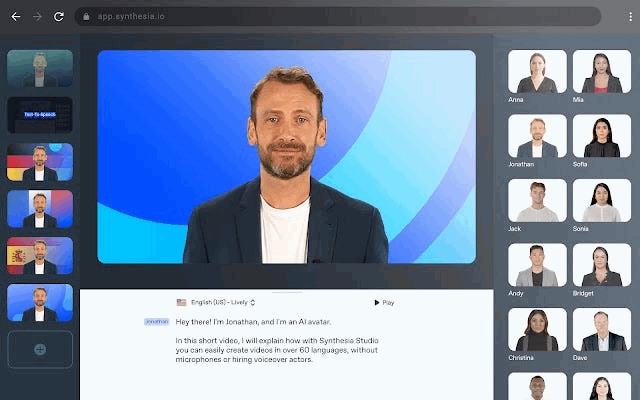
Price: Starts at $18 for 10 minutes of AI editing per month.
Free Plan: Yes
Particularly in the areas of marketing, onboarding, and training, Synthesia is revolutionizing the way companies and educators produce films. You just enter a screenplay, and Synthesia creates a video with a lifelike AI avatar delivering your lines in more than 120 languages, saving you the trouble of hiring performers and setting up cameras. It’s similar to having an on-demand virtual presenter.
The realism of Synthesia’s avatars is what really sets it apart. The expressions seem natural enough to maintain interest, and the lip-syncing is remarkably accurate. Whether you’re making explainers for clients or internal training modules, the end product is polished, expert, and incredibly quick to create.
Avatars can be personalized with branded backgrounds and animations, and if necessary, you can even make your own. Because the platform is cloud-based, there are no rendering issues or editing program requirements—just a seamless workflow and an intuitive user interface. Additionally, the dashboard allows you to work directly with your team.
This isn’t a tool for artistic editing or cinematic storytelling. Rather, Synthesia is superior in terms of efficiency and size. It’s a dream come true for businesses trying to provide consistent video content across several departments or languages. You only need to write a basic screenplay and click “generate” to get a polished, presenter-led video in a matter of minutes.
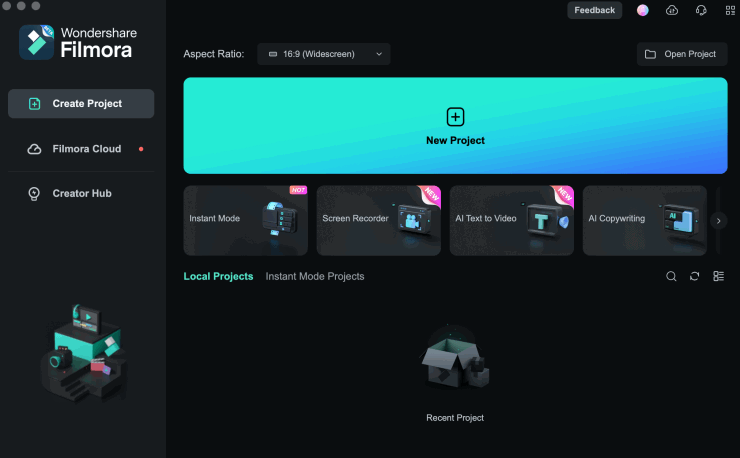
Price: AI Plan costs $34.99 per year.
Free Plan: No
The combination of simplicity and innovation is found in Wondershare Filmora, which was created for creators who want a simplified experience without compromising quality. With its AI Smart Cutout, you can eliminate backgrounds or isolate subjects without green screens, and its Auto Beat Sync makes it easy to match clips with music, perfect for YouTubers and TikTok creators who want to keep energy and flow. When you add AI-generated subtitles, voice modulation, and motion tracking, you have a surprisingly powerful toolkit.
The true strength of Filmora is its equilibrium. It’s friendly enough for novices yet strong enough for projects requiring some level of expertise. Navigation is simple with the drag-and-drop interface, and you don’t need an editing degree to realize your vision thanks to the built-in templates and effects.
The goal of Filmora is to be useful, not to be Hollywood. And it is successful in that regard. It provides exactly the appropriate amount of automation and creative flexibility to make editing less tiresome and more enjoyable, whether you’re doing vlogs, product presentations, or school projects.
It’s great for making listicles, instructional videos, short-form content, and video advertisements, but it’s not designed for deep editing or long-form storytelling. Additionally, it has an extensive library of templates and stock video, which greatly reduces production time.
#5 Invideo AI
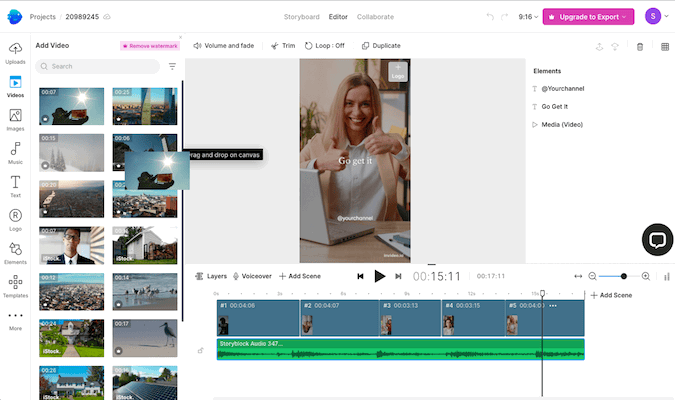
Price: Starts at $28 for 50 minutes of AI generation per month
Free Plan: yes
Invideo AI is the answer if speed is your primary concern. With just a few clicks, this browser-based editor transforms a single text prompt into a fully narrated, stylish video. It enables you to quickly get from idea to publish-ready, making it ideal for small business owners, social media marketers, and content producers.
With very little input, invideo AI will create a screenplay, choose images, and add voiceover when you simply type in a prompt or paste your blog post. Scenes can be altered, music can be changed, tempo can be changed, and even AI voices can be chosen.
Invideo AI is designed to produce content that is quick, reliable, and suitable for posting on sites like YouTube Shorts, LinkedIn, and Instagram. Although it can’t take the place of your primary editor, it is worth having in your toolbox for quick content creation and automation.
#6 Vyond
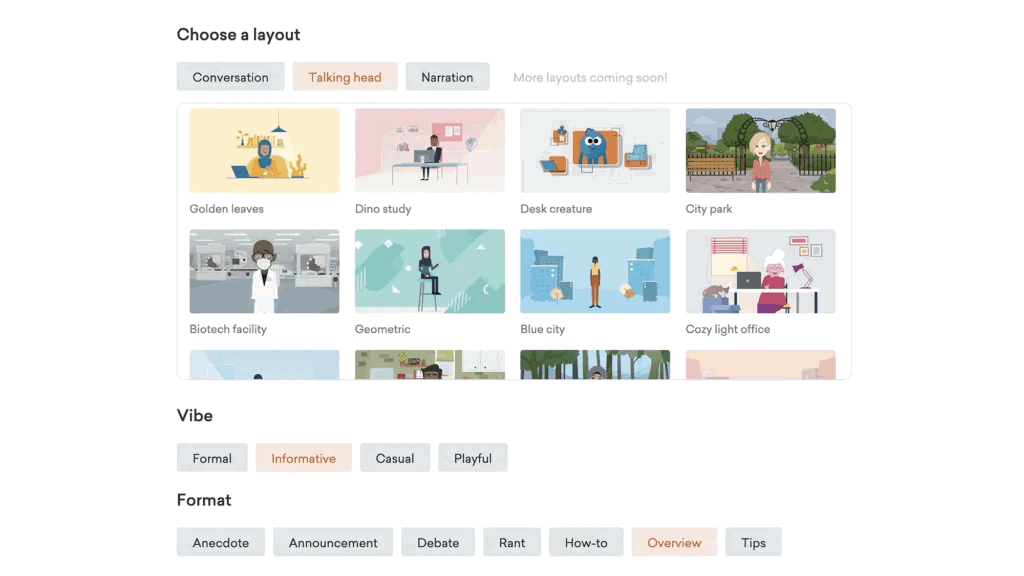
Price: $58 for 1000 credits per month for one user
Free Plan: Yes
The preferred platform for professionally produced animated videos is Vyond. Consider explainer movies, HR walkthroughs, and training materials—all animated, captivating, and driven by straightforward drag-and-drop functionality. Recent advances in AI have made Vyond even more user-friendly, enabling users to produce animations more quickly and effectively.
The software makes business thoughts come to life with pre-built templates, character lip-syncing, and scene transitions. You may create full video drafts from a script or prompt using the new Vyond Go function, then modify the graphics to fit your brand.
Vyond is unique in its capacity to simplify difficult subjects. Character development, process animation, and internal message may all be done in a way that is entertaining to watch. For business marketers, instructors, and L&D teams looking for films that don’t feel like homework, this is perfect.
Vyond succeeds in organized, goal-driven communication, but it isn’t ostentatious or cinematic. It provides style—and a hint of comedy if you want it—if you’re looking for training or product explanation videos that are clear, engaging, and consistent.
#7 Peech
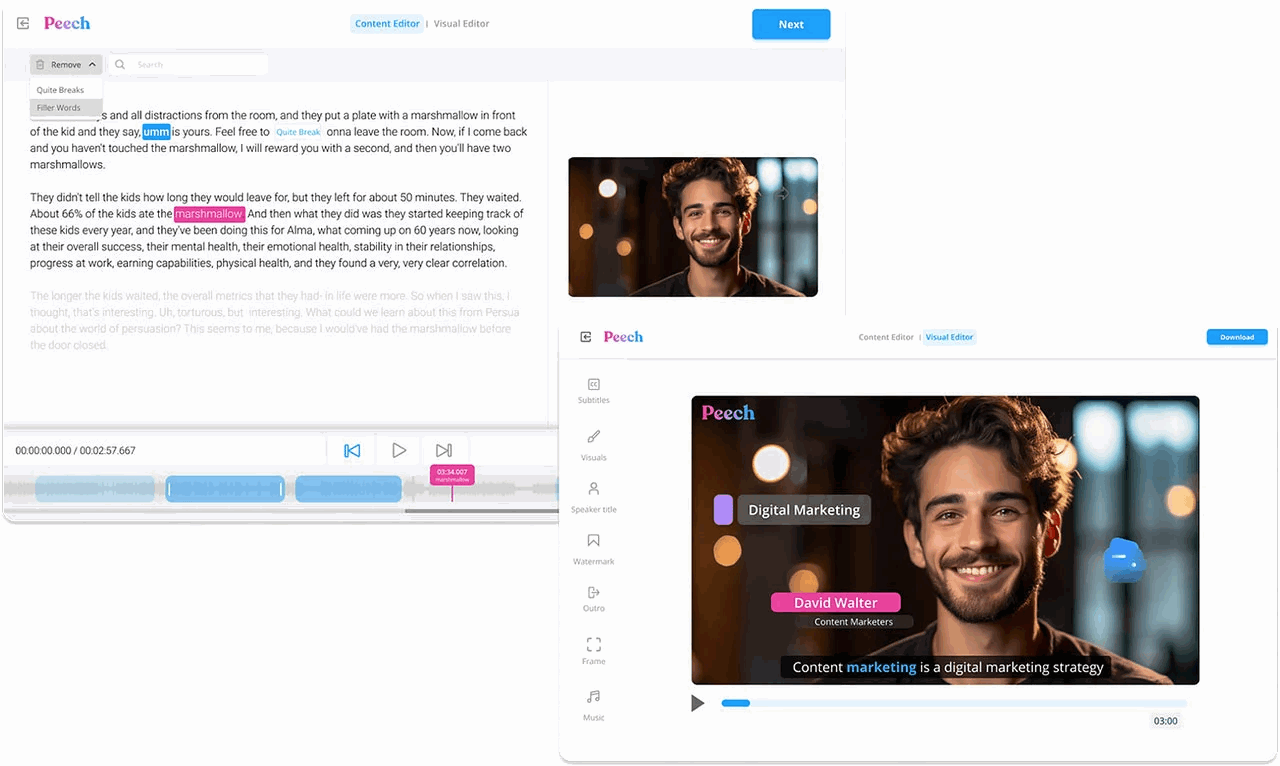
Price: $100 for 10 video uploads per month
Free Plan: Yes
Peech is designed specifically for content teams who wish to create branded videos consistently and without interruptions. This editor leverages AI to automate editing, transcribe audio, create subtitles, and match graphics with your brand’s aesthetic rather than balancing editors, animators, and designers.
Peech was created especially for marketing teams, and it is not attempting to be everything to everyone. Its capacity to easily make several video versions for various networks (think YouTube, LinkedIn, and Instagram) is its most notable feature. It can recall fonts, brand colors, logo positions, and even preferred tones.
The AI on the platform comprehends the purpose and structure of your video. It will allow team collaboration within a single dashboard, auto-generate titles, and recommend highlight clips. Teams may more easily scale content across platforms and save post-production hours as a result.
Peech is perfect for turning thought-leadership content, podcasts, webinars, and interviews into palatable, high-converting films. Peech offers structure, automation, and a marketing-focused edge to video production if your team finds it difficult to stay consistent or spends too much time editing.
#8 Capsule
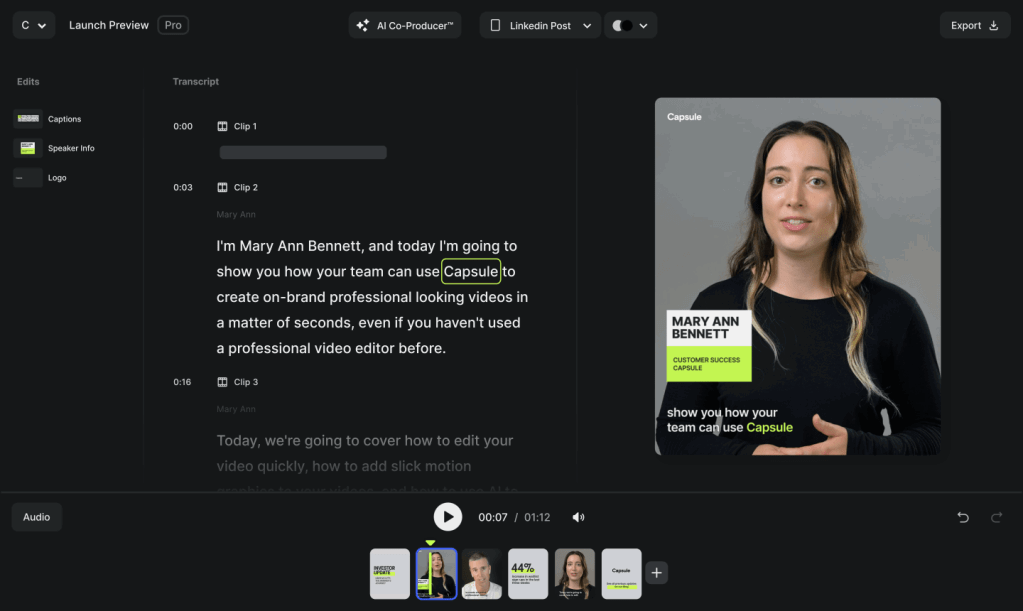
Price: Customized Pricing
Free Plan: Yes
Although Capsule isn’t very showy, they are really effective. Editing, scripting, branding, and posting are all made easier with Capsule’s AI, which is ideal for business teams who must produce video content on a regular basis.
When it comes to managing high-volume, repetitive processes, the platform excels. Consider thought-leader interviews, weekly updates, client endorsements, or event summaries. In just a few minutes, Capsule will take your uncut video, transcribe it, and provide a polished, brand-ready edit complete with animations and subtitles.
Consistency is where Capsule excels. You may create templates that guarantee each video adheres to your brand standards. You may standardize everything, including fonts, colors, and intro sequences, to avoid constantly depending on freelancers or micromanaging adjustments.
Versioning, collaboration, and approval processes are all incorporated into it because it is designed for teams. Although it isn’t the best tool for extreme creativity, it is ideal for dependability, speed, and large-scale output, particularly in a business context when video requirements are constant and predictable.
#9 Revid.ai
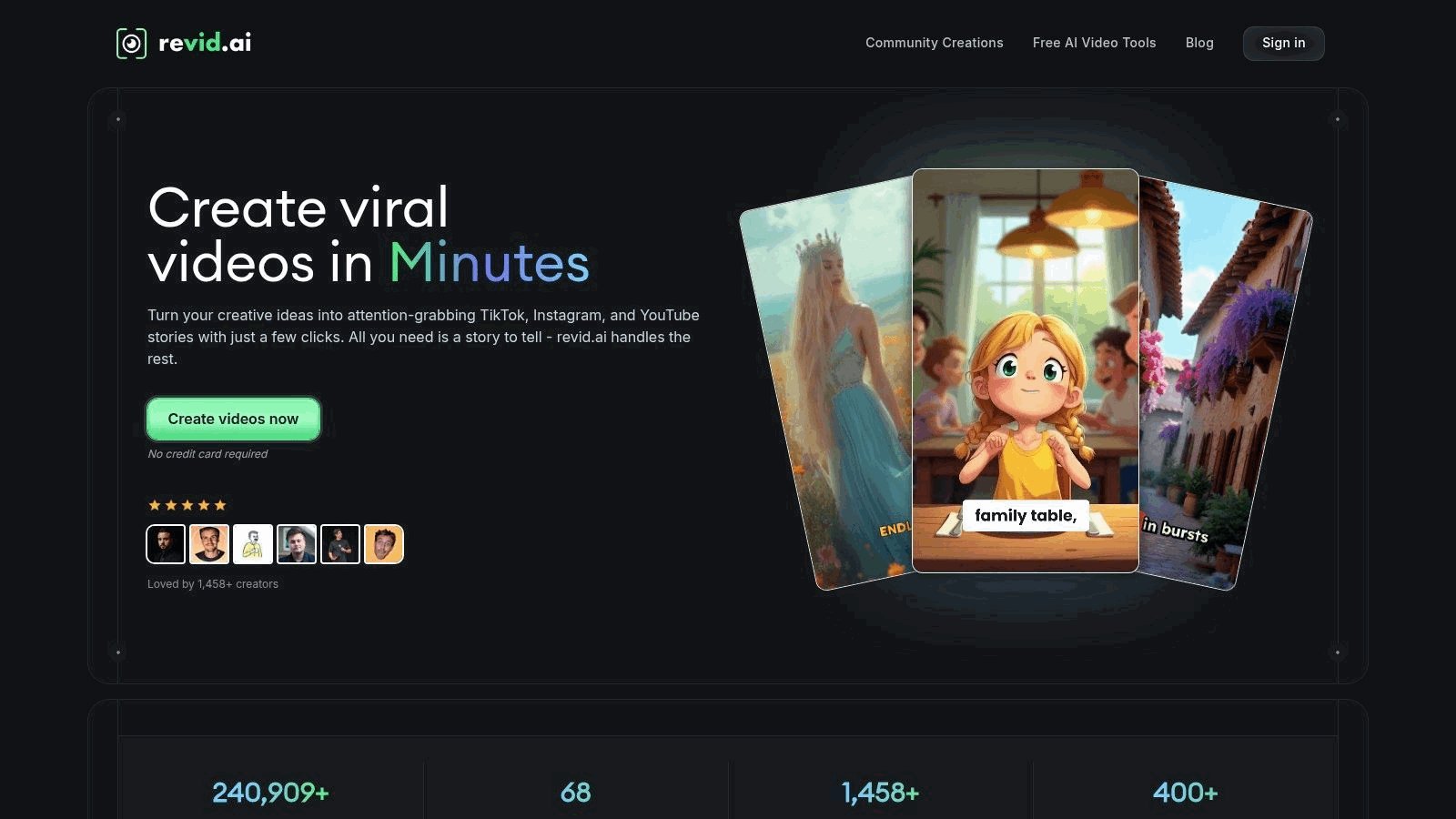
Price: Starts at $39 without any AI tools for the Hobby plan. At the same price, you can get AI features with the Growth plan.
Free Plan: No
The primary goal of Revid.ai is speed. It is designed for influencers, social sellers, real estate brokers, and small business owners who wish to quickly create visually appealing videos without ever compromising timelines.
It’s an easy process. Select the sort of video (listing, testimonial, promo, etc.), upload the files, and revid. AI creates a styled video with transitions, captions, and AI templates. The hard work is done for you, but you may alter the colors, logos, and music to fit your branding.
No manual editing is required. You are not required to understand what a keyframe is. All of this occurs automatically, and in a matter of minutes, you have a polished, purposeful video that is ready for post-production.
It’s a very effective tool for short promotional pieces, seasonal sales videos, or branded intros, but it’s not the best for storytelling or long-form material. It’s similar to having a part-time video editor that never misses a deadline and works around the clock.
#10 LTX Studio
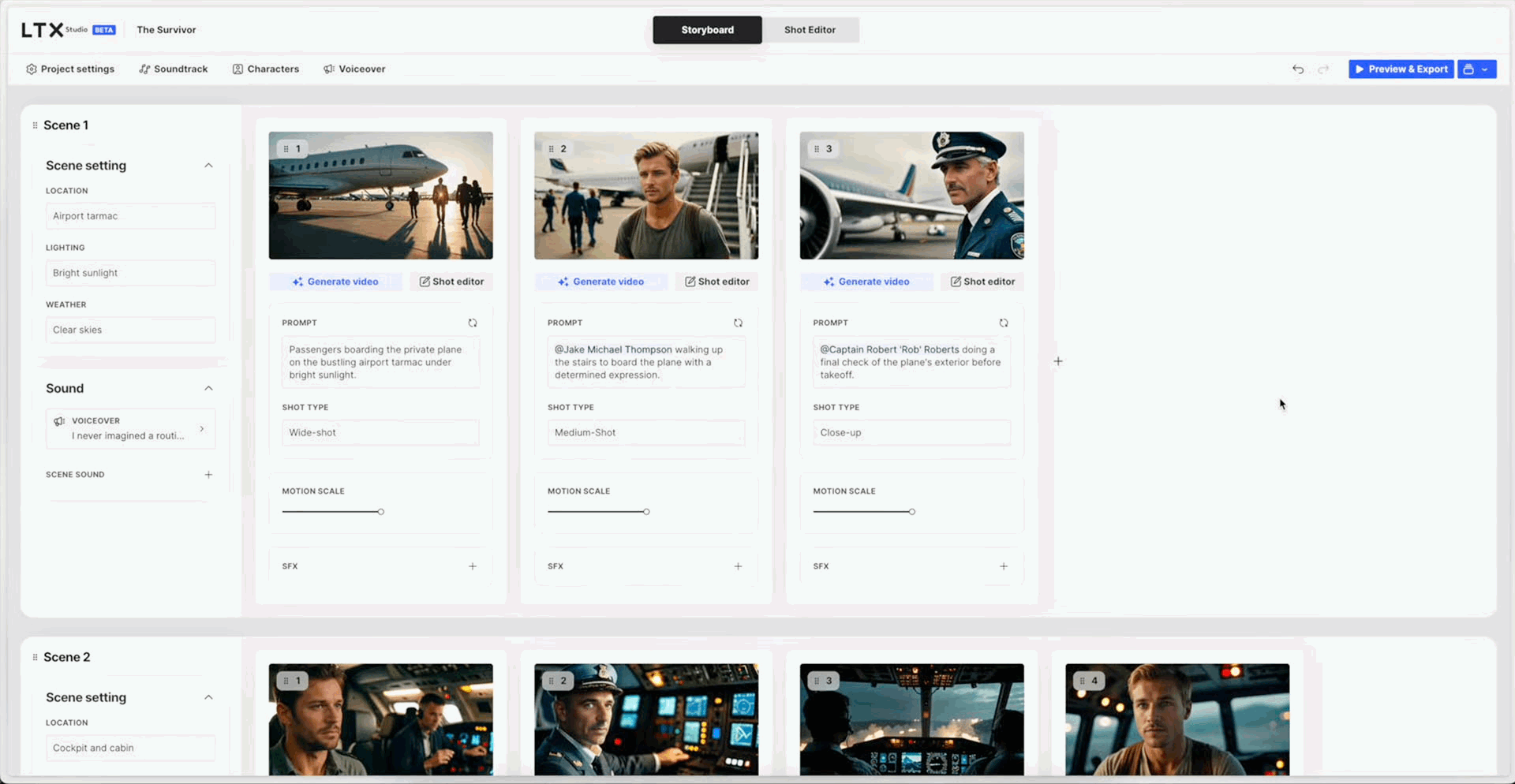
Price: Starts at $12 per month
Free Plan: No
Creators who value the boost AI can provide but yet desire complete control over their narrative should use LTX Studio. It gives filmmakers, multimedia producers, and animators greater accuracy and flexibility by fusing AI automation with conventional editing components.
AI-assisted storyline writing, character definition, and shot planning are all possible with LTX Studio. Based on your plan, the tool then assists in creating scenes, images, and transitions. It resembles a co-director more than a detached editor.
Its emphasis on narrative structure is what makes it unique. You’re creating stories with purpose, not just creating arbitrary images. The platform lets AI take care of the tedious tasks like filler visuals, preliminary edits, and draft production while still granting you visual control.
Perfect for educators, independent filmmakers, YouTubers, and video essayists who desire narratively rich content with a unique flair. Though it’s still in its early stages of development, LTX Studio offers the kind of balance that appeals to creatives: flexibility where needed and automation when desired.
Final Words
AI is going to create content faster, but its accuracy and authenticity are still in question. However, with the right tools and prompts, many AI video tools are accessible to everybody. The top 10 AI video editors on our list include something for every skill level and use case, whether you’re looking for sophisticated training films, short social media material, or dramatic narrative. Discover which tools work best for you, then let AI do the labor-intensive work while you concentrate on creating.



