Microsoft greatest creation is Windows operating system, which has helped millions of people around the world to operate a computer in simple language compared to Linux and Mac OS.
With time even Mac became sophisticated, but we still choose Windows over other OS because it supports older system, where you can Install Windows 10 on 2GB RAM, Pentium dual-core PC.
Contents
FIX – We Couldn’t Format The Selected Partition 0x80070057
The latest version of Microsoft OS is Windows 10, which comes with plenty of new features and we agree that currently, Windows 10 Pro is the fastest and efficient OS.
However, being the best in the market saves you from all those old complications that happened in the past.
We tried to Install Windows 10 Pro using bootable USB-device, and we have an error that caused us a lot of trouble.
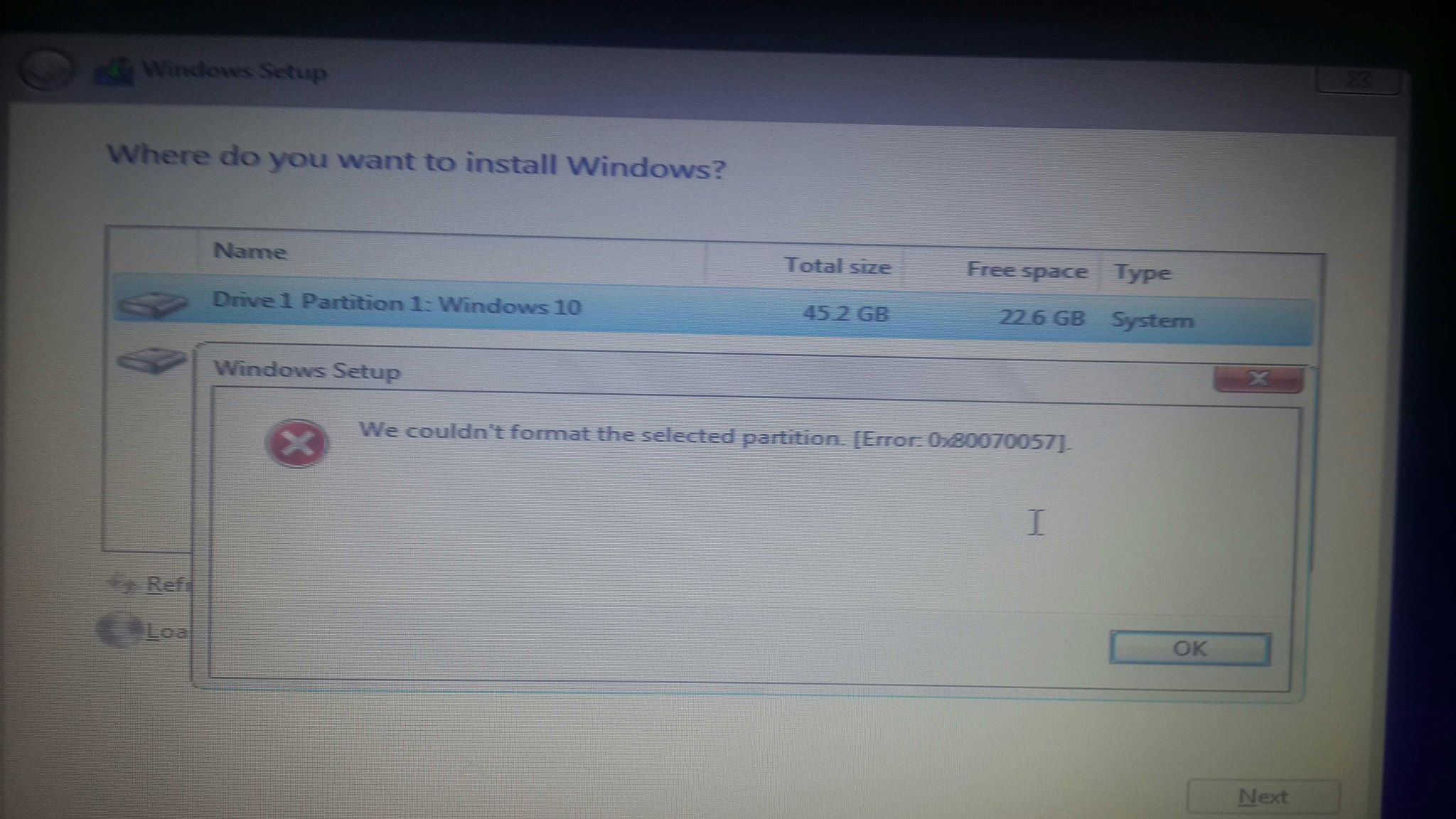
As Windows-users and expert in this area, we were able to solve the issue faster, but some people do not have the technical knowledge that is required to solve the issue.
We are going to give you solutions for “We couldn’t format the selected partition 0x80070057.”
*1 Situation?
When does this happen?
The problem usually occurs, when you are trying to Install Windows 7 or above. We have faced this issue in Windows 10 Pro.
So, do not worry if your version of Windows is Seven, Eight, or Ten because the solution is going to work for all version of Windows.
- We were using USB-device that is made bootable using Rufus.
- The device is Sandisk 16GB.
When you are trying to install Windows using USB-device or DVD-ROM the problem will occur because of the issues with your hard disk.
You can resolve this issue by troubleshooting these solutions we are going to show you.
#Solution one
The problem can be with your hard disk, the error you have on your screen happens when you have a hard disk which is not properly connected or incorrectly connected.
- Open the cabinet.
- Remove the cables from the hard drive and reinsert them.
- Now check if it works or not.
It does not work, then
- Reattach the cables.
- Blow air the inside cable hook. (A lot of dust was present in our cable.)

- If there is dust, then it comes in the way. You have to wipe or clean the hard disk pins as well.
When there is dust, then it comes in the way of cables and connector.
#Solution two
The problem can occur when your power supply is unable to give the power it requires to complete the process.
The perfect solution is,
- Remove the power supply plug.
- If there’s one more power plug available, then attach it to your hard drive (This is where the problem was for our PC.)

- Make sure to blow inside the connector of power supply to get rid of the dust.
- Try to run again.
#Solution three
If the problem occurs again, then follow the instruction.
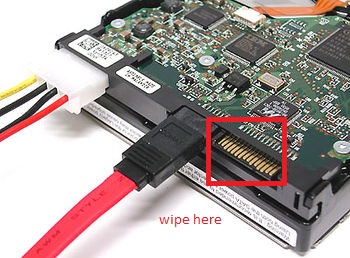
- Take out your hard drive.
- Take an eraser and start wiping the PIN area.
- If there’s any rust or impurities on the PIN, then it will be removed.
The problem should resolve by erasing the pins method.
#Solution four
Still having the same issue, then there must be an issue with the partition itself. Now you have two options, whether you connect another hard drive and check if the problem is with the hard drive or the power supply itself.
Or,
- If the DVD or bootable device is not in the condition.
- Try to use another DVD-CD, which has not created from the ISO file.
- When a DCD-CD or the ISO file have corrupted files in it, then this error is likely to happen.
#Solution five
If you are running an old system, then you should give the rest he needs because machines get slower and weaker the more years they spend working on your tasks.
After following the First, Second, and Three solutions, we have given the PC two hours of rest; then we started again.
The next time, we did not face this problem on our PC. On the top of that, the OS installed in a matter of few minutes.
Conclusion
Try to refresh the partitions, if they load slowly, then the problems are with the cables, so blow air, and it will work. If it doesn’t then get another cable because it is worn out. Let us know how well does these techniques have worked out for you.



