PDF is a powerful and universal document because it can carry audio, video, images, colored text, and more. There are many ways to use the PDF viewers but if you are looking for an advanced solution, then two names will come up frequently, and they are Apose.PDF and ActivePDF. Yes, there is a debate online on which PDF document solution is the best, and that’s what we are going to look at it.
Contents
Apose.PDF vs. ActivePDF: Which is the best solution?
Apose.PDF and ActivePDF do the same thing, but they are slightly different from each and targeting an enterprise audience. Both respective brands are offering a wide-range of solutions for enterprises and individuals, and you can make good use of it. We are going to look at products, features, and how you can make good use of it.
1. Online Solution
We are happy to see that Apose.PDF and ActivePDF are offering a limited online solution. The online web application enables the individuals and expertise to check out the service before downloading the offline client version.
However, we would say that there’s going to be a huge difference here, and we will have one clear winner. In Apose.PDF vs. ActivePDF debate, we are going to look at the online solution offering, and then compare it with each other.
a) Apose.PDF:
Apose.PDF offers multiple solutions to the users, and one of them is editor, so let us check it out.
Step 1: Click on the PDF Editor ( https://products.aspose.app/pdf/family ).
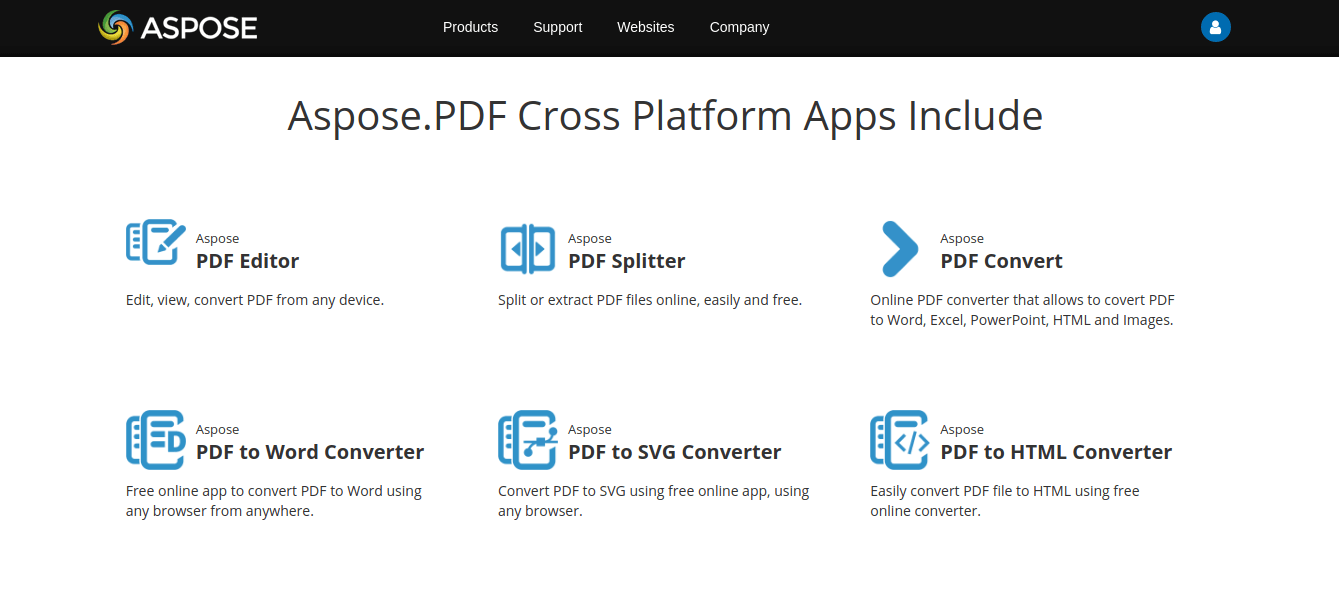
Step 2: Now, Drag & Drop the existing PDF document in the browser.
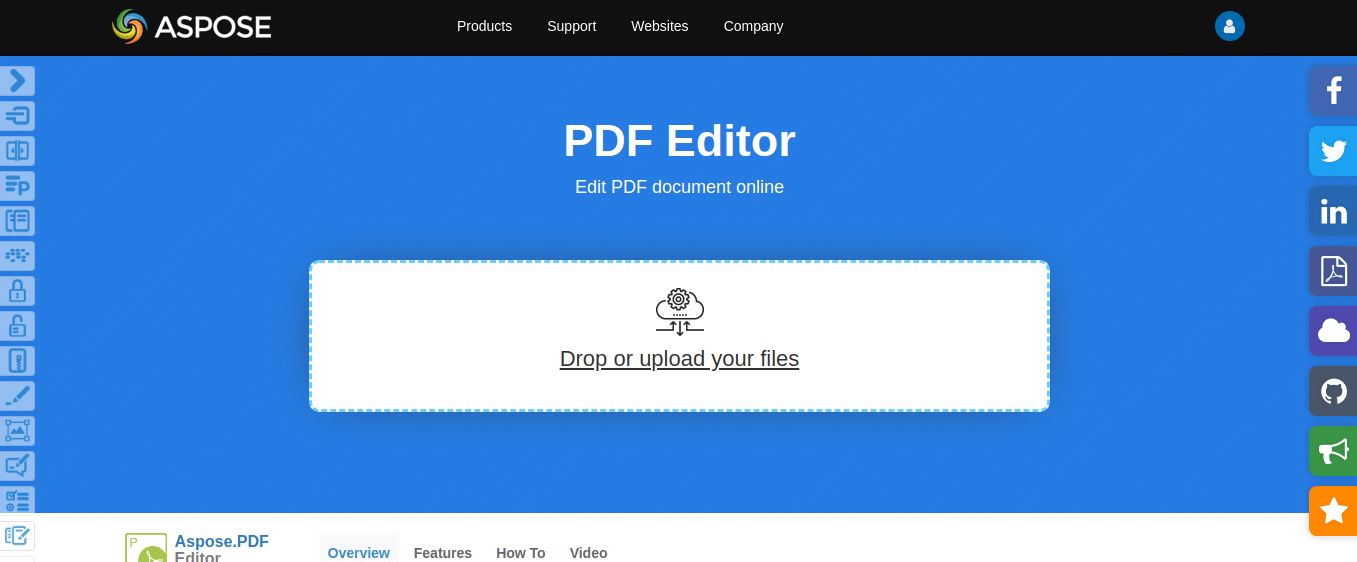
Step 3: Your document will load without issues, and you can add elements in the file. You don’t have tons of options in the online version, but you can add text, images, and more.
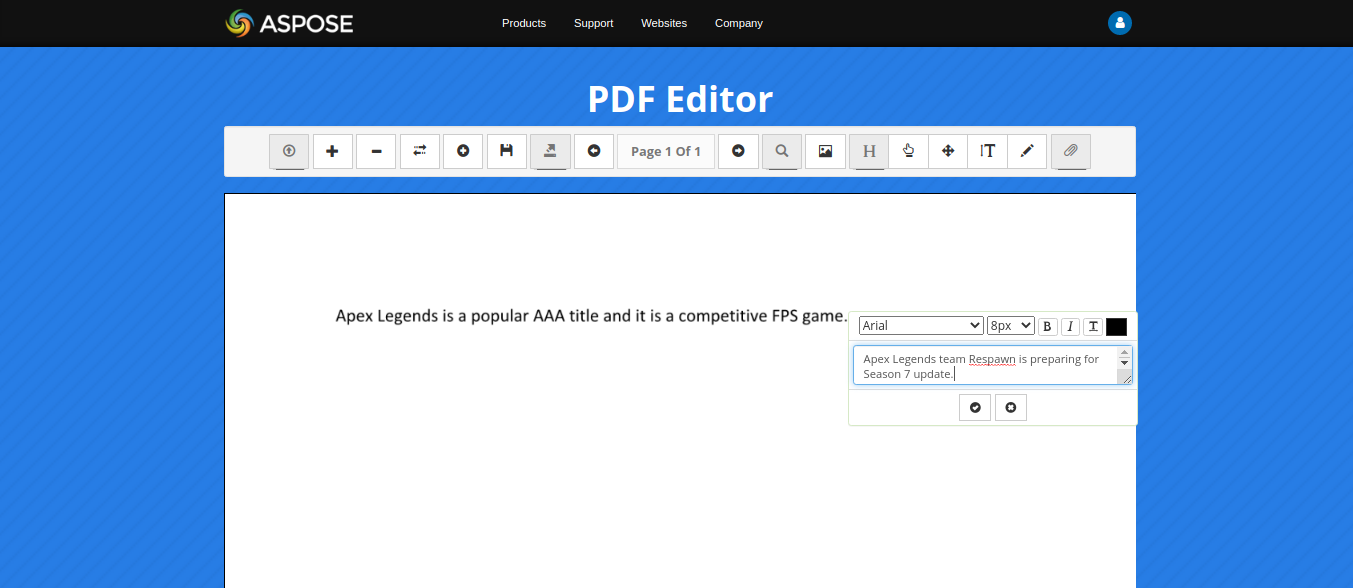
Step 4: As you can see that we have added a few texts in the document, but you don’t have a lot of options like fonts. We were forced to add Verdana font, where the document had Calibri font.
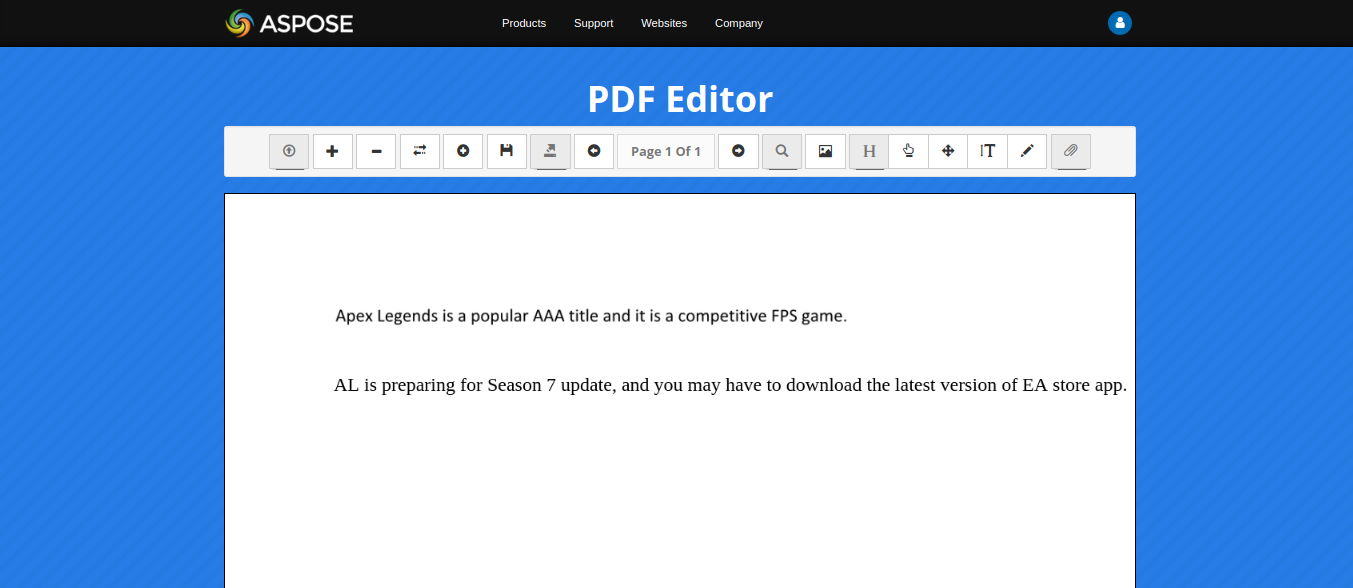
Step 5: However, you have the many file format option, and download the file in PDF, Word, Text, SVG, XPS, Excel, and more.
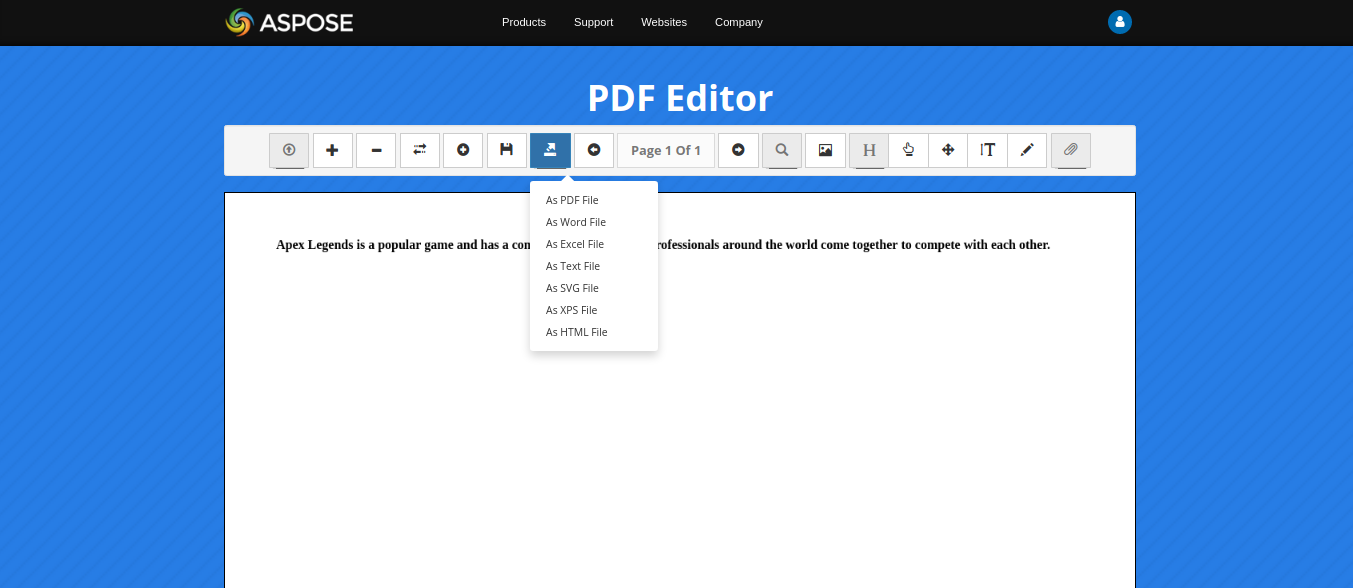
Apose.PDF has a lot of online apps like Editor, Splitter, Word Converter, HTML Converter, and Univeral PDF Converter. Overall, the online PDF solution is ideal for basic users like students, and offices.
b) ActivePDF:
ActivePDF offers online web solutions for the users, and they call it “DocSpace”! We have chosen to convert a file using DocSpace because we wanted to know the conversion compatibility, and stability.
Step 1: We are using Microsoft Office Word document in the process, and then click on “Convert to Word” to continue.

Step 2: Click on “Word” or any other file format like text format.

Step 3: Use the Drag & Drop feature to add your document.

Step 4: Now, click on the “Word > PDF” button at the bottom, and then wait till the process finishes.

Step 5: You have three options available here.

- View.
- Edit.
- Download.
Step 6: Click on the Download button, and then save it in the local storage.

The online web application works flawlessly on Windows, Linux, and macOS machines. In short, we loved the online applications of Apose.PDF and ActivePDF because the functions work and compatible with modern applications. However, we told you that there is a clear winner here and that is Apose.PDF because they have added more options compared to ActivePDF.
2. Offline Installer
Apose.PDF and ActivePDF offer offline installer solution that eliminates limitations and unleashes the true potential of the suite. You have to spend a lot of time on which one to select because the PDF solutions are designed for professionals and enterprises.
a) Aspose.PDF:
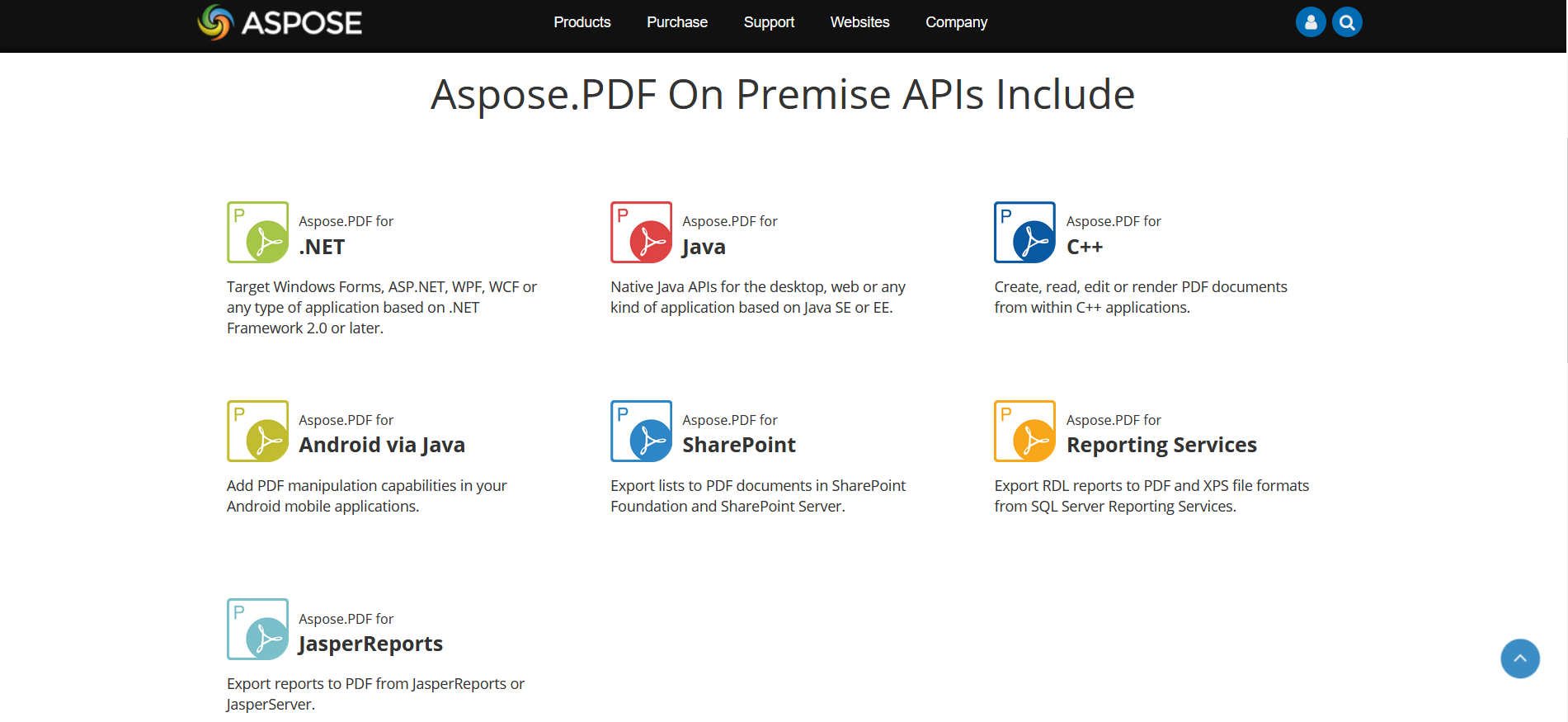
Apose.PDF has over 26 products that cover PDF, HTML, PUB, 3D, SVG, Zip, Font, CAD, Tasks, OMR, Cells, Imaging, Slides, Notes, and more. The company is offering Apose Total, where it is a complete suite for all necessities and it covers Dot Net, Java, C++, Android (Java), Sharepoints, JasperReports, Reporting Services, and more.
Pricing: Starts from $999
b) ActivePDF:
DocSpace is a Document Robotic Process Automation solution, and it is an advanced program for professionals, students, and small office users. The offline client has many interesting features and it comes at an affordable price, but it doesn’t have advanced features like Apose.PDF.
Pricing: Starts from $495
Bottom Line
ActivePDF is designed for developers, end-users, product managers, IT managers, CIOs, and CTO’s.
Apose.PDF is an advanced solution for professionals, large enterprises, and individuals.
List your requirements, and check one meets most of the points, and then select the solution. However, ActivePDF is slightly on the cheaper side as Apose.PDF pricing starts from $999 and goes all the way to $4999. Let us know which PDF document solution do you think will replace another in the comment section below.



