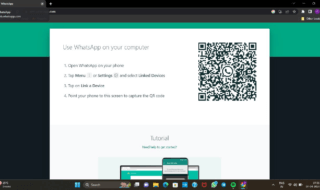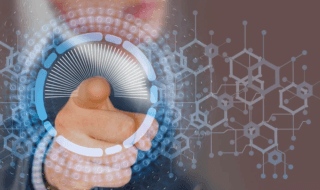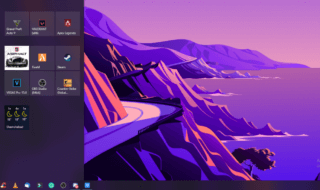You can download PDF Instead of opening in browser Chrome. There are many PDF’s (Portable Document Format) viewers in the world that enable you to view and quickly edit the PDF files. One of the major companies in the world that sells PDF viewers and editors is Adobe.
Regular users do not have much knowledge of PDF viewers, and they download the first result shows up on the Google first page. Adobe rules the area of PDF software, and they are standing on the top for a long time now.
Contents
We are going to list some of the PDF viewers that are FREE and PAID
And we will also put a tag on PDF software to let you whether they are paid or free.
Free – Free Portable Document Format software offers the View-only feature.
Paid – Paid Portable Document Format software offers View-only, Editing tools, and advanced tools as well.
1. Foxit Software | Free
Foxit Reader beats Adobe because the Foxit app is a lightweight utility that comes with necessary features to open the PDF files very quickly. The Foxit reader files size is only 12MB, and the latest version of the Adobe Acrobat is above 300MB, and you can see the major difference in the file size.
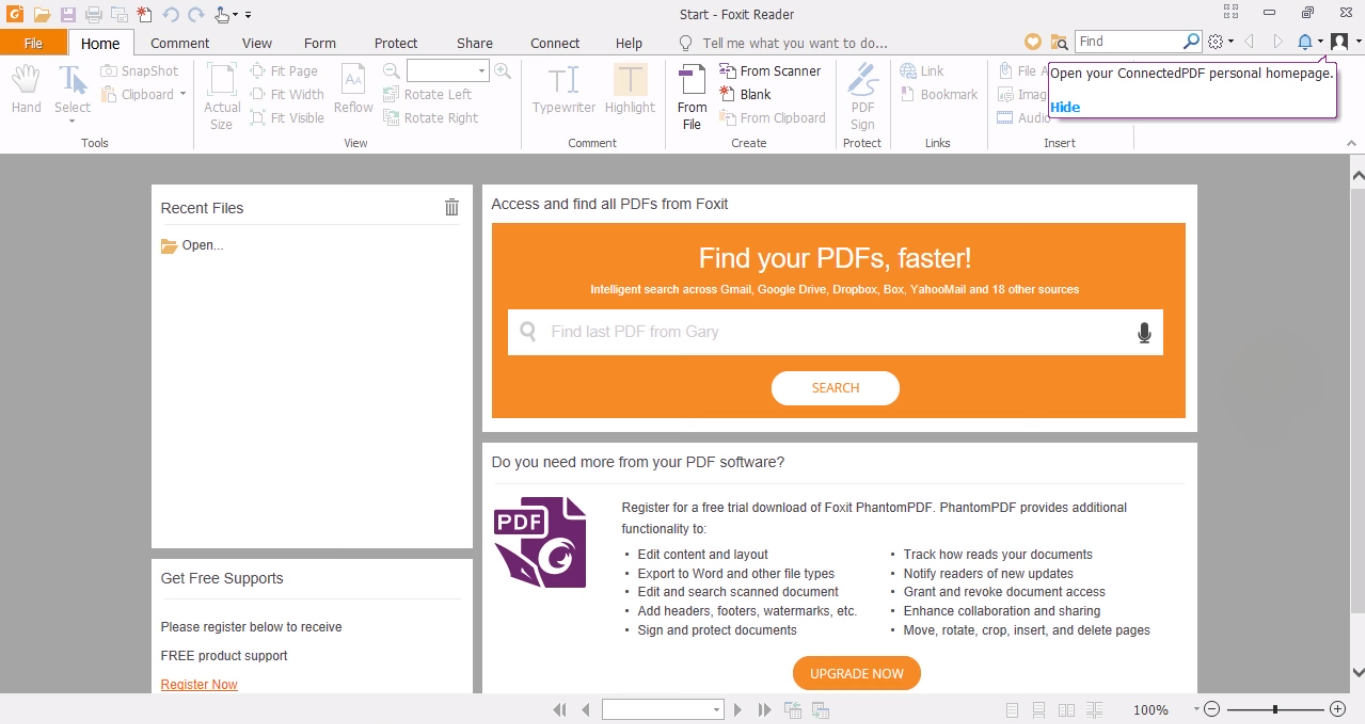
Foxit does not eliminate important features for quick responsive performance, but they eliminate the plugins and unnecessary items that cause lags and performance killer. The Foxit PDF reader developer made the software keeping the newbie’s in mind, and the interface is extremely easy to understand and use. You have to spend a few minutes to master the controls and take full advantage of the features.
A: It comes with ZOOM + and – options.
B: If you want to save the image, then you can take an image snapshot.
C: You can use the search tool to find specific words.
D: You can rotate the pages.
E: If you want to view the page in full screen, then you can enable full-screen view.
F: You can highlight text fragments, strike them out, and underline them.
It supports Windows, Mac, and Linux as well.
Download now : https://www.foxitsoftware.com/pdf-reader/
2. PDFStudio Viewer | Free
PDFStudio Viewer is an unrated premium and freemium PDF viewer that has been around since the 2000’s. The company Qoppa has developed the software to promote their premium version PDFStudio premium.
But, you can use the second lightweight Portable Document Format viewer in the list that opens the documents in an instant on any version of Windows 10 OS.
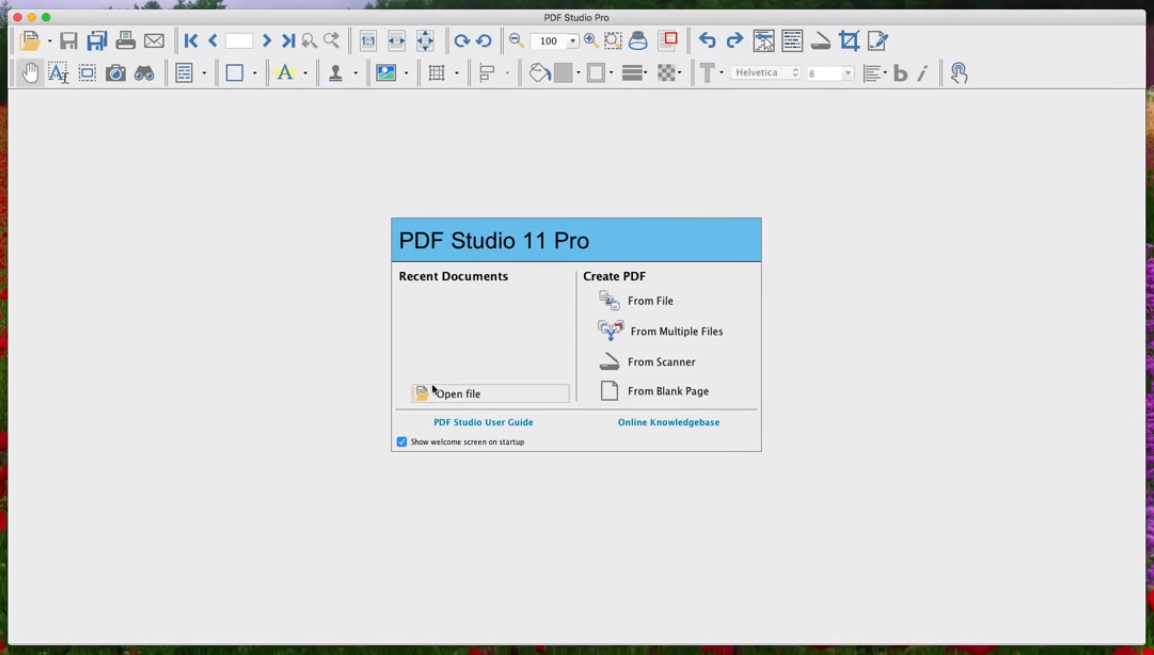
It is an advanced tool, but the viewer designed to give you features related to the viewing experience. The Qoppa designed it for those who want to read the content in the PDFStudio, and you won’t get any features related to the editing of PDF files.
A: You can annotate and markup lines in the PDF.
B: You can fill forms and save them into the PC.
C: It views the PDF documents in a high-quality rendering.
D: You can zoom in and out the documents for a better view.
E: You get advanced features like Print, and search for pages or words.
PDFStudio supports Windows, Linux, and Mac. You can get more information on OS versions in the download page and scroll down to view the support information.
Download now : https://www.qoppa.com/pdfstudioviewer/download/
3. Nitro PDF Reader | Free
Among many free software, Nitro PDF reader comes on the top of the list because of its resemblance to the Microsoft office interface, and it helps you to understand the software properly. The PDF reader comes with the necessary features to make your reading pleasure better.
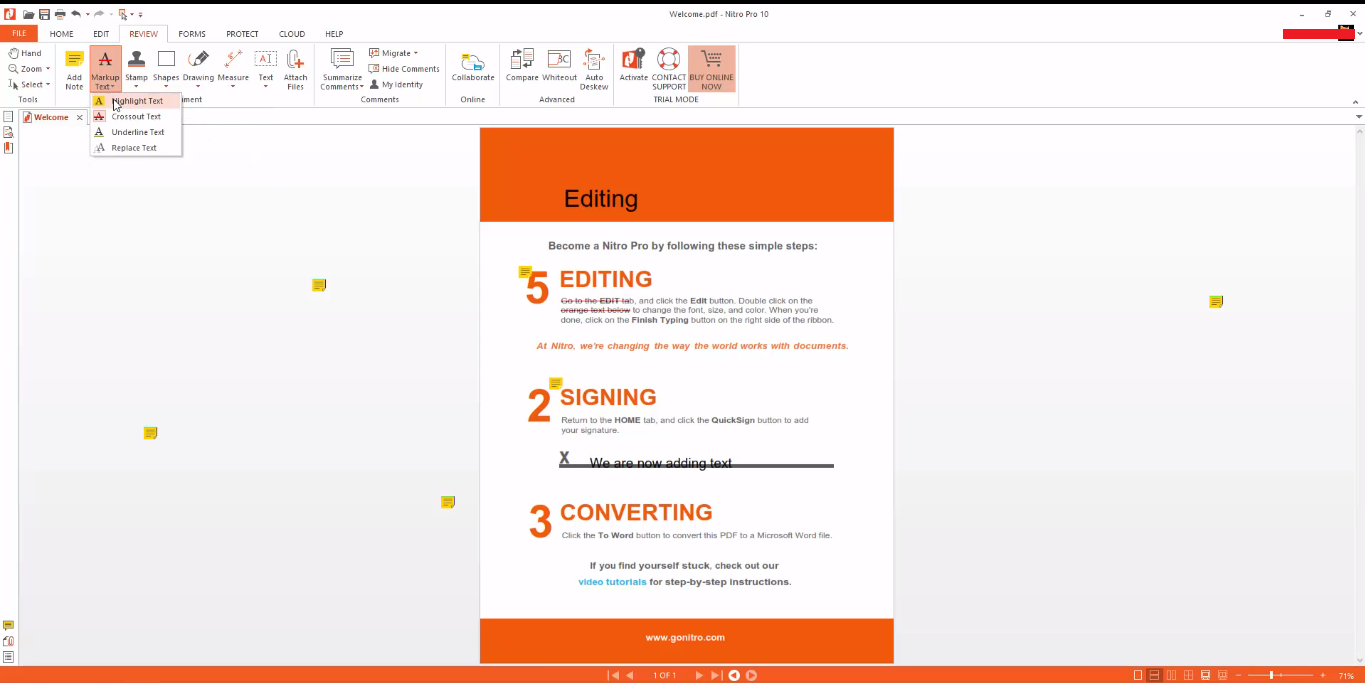
The interesting part of the Nitro that it converts your regular TXT document into a PDF file. You can extract and save the images from the document to your Windows PC without any additional plugin. You can also extract the digitally signed documents from it as well.
A: You can use the annotate feature to annotate any line from a page.
B: You can zoom in and out PDF document for a better view.
C: It also comes with highlighting options.
D: You can also add sticky notes to PDF document, and when you open the document, then it shows up on your screen.
Nitro PDF Reader supports Microsoft Windows only.
Download now : https://www.gonitro.com/pdf-reader
Conclusion
We recommend you to use these three out of many because they are lightweight and they help you view and read PDF documents without paying a single penny. Let us know what do you think about free PDF readers in the comment section below.