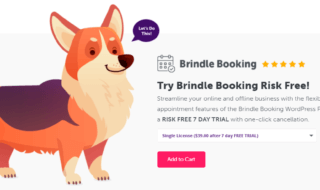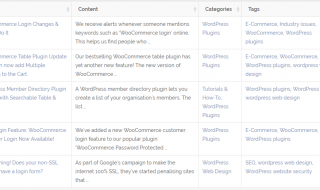WP is a popular term in the internet world because it stands for WordPress. The popular Content Management System is open-source, and 30% of active websites on the World Wide Web managed on WordPress. Search Engines love WordPress based blogs for some reasons, and no one has unearthed the concluding reasons yet.
Unfortunately, it is a popular target for Privacy invaders, Hackers, and Inconvenient secret officials as well. Millions of people suffering from Phishing and Hacking every single day, and I have come across website administrator complaining about frequent breaches.
A brute force penetration is occurring daily, and it is an in-depth result of “Protection Not Enabled” scenario.
I have suffered from a security breach as well, and it happened due to a loophole in the WordPress template.
The official developers of the theme fixed the issue in a few weeks, but who can protect you from frequent false logins?
Contents
Why Do WP Site Administrators need Protection?
Millions of products daily around the world, and we have one question in mind “Why do we need it?”
It is the responsibility of the Blogger, Advertiser, Campaign management, and Product creator to explain it. I am going to take a few moments to lay down a short story that happened to me, which led to WordPress protection.
Most of us don’t have the concept of “Protection, Threats, Data losing, and Security breach” and am correct?
Lack of knowledge among the fellow WP site administrators cost them Loss of data, Phishing, WP security breach, and user’s credentials compromised.
WordPress Basic Security: The dashboard designed by the official developers of WP, and they protect the internal elements from third-party interference. We assume that we are safe.
Web Hosting Security: The Hosting companies put a layer of protection to keep the accounts untouched. Safe again!
Domain: The Registrar lays down several layers to keep the account protected from identity thieves. For example, the “Domain Lock” system is not easy to compromise.
Overall, we have nothing to worry about security and firewall. Reconsider again; perhaps, we are too naïve to give a straight loophole.
WordPress hands over the root access to the administrators and WP Themes & Plugins are the biggest issue to give away our security.
No one can save the WP administrators from Themes & Plugins loopholes.
You need a layer of extra protection to keep Themes and Plugins check all the time, and WP Cerber is a good option.
What is WP Cerber?
WP Cerber is a WordPress plugin in general, which specialize in Security and Protection firewall for the CMS. There are so many solutions in the market is offering WP security and protection from penetrators. The problem has not fixed yet, and no one can put an end to the website security breach. WP Cerber delivers a strong wall for the site files, so no one can find a loophole to start penetrating it.
Free Version: Yup, there is a free edition for freemium users, but it might not add greater value to the brute force.
Premium Version: A complete protection package under a price and a successful requires it to keep the uninvited guests out of the station.
WP Cerber is worth a penny?
WP Cerber Free Features
The readers or visitors might have thought that we are selling something here, but the premium package is the real deal here. Read till it ends with understanding the worth of the WP Cerber protection package.
Let us take a look at the free security package for the freebies.
1. Limit login attempts
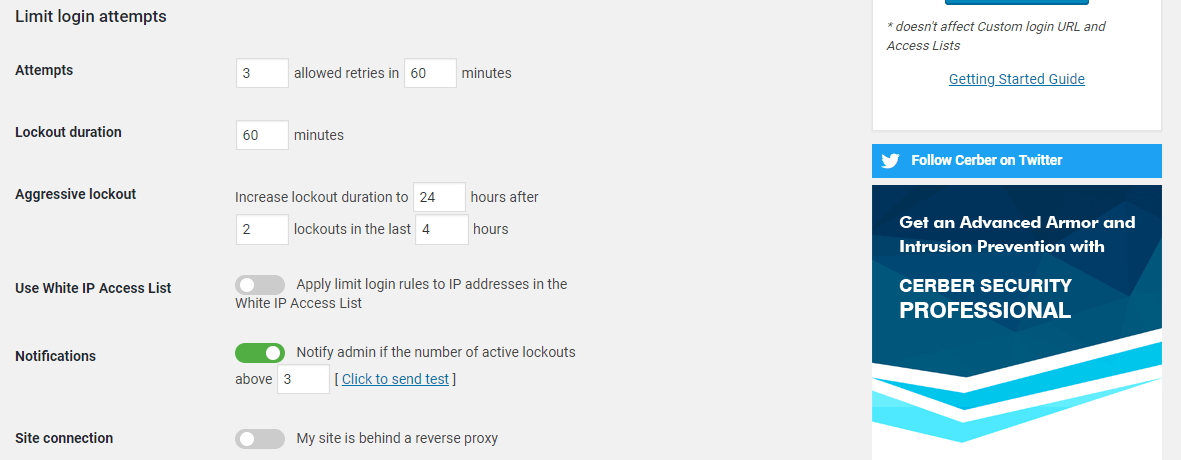
I consider “Limit login attempts” as an effective way to make the invaders landing on the knees. You can find the same feature within the WP package, so it isn’t a unique feature at all. It’s good to know that the company bundled it separately.
2. Login Forms
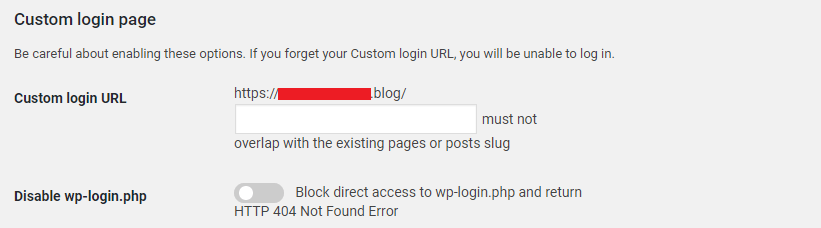
Add custom login pages from the dashboard to prevent the invaders from accessing the administrator control panel. The custom login pages come with URL as well, which is a good part to confuse the basic hackers. Serial invaders do not spend a lot of time cracking a specific site because they don’t spend time on finding the custom page.
3. (DoS) Attack Protection
DOS attack is a common penetration from the privacy hackers, who are trying to get inside the administrator panel. A protection layer against the DoS attackers can put an end to the loophole. A brute DoS attack is extremely dangerous for website and performance because it consumes a lot of CPU usage. WP Cerber adds an extra layer of protection, so the invaders cannot penetrate the wall.
4. Blocks IP Subnet Class C
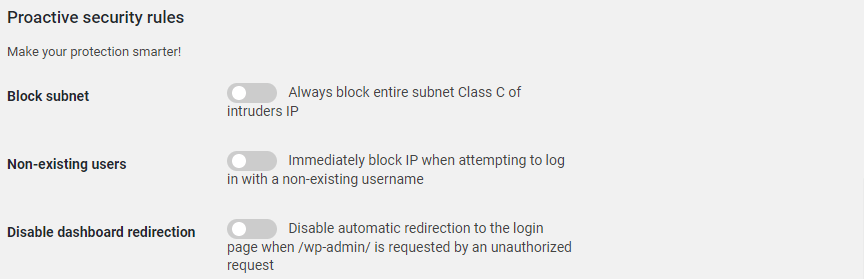
Have you come across Phishing?
Several hackers spend a lot of time programming software to attack a website continuously. The anonymous people remain unknown because the IP address used in the process does not lead to them. No one can purchase unique IP address every single day until or unless they have huge funding in the backing them.
90% of the regular attacks are Phishing, and the plugin blocks them, PERIOD!
5. In-depth Activity Log
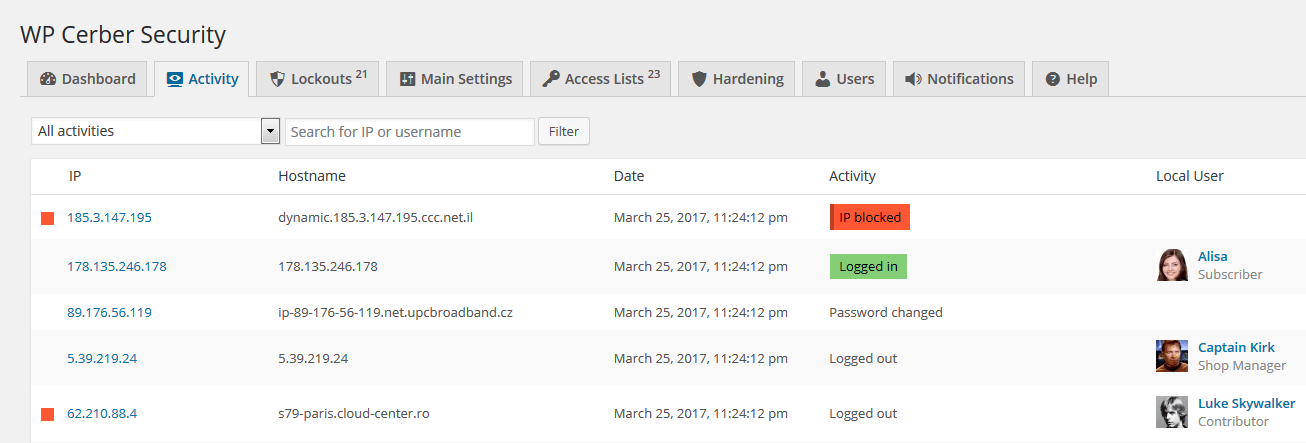
Several big-time products miss out the basic features, but the most BASIC features are the valuable ones. An in-depth activity log provides insights, which are missed out by the administrators. The security plugin lists the IP address, Hostname, Date/Time, Activity, and Username. The entries do not have an expiry date so that you can view months of activity logs in a few moments.
6. Remote Management Technology
The concept might sound complicated, but the interface developed for the beginners. You have to enable “Master Mode” from the Dashboard, and then controlling the configuration remotely is a piece of cake. Currently, the free-version appears to have limitations to “read-only,” and the premium version has a fully functional mode.
7. Notifications
Administrators cannot monitor the website all-time, which is a loophole. Invaders are bright human beings with greater imagination and knowledge and humans always find a way to fly free. In such cases, WP Cerber frequently sends notifications to keep administrators updated.
WP Cerber is a WordPress premium plugin, and you can give it a shot using the evaluation copy.
Download: Give a test ride to the premium package.
Evaluation Key: Find the latest KEY HERE.
I never purchase something until or unless I have a shot to take it to a test ride. A quick ride gives an idea on the product or a service, which can help to make a final decision on the commodity. WordPress plug-ins are no exception, and WP Cerber confidence explains product value.
Quick Install & Activate Functions Immediately
I have noticed that several features require administrator attention. No one can enable them automatically, and you can take the “Custom Login Page URL” for instance. A quick interface ride is an important aspect of ensuring that every beginner learns about basic functions.
Step 1: I have provided download links above with an evaluation key page link as well.
Step 2: Login to the administrator dashboard, then click on Plugins > Add New > Choose File > Add download ZIP file. I have taken a snapshot of the quick tutorial; you can take a quick look at the visual instructions.
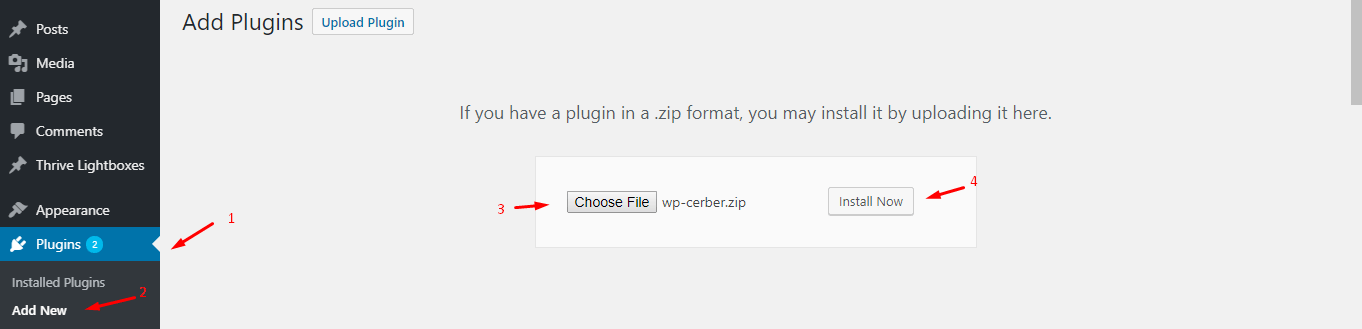
Step 3: I have noticed that the WP Cerber option did not appear at first. Go to installed Plugins, then scroll down till WP Cerber shows up on the screen, and click on the Dashboard to continue.
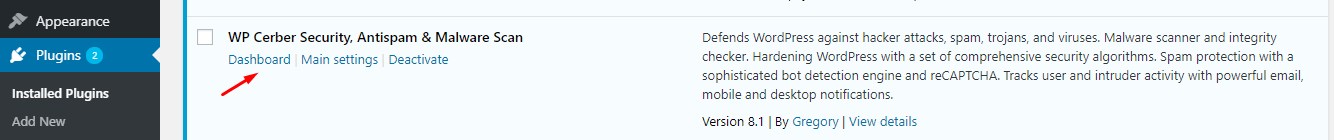
Step 4: Understand the basic menu and options to conqueror the settings. The main menu has a Dashboard, Activity, Lockouts, Main settings, Access lists, Hardening, Users, Notifications, and Help.
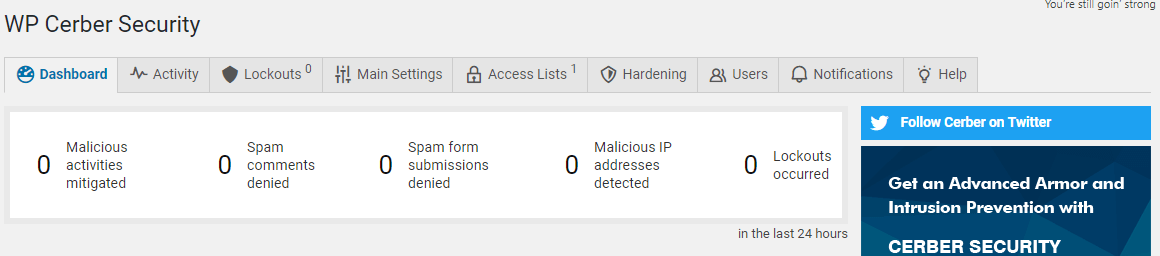
Step 5: Users can find all the main features and options in the “Main Settings” and start securing the website.
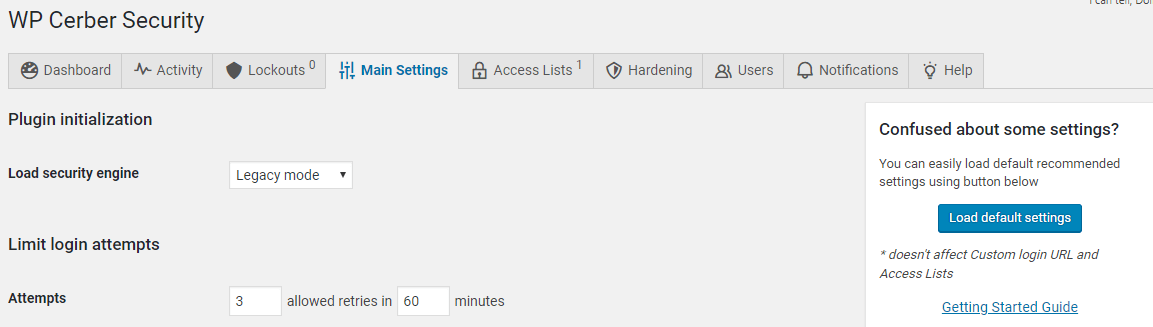
No one can master the controls in a minute, so spend half an hour playing around to master it.
Once the installation is completed, WordPress sent an email regarding the WP Cerber to a registered email address.
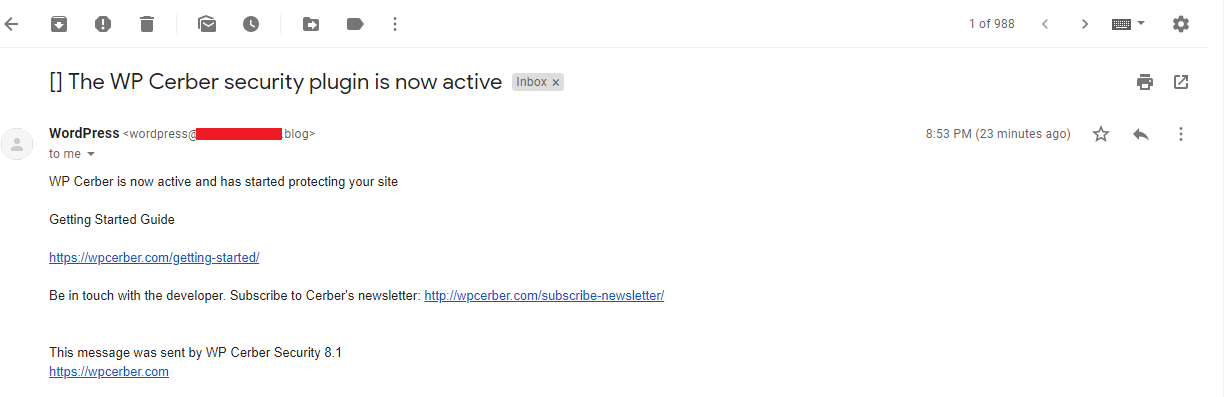
The official email contains a getting started guide and considers it a welcome page + reminder to the new family member.
How is Cerber Security Premium Version?
Not everyone can invest money on the security as millions of Bloggers are tight on a budget due to low CPC. The income of the Bloggers has hit an all-time low due to several changes in the industry and policies. There is a Cerber Security free version available on the official WordPress store.
What do you get?
1. Global Black List
There is a “Global Black List” project exists, which utilized by the companies to keep invaders blocked out. The premium version protects users from known hackers, and it is cloud-based protection.
2. Scheduled Scans
Users can schedule scans to keep the site protected from threats and unrecognized threats. The registered email address bound to receive alerts and notifications time-to-time. The dashboard informs extensive information on the visitors, country, IP address, and more. Activities reported instantly to the administrator via an email by the official Cerber security.
3. Keeps Spammers Out
Spammers have increased over the years due to the rise in consumption.
Cerber locks out all doors for the spammers to leave comments, pingbacks, annoying blocked IP address, and more. The company implemented local anti-bot and cloud-based anti-spam protection to lock them all out.
Premium version strengths security and keeps out 99.9% hackers, and privacy invaders out of the house.
Bottom Line
Test the free version for a while to comprehend the level of security, and focus on the quality. I have installed the plugin on my site to put it at the test, and you can do the same. The free version does not have an expiry date, so take time to compare it, test it, and put an end to the invasion.