Most of iPhone users may wonder how to boost iPhone gaming performance for their iPhone 6s/6s Plus/6/6 Plus/5s, especially for users who own 16 GB version. Over time, you new iPhone inevitably gets slow – takes longer to open an app, gets stuck when running big game, stucks to death of black screen and even unresponsive to touch. No worry any more, it can be fixed easily as long as you have Tenorshare iPhone Care Pro, the best game speed booster for your iPhone 6s and other models. Click download button under and have a try. Then you can boost your iPhone game performance easily as the following instructions.
Option1. Basic Cleanup to Improve Gaming Performance on iPhone 6s/6s Plus
iPhone Care Pro Mac offers two cleanup options for users to speed up iPhone to boost game performance based on different demands. 365 Care enables you to easily remove all types of junk files like cookies, app crash logs, photo caches and so on from your iPhone/iPad/iPod Touch.
1. Start the program and connect your iPhone 6s with the computer. Then you can clearly get know about the detailed information on your iPhone 6s.
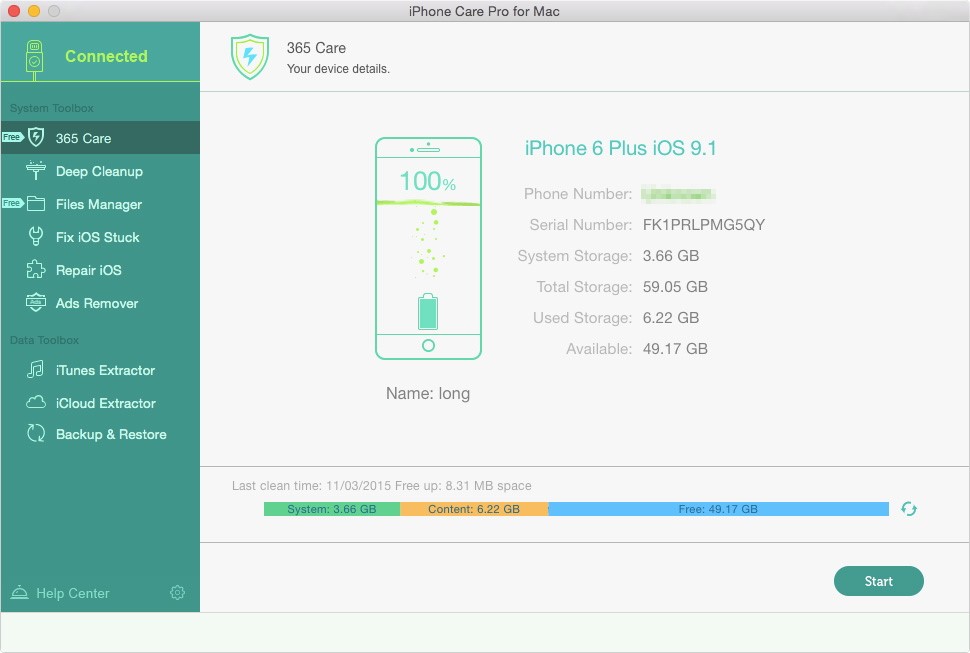 2. Click Start and tick the types of junk file you want to remove. Then click Scan Now. You iPhone will be scanned automatically.
2. Click Start and tick the types of junk file you want to remove. Then click Scan Now. You iPhone will be scanned automatically.
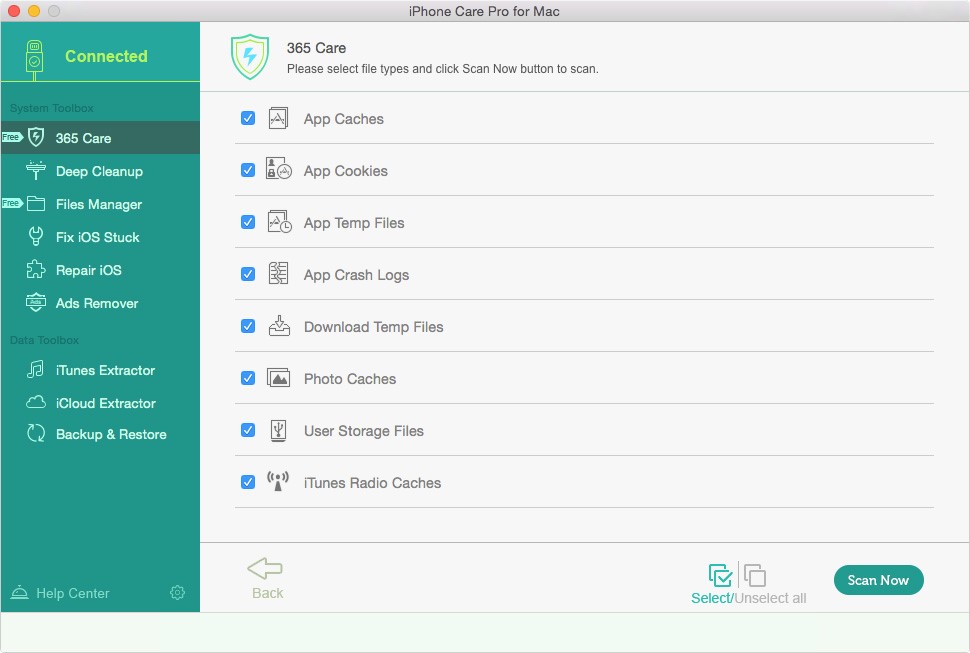 3. Finally, click Clean Now to cleanup all the junk files and increase your iPhone overall performance. Also you can click Scan Again to checkup if there are any remaining junk files
3. Finally, click Clean Now to cleanup all the junk files and increase your iPhone overall performance. Also you can click Scan Again to checkup if there are any remaining junk files
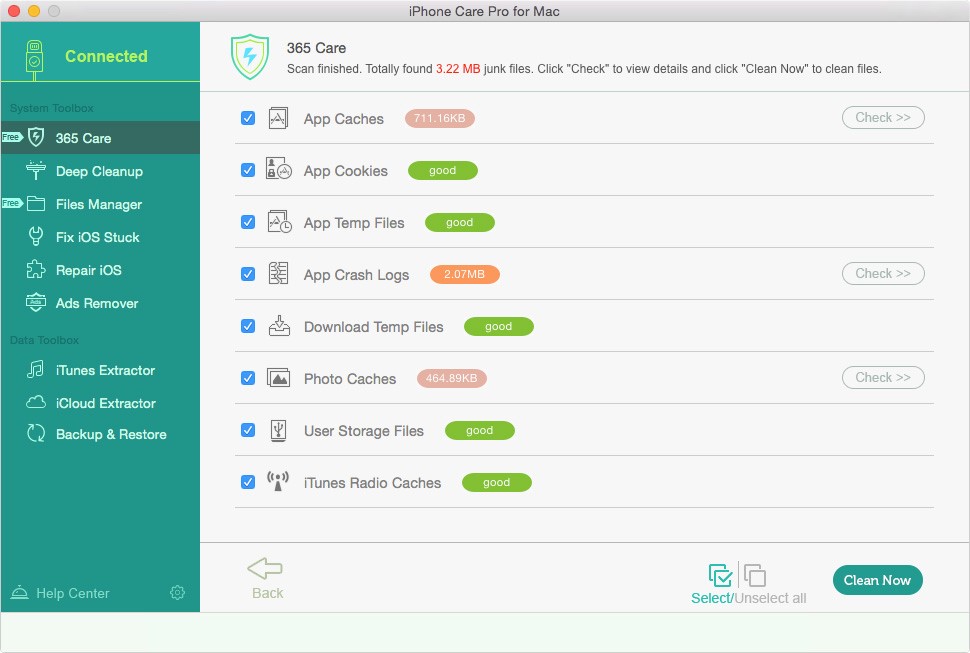 Option2. Further Cleanup to Increase Game Responsiveness the Best on iPhone 6s/6s Plus
Option2. Further Cleanup to Increase Game Responsiveness the Best on iPhone 6s/6s Plus
Besides, Deep Clean is given to permanently delete sensitive information on your iPhone, such as messages, browsing history, safari cookies, call history and so forth. Not only can it release space storage and improve your iPhone gaming performance, but also protect your privacy from being viewed.
1. Run the program and click Deep Clean. Similarly, tick the junk files you want to delete and click Scan Now.
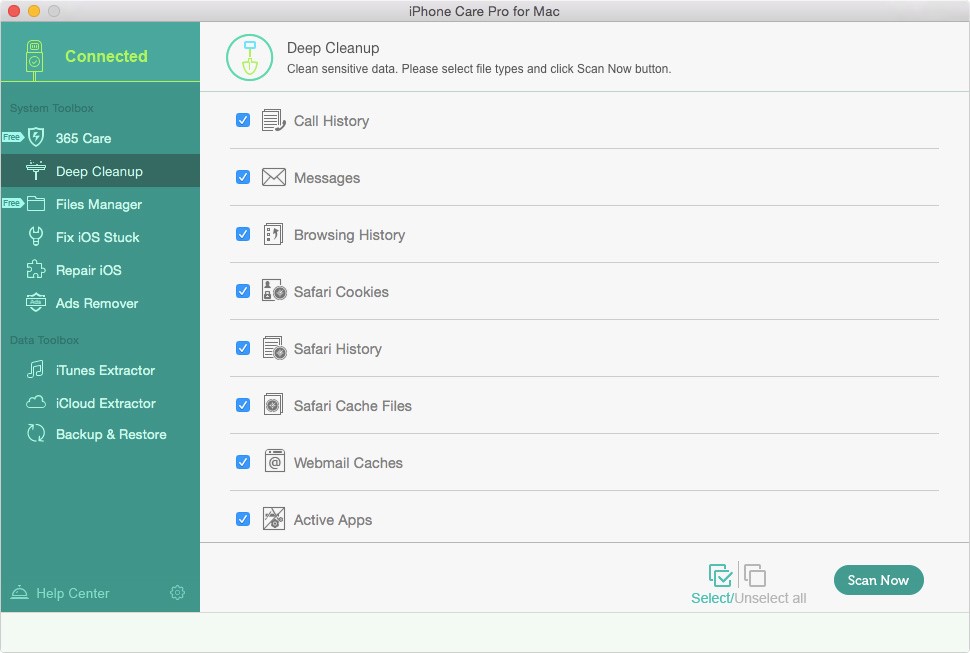 2. After scanning, all the sensitive files will be displayed. And you can click Clean Now to erase it all. But if you want to keep any one of them, you can tick it in the box next to the items. Then click Yes to make confirmation.
2. After scanning, all the sensitive files will be displayed. And you can click Clean Now to erase it all. But if you want to keep any one of them, you can tick it in the box next to the items. Then click Yes to make confirmation.
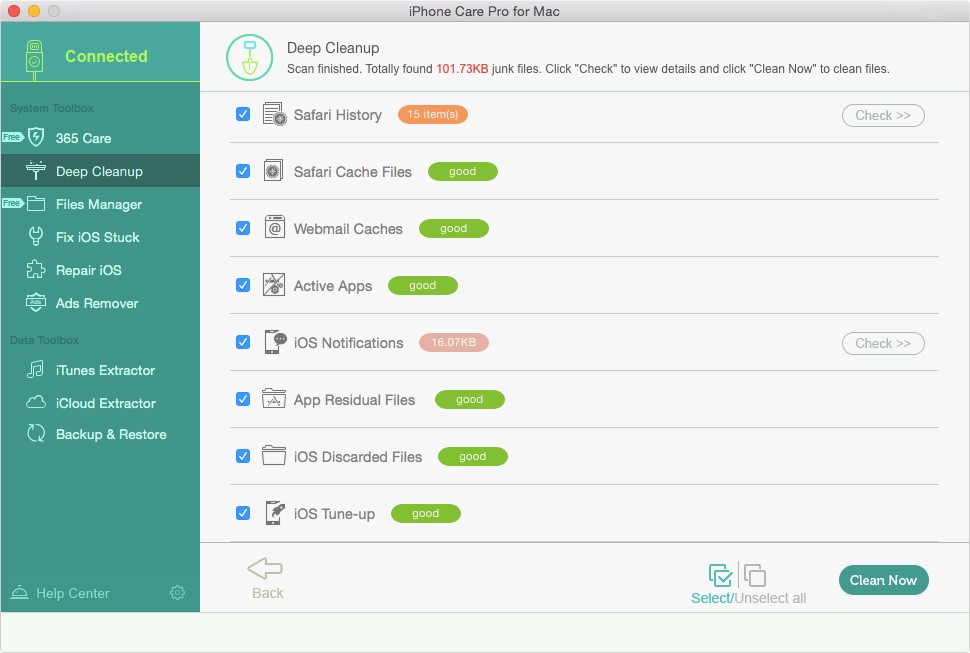 For now, you could have the best gaming performance on your iPhone 6s. If you still have any problem about iPhone/iPad/iPod, you are welcomed to: http://www.tenorshare.com/.
For now, you could have the best gaming performance on your iPhone 6s. If you still have any problem about iPhone/iPad/iPod, you are welcomed to: http://www.tenorshare.com/.



