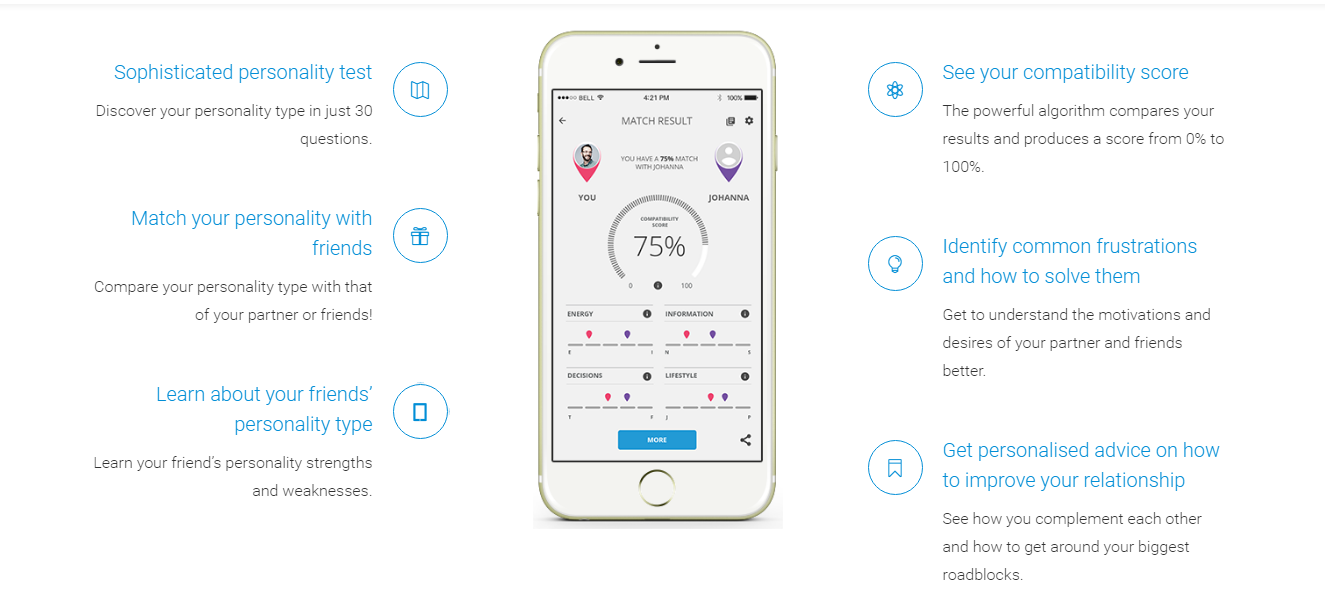Welcome all to our new post of very interesting app PersonalityMatch. It is new to find compatibility with your partner or with a friend. Just use PersonalityMatch to do your personality test and ask your friend/partner to do so and match the result. It is a free application with some in app purchase and is available for both iOS and Android platform. Let us have a detailed review of the app in below part.
Welcome all to our new post of very interesting app PersonalityMatch. It is new to find compatibility with your partner or with a friend. Just use PersonalityMatch to do your personality test and ask your friend/partner to do so and match the result. It is a free application with some in app purchase and is available for both iOS and Android platform. Let us have a detailed review of the app in below part.
Exploring PersonalityMatch
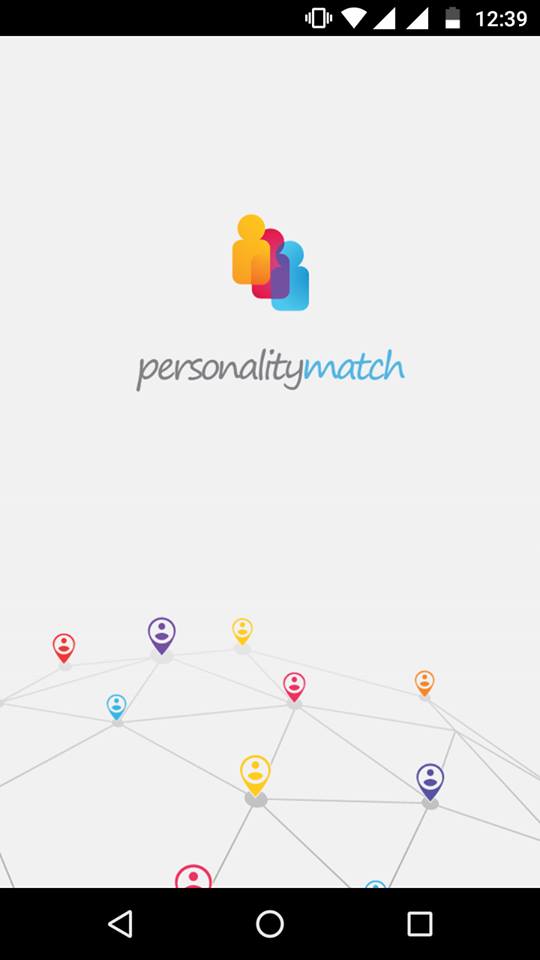 It is a personality matching application through which users can find out their compatibility score with their partner or friends. Users can also find out some common problems and get some tips or motivation to overcome those problems for a better relationship. It gives a chance to its users to understand strength and weakness of their partner and friends. Here is a list of features of this cool application have a look:
It is a personality matching application through which users can find out their compatibility score with their partner or friends. Users can also find out some common problems and get some tips or motivation to overcome those problems for a better relationship. It gives a chance to its users to understand strength and weakness of their partner and friends. Here is a list of features of this cool application have a look:
1) Answer the 30 questions to discover about your personality type.
2) Invite your friend to do same and compare the result.
3) Learn about your strength and weakness.
4) Learn about strength and weakness of your partner or friend.
5) Learn about some problems in the relationship and get personalized advised from experts to overcome those problems.
How PersonalityMatch Works?
Here is a quick guide which will help you for sure to understand the working of PersonalityMatch.
Note: We are using Android version of the app it is also available for iOS devices.
1) Just like other app users have to register with the application. However to make things simple, easy login options like sign up with Facebook and email is provided have a look to below snap for more idea.
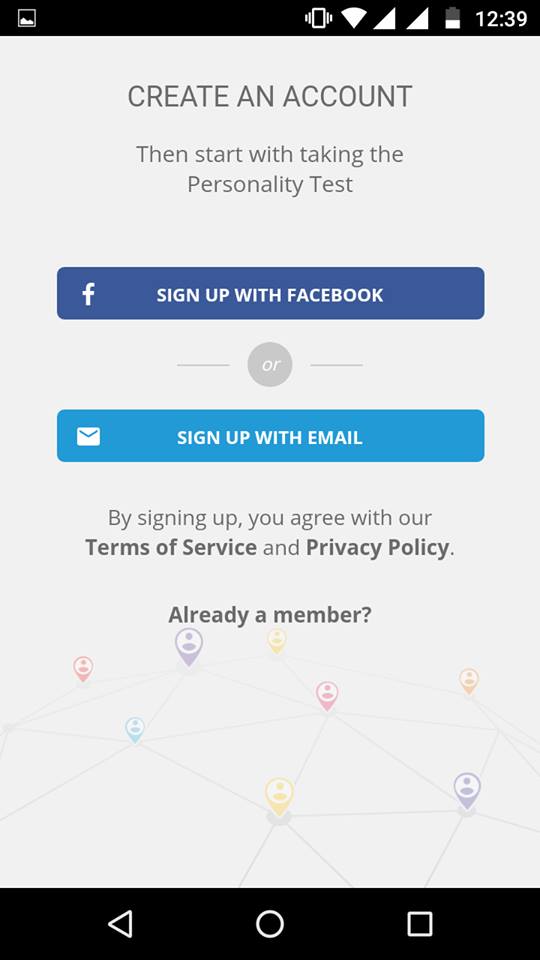 2) After that user will see the following the screen. In my personality option users can see their personality type and in other option users can match their personality with their friends.
2) After that user will see the following the screen. In my personality option users can see their personality type and in other option users can match their personality with their friends.
 3) However if users are using the application for the very first time, then they have to give the test.
3) However if users are using the application for the very first time, then they have to give the test.
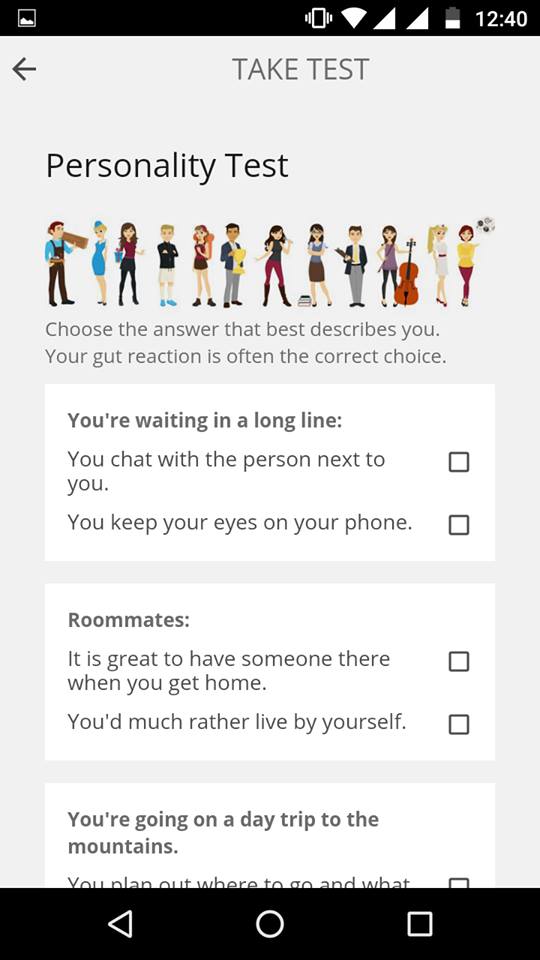 4) The test is very simple and consists of 30 MCQ questions.
4) The test is very simple and consists of 30 MCQ questions.
5) After answering all the questions, users will get result screen like shown in below snap.
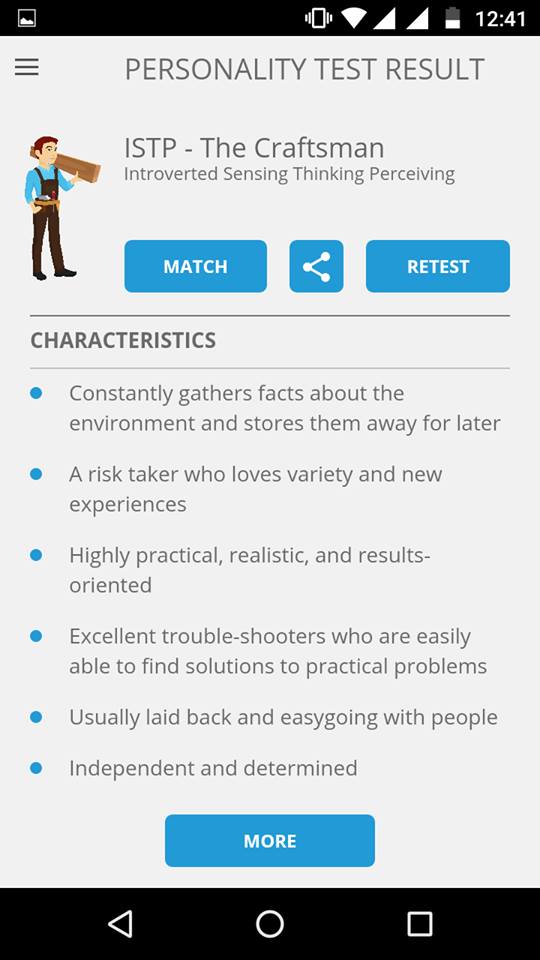 6) Now if users can invite their partner or friend to give the same test to find out their compatibility.
6) Now if users can invite their partner or friend to give the same test to find out their compatibility.
7) There are few options too available in it like home, refresh, settings, etc.
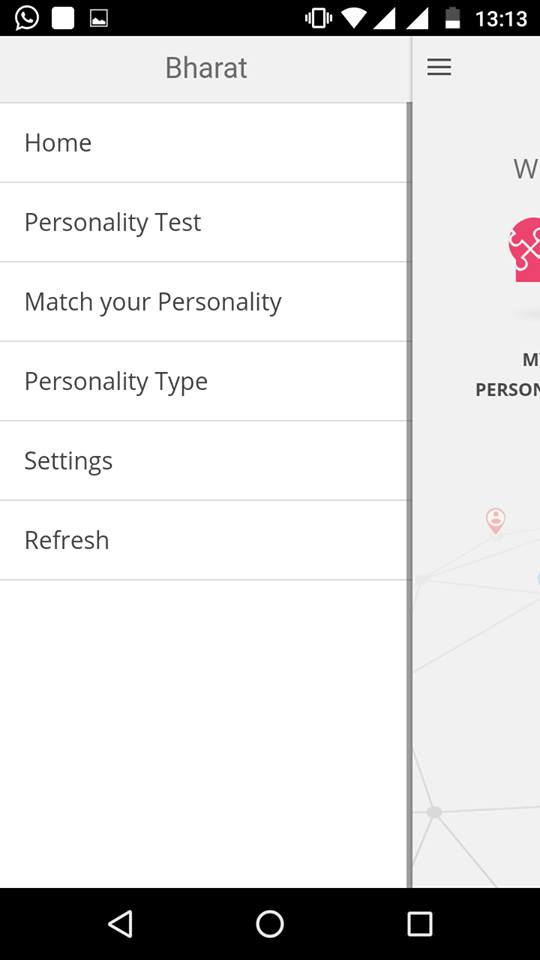 8) In setting users can do various things like change dp, change profile name, and password. In setting option, users can also update notification settings. For more idea have a look to below snap.
8) In setting users can do various things like change dp, change profile name, and password. In setting option, users can also update notification settings. For more idea have a look to below snap.
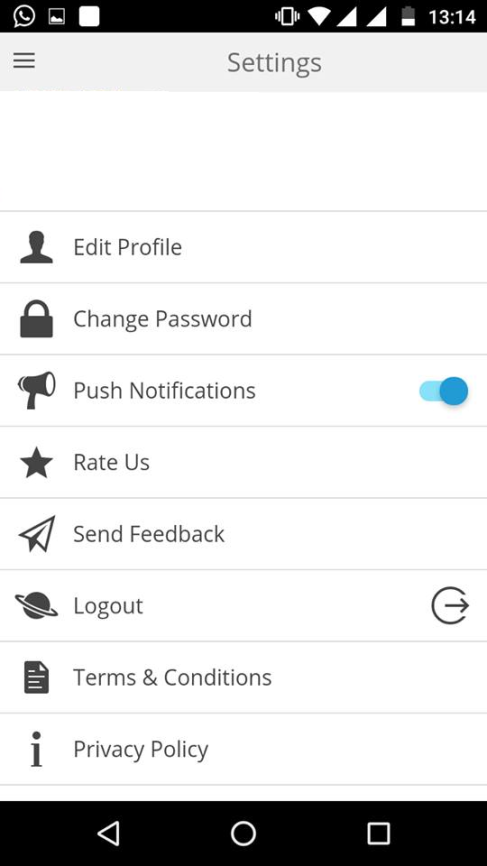 9) Users can, anytime can check their personality type (test result) by clicking on Personality type option.
9) Users can, anytime can check their personality type (test result) by clicking on Personality type option.
Final Words
We have to end this review of this amazing app due to words constraint. Before wrapping up, the post lets us discuss some pros and cons which we noticed while using the app have a look at these points carefully and take action accordingly.
Pros
Let us first discuss pros of this free application.
1) It is a free app.
2) The concept of the app is unique and yes helpful too.
3) It is available for both iOS and Android-based devices.
4) It has the attractive user interface.
5) The user interface is very responsive also.
Cons
There are some cons too associated with it have a look.
1) It is not available for Windows Phone users which make this amazing service out of the reach of Windows Phone users.
2) It has signup with the Facebook option which is good, but it should also include other social networking sites like Twitter, G+, etc.
We hope developers of PersonalityMatch will also read above cons carefully and will work in the direction of improvement. As we can see from recent updates of the app, the developer team is working very hard to provide the best user experience. This amazing app is recommended to our readers, as it a free app which is less 10 MBs ( for Android platform). If you want to improve your relationship with your friend or partner, then you should try it once. Hope you like the review post please share your experience with us through like, comments and share.