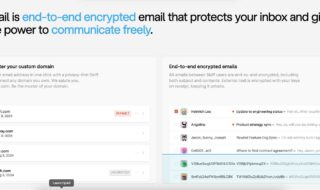In the world of information technology where the use of portable devices to carry information like the USB is very common, the spread of viruses through these devices also equally occurs. As the auto play feature in the Windows run any USB connected to it automatically it makes the system more prone to viruses and malware which harm the system in the long run.

But fear not!! There are plenty of antiviruses made specially to protect from threats through USB ports and yes some of them are free! Who said good things cannot come for free???
Contents
So let’s take a look at some of these antiviruses that can protect your PC from such threats.
1). USB Safeguard
This tool makes the USB attached to the system write protected and lock it. This software uses the AES 256 bits encryption algorithm, so in case you misplace the USB and lose it somewhere nobody can access the device without the password which is another feature provided by USB safeguard.
This software comes in both basic and pro versions which provides some additional features.
Download now : https://download.cnet.com/USB-Safeguard-Free/3000-2092_4-75115673.html
2). Bitdefender USB Immunizer Tool
This tool, as the name suggests makes the SD cards and USB tools immune to virus. This tool stops the malware or the virus to run the autorun.inf file.
The auto run feature though can be turned either off or on depending on whether you trust the device or not.
Get it now : https://labs.bitdefender.com/2011/03/bitdefender-usb-immunizer/%22%20/o%20%22BitDefender%20USB%20Immunizer%20Tool
3). USB Disabler
This device is somewhat similar to USB safeguard which helps enable and disable USB storage devices. Users can also make their device read only so that the device cannot be written again and no virus will not enter the USB drive.
Download now : https://www.softpedia.com/get/System/System-Miscellaneous/USB-Disabler-Pro.shtml
4). Autorun Deleter
A common virus that most of us have come across at least once in our life would be the one infecting the autorun.inf file. These viruses exploit the Autorun.inf file which is used to auto play external devices attached to the computer. The virus uses this feature to destroy files.
So to help you TheWindowsClub launched the Autorun deleter which deletes this virus and also makes some changes in the registry of the computer so that the virus does not appear again.
Download : https://www.thewindowsclub.com/autorun-virus-remover-deleter
5). Phrozen safe USB
This tool helps you handle the viruses and malware that may harm your computer in 3 ways.
The fully open mode is the mode in which the USB is completely open to all the changes and can be opened in both read and write mode.
The read mode is the mode in which the user can only read the content of the device i.e., what is on the device but cannot write any data on it, data cannot be deleted or modified in this mode.
The disabled mode is the mode in which the device becomes completely disabled and it will not even show on the system thus making the device undetectable.
Get it now : http://phrozen-safe-usb.findmysoft.com/
6). USB Disk Security
This tool helps the user shield the device from viruses and malware. This tool make sure that safe web navigation is possible and data loss is prevented. It also encrypts the data on the device and scans it every time it is connected to the system.
Get it now : http://www.zbshareware.com/download.html
While these antiviruses for USB protection are one of the best, there are also some major antivirus software which protect the whole computer along with providing security to the USB device.
To name a few, we have
Comodo cleaning essentials
Comodo cleaning essentials is the tool that protects the system by identifying and eliminating malware and viruses on the system of the user. It has two basic technologies:
- Kill Switch
This technology helps the user identify and eliminate viruses and stop potentially unsafe processes.
- Malware Scanner
This tool helps identify all kinds of viruses, malwares and rootkits that are hidden deep within a system.
7). Avira PC Cleaner
This software ( https://www.avira.com/en/downloads ) does not require any additional software and is one of the best software to protect the PC from the threats of malware and viruses.
8). Kaspersky Security Scan
This software ( https://www.kaspersky.co.in/free-virus-scan ) advises the PC on when to run the scan and keeps on constantly looking for suspicious files and directory that may harm the system.
Final Words
These are some of the antiviruses that will help you protect your USB and in some cases your whole system from malware and viruses and keep you information safe and secure. So what are you waiting for? Go get these tools to enhance the security of your system.