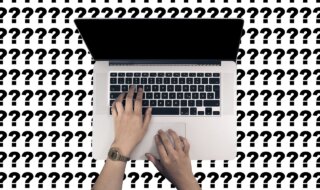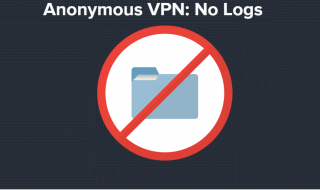YouTube is undoubtedly the world’s most popular Video Streaming platform which also lets users to upload their own videos. The platform allows the users to create their own YouTube Video Channel to become a video composer. Thanks to the technology world as we have a number of different types of YouTube Downloaders available. The Airy YouTube Downloader is the easiest and reliable software available for your Mac system.
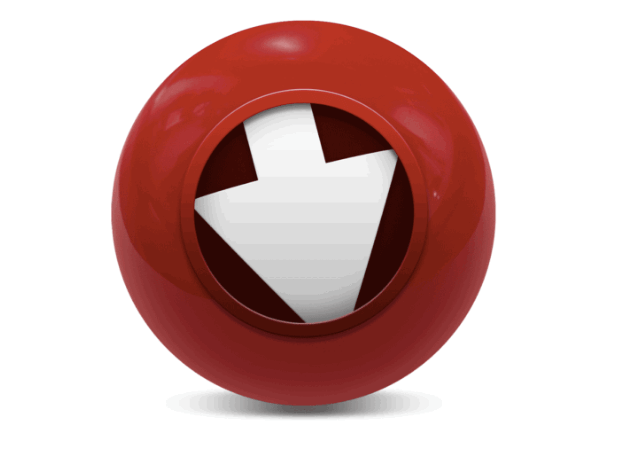
There are many reasons why users are always looking for ways to download videos from YouTube, and the most common reason is the annoying ads. YouTube features a lot of advertisements which you may not like. Once you get your Videos downloaded from YouTube, you will not see any ads in between the videos, and can get watch them for free on any PC system or Smartphone.
Contents
About the Airy YouTube Downloader
Airy YouTube Downloader is a small utility tool allowing users to Download YouTube Videos on a PC system quickly. The software works simply and enables users to download their favorite YouTube Videos quickly.
It’s an advanced software which can be integrated with your web browser application as well. You just need to enter your Gmail account and sign in with the existing Google account on YouTube. You will have to authenticate your Gmail account with the software when asked. Just enter the Gmail account and sign in with it on the software and you’re done.
Key Features:
- Simple and easy to use software for downloading YouTube Videos
- Able to download video files in different formats and resolutions
- User can pause and resume the Downloading process
- Users can extract audio from Videos through this software
- Download full YouTube Channels, Videos and More by authenticating with your Gmail account
How to Download YouTube Videos with Airy?
Airy serves a simple user interface which lets anyone download YouTube Videos on a Windows or Mac system. The software is available for both, Mac and Windows PC Operating System and is compatible with almost all types of Versions of Windows and Mac Operating Systems.
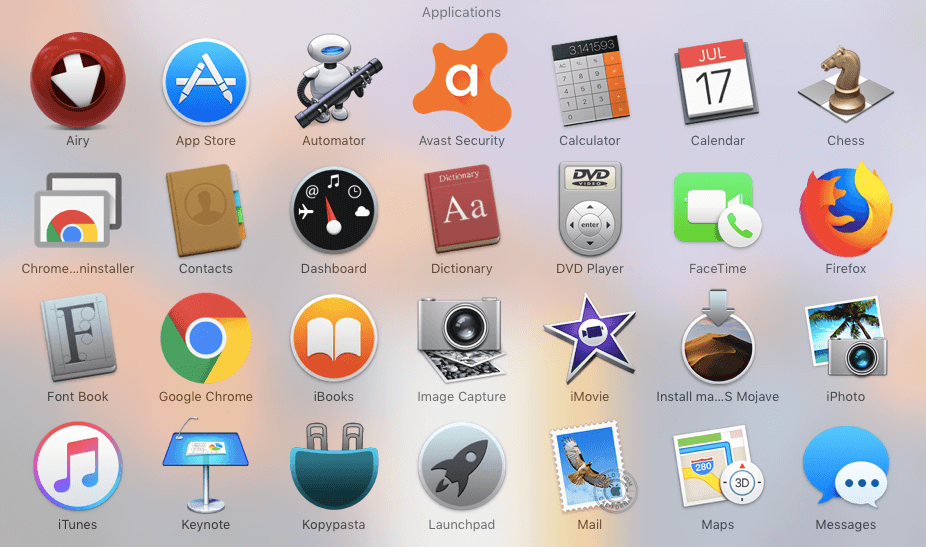
To get started with this software, the first thing you need to do is download the software on a respective Mac system. The software is a lightweight one and will require a couple of minutes to finish the installation process. Get the software from here for your Mac system now.
Once you install the software on a Mac system, go to the Applications folder and select its icon from there.
The Airy Software will be launched on your Mac. The software will present you a list of features available on it for an easy to use interface. You can get more information about its features from the list of its features enlisted above.
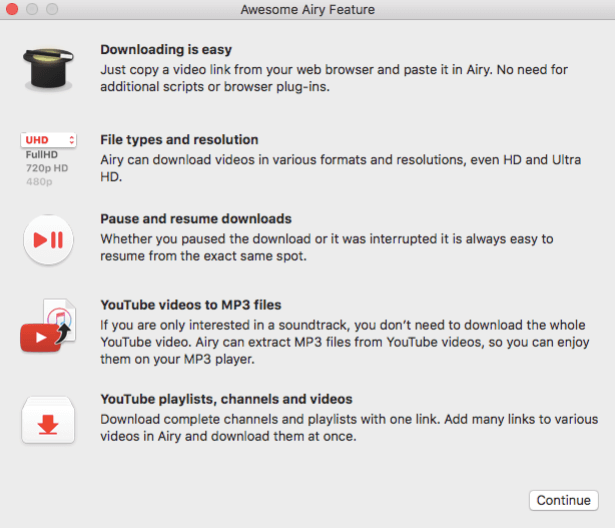
Click the Continue button from here and you will be asked to integrate your Google Account with the software. Make sure you enter your Gmail ID and Password to authenticate your account with the software.
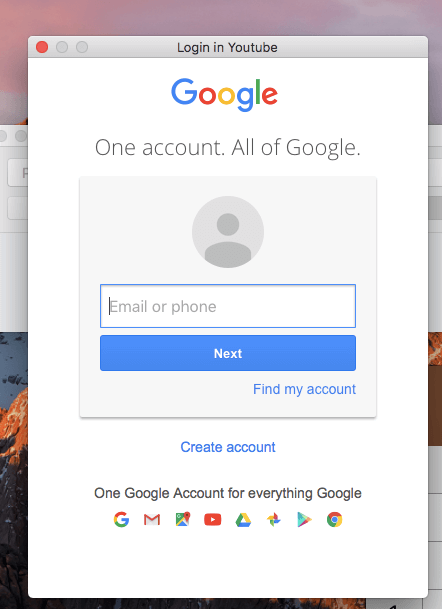
If you don’t want to Authenticate your Gmail account, you can still make use of this YouTube Downloader software to download videos manually. Just go to the platform and select the Video file you want to download. Click the Address bar to copy the URL of that video.
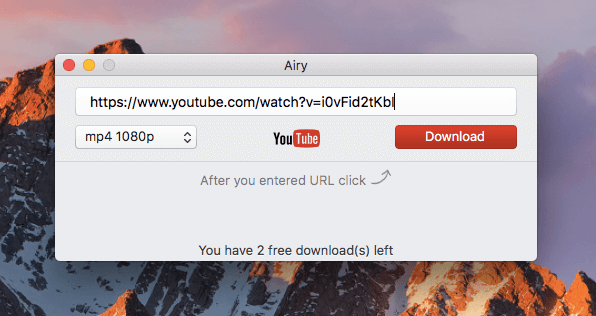
Now, come to the Software where you will see a field to paste the URL of the video. Paste the URL here in the given field. You will see the resolution of the video underneath. Click that option a drop-down menu will be appeared. Select the Video Resolution of the selected video. Once you select the resolution, click the Download button.
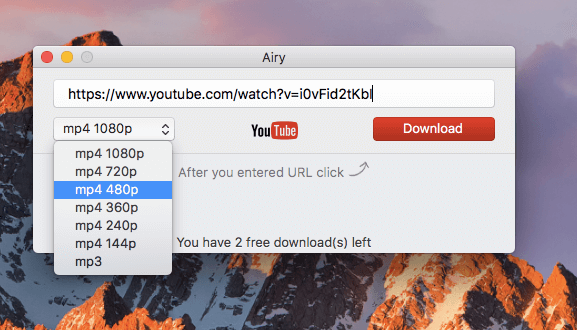
The Downloading process of the selected Video will begin itself. The process will take a few minutes to time to finish, you have to wait for a few minutes until the process is done.
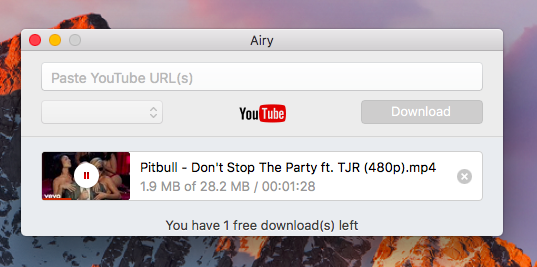
That’s all you have to do to download Videos on a Mac system by the Airy YouTube Downloader software.
Apart from this, if you want to add this tool into your Google Chrome or any other browser as bookmark, the software also lets you add it into the bookmark list. You can simply launch this software to download the videos through it. Once you click the icon, you will be able to download the Videos right from the Browser.
The YouTube Videos can be downloaded in MP4 and 3GP video formats. You can select the video resolution as per your requirements and the software will download the file as per your command.
Conclusion:
Airy is a simple and lightweight YouTube Video Downloader tool which is there for free to use. The software also lets you download the entire playlist once you integrate your Gmail account. It works smoothly and gets you your favorite Video files downloaded on a respective Mac or Windows system.