There are countless reasons for an individual or a company to lookup for IP address details. Many best (IPAM) IP Address Management software to track IP Address is available at your disposal. As an analyst, I want to know the approximate location of the visitors to understand what they need and how I can improve the content or business or services for them.
Contents
What is IP Address tracker software to track IP Address?
Every Internet consumer has a dedicated or static IP-address that reveals the geographic location of the consumer, visitor, customer, and location of the traffic. Many companies use this geography location to improvise the product to increase user-experience, sales, leads, visiting time, and converting them into regular audiences. Overall, it is an analytical data that doesn’t expose the identity of the individual until or unless you are a powerful company like “The Facebook.”
1. Whatismyaddress (FREE) For Both Windows 10 and Mac
Got a web browser installed on the phone and desktop? You can check out whatismyipaddress web-application that provides in-depth information on the IP-address. The webpage detects your IP-address and displays information, but you can conduct an unlimited amount of custom URL’s and that’s one of the reasons why I am suggesting this website to everyone.
You don’t need to sign up for an account or pay for the service because it is a free service that survives on display advertisements.
Step 1: Go to the IP lookup page. Now, enter the IP-address in the empty field, and then click on “Lookup IP Address.”
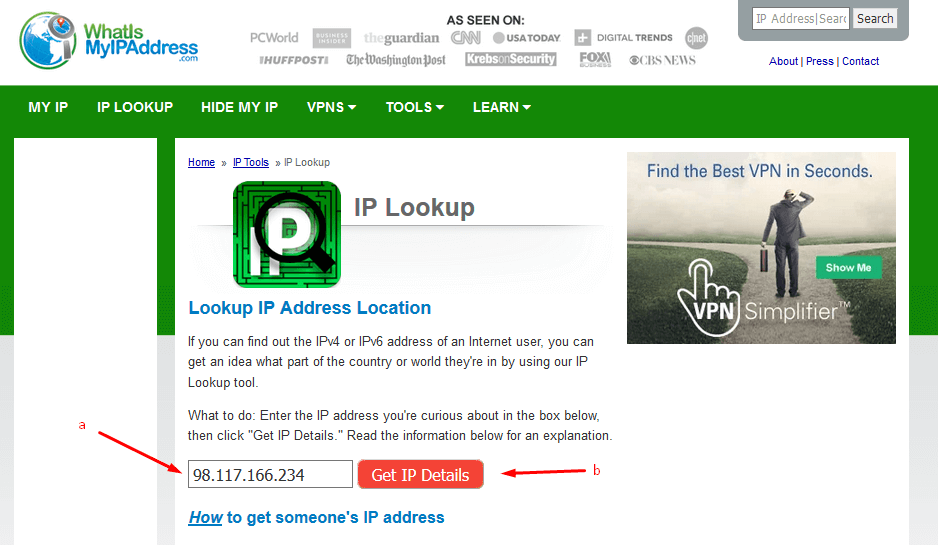
Step 2: The next page holds information on the IP-address.
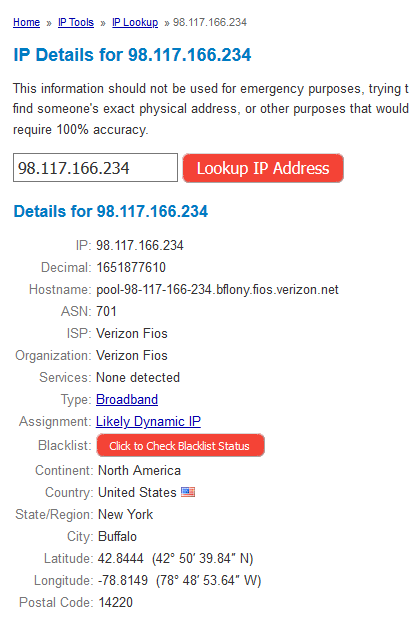
I want to inform the readers that I typed a random address for demonstration purposes only. Anyways, now you have a brief idea of how this web-application works on a web browser. Modern smartphones & tablets running the latest browser can check out the page and lookup for random individuals, who sent you an email.
2. GestioIP IPAM (FREE)
GestioIP is an open-source program designed to run on Linux-based computers. Unfortunately, GestioIP is not available on Windows and macOS operating system, so you can move on an alternative that I have mentioned below.
The IP address manager packed with advanced functions and has a user-friendly interface. You can lookup IPv6/ IPv4 addresses, and generate files for DNS zones. The program provides auditable and customizable columns.
3. Advanced IP Scanner (FREE)
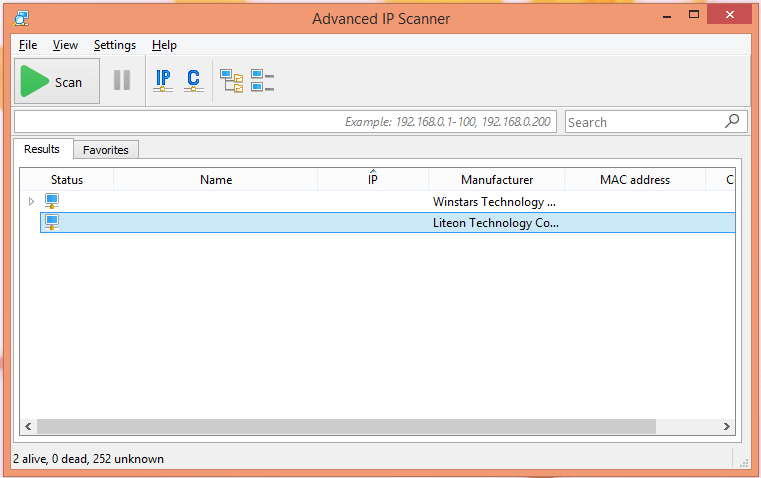
Advanced IP Scanner is a Windows program designed to provide IP address information and remotely access devices using RDP & Radmin technology. The developer claims to have served over 45 million Windows PC administrators.
The clean user-interface makes things easier for beginners, and you don’t have to spend plenty of time learning the program functionalities. Many IT professionals and network administrators utilize Advanced IP Scanner for support.
4. Angry IP Scanner
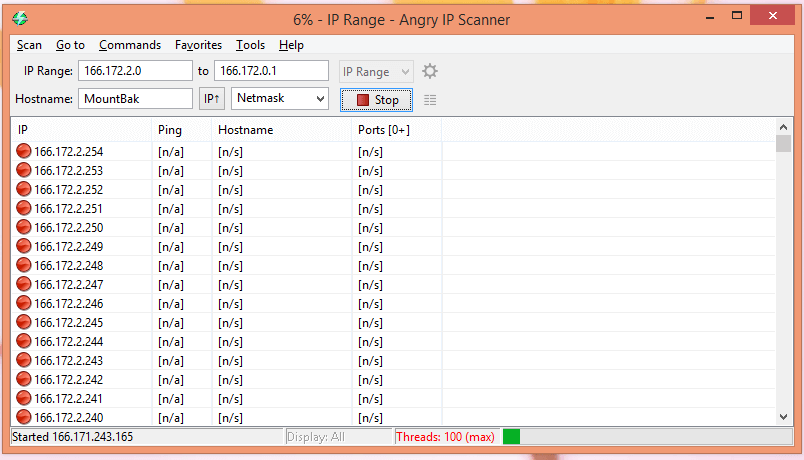
Angry IP Scanner is based on Java and is an open-source project, which means that you don’t have to pay a single penny for the program. The standalone installer requires additional Adopt OpenJDK Binaries for functionality. The program is available for cross-platforms are including Windows, Linux, and macOS operating systems.
PC administrators can lookup multiple IP addresses and find out 100 threads per session. You have to set the IP range and then start searching for multiple addresses. You can export the recently scanned information locally, and you can choose multiple file formats such as Text, CSV, XML, and Port. Remember, the scanning process depends on the selected IP range and the program cannot above 100 threads at a time.
5. Bopup Scanner
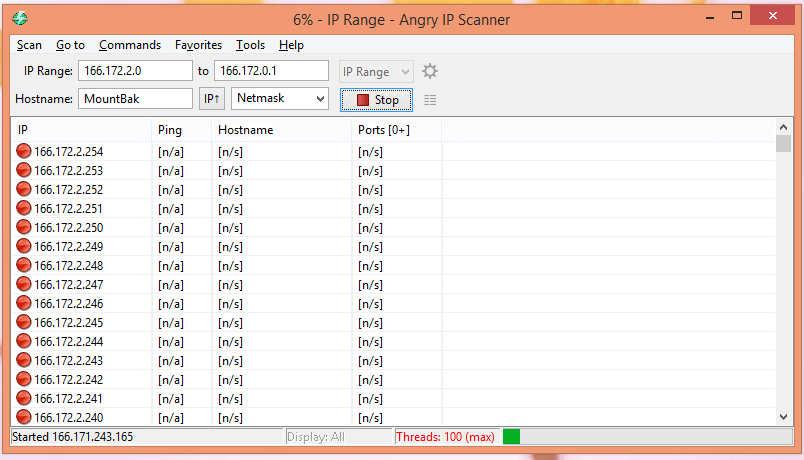
Bopup Scanner designed for system administrators, who want to check connected/active computers in the area and keep an eye on it. Administrators can look for logged user names (NetBIOS), IP addresses, and MAC addresses. One scan is enough to fetch online computer details, remotely running servers and resources of a remote computer.
The freeware allows the users to save the newly fetched data into local storage in the Text file format that is accessible on cross-platform. The portable edition doesn’t require additional installation and works flawlessly on Windows operating system. The latest edition supports Windows XP to 10th edition but the developer did not release newer updates in a long time.
Bottom Line
I covered five best IP address tracker software & web-application that meets different requirements. None of them have in-app purchases or premium packages, and available for free-to-use. Let us know which best IP address tracker software selected in the comment section below.
