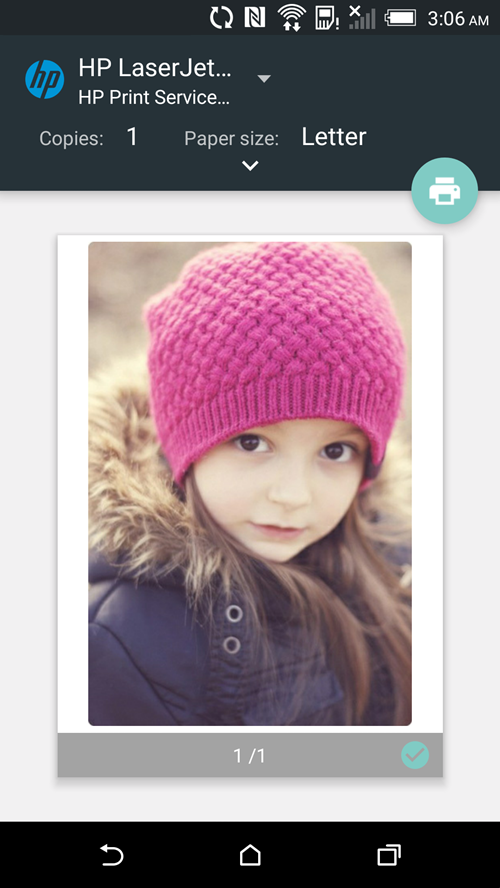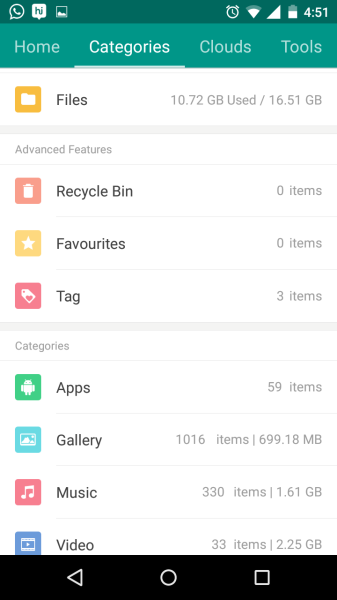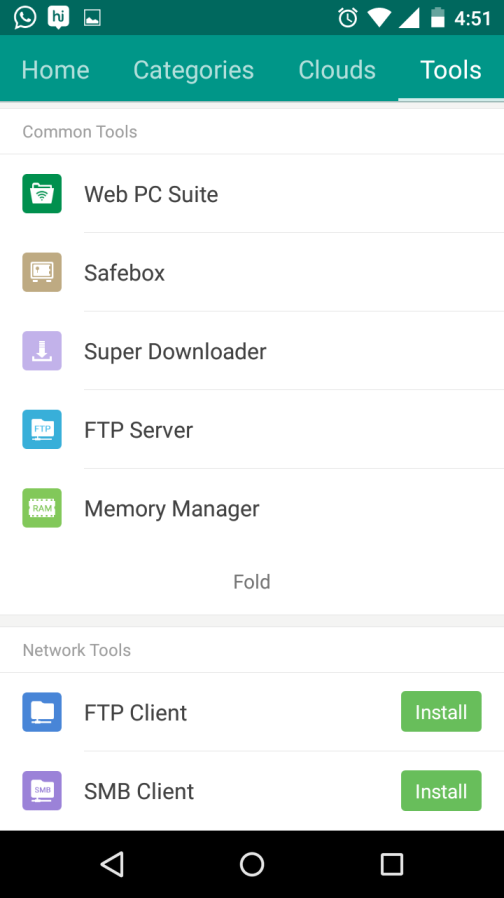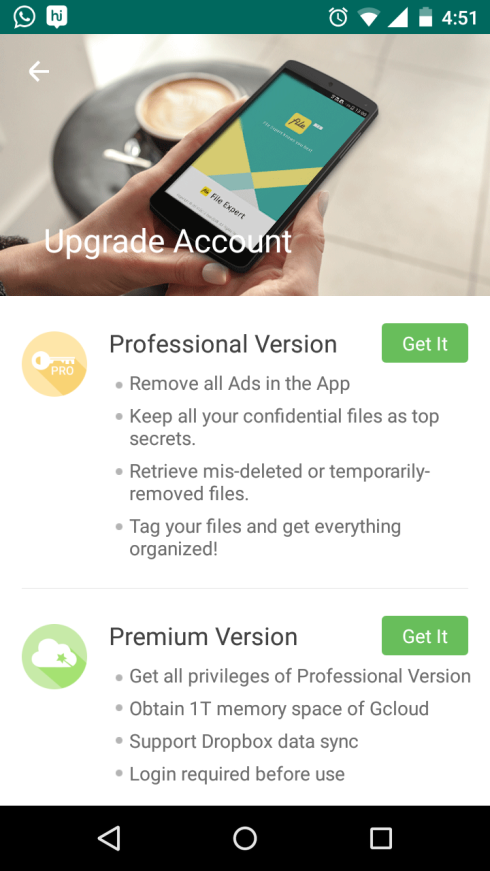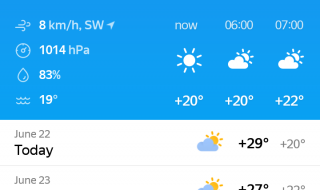If you use your android smart phone as a mini computer to send and receive files, manipulate received zip files than it is must for you to have a file explorer. One of the best applications to explore files is the File Expert developed by GeekSoft. Having an amazing rating of 4.4 on the play store of Google, the application has an overflow of positive comments even some asking for the reduction of features. This file explorer is well designed application which is soothing to the user’s eyes and also providing full flexibility to view any type of file.
File Expert With Cloud Review
 The File Expert is loaded with almost any type of feature one requires to use either on the cloud or locally on the phone. The basic downloadable APK has the feature listed below
The File Expert is loaded with almost any type of feature one requires to use either on the cloud or locally on the phone. The basic downloadable APK has the feature listed below
With recent update V7.1.5 they added a new feature called wireless print with which you can print the documents by using a cloud printer like the one shown below
Also note now there is an iPhone version for this application and yes there is free version as well as pro version and we will cover the review of the pro version here soon.
The home page of this app provides you with a search bar to search throughout your content after the search bar are the shortcut that allows you direct access to the specific places of your system this option is customizable to your convenience. The homepage also display latest news regarding the app and even some of the games that are popular in the market. One of the most unique feature that I found on the homepage was the analyzer, which analyzes all your files and produce a descending order of the parts of the system that is consuming memory.
- The second panel of this app is the categories panel which allows you to see all your files available in different categories. You are even allowed to assign tags to each of the files available to you on your machine which further allows you to differentiate and categorize your files according to your requirement. It also displays how much space is each of the categories consuming in the device. The Tags mentioned before in this point are fully customizable and new tags can be added to the list.
- The third panel provides you with an option of attaching your device with a cloud. The different clouds available are Dropbox, Google Drive, OneDrive, Box, SugarSync, Yandex, MediaFire, Vdisk, and lastly KDrive, each of the above mentioned cloud is available as an add on which is a very clever move as the user may or may not select any of the clouds to interact with making the use of extra memory for the pre installed add on a mere waste. The only pre installed add on of the cloud is the GCloud which is the firm’s own cloud space provided to you for storing of data. You can register to the GCloud with a GeekSoft ID, Google ID, Facebook ID, or even a Twitter ID. The memory provided for storing is 10 GB which may be upgraded if required.
- The last panel which is the fourth panel provides you with some tools to ease your usage of the files. The tools provided are Web PC Suite, Safebox, Super Downloader, FTP Server, and Memory Manager. The Safebox allows you to put a password lock before you are able to view the files that you have included in the Safebox. The Super Downloader allows you to download files from the internet on a comparatively faster rate as compared to a normal downloader. FTP Server allows you to make your device as an FTP Server which allows you to see a downloaded mobile file.
UPGRADES
You may upgrade to a higher version which will provide you with more facilities. There are three version available which can be upgraded too namely Professional Version, Premium Version, and Flagship Version,. The Professional Version has no advertisements and it keep all your secret files secure. You may also retrieve mis-deleted or temporarily removed files. In the Premium Version you get all the privileges of the Professional Version but also 1T of GCloud space Drop box support and lastly a login before use. Lastly the Flagship Version contains all the privileges of Professional Version plus 5T, rest of the features are same as Premium Version.
Final Thought
File expert with clouds seems to be the best ever file manager that you ever need in an android mobile.
Visit PlayStore