The number of unwanted calls has increased over the years. The smartphones industry has improved the technology so much that the devices are available for a cheaper cost. Businesses have started to promote products & services via calls, and even the network is using call-based promotions.
Professional people don’t have the time to take calls coming from unknown people. Time & energy wasted on unwanted calls. Fortunately, Android apps enable you to block unwanted calls from the list.
Download CallHound
Download From Google PlayStore
Contents
What Is CallHound Unwanted Calls Block?
The “CallHound Unwanted Calls Block” is an Android & iOS application. The app designed to help the smartphone users to block unwanted numbers & calls permanently without any complications. The intuitive app allows the users to take control over the received calls, so they can save time & energy when answering it.
The “CallHound Unwanted Calls Block” is a premium application that cost the users $1.86 (app cost varies from country to country.)
Now, is it worth your money or a free app is enough to replace it?
We are going to review “CallHound Unwanted Calls Block” to test the features & performance.
Features:
Let’s look at the number of features offered by the app.
- Fortunately, the developers do not display any form of advertisement. Yes, the application is free from advertisements because it is a premium app. The price compensates the developer’s efforts & time that they put on building it.
- The application does not invade your privacy at all. The permission list does not go beyond calling.
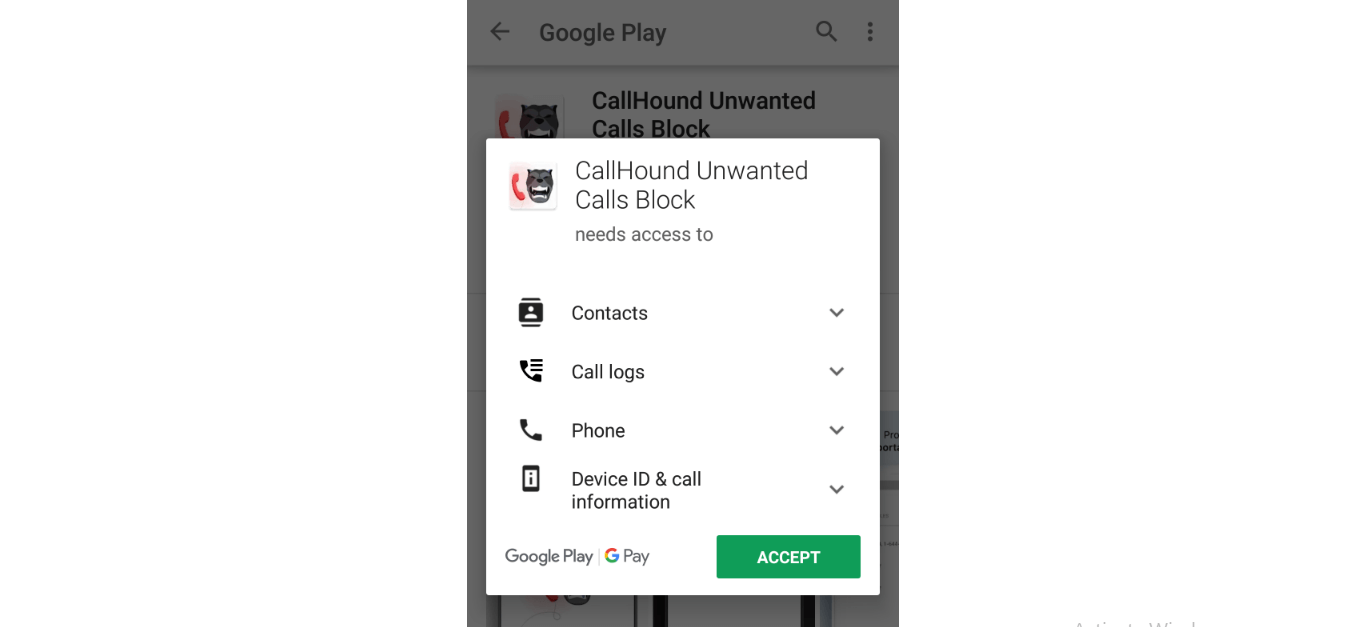
- The “CallHound Unwanted Calls Block” does not require an active internet connection at all. Yes, you can use the app offline because it requires no internet.
- There is a feature called “floating button,” and it helps the users to block incoming call immediately without opening the app.
- The developers added Blacklist & Whitelist tab so that you can manage & organize the list carefully.
- The call blocking app does not have any limitations whatsoever so that you can add an unlimited quantity of rules.
- The user interface is extremely easy to use. A user can master the CallHound call filter app within ten minutes of practice. Play around with the feature for ten minutes and master the controls with ease.
CallHound call filter app
How To Use CallHound Call Filter App?
A quick look at the interface would give an idea to the visitors about the experience. We will also show you how to add numbers to the blacklist and whitelist. A quick overview of the settings & other options, so you can get an idea about the overall experience and features of the app.
#1 – Blacklist Rules:
Step 1: The first look at the interface allows you to block numbers by taping in the plus button.
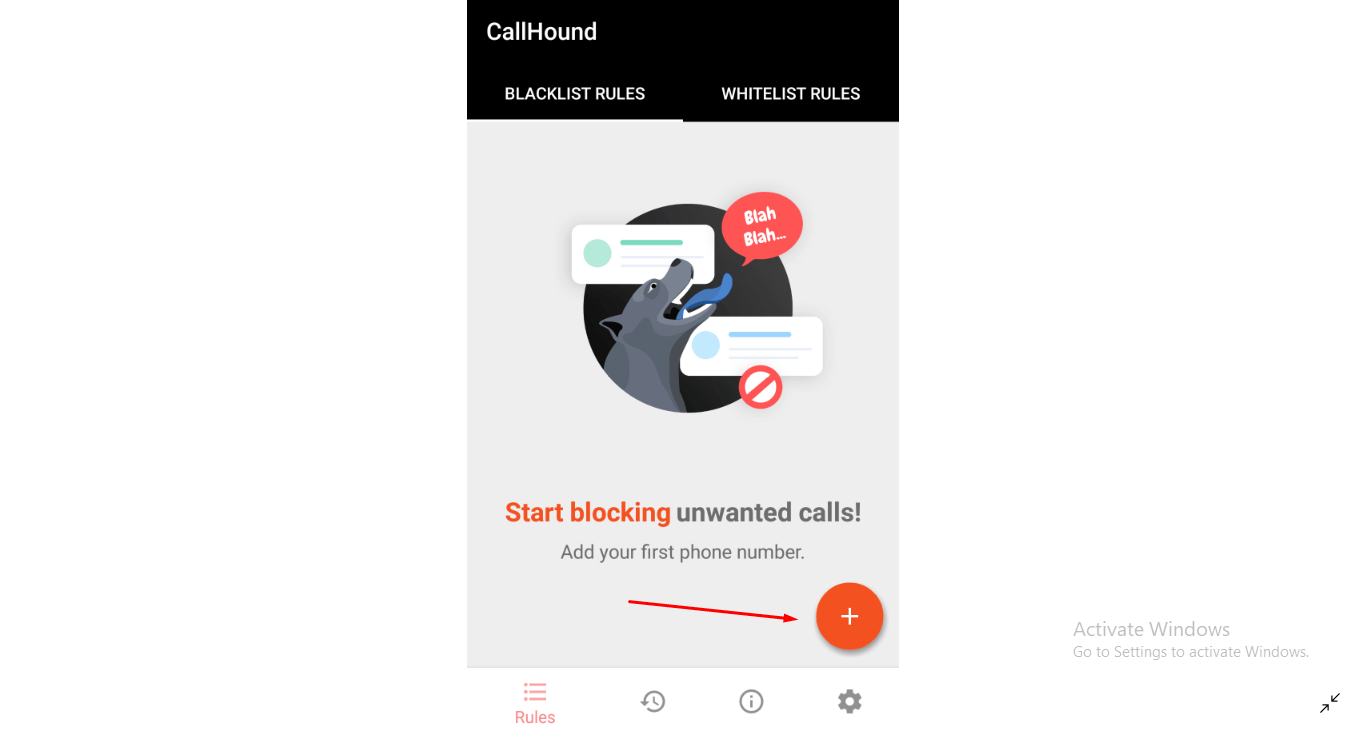
Step 2: You have four options and select any one of them. In my case, I have selected “enter a number.”
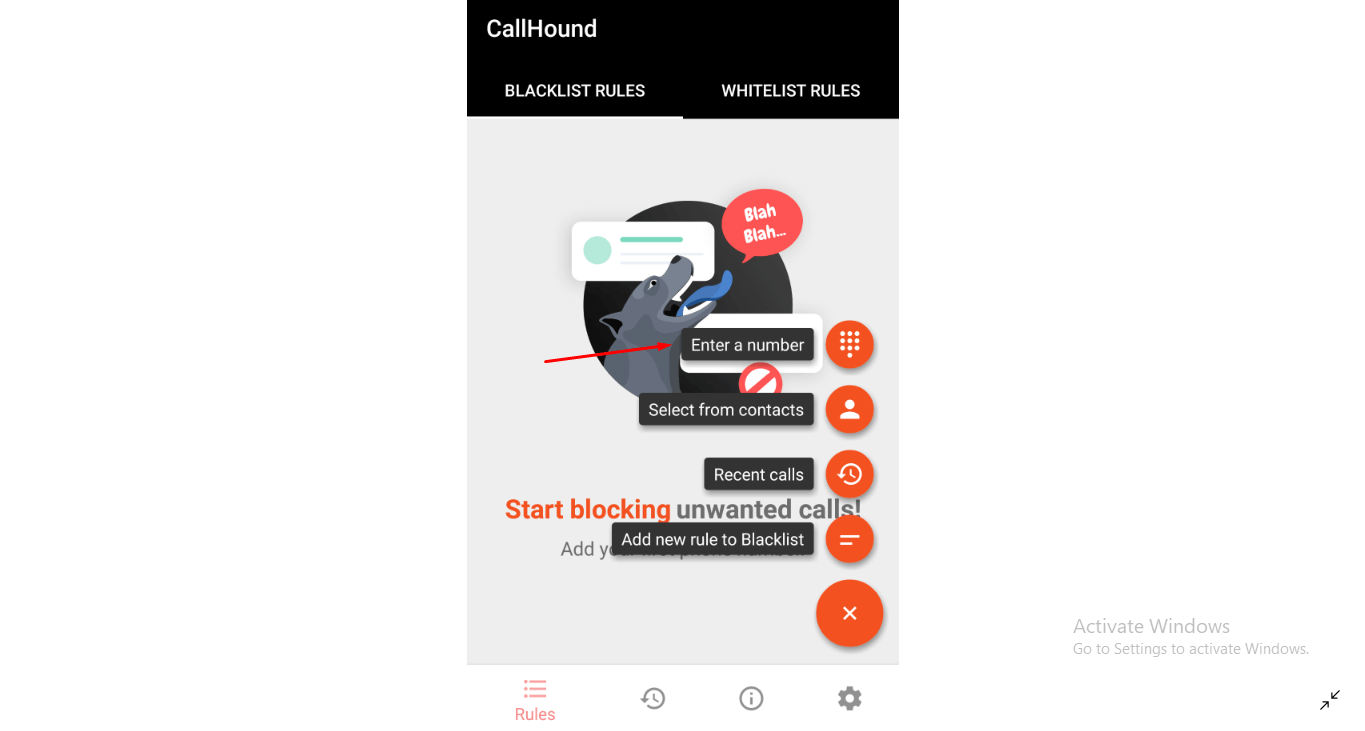
Step 3: Enter the name & enter the phone number, then tap on “create” to save the changes.
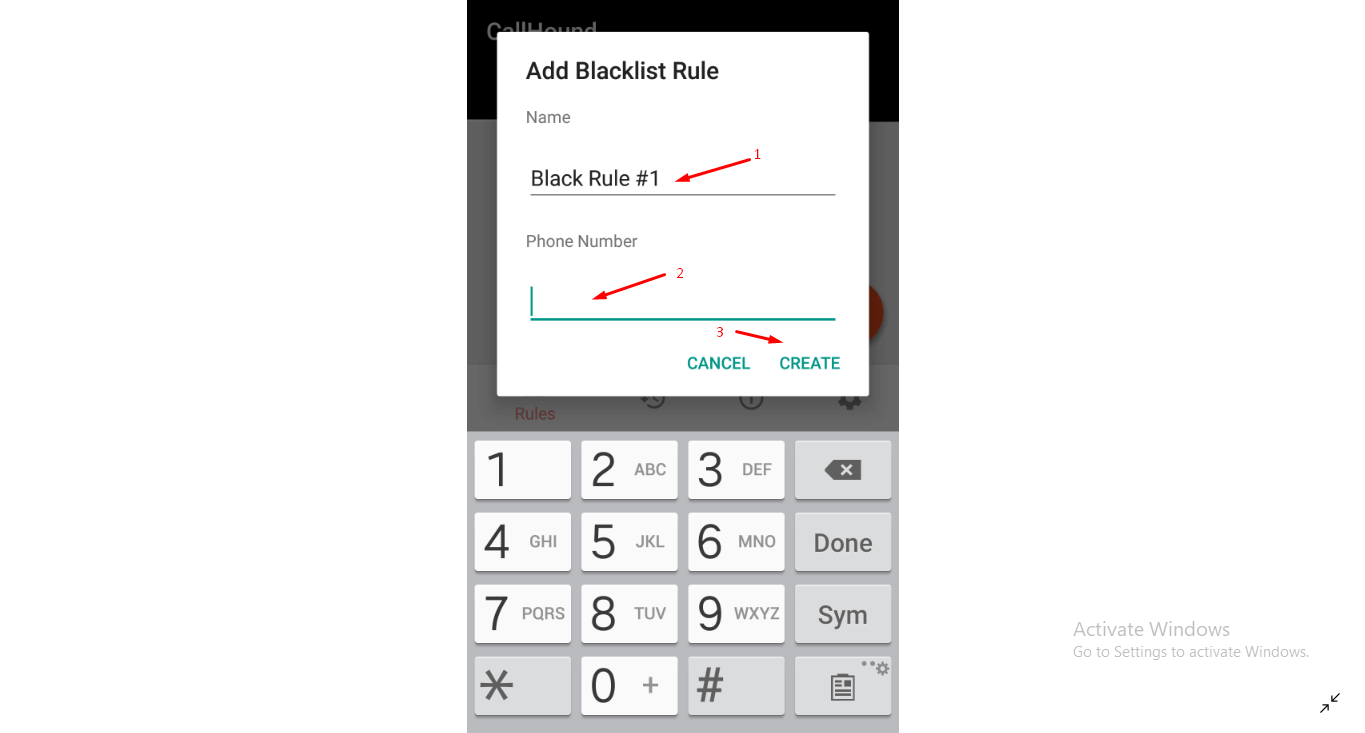
Step 4: You can view the huge list of number that added so far in the blacklist.
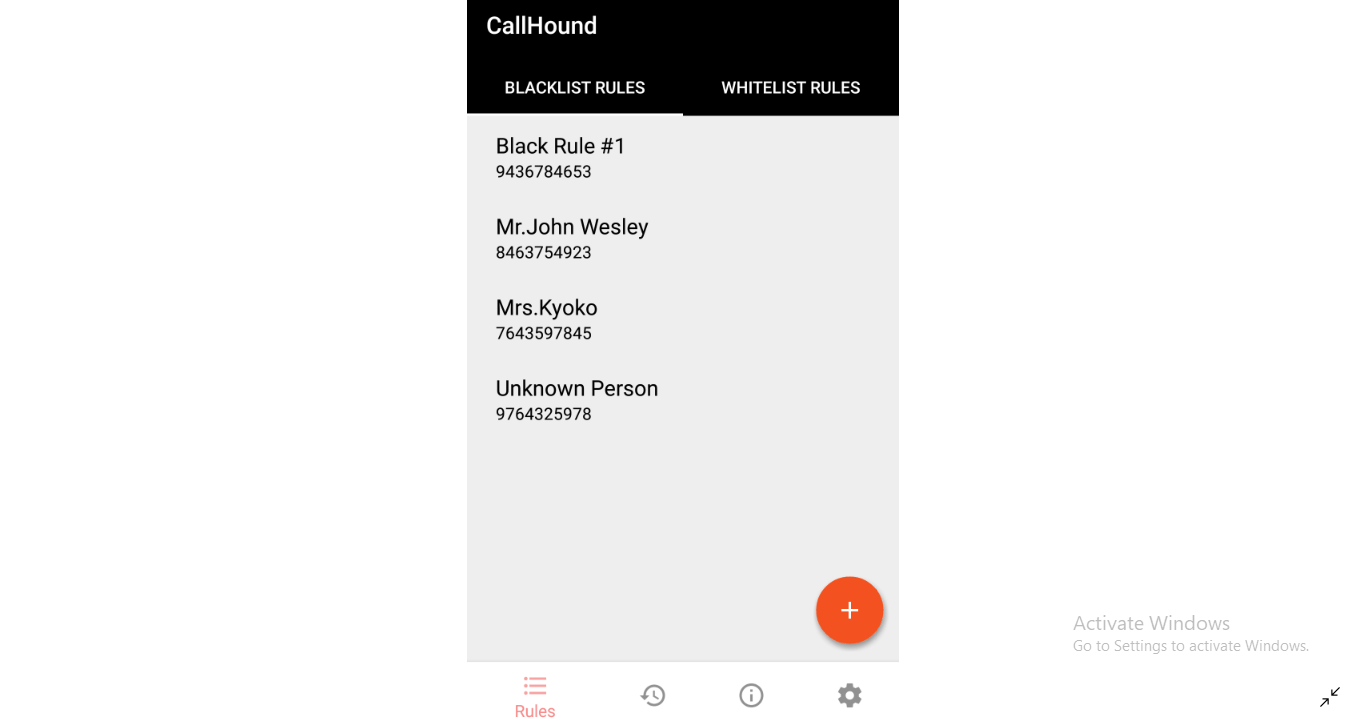
There are no limitations, so you can add unlimited contact numbers.
#2 – Whitelist Rules:
Step 1: Tap on the plus button, and you have four same options to add a number in the whitelist.
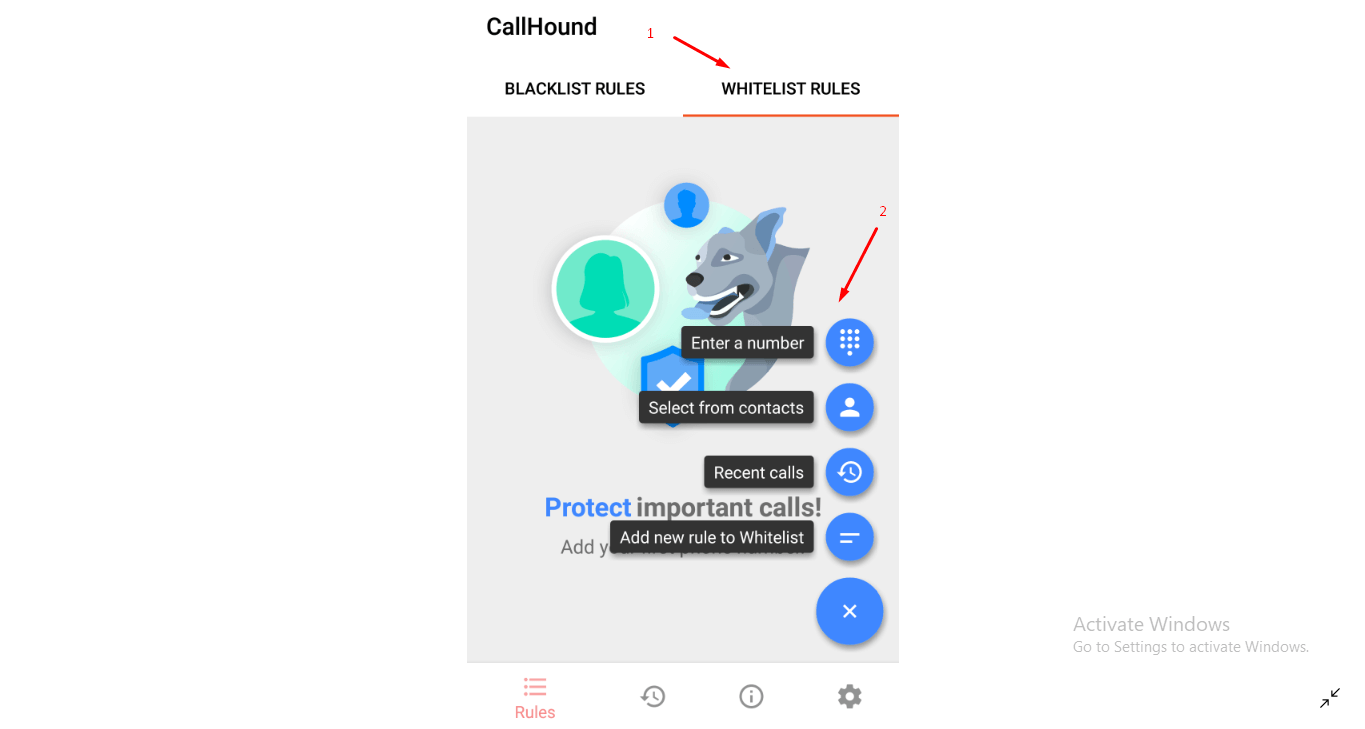
Step 2: As always, I have selected add from “enter a number.” Fortunately, the developers used the same steps to add a number in the whitelist.
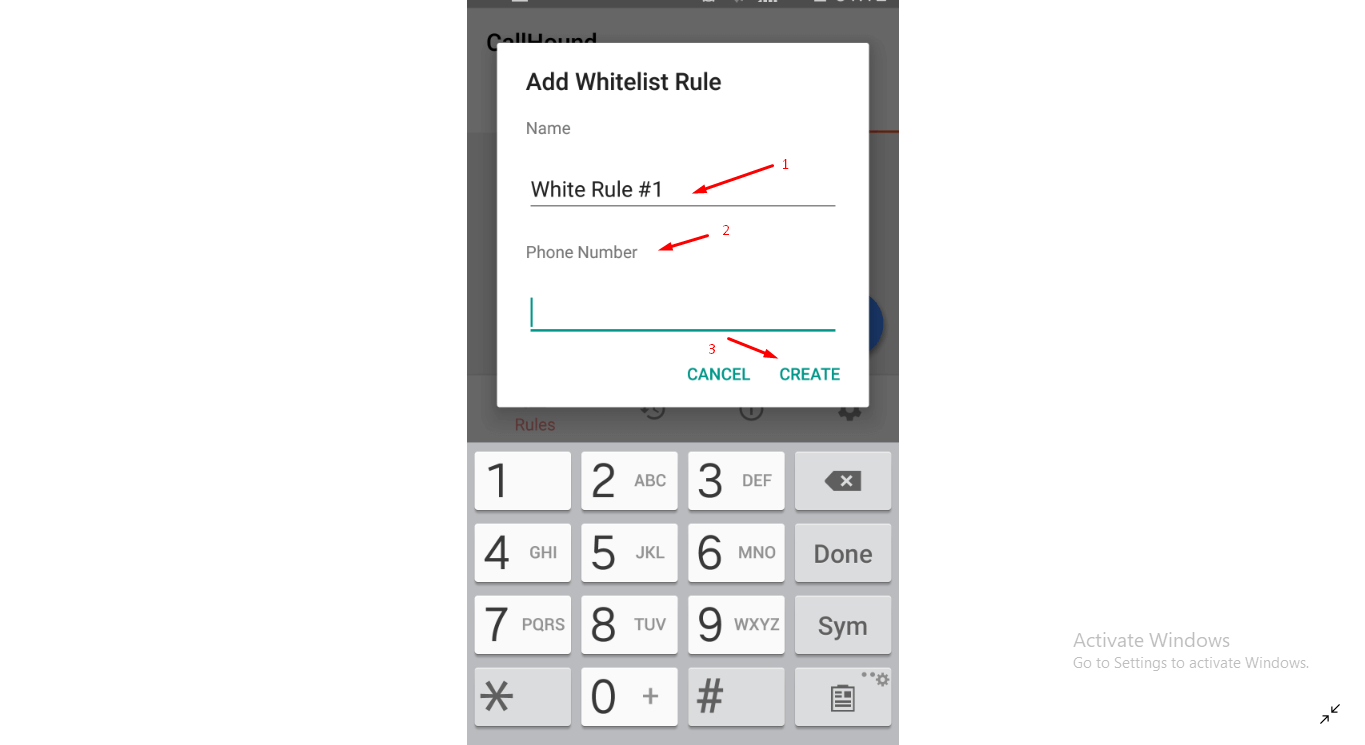
Step 3: View saved numbers in the whitelist.
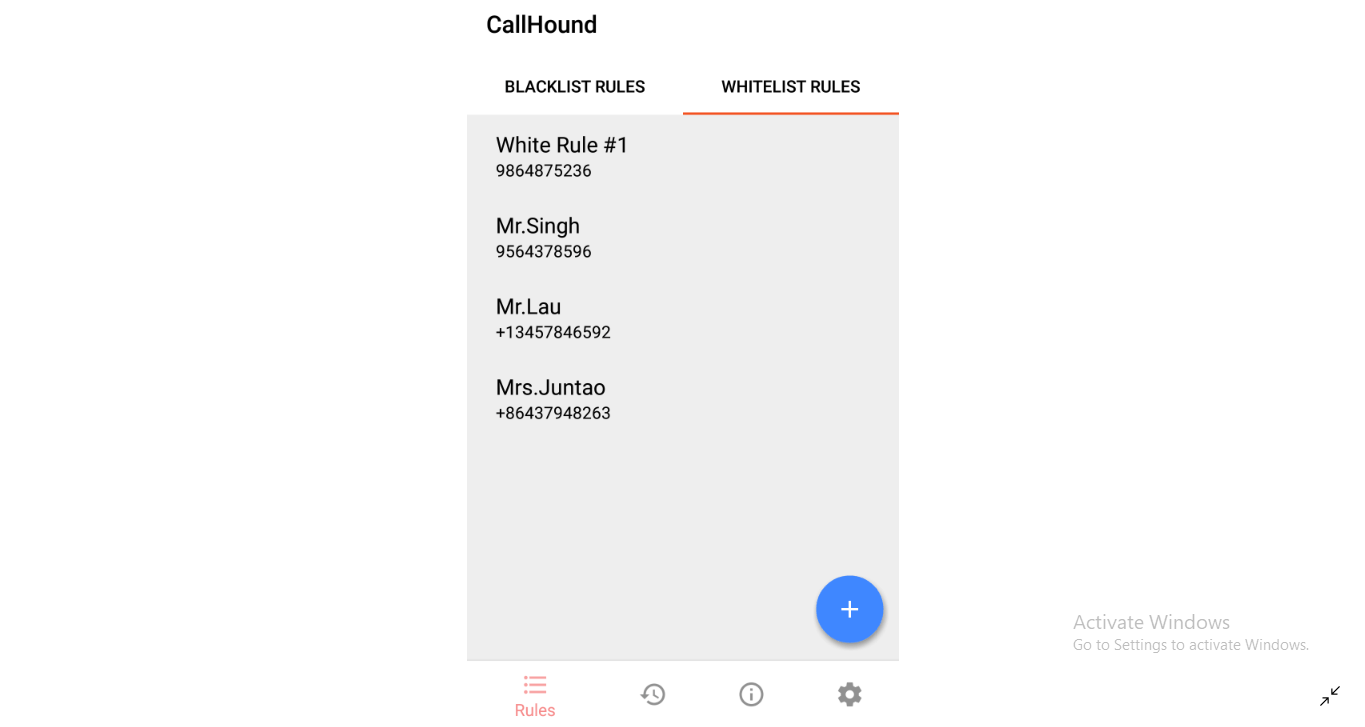
In a few steps, a beginner can utilize the application features without any issues.
#3 – Call History:
At the bottom, you have the option called “call history” that allows the users to check blocked calls. The tab provides you information about the number of blocked calls by the app. The information includes date & time received within thirty days of the period.
#4 – About Section:
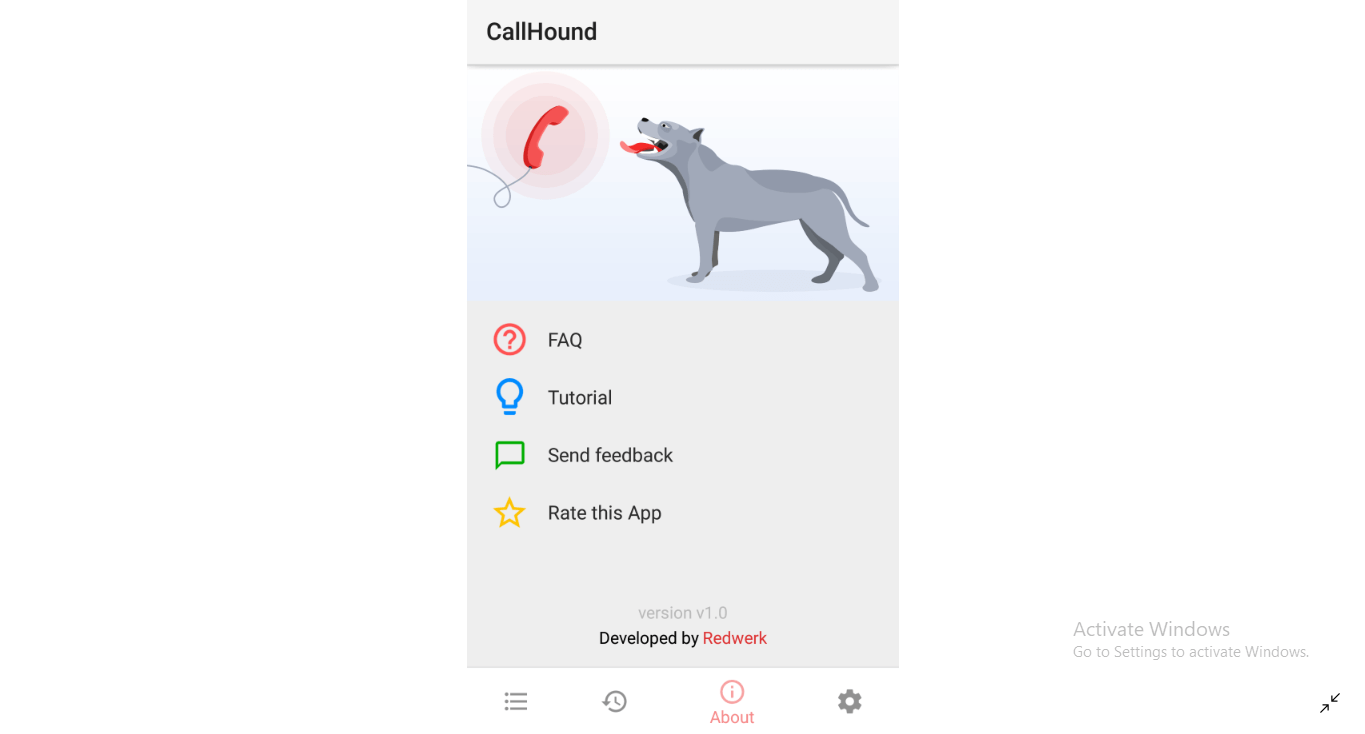
In the about tab, you can find options like FAQ (frequently asked questions), tutorials, send feedback, and rate this app on the app store or the Google Play Store.
#5 – Settings:
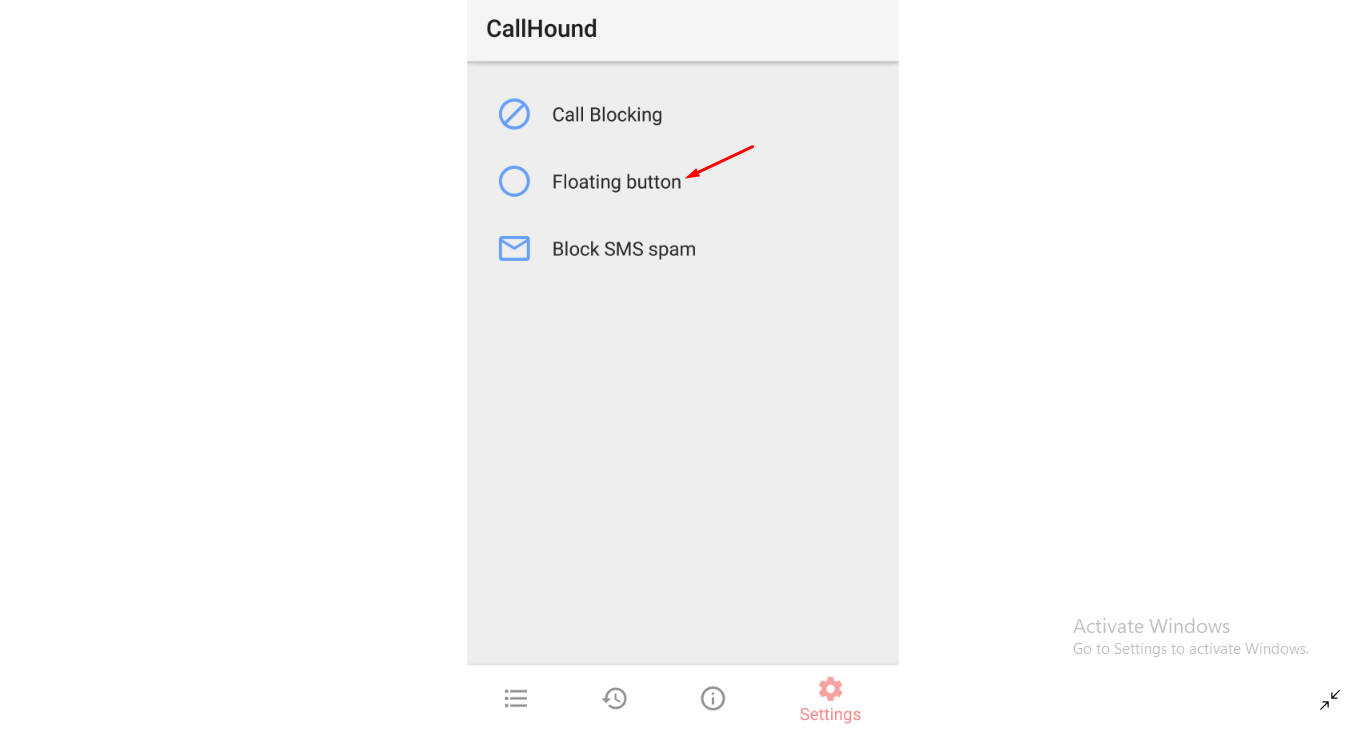
The developers did not add complicated options in the settings, so it is extremely easy to use it. In the settings, there are options like call blocking, floating button, and Block SMS spam (a separate app.) The floating button offers a quick option to block an incoming call. The setting to enable the option I available in the settings.
Download CallHound on Google Play Store |Apple App Store
Conclusion
The premium app offers free lifetime updates to the users without charging additional costs. Let us know what do you think about the “CallHound – Unwanted Calls Block” app in the comment section below.



