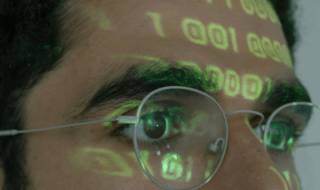Disney Plus comes with a fine selection of movies and shows that cater towards Disney and Marvel lovers. It has over 40 million users in the US which speaks volumes about how good this platform runs. With a name this big, any negative annotation will spread like wildfire and one of them has been its crashing problem.
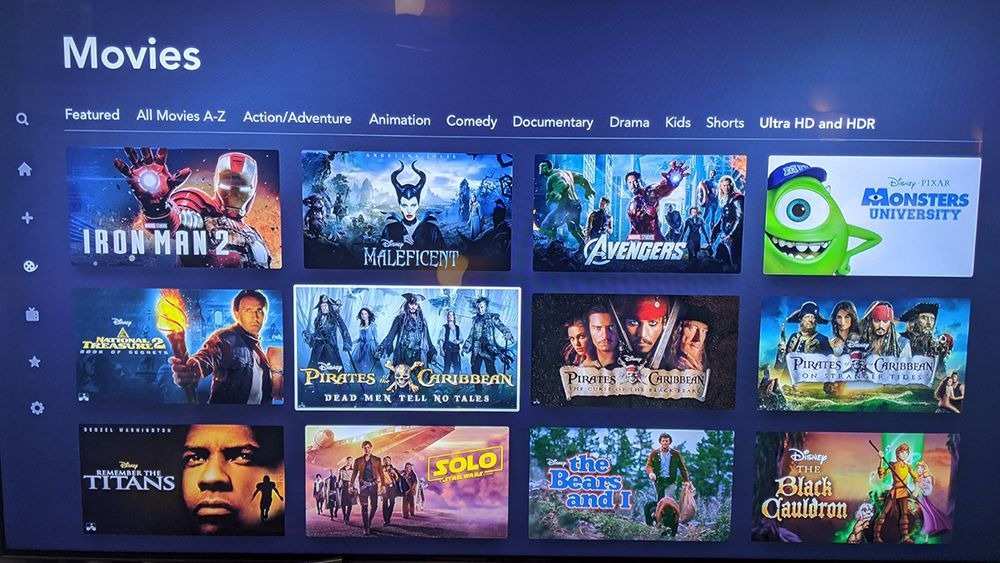
While watching your favorite movies, Disney Plus suddenly crashes and many people have reported this issue. Thankfully, solutions to this not-so-major issue are in abundance. So, we will be telling five of the most effective methods to fix the Disney Plus crash problem.
Contents
Method 1: Open Disney Plus Again
Restarting apps can be a successful solution which is also possible with Disney Plus users. The program may use too much RAM over time, which could cause unforeseen errors and freezing. The app can be restarted to clear this usage and fix any possible errors. You can accomplish this by completely closing and opening the Disney Plus app again. If you are on the website version, simply close it and open it again. Closing background apps on your device can also enhance its overall performance, making streaming more fluid. For Android or iPhones, make sure you close the app completely, this includes removing it from the phone’s memory.
Method 2: Clear the Cache of Disney Plus
Disney Plus crashes can be caused by corrupt cache data, which can lead to the system freezing or not loading at all. An efficient way to improve app performance and speed up the loading of videos while streaming is to clear the cache. Android users can clear cache data without uninstalling the app, whereas iOS users can delete the app to erase all data and reinstall it. In order to do the latter,
- Go to the settings of Google Chrome,
- Select “Settings > Privacy and Security”
- Then click “Clear Browsing Data”
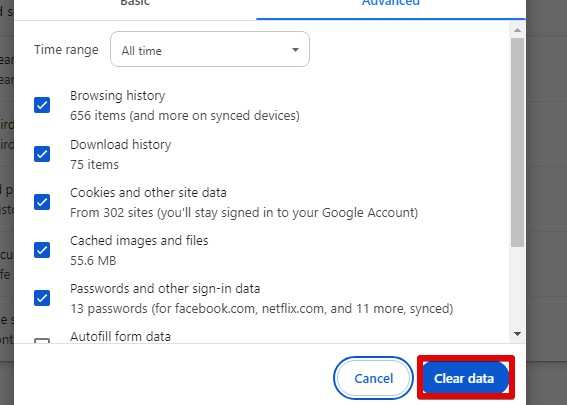
- Set the time range to “All Time,”
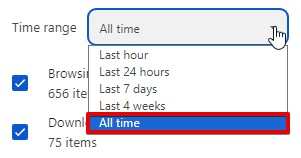
- Check every box in the dialogue box, and then click “Clear Data.”
All the buggy files in the form of cache will be removed from Disney Plus potentially also fixing the crash issue.
Method 3: Update Disney Plus

Crashing occurs when the Disney Plus app is used with an outdated version. Fixes for known problems are frequently included in the development team’s routine updates. Updating your app is a straightforward but efficient method of preventing and fixing crashing issues. Android users can update the app via the Google Play Store, while iOS users can do so through the App Store. Making sure you have the most recent version can help you completely avoid running into problems.
Method 4: Use VPN
Error code 73 may appear or the app may not open if Disney Plus is not available in your area. The error is a result of a change in your IP address since you may be in a different location. A Virtual Private Network (VPN) can assist in getting around these limitations. Still, it’s essential to establish a connection with a nation where Disney Plus is accessible.
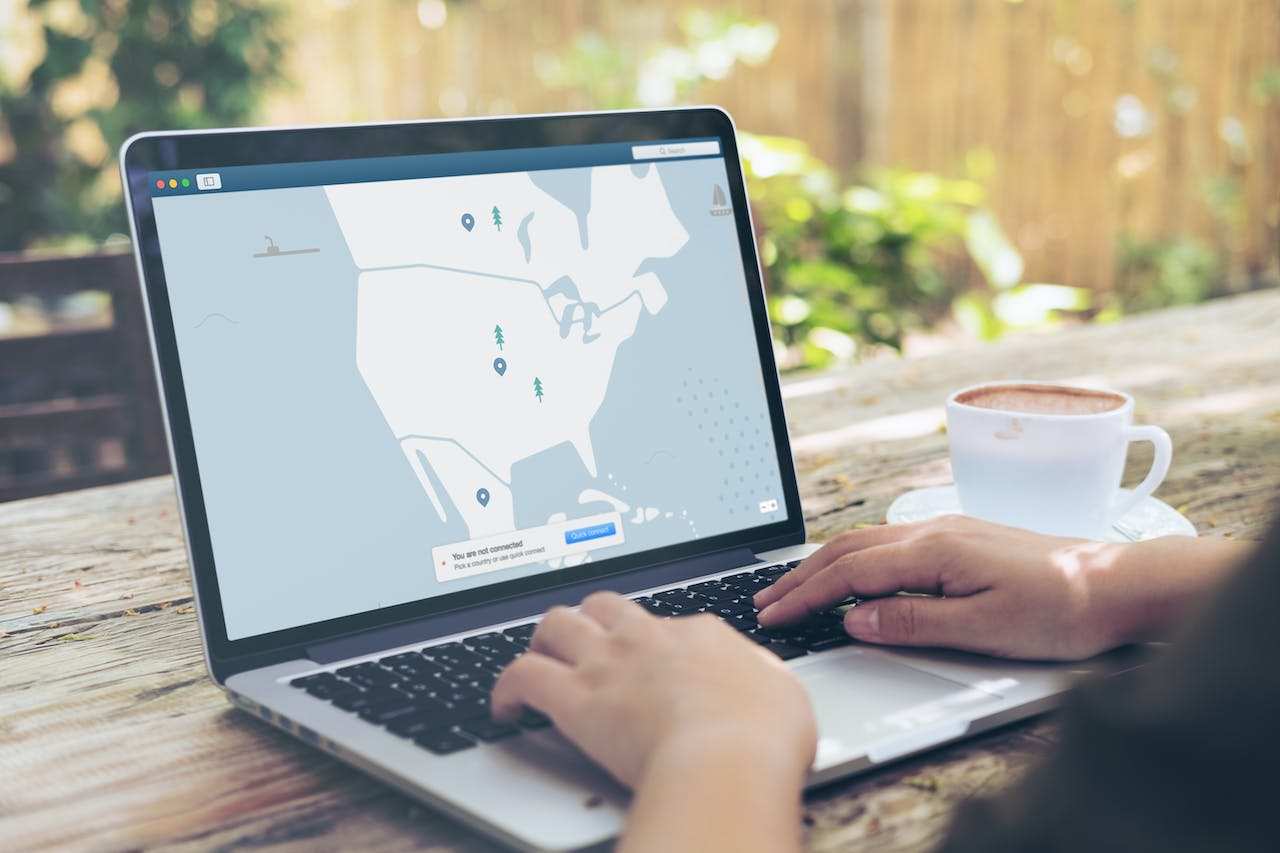
Additionally, Disney Plus may stop functioning if you’ve previously used a VPN and neglected to disable it. To ensure a flawless streaming experience in such circumstances, turn off the VPN, restart the Disney Plus app, and try playing the video once more.
Method 5: Check your Storage
A device with insufficient storage may experience app crashes, which can affect Disney Plus among other apps. Should you experience an unresponsive app while downloading a video, it’s plausible that your device’s memory is nearing its limit. Check the storage capacity of your device frequently, and make space by deleting unused apps. This keeps other apps from crashing and guarantees that Disney Plus runs smoothly. Keeping your device’s storage under control can help you enjoy uninterrupted streaming.
Conclusion
If you ever face crashes in Disney Plus, now you have the knowledge to resolve such issues. If the issue occurs for the first time, the first method to get off your chest is the restart method. After that, if the problem still persists you can carry on with the other methods. Disney Plus are aware of such problems happening to their app so they provide customer support. Contact the agent from Disney Plus and they will eagerly help you solve the crash problem.