Paper-based processes have existed in business, government, and organizational operations for centuries. However, with the rise of the digital age, many exemptions and advancements have been made.
Through the use and application of these changes, one of the most important trends sweeping various fields today is the move to automated digital workflows.
At its core, an automated digital workflow is a system that utilized digital mediums to maintain workflows. These are extremely benefits for startups in business or any organization seeking to maximize efficiency—even if increased profits is the ultimate goal.
Contents
- The following are 10 tips on how to shift from paper-based processes to an automated digital workflow.
- #1 – Be Sure to Overlap Paper-Based and Digital Processes During Transitions
- #2 – After Completing Transition, Seek New Opportunities
- #3 – Train and Educate Workforce before the Transition
- #4 – Inform Stakeholders
- #5 – Creating a Map of the New Digital Workflow
- #6 – Maximize User Experience and Convenience
- #7 – Test The New System and Request Feedback from the Workforce
- #8 – Transition Paper-Based Documents to the Digital Medium
- #9 – Seek Out Additional Areas of Efficiency
- #10 – Find The Right Document Management System
The following are 10 tips on how to shift from paper-based processes to an automated digital workflow.
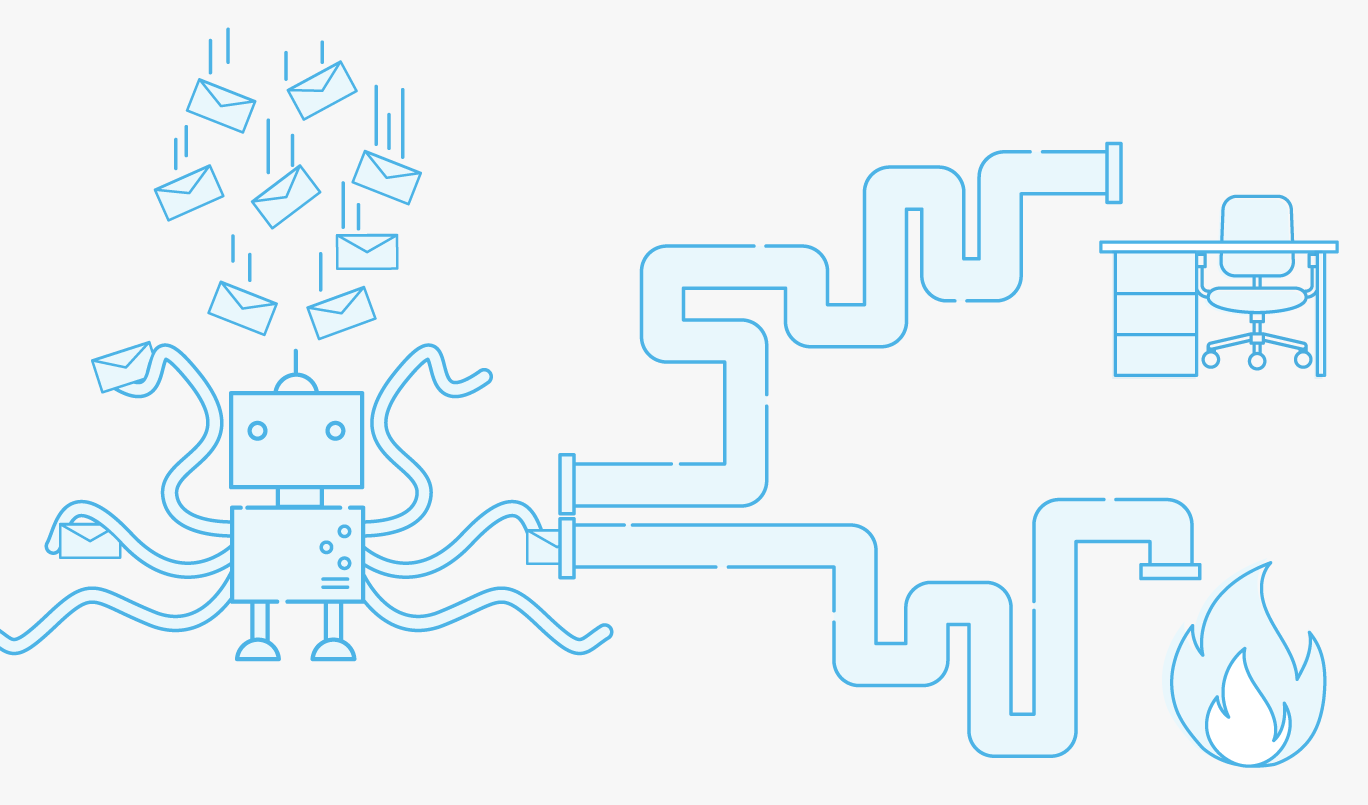
#1 – Be Sure to Overlap Paper-Based and Digital Processes During Transitions
One of the most tempting things to do when switching from a paper-based process to a digital workflow is to make the transition abrupt.
As much as the savings, time-allocations, and efficiencies are within the digital paradigm, it is importantly to remain patient. Paper-based systems, once they become the backbone of your organization, take some time to move away from.
One example of this would be a process that is explicitly reliant on paper-based processes, such as providing physical signatures at the end of documents. In a new, digital medium, signing off on document by hand with a pen or other means will not be required any longer. As such, there will be real-world changes to the conditions in terms of worker expectations and even supply stocks.
As beneficial, time-saving, and cost-saving as the transition to digital can be, for the sake of not destabilizing operations, it helps to keep some of the paper-based processes in place and overlapping while the digital ones are seeded in.
Testing during the transitionary phase will be another important touch to locate any inconsistencies or anomalies in your processes that did not exist prior to the digital shift.
#2 – After Completing Transition, Seek New Opportunities
Once you have completed the transition process from paper-based processes to automated digital workflows, it helps to become aware of any new opportunities and benefits that arise.
Then, consider how these can be further honed in. Take a close look at the workflows and you may begin to notice just how many inefficiencies still exist that are left over from the original paradigm.
With the earlier example about physical signatures, the need for stocking pens within the office may be reduced or greatly changed, so this could be one opportunity for creating new efficiencies.
#3 – Train and Educate Workforce before the Transition
Any drastic or impacting changes to the way operational tasks are handled can become a major drawback for the workforce.
This is particular true when it comes to training. Training is a costly and time-consuming fact and business and organizational life. Within this, the costs are usually outweighed by the benefits, so skipping this phase is seldom recommended.
Trained and informed workers are essential for the efficient running of the organization. Limiting this by the underlying conditions at play can create long-term hindrances that may not even be applied throughout the system network.
Thus, it is extremely helpful to inform the workforce of the transitions from paper-based processes to automated digital workflows. Preparation and prevention really can save hassles further down the road. This can include complex processes or simpler ones such teaching them how to convert to PDF.
Consider speaking directly with employees and providing them with a very clear understanding of the changes to come. It can be on an individual basis of the company is smaller, or through company-wide meetings for bigger organizations.
In some cases, the workforce is so large that it may be more beneficial to apply a manager-down approach. This is effectively using managers of individual departments as the means of distributing the information throughout the organization, so that higher-level supervisors and owners only need to speak and inform the management level, who will then relay the changes.
#4 – Inform Stakeholders
Although they may not seem directly related to the day-to-day operations of the business, stakeholders should also be informed of the coming transition to digital processes.
To that end, you should bring them into the loop, inform them of the changes coming, and then provide the means for their own suggestions to be included in the transition.
The reason for this is fundamentally grounded in the important of both transparency and the role of C-level management. While C-level management plays that crucial role in keeping the operations working smoothly, stakeholders are involved in lending, marketing, and other essential processes that often go overlooked.
#5 – Creating a Map of the New Digital Workflow
With the importance of proper preparation already established, one effective method to ensure you are ready for the changes is to create a map of the new digital workflow.
By “map”, this simply means a graphical or illustrated representation of how the workflow will transition.
Part of the move to the digital mediums will requires time to scan old documents, use OCR software to streamline, and changing formats, including the convert to PDF process. What you may find here are redundancies in the process, as well as any inefficiencies that exist.
#6 – Maximize User Experience and Convenience
Without an end-user feeling that they are being accommodated in numerous ways, the resulting digital workflow will not have the right level of efficacy. For example look at what Hello Sign is saying.
There are numerous opportunities that exist with the advent of digital mediums.
One of the most practical examples of the new capacity to increase the size of fonts in documents. Where as in the paper-based model, using smaller font was encouraged simply as a means of saving money on ink and paper costs, with the digital medium this old standard can be discarded.
#7 – Test The New System and Request Feedback from the Workforce
Once a new system is set in place, it is important to immediately test is and request feedback from those using. The people directly involved with the system, applying it, and generating results will often have the best insights into these factors.
#8 – Transition Paper-Based Documents to the Digital Medium
This may be a tedious process that seems too redundant, but it is critical to your organization’s efficiency. Either by scanning, requesting new versions which are digitally generated, or other means, this step allows you to quicken the transition process by eliminating the older paper-based documents from your inventory.
#9 – Seek Out Additional Areas of Efficiency
With the system already in place and generating feedback from actual users, you can now begin to test the capacities that exist.
One of the best ways to do this is to look for some other areas where there are shortcomings in place. The older method of documenting likely required you to maintain duplicate version of paper-based files. These can be scanned and kept in a digital format now. Also, color schemes with variations can be used to create even greater amounts of clarity in the older documents, no matter how complex are.
#10 – Find The Right Document Management System
Naturally, in the transition from paper-based processes to automated digital workflows, you will need to find the right software to work with. Consider the various options that exist out there, as numerous companies have created methods for these purposes.
There are programs which create the right systems that could be a benefit to your organization. Each one boasts their own unique features that serve a number of different interests, each of which may be best suited to your needs.



