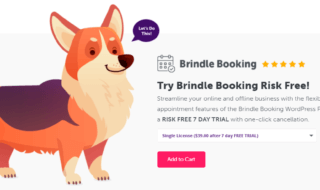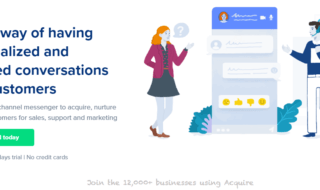When we run a business on WordPress, we want more and more people to visit our site, and at the same time, protect WordPress file uploads from being downloaded without permission. Everyone wants that but do WordPress and its plugins provide you with this feature?Unfortunately not.
Prevent Direct Access Gold offers you a solution that suits what you need. This Gold version secures WordPress media files by preventing direct access to WordPress file uploads. The plugin is undoubtedly well-known among the WordPress users for its friendly and easy-to-use User Interface (UI). You don’t need to have any coding knowledge or any experience to block direct access to media uploads.
Contents
- What Prevent Direct Access Gold does exactly?
- Features to Protect WordPress File Uploads
- Support Unlimited File Formats
- Allow Only Specific Users to Access WordPress Media Uploads
- Block Search Indexing of Protected Files
- Installation and Activation
- Steps to install Prevent Direct Access Gold on your device:
- Protect Multiple WordPress File Uploads at Once
- Set Download Limit & Expire Private Links
What Prevent Direct Access Gold does exactly?
Prevent Direct Access Gold restricts access to WordPress media files by blocking original file URL. Unwanted users won’t be able to directly download file uploads
from your page and share them with the others. They won’t be able to find your protected files on Google and Bing search results either because Prevent Direct Access Gold blocks search indexing.

To understand how Prevent Direct Access Gold works, you should know the difference between an original and a private link first.
Original Links & Private Links
An original link is a completely unprotected link and created at once a file is published on WordPress. So it’s visible and accessible to everyone whereas a private link is protected, non-indexable and only accessible to certain people.
Prevent Direct Access Gold allows you to generate unlimited private URLs for any protected files. The auto-generated URLs usually look like preventdirectaccess.com/private/5857d54ae837. Having said that, these private URLs are customizable, so you can edit and make them look more presentable.
Besides, Prevent Direct Access Gold includes many other features to protect WordPress file uploads. Let’s take a look at them.
Features to Protect WordPress File Uploads
Support Unlimited File Formats
It protects all the types of media files like PNG, JPEG, ZIP, PDF, MP4 and many more. It will automatically show the 404 error page when any unauthorized users try to access your WordPress file uploads.

Allow Only Specific Users to Access WordPress Media Uploads
The Gold version allows you to restrict access to media files to protect them against the general public, but you still share accessible private links with the others like subscribers or contributors. It also blocks certain IP addresses from accessing WordPress file uploads.
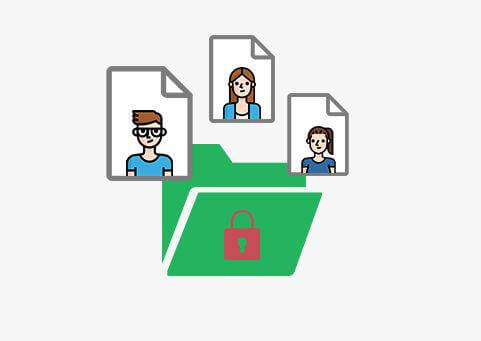
Block Search Indexing of Protected Files
Prevent Direct Access Gold blocks search engines indexingto protect your media uploads.
This ensures that no unwanted users can search them to download or share.

Installation and Activation
To install and activate this plugin, you will first have to purchase it. There are three tiers of Prevent Direct Access and each tier offers one-year free update and support. The three tiers offered are:
Single:$5.90 per month billed annually and can be installed on one site.
Plus:$6.90 per month billed annually and can be installed on three sites.
Pro:$9.90 per month billed annually and can be installed on 15 sites.
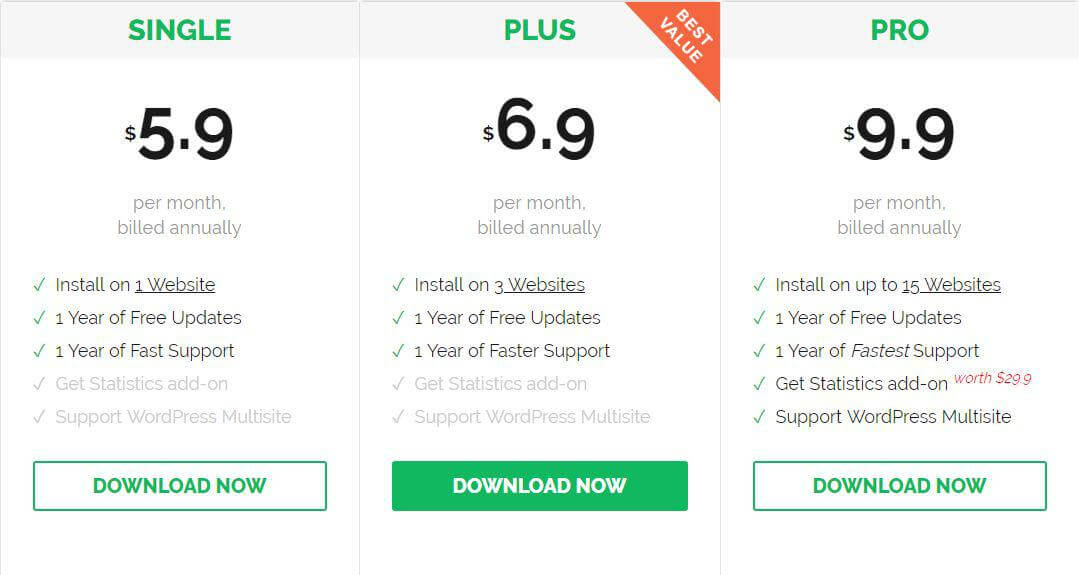
Once you purchase the plugin,you will get an email containing the download URL and a Prevent Direct Access Gold License. Then you can download, install and activate it on your WordPress blog.
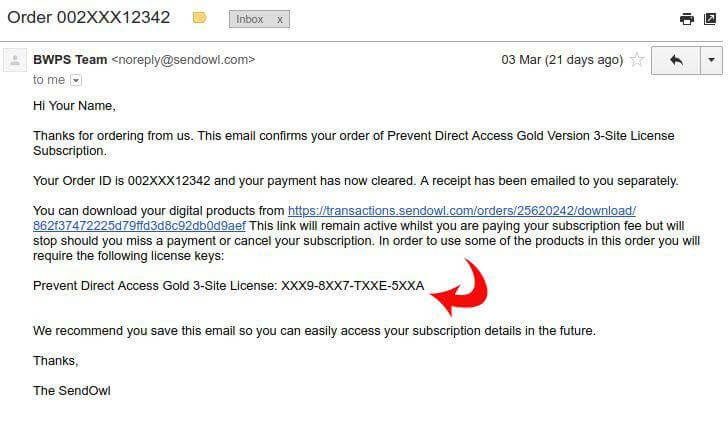
Steps to install Prevent Direct Access Gold on your device:
- On the WP dashboard click on the Plugins and select “Add New” option.
- Select the “Browse” button and upload the downloaded ZIP folder.
- After uploading the ZIP folder, click on the “Install” button and then click on the “Activate” button.
- Once activated, from the WP dashboard, go to the Prevent Direct Access Gold and select “License”. A license box will appear. Enter the same license key that you received through the mail.
- After granting the permission, you will see tabs saying “Settings”, “IP Restriction”, and “FAQ”.
To customize your settings, go to the dashboard and select Prevent Direct Access Gold and from there choose “Settings”.
Settings
It is recommended that you should enable “Enable Remote Logs” option as it will help you track the issues and debug the plugin if you ever run into any trouble. Also, you can activate
the “Auto-Protect New Uploaded Files” option as well. This will automatically protect your newly uploaded files.
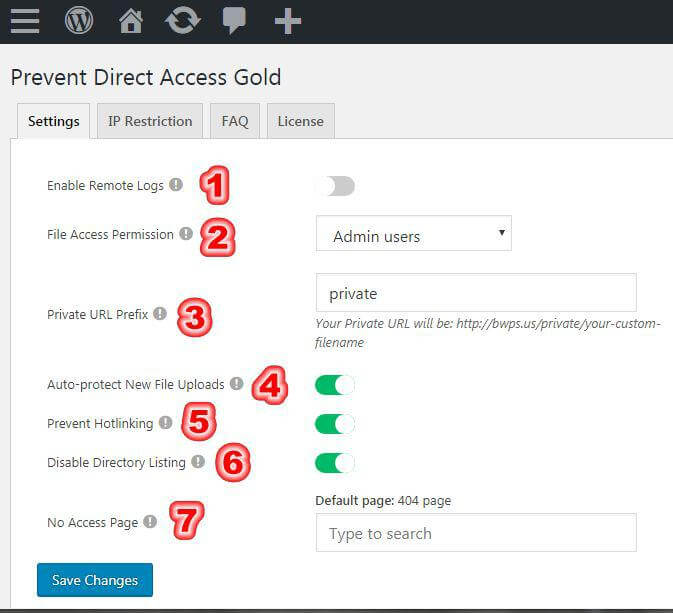
In the Settings, you have an option of granting the access permission to all the subscribers, administrators and all other logged-in users known as “Grant Access to All Logged-In Users”. However, if you want only specific users to have the access, then leave the “Grant Access to All Logged-In Users” unchecked. This will open another option called “Grant Access to these Roles Only”. You can restrict the access to administrators, editors, authors, contributors, or subscribers.
Once done, click “Save changes” to update your settings.
Protect Multiple WordPress File Uploads at Once
If you want to protect multiple media files at once, go to the Media option from the WP dashboard. Select the files that you want to protect and choose the “Protect Files” option from the “Bulk Actions” option. After that, click on “Apply” button.
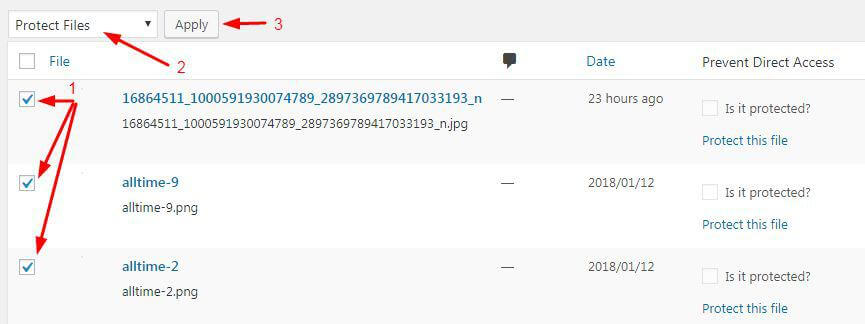
Set Download Limit & Expire Private Links
You can deactivate or expire your private download links so that only authorized users are able to access your private files. In other words, Prevent Direct Access Gold allows you to limit the number of times your private media files can be downloaded. For example, if the limit is 5, the user would be redirected to the 404 error page after the 5thattempt. You can also set the download limit in terms of date. After a preset date, the download link will automatically expires.
You are able to track the number of clicks that your private links receive.

Final Verdict
Prevent Direct Access Gold is an ultimate plugin that protects your WordPress media files from unauthorized users by restricting access to media uploads .It provides priority support for all premium customers. So if you face any problem, you can directly contact them through emails. They will typically respond to you within 1 working day. They’ve received many positive reviews from their customers for their friendly and responsive support.
Prevent Direct Access Gold is a must-have plugin for those who are running an online business and want to protect WordPress file uploads.