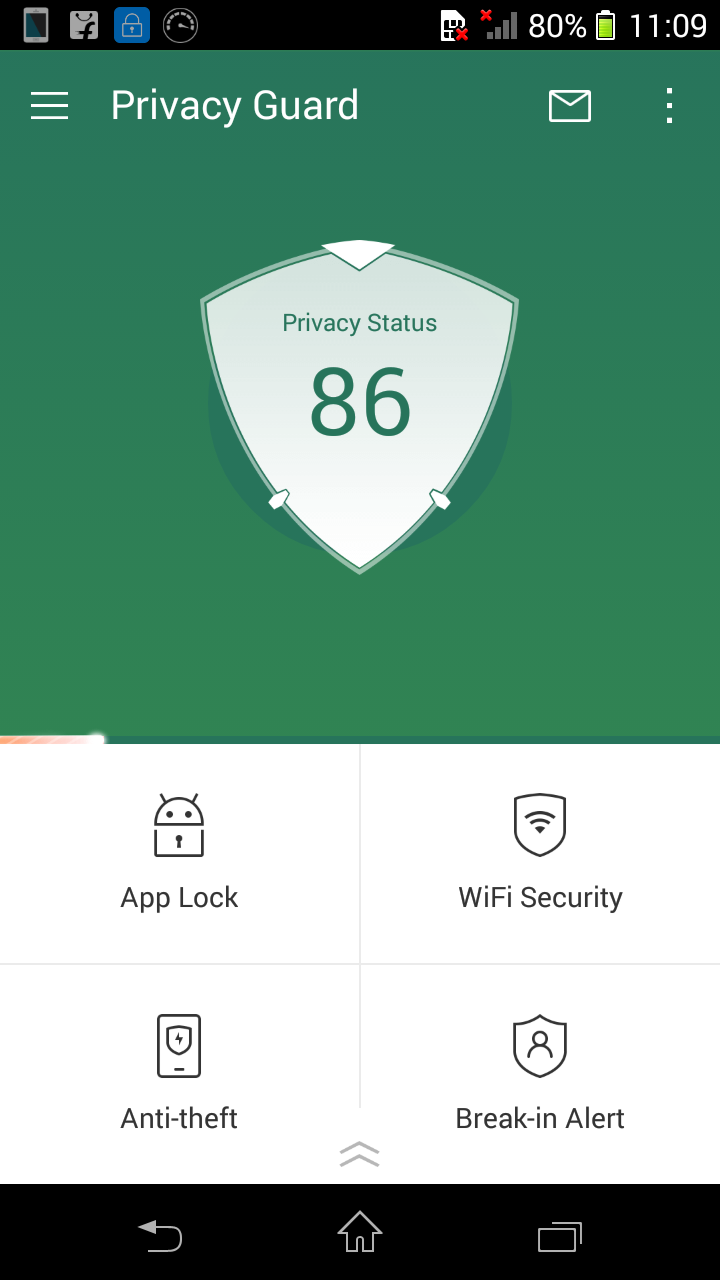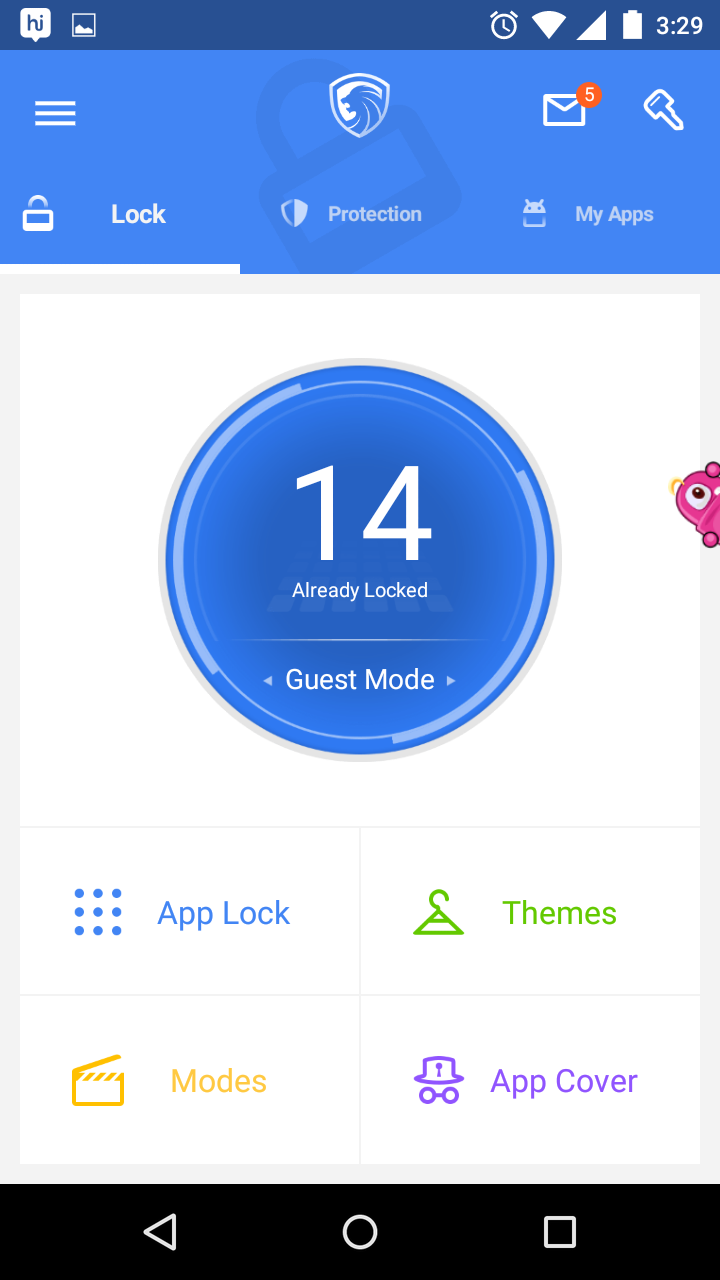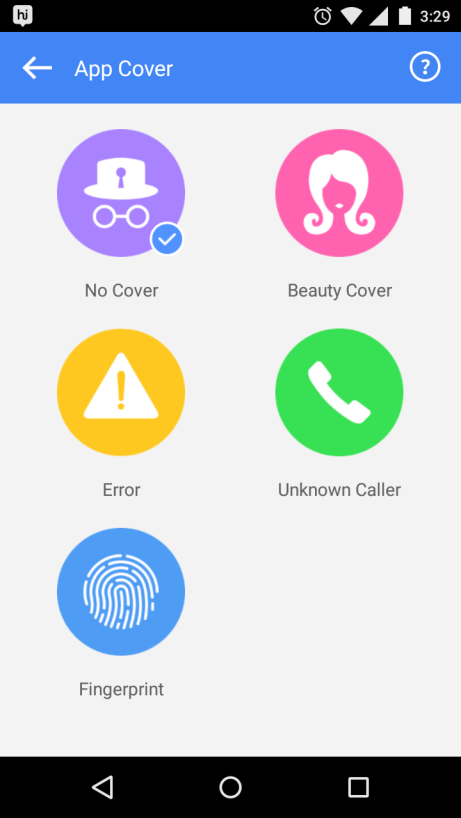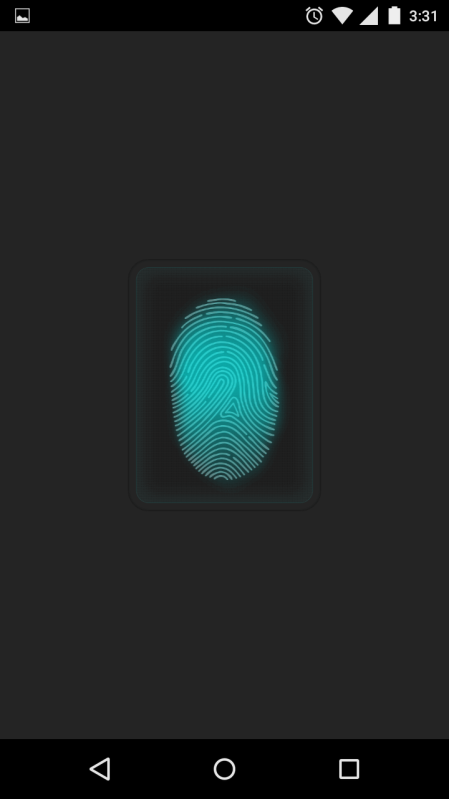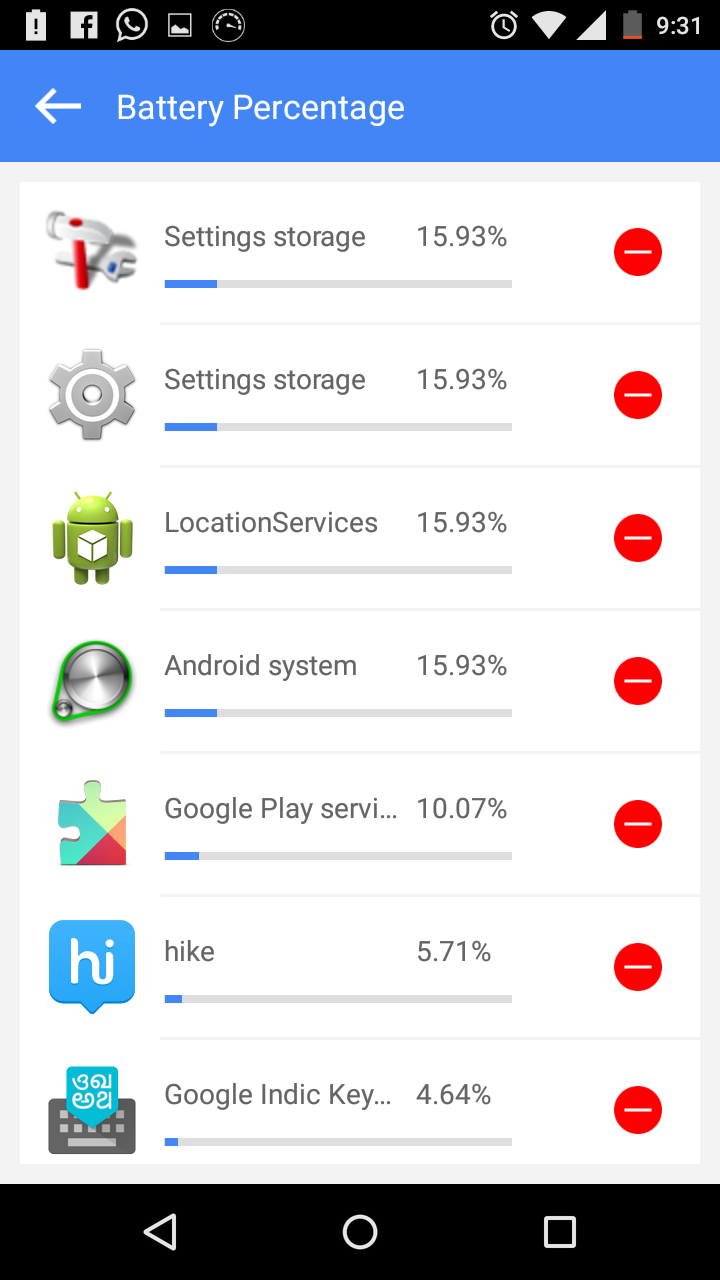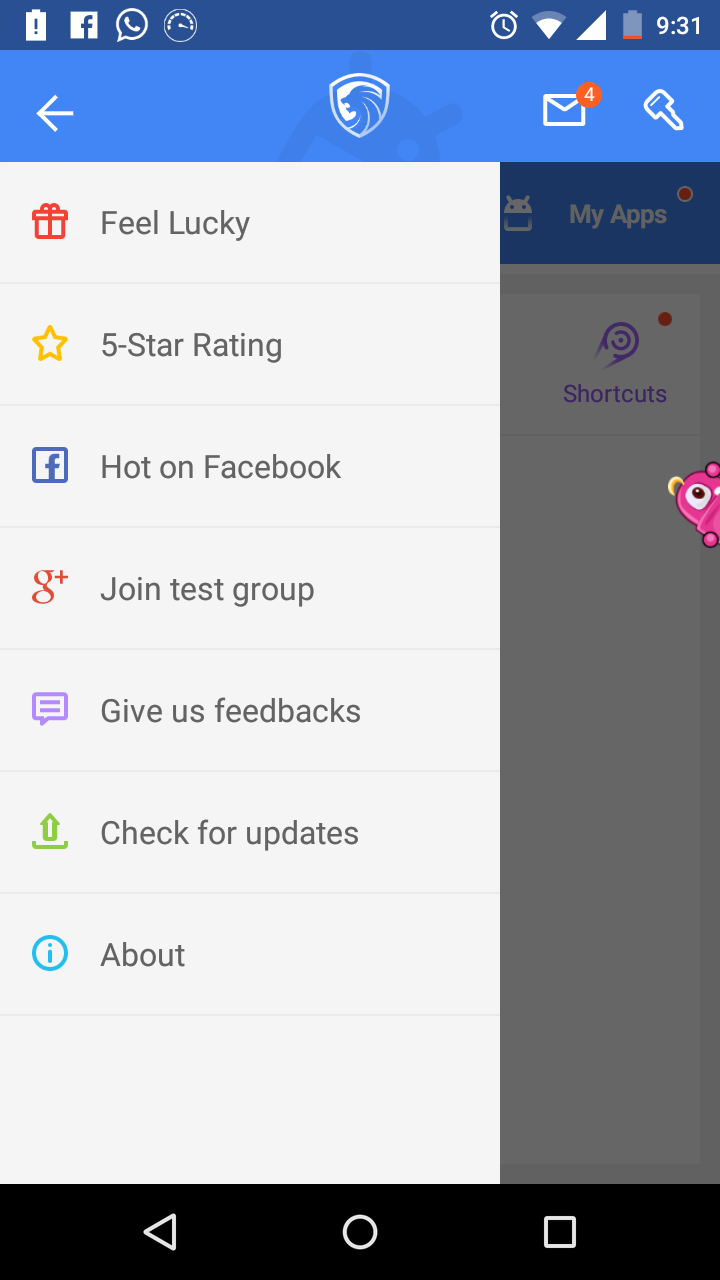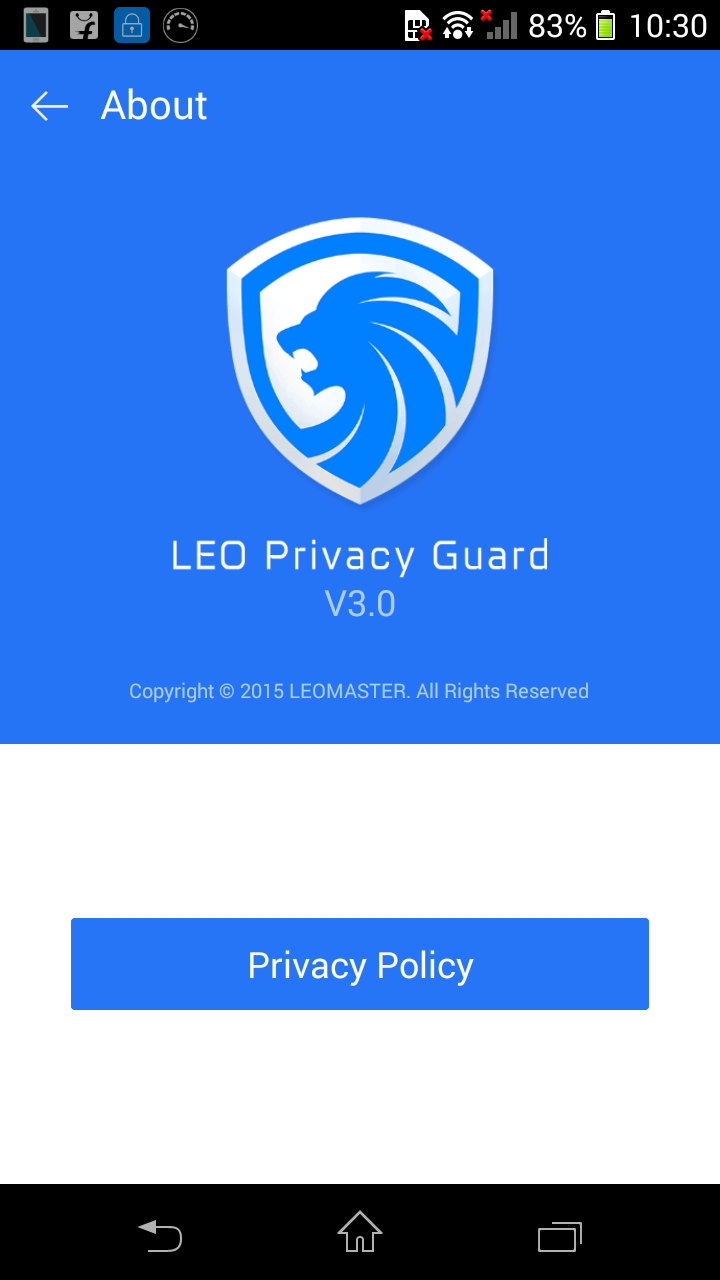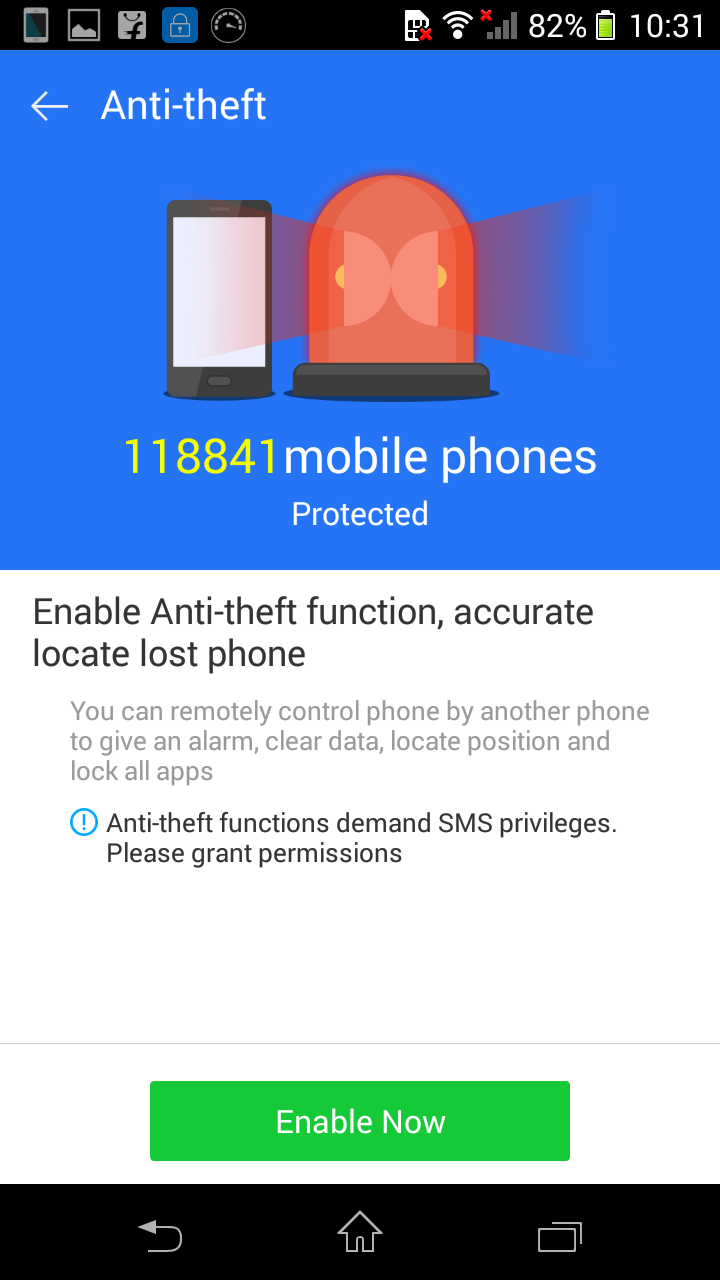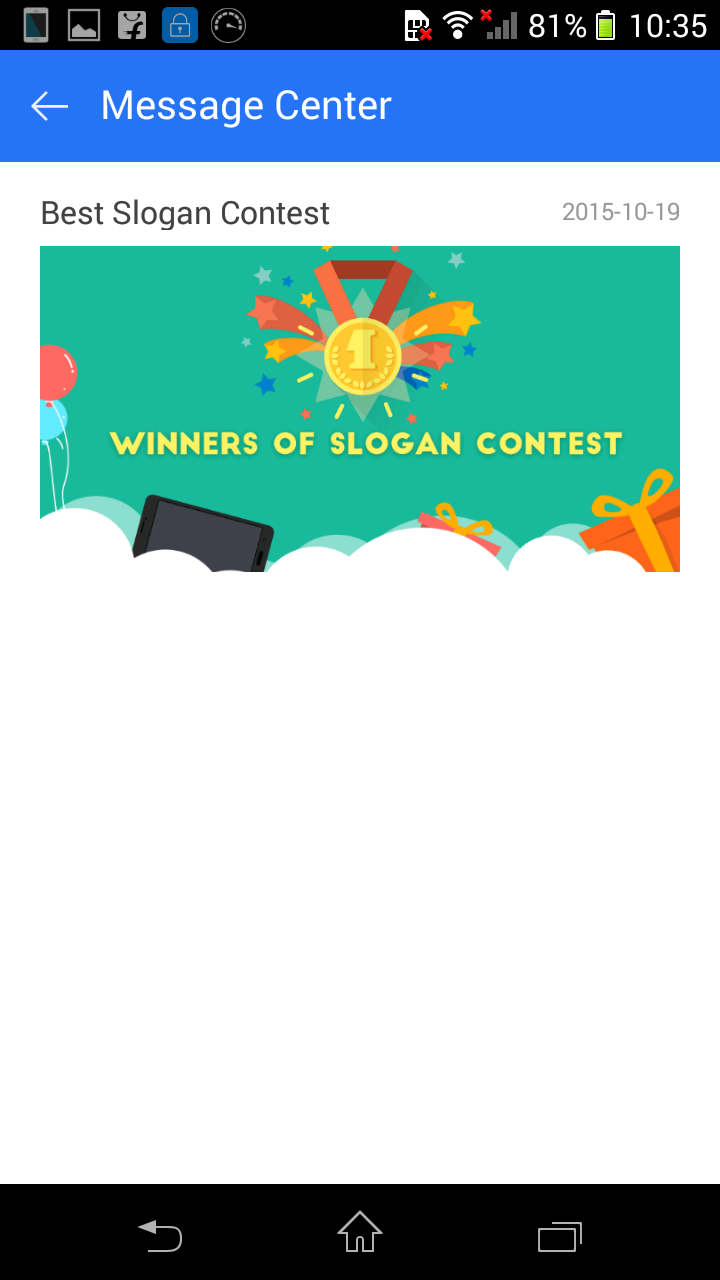Privacy is known to be the most required instances known to human kind in this life, and in this era of mobile phones, tablets, laptops our portable devices keep going into many people’s hands. We on the other hand are not willing to disclose any information to them about the data that we have on our mobile phones, this is where this grand app LEO Privacy Guard comes into play. The application has been developed to suit all you data protection requirements, the protection may be of the other softwares that you have installed or the specific videos, images that you want to hide from others to view.
LEO Privacy Guard Review
 It does take a bit of time for setting up the application as compared to other apps but, the onetime setup duration spent on this software is worth it. The steps that you need to follow are firstly you need to setup a master password for your application and a recovery question as well so if you ever forget your pattern lock you can always assign a new one using the simple question asking module of the software. After setting up of the security question and the pattern lock you are provided with three screens which can slide to the appropriate screen that you want it to slide to. The first screen contains two modes namely the home mode and the guest mode, in each of the mode you can define which other apps you want to set password to; the applications that are selected in the two different modes may be same or different in number as the app is not dependent on that. These two modes allow to get enabled according to the requirement of the owner of the mobile phone.
It does take a bit of time for setting up the application as compared to other apps but, the onetime setup duration spent on this software is worth it. The steps that you need to follow are firstly you need to setup a master password for your application and a recovery question as well so if you ever forget your pattern lock you can always assign a new one using the simple question asking module of the software. After setting up of the security question and the pattern lock you are provided with three screens which can slide to the appropriate screen that you want it to slide to. The first screen contains two modes namely the home mode and the guest mode, in each of the mode you can define which other apps you want to set password to; the applications that are selected in the two different modes may be same or different in number as the app is not dependent on that. These two modes allow to get enabled according to the requirement of the owner of the mobile phone.
The option that you see in the first part of the app regarding the application that you have locked is app lock, themes, modes, app cover. The App Lock allows you to define the application that you have locked in the specific Mode. The second is the Theme option which lets you choose from the already downloaded section which theme you want to use to display the locked screen with, if the themes on your system are not to your liking than you may slide to the online available themes and may select any theme of your liking from that theme pool. The third option is the Mode option which allows you to define which Mode you want to enable namely the Home mode, or the Guest Mode. The last option is the most unique option that according to me this application provides which is the App Cover. What this option does is when you select the application that you have provided with an opening pattern get another overall cover on them. The deal is here that another fake screen gets displayed before the pattern screen which only the user knows how to get through therefore disguising your application, there are a total of 4 App Cover that allow you to have a variety.
The second screen is the protection screen. This is the screen that allows you to hiding of specific images, videos, SMS or calls on the device. What you need to do is select the specific option that you want to select and after that just select the image or video or SMS or call you want to hide from the view of others. The hidden items can be viewed in the same manner as that of the applications defined above. The last screen of the application is used to define the different optimization techniques for you own mobile set, for example back up option, Data Usage, Battery Usage the Ram that you want to clear and lastly the uninstaller. The backup option allows you to define a backup s well as allows you to install a predefined backup if there is an issue that you want to rectify by using the backup facility. The Data Usage and the Battery module defines the modules of your mobile phone with decreasing utilization of the usability of the specific feature and a button to terminate the unwanted ones.
All said and done I would like to say that the Privacy Guard app is amongst those application that are best optimized for the work that they are made to performed and can be easily relied upon.
UPDATE to V3.0 LEO Privacy Guard
Recently they updated the app to new version with new design and features and notable ones are added below
- Quick privacy scan with a single click
- WiFi protection to safe guard your precious data from unsafe networks
- Anti Theft and Break-in Alert to help you to detect the device if its lost and wipe the data remotely
There is also an iOS version and we will cover it in detail review on the next day!
New features
- Encryption feature for black listed numbers is available now
- Better interface. Optimized app performance
- Improved charging speed
Get android version for free from PlayStore