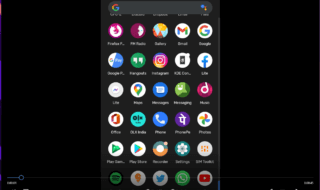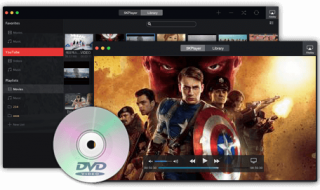The open-source framework nature of JW Player is a highly versatile video embedding tool in websites. It has support for HTML5 and Flash videos which improves the buffering of the videos. However, you may want to locally save some videos from the JW player for personal use.
There are many guides on the internet about downloading JW Player Videos, but they rarely provide the right solution. So if you are fed up looking for the correct way to download JW player videos online, then you don’t have to look elsewhere. Before we give the actual solution, read about JW Player.
Contents
What is JW Player?

JW Player is a unique online video management tool that is purposefully made to enable companies to easily upload, stream, and distribute high-quality videos using a single, centralized platform. As a result, the user base of JW Player includes freelancers, small and mid-sized businesses, and large corporations. These users demonstrate how adaptable it is to meet a range of needs.
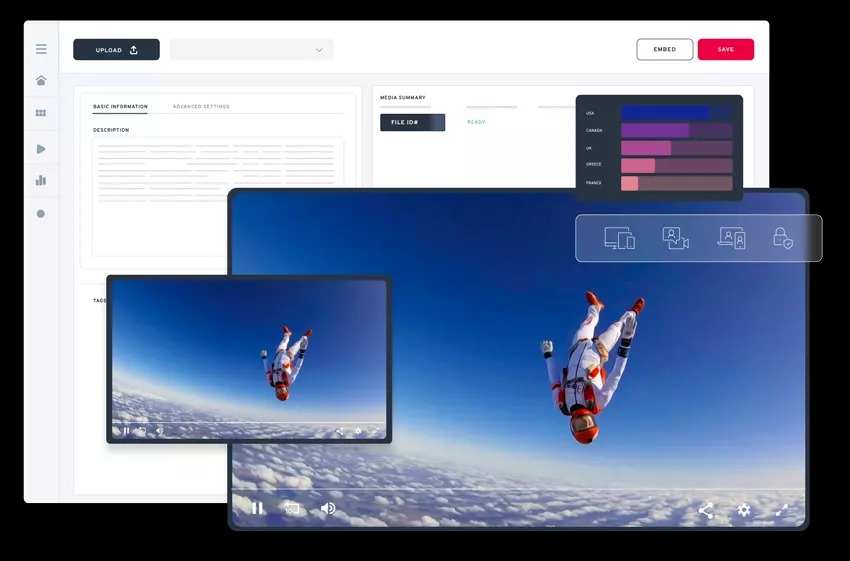
Organizations’ digital products department facilitates the use of JW Player, which is an essential tool for hosting podcasts and videos. Whether they are intelligent podcasts or captivating videos, the finished products are useful in every department and greatly enhance audience engagement and brand building.
JW Player’s capacity to distribute content in an ideal way, guaranteeing slick and effective streaming experiences, is one of its noteworthy advantages. Also, the program automatically transforms videos into multiple delivery formats that are optimized for distinct devices, improving accessibility and user experience on a variety of platforms.
There is room for improvement, though. Users have pointed out that it is difficult to include clickable links in videos, which is a feature that could improve interactive aspects of the material. Furthermore, feedback indicates that although JW Player’s analytics are valuable, they might be viewed as a little complicated and unintuitive.
All things considered, JW Player proves to be a reliable option for businesses looking for a single location to handle their podcast and video content. Despite certain areas that could use improvement, its wide user base and crucial role in the creation and distribution of content highlight its importance in the digital landscape.
How to Download JW Player Videos
Use Chrome to download JW Player videos by doing these easy steps:
- Open Chrome browser to enter the site of the JW Player video page that you wish to download.
- To view the Inspect Element, right-click anywhere on the page and click on the inspect option.
- Search for the developer section where you will see the Network tab. Inside the tab, you have to select “Media”.
- Now refresh the entire chrome web page by simply hitting the F5 key.
- Now initiate playing the video.
- Find the MP4 File: While the video is playing, search the list under the “Media” tab for an MP4 file.
Using VideoHelper
To download JW Player videos quickly, use the effective Video DownloadHelper tool, which works with both Firefox and Chrome. Take these quick actions:
- Download and install Video DownloadHelper by going to its official site.
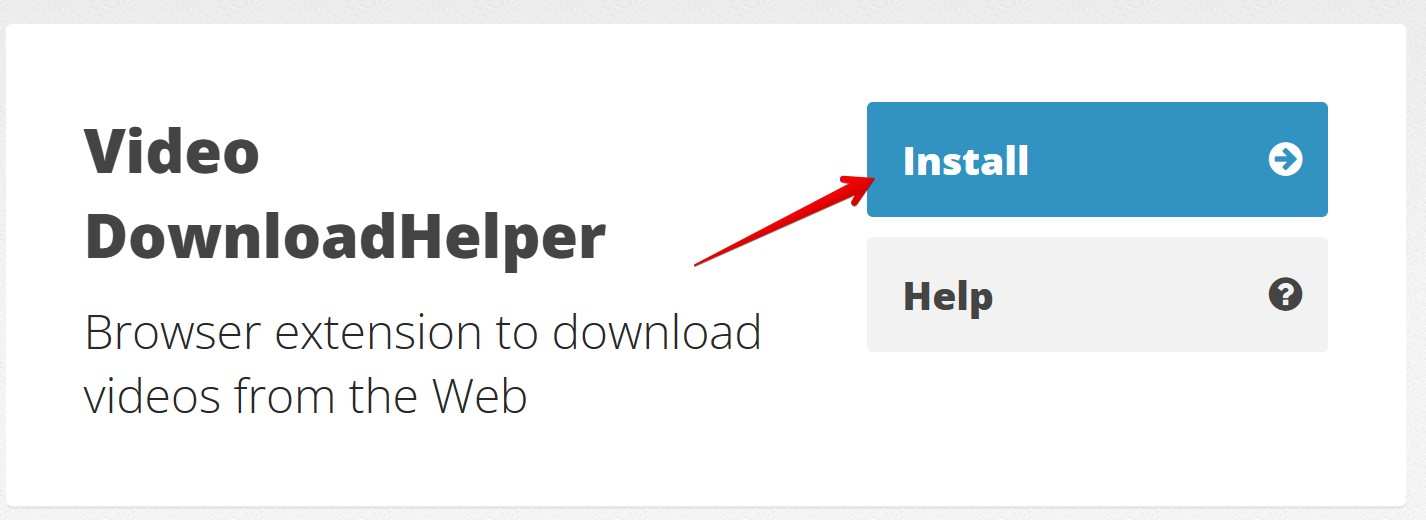
- Go to the page where the JW Player video is hosted and click “Play.”
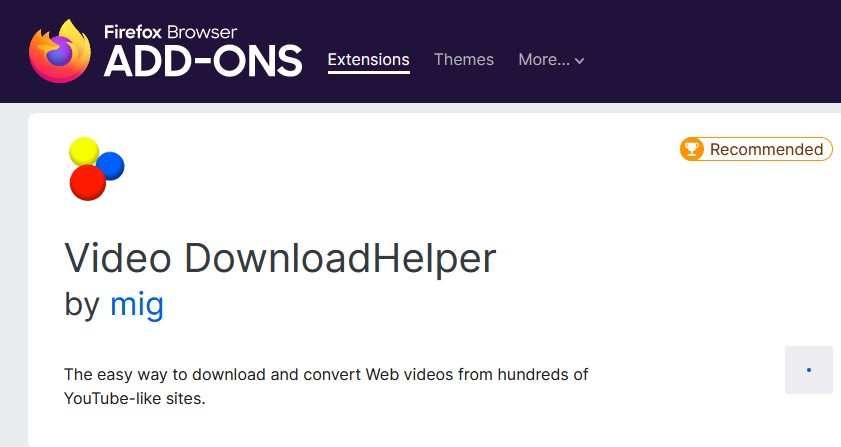
- Click on The Video DownloadHelper extension. A download button will pop up that you have to click if you are playing the suitable JW player video on your browser.
Video DownloadHelper offers user-friendly options for a hassle-free experience and streamlines the JW Player video downloading process by integrating
JW Player on Firefox
Firefox users can follow our guide to download JW Player videos.
- So the beginning steps will involve firing up the Firefox browser.
- Go to the JW player video that you want to download and right-click on it.
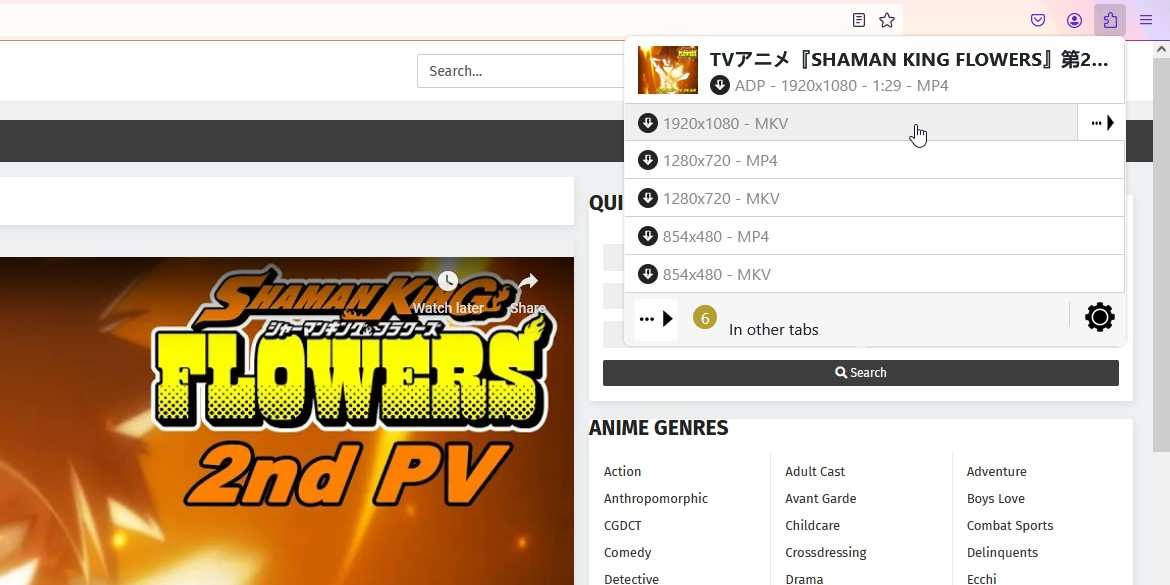
- Select the View Page Info option and after that, left-click on the Media.
- Select the file that you want to save and do a right click on it.
- Now click on “Save As” to save the video in your local directories.
Conclusion
After reading this guide about downloading videos from JW player, you now know it is easy to do it. You just need to have some prerequisites which you will typically have. Google Chrome Browser, Firefox, and a stable internet connection are all you need to save JW player videos. Other than that, there are dedicated platforms that allow you to get your desired JW player videos through its embedded page source.