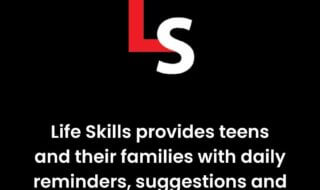We may get anxious about our family members when they are not with us. The thought of insecurity can creep in which leads you to try to contact them frequently. With the help of this location-sharing software, users can establish Circles to monitor the whereabouts of their loved ones. Hence, the Life360 app gives you a sense of security knowing where they are in real time.

But there could be a number of reasons why someone chooses to leave a Life360 Circle, such as changing circumstances, independence-seeking tendencies, or privacy concerns. We will walk you through the entire process of leaving a Life360 Circle in this in-depth guide, which also includes crucial advice on protecting your privacy.
Contents
Overview of Life360
Users can create groups called Life360 Circles to share location details with particular people, like friends, family, or coworkers. The app’s useful tracking and safety features notwithstanding, some users might find the continual location-sharing bothersome and decide to unsubscribe from a Circle.
Why do people leave Life360 Circle?
It’s important to comprehend why some people might decide to leave a Life360 Circle before learning how to do so. Parents may seem to micromanage some children and teenagers, while others may worry about their privacy. Thankfully, Life360 has features like Bubbles that let users personalize location sharing inside the Circle, striking a compromise between security and privacy.
How to Leave a Life360 Circle You Created
Before departing, if you are the creator of a Life360 Circle, there is one more thing you should do. To keep the Circle running smoothly, this entails giving your admin position to another Circle member. Here’s a detailed how-to:
- Tap the Circle Switcher bar at the top of the Life360 app after opening it.
- Choose your Circle.
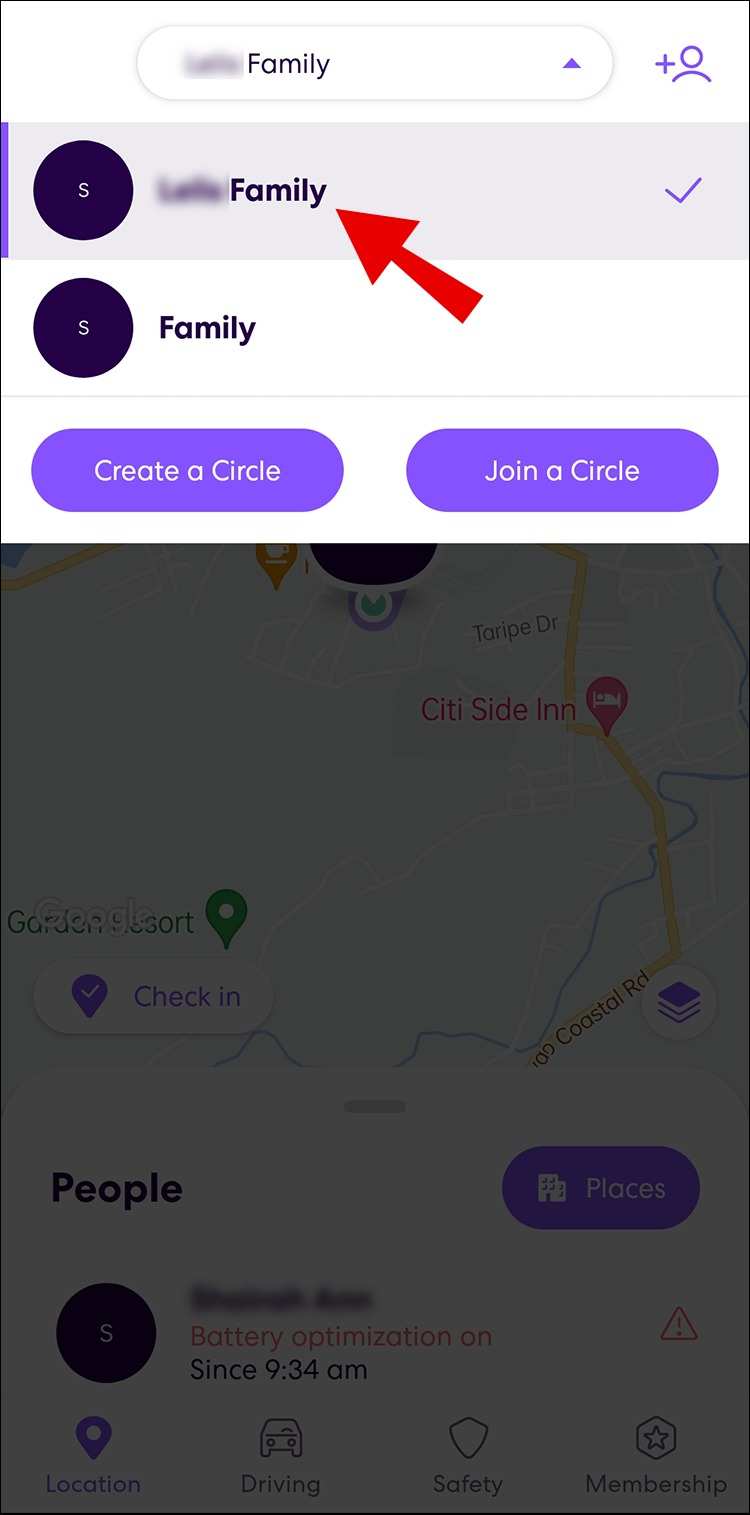
- Toggle the Settings icon or Gear.
- Go to Circle Management and select the option to Modify Admin Status.
- To give a member admin status, select them.
- On the same page, also remove yourself from the creator of that circle.
How to Get Out of a Life360 Circle
- Launch the Life360 app on your smartphone or tablet.
- Select the Circle you wish to leave by tapping the Circle Switcher.
- Tap the gear icon which will take you to the settings page.
- Locate Circle Management and choose it.
- Now tap the Leave Circle icon which will be given at the bottom.

- Click Yes to confirm your selection in the popup.
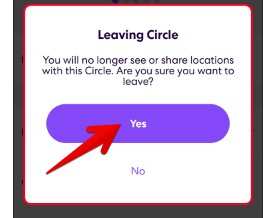
You will no longer be a member of the Circle and it will not show up in your list of Circles after completing these steps. You will require another invitation to rejoin if you decide to change your mind later.
Leave a Life360 Circle without Notice
In case you don’t want any Circle member to know that you are leaving, there’s also few tricks for that.
- Turning on Airplane Mode: This mode disables location sharing as well as all wireless connections.

- Turning off Wi-Fi and mobile data: Your location won’t update on the maps if you turn off your internet connection.
- Purchasing a burner phone: To preserve privacy, a burner phone can be used momentarily.
- Turning on battery-saving mode: It may cause location updates to lag since it restricts background processes.
- Taking the app’s background refresh feature off: To stop your app from operating in the background, change its settings.
- Switching off your phone: Turning off your phone only puts a temporary stop to location sharing.
- Phasing your location with an app: Look into apps that let you pretend to be somewhere else using your GPS.
It’s crucial to remember that these techniques stop your location from updating without completely shutting it off. Members of Circle will be informed if location sharing is turned off, logged out, or the app is deleted, so these workarounds offer a covert option.
Conclusion
Although Life360 provides a practical means of maintaining relationships with family and friends, there are good reasons for someone to decide not to remain in a Circle. Whether it’s due to privacy concerns, or a desire for independence, if you follow the above steps, the process is simple. Additionally, for those who would prefer to keep their privacy intact without informing other Circle members, we have offered alternative ways to subtly cease location sharing. There is no official way of getting rid of a circle without anyone noticing it. So if you want to go away from Life 360 then the initial method is the only way.