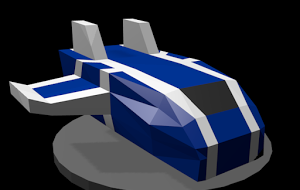After some time, our Android smartphones are filled with tons of apps that can hinder our phone’s health. In this case, task manager is a must-use tool to identify and remove toxic apps from your device. Some apps may have residue elements that still negatively affect your phone even after uninstalling them. Here we have 5 best task manager apps for Android to kill unwanted app services.
Advanced Task Manager
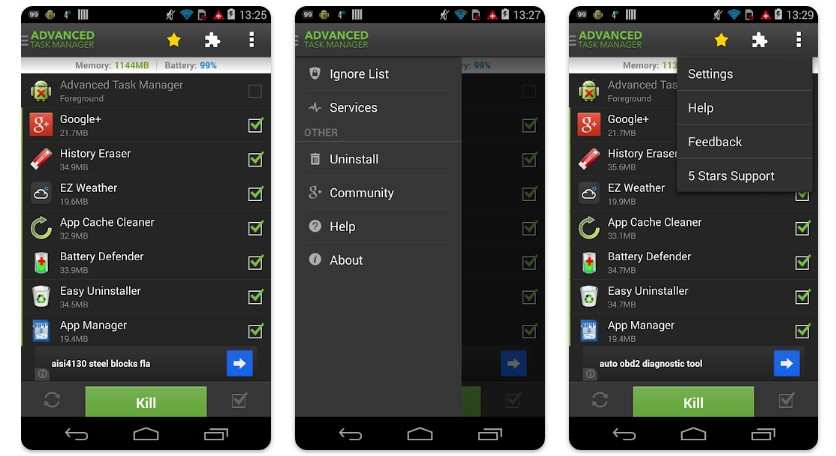
Advanced Task Manager came into existence to eliminate apps that are running in the background. Some services start running in the background as soon as the device is booted. The role of the Advanced Task Manager is to eliminate those apps. Moreover, after many updates, it can now efficiently kill apps to boost the performance of your phone. The main feature of this app is to checklist apps that you don’t kill accidentally. Users can use the clear ram feature to drain out memory so that priority apps can run smoothly. Advanced Task Manager is suitable to run on Android Nougat or above, making it an app with many versions of compatibility.
Greenify
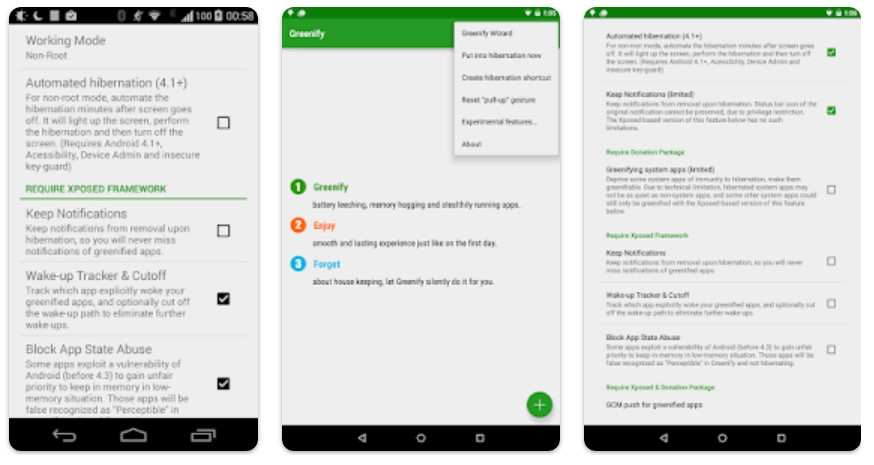
Greenify is an effective task manager that also emphasizes the efficiency of your device. Its new feature includes the restriction of apps running in the foreground. While it is a rooted mobile feature, non-rooted devices can do with God mode. Greenify performs its role by avoiding battery drainage by restricting background activities. It works with root as well as non-root devices. However, if you want more options then using Greenify on a rooted device is a better option. A great feature of Greenify is that it informs which apps are acting differently. In addition, it also detects which apps are waking up your phone.
Simple System Monitor

Simple System Monitor is nothing but a task manager with simplicity as its MSP. This system monitors and task manager shows a variety of stats for users to manage their Android devices. For instance, this app shows CPU usage, ram usage, network strength, etc. Moreover, it also comes with features that are exclusive to rooted devices. Keep in mind that, this app works perfectly fine with Android versions prior to Oreo. If you have Android Oreo or above then you have to root your device to see CPU usage stats. The task manager of this app is effective because it comes with useful tools including cache cleaner. All in all, it is a viable tool for monitoring your system for the sake of monitoring or as a task manager.
SystemPanel 2

SystemPanel 2 does not play around when it comes to showing you a bunch of crucial information about your phone. This app does not have a gimmicky one-tap cleaning solution that does nothing much on your device. Instead, SystemPanel shows you information like what apps are causing harm to your Android device. Moreover, users can also grasp information about CPU usage and GPU usage. SystemPanel 2 also has backup tools and various root features. One of the most unique root features of SytemPanel 2 is app disabling, specifically app services. App disabling is a root feature that works well on devices with Android Nougat or more. SystemPanel 2 may be free but it includes in-app purchases.
Taskmanager
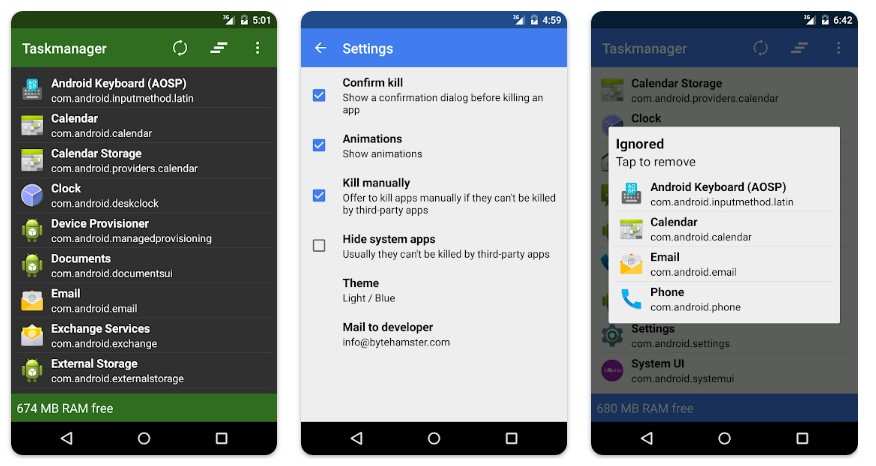
Taskmanager is a decent-looking task manager that has a touch of the pre-material UI era. The app shows you a bunch of items that are Android system files. Users can do certain tasks with shown multiple files. Moreover, Taskmanager also shows ram usage to navigate your system memory. If necessary, you can also kill apps to reduce ram usage and improve the performance of your device. In addition, you can also tinker with the app widgets that are hindering your phone’s performance. Taskmanager best suits older devices by offering some modern features like a dark theme.
Conclusion
These tools have positive longevity but run much better with older versions of Android. Since restrictions are more prominent in today’s Google protocol some great features of these apps come only with a rooted device. Other than that, the apps are good for eliminating running services in the background to improve the performance of your Android device.