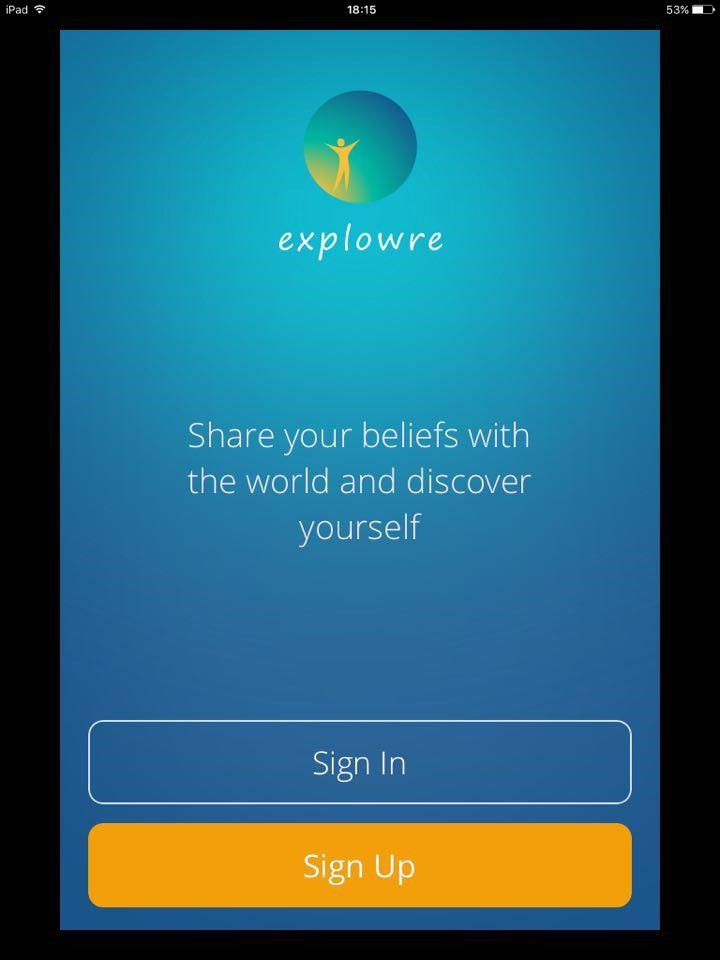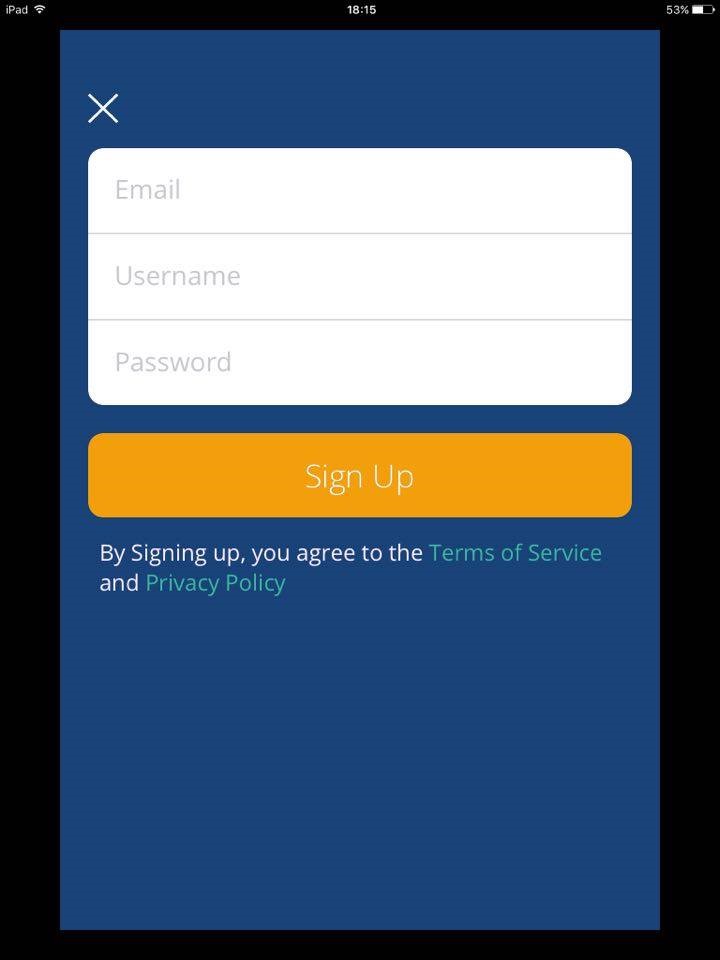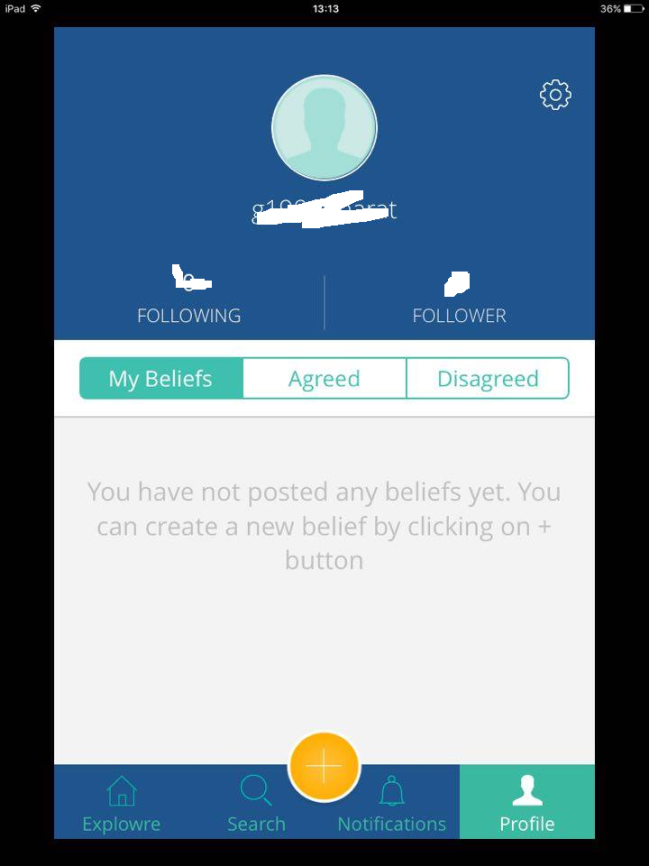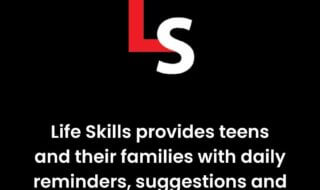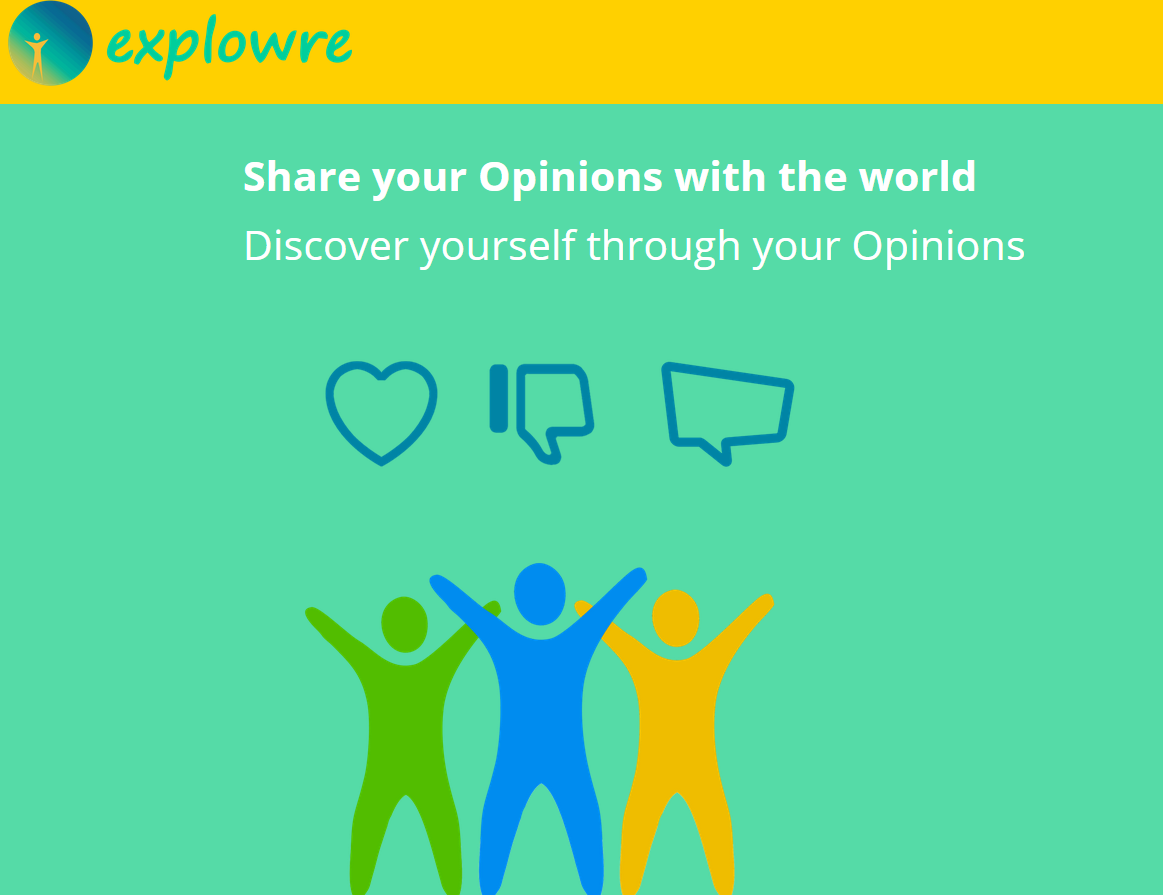 Hello folks we welcome you to our new post Explowre app for iPhone or iPad review. Well Explowre is a free social networking app by SOCIALGENE INFOLABS PRIVATE LIMITED. It is a free app and currently available for iOS devices.
Hello folks we welcome you to our new post Explowre app for iPhone or iPad review. Well Explowre is a free social networking app by SOCIALGENE INFOLABS PRIVATE LIMITED. It is a free app and currently available for iOS devices.
What is Explowre all about?
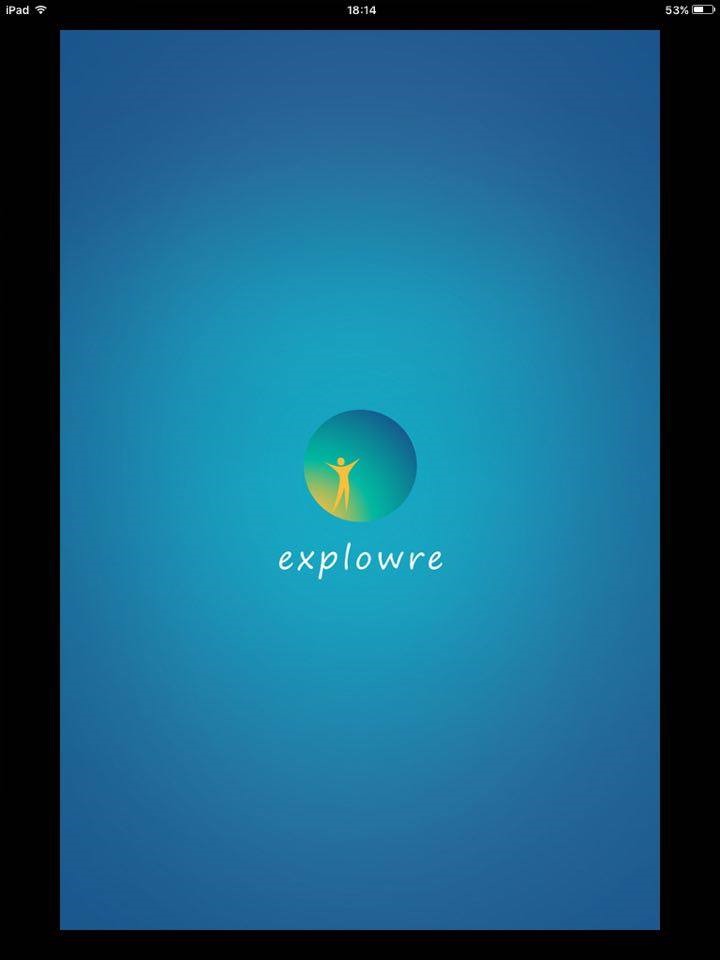 Well, it is a social networking app in which you can share our opinions on any topic, like fashion, politics, sports, style, food, love, etc., we can say anything you want to discuss with other. Let us have a detailed view of application on iPad to explore some of its features.
Well, it is a social networking app in which you can share our opinions on any topic, like fashion, politics, sports, style, food, love, etc., we can say anything you want to discuss with other. Let us have a detailed view of application on iPad to explore some of its features.
What Can We Do With Explowre?
As we told you it is a social networking app through which you can share your thoughts on any topic and can you can also get feedback’s from other users through Agree or Disagree and through the comments.
You can also search for others view on any topic through search option and can share your opinions through agree or disagree or through the comments. If you like someone you can follow he or she. We are covering all the details in below part have a look to get an idea what are different things you can do with Explowre.
Exploring Explowre
Let us have a quick view to interface of Explowre which will helps you to get more idea about the application. Have a look, below are few snaps to get some idea about User Interface (UI) and different features.
1) Opening the app for the very first time, we have to sign up, Sign up is very easy and does not require too much information from user just a confirmation mail will be send to registered email id.
2) Then you will get some quick information and guide on screen like
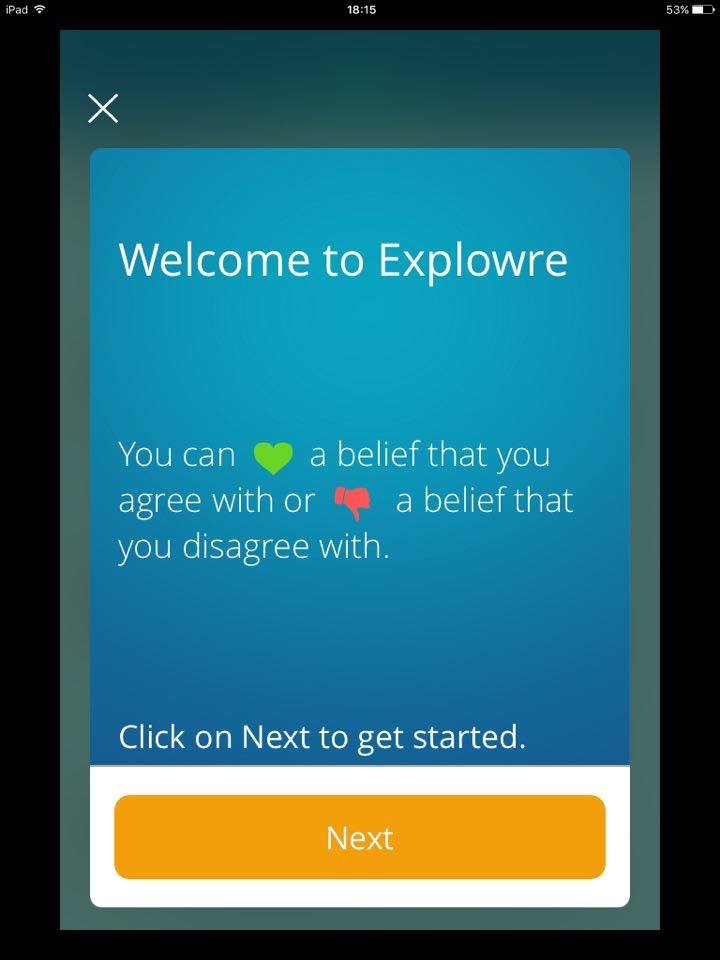
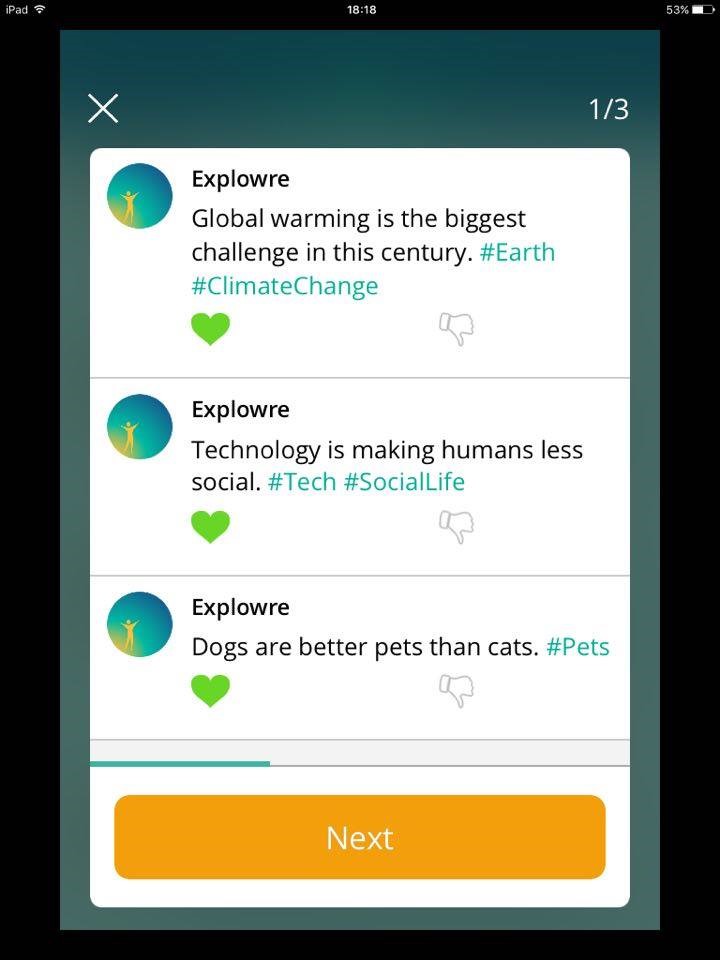
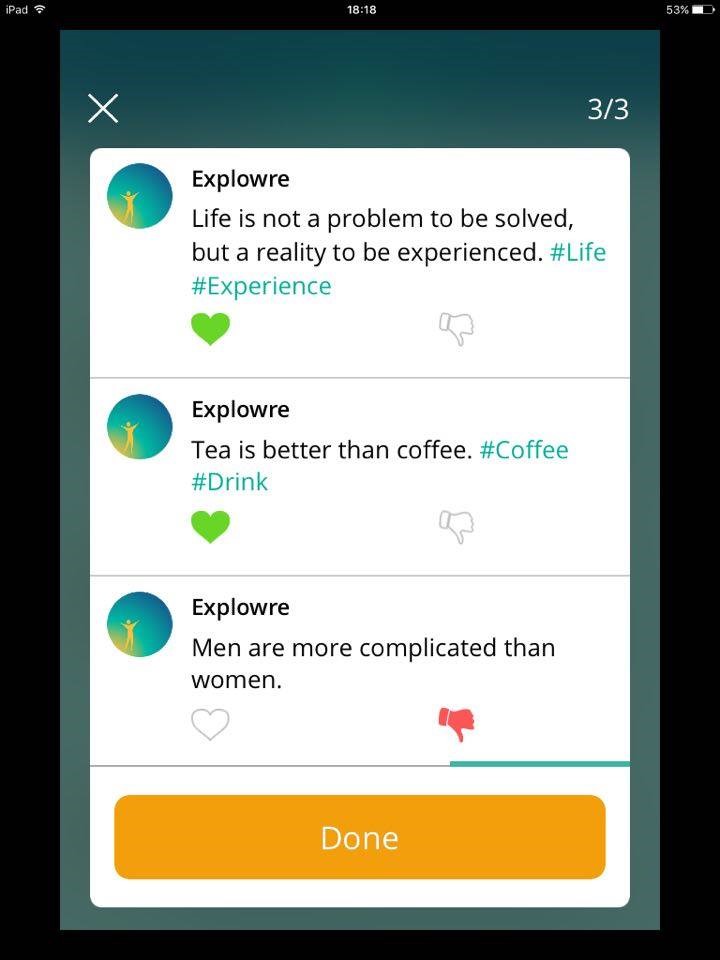 3) Talking about home screen you can see opinions from three categories that are Popular, Latest and Following. Select any one you want to view.
3) Talking about home screen you can see opinions from three categories that are Popular, Latest and Following. Select any one you want to view.
4) You can share your thoughts on other opinions through agree (heart) or disagree (thumb facing down words) and through the comments. And if you think the opinion (post or belief) is spam or is offensive, then you can simply click on the flag option to report or block that user
5) You can check anyone’s profile and follow that person if you want to just click on follow button top on the right hand side.
6) Now from the home screen you can see many options like as shown below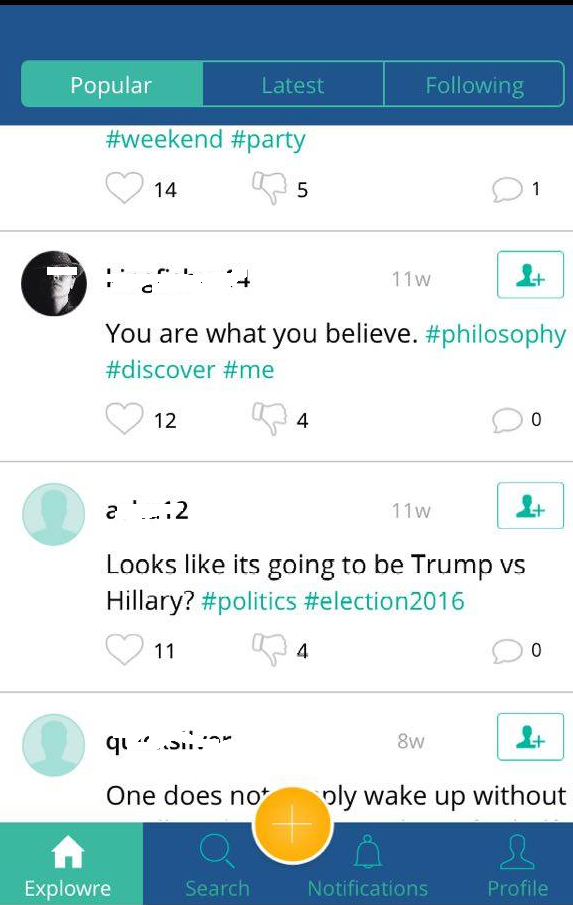
• By clicking on ” + “you can share your own belief on any topic just write your thought within 150 characters and it is advised to use some hash tags.
• You can also use the search option to search for the topic you want to discuss.
• Profile option you can also go through profile option to check your followers or the persons you are following or to check your beliefs or to check the opinions agreed or disagreed by you.
• Notification center to get notifications about other reactions on your activities.
Final Words
Not making review too much long we are going to end the review of Explowre with some pros and cons which we noticed while using the app. So just go through below pros and cons:
Pros
Some of the pros we would like to mention are as follow
• New and innovative concept.
• It is just like twitter and good part is that easy flag option is available making the app spams free up to some extent.
• Responsive and attractive User Interface.
• Easy notification settings.
• Easy and quick sign up options which is quite cool.
Cons
Some cons which we noticed and we hope some of them will be surely over come over the time
• Only available for iOS
• Character limit of 150 is too limited to express thought on any topic.
As we told these cons are not major problems and can be overcome by the time, so it is not a big issue. Now at last we would like to tell you Explowre is quite different from the other social networking apps, with the help of this application you can stay connected with persons that think like you, having the same opinions on different opinions. So what are you waiting for, just go for Explowre from the links above.