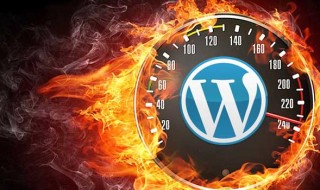There are many people who want to create a WordPress website but just don’t know where to start. While WordPress is really easy to use, even for complete newbies to website building, there are so many things to consider that it can be difficult to know what the most important things are. From identifying the best theme to choosing the right widgets and plugins to make your website user-friendly and interesting, building a winning site takes time and experimentation.
To help get you started on the process and to give you the best chance of success, here are some expert tips and tricks for using WordPress.

Contents
Choose a Great Theme
The first thing which every beginner WordPress user needs to do is choose a great theme. The majority of people will start out with a freely available theme which they choose purely by how it looks. In fact, you should be considering a wide range of features not just appearance when choosing your website’s theme. Look for the content features provided by the theme, its plugin and widget capabilities, usability across different devices, language options, SEO potential and how often the theme receives updates. The problem with choosing a theme based only on its appearance, the theme itself may not be very well designed, so if there is an update your website may become unusable.
Use Widgets Effectively
Widgets are very important as they allow you to customize your website’s sidebar in various useful ways. For example, you can promote your social media pages, link sister websites and promote recent blog posts or new products. Widgets can also be added to your website’s header and footer, but only if your theme has this function. Make sure that the use of widgets is supported when you choose your theme and then you will be able to customize the widgets through your WordPress dashboard. The widget manager can be found in the Appearance section of the dashboard menu.
Choose the Best Plugins
WordPress has a huge number of plugins available for users to enhance their website in many different ways. The best way to optimize your WordPress website is to only choose the absolute best plugins and not overload your site. Many beginners add every interesting plugin they come across but this can affect not only the speed of your website but also its search engine rankings. Google and the other major websites take speed into account when deciding website ranking so it’s very important you don’t clutter and slow down your site with too many plugins. Choose only the ones which add something useful or engaging to your site. With plugins, less is more.
Upload Great Images
To make your website look great, it is vital that you upload great images to your content. WordPress allows JPG, GIF, and PNG images, but the most important thing is that the images are high-resolution and engaging. High-resolution images can be very large and this can potentially slow your website down. Make sure that you compress the photos before uploading them to your website as this will prevent your site from slowing down. Compression can sometimes affect the quality of an image if it isn’t done correctly, so double check your images before upload.
Create High-Quality Content
While a website’s appearance and usability are all very important, successful sites are ultimately all about content. Not only should your content be engaging for visitors to your site, but it should also be optimized to rank highly on search engine results pages. SEO (search engine optimization) can ensure that your website has all the relevant keywords it needs so that it is both easily searchable for web users and ranks highly on results pages. There are plugins you can use to analyze and improve your website’s SEO and specialist SEO writers and engineers who can help you research and implement the keywords.
Improve Your Security
Cybersecurity is very important whether you are making a purchase online or building a new website, and there are very security measures you should implement on your WordPress site. One important security plugin which can be installed limits the number of login attempts that can be made before the site is locked. This is important as it stops a hacker program from just trying over and over again to gain access to your site.
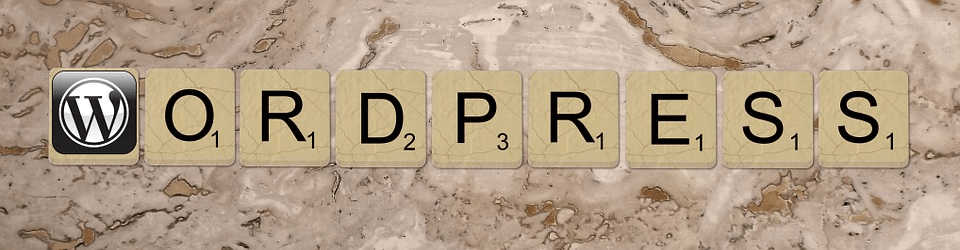
With so many customizable features and easy to use tools, WordPress deserves its position as the number one website builder available today. Its meteoric rise over the past decade is down to the ease of use and ultra adaptability of the WordPress platform. Be sure to follow these tips and you will be able to create a highly functional and attractive website.