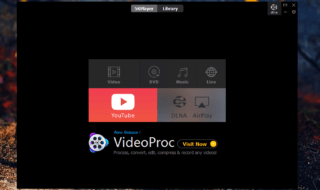iTunes doesn’t work very well on Windows computers? The interface and operation of iTunes are so complicated and confusing? Why does iTunes on Windows run such slow and freeze or crash so frequently? Even worse, iTunes erases some data of iPhone? If you have experienced many cumbersome iTunes errors, it’s very understandable that you are eager to find a once-for-all iTunes alternative for Windows 10 and to give up iTunes permanently.
What’s more, it seems Apple doesn’t have the intention to improve iTunes, which also leads many people to seek for a reliable iTunes alternative. This post will introduce a stellar iTunes alternative for Windows (10) named WinX MediaTrans. This program will serve you far better than iTunes in iPhone file transfer, and let you easily access and manage iPhone files without iTunes.
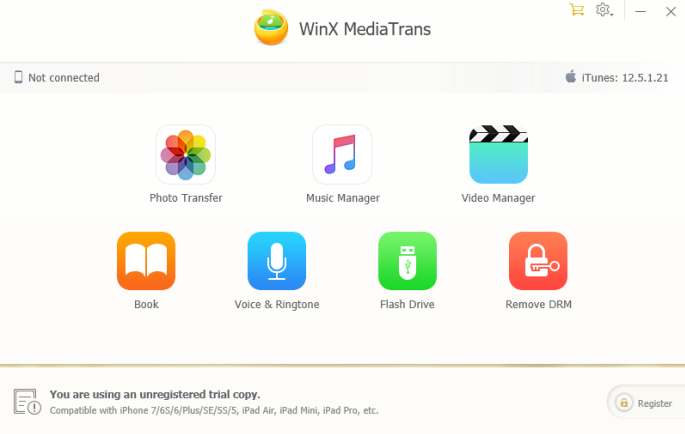
WinX MediaTrans – Best Alternative to iTunes for Windows (10)
WinX MediaTrans emerges to replace iTunes in file transfer, helping users flawlessly transfer/manage iPhone (iPad/iPod) data without iTunes. It is especially designed for Windows users. Featuring extremely intuitive interface and simplest operation, lightning transfer speed and without data loss, it is favoured by many people now to transfer music, videos, movies, photos, eBooks, ringtones, and more between iPhone and Windows (10) computer. Check the details for what it can do for you below.
- Music Transfer & Manager
People may rely on iTunes to sync music to iPhone in the past, but some errors and troublesome points of iTunes have driven them crazy. Unlike iTunes, WinX MediaTrans do this job in a more feasible way.
WinX MediaTrans: Two-way music transfer. It can transfer selected songs from PC to iPhone or from iPhone to PC without data loss. The whole process is stable and superfast. Creating playlists, editing song, artist, or album info are also available. Here are some unique features of music sync:
- Users can add incompatible/non-iTunes music files like AC3, FLAC, WMA, etc. to iPhone and WinX MediaTrans can auto convert almost any audio file to AAC/MP3 for playback on iPhone.
- In the Music Manager window, you can add your favourite song and move your mouse on it, then click “Make Ringtone” icon to directly make free iPhone ringtone with this song.
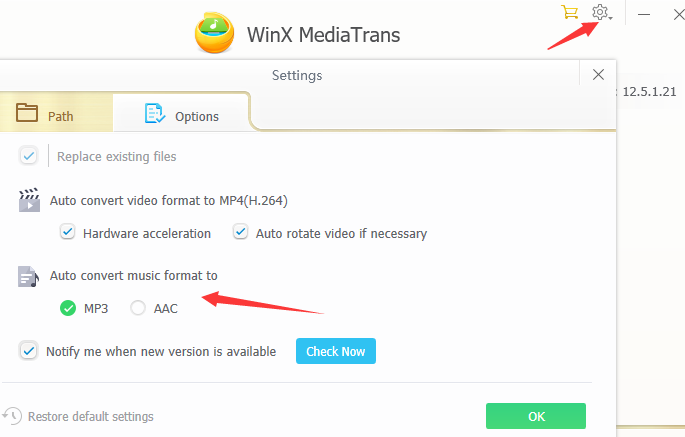
iTunes: One-way music sync. iTunes can’t export selected songs from iPhone to PC; iTunes will possibly wipe your iPhone existed library; iTunes isn’t likely to add third-party sources songs to iPhone.
Being the best alternative to iTunes for Windows (10), WinX MediaTrans can perfectly fulfil your music sync needs between Windows computer and iPhone.
2. Video Transfer & Converter
WinX MediaTrans can transfer videos between PC and iPhone with high efficiency and without quality loss. 1GB video can be transferred during 1 minute in a test. Therefore, users can use it to transfer large video files like 4K/1080p HD videos at amazingly fast speed. What surprises you is that WinX MediaTrans can transfer unsupported videos like MKV, AVI, WMV, FLV, etc. to iPhone and auto convert them to iPhone compatible MP4 format. Auto rotating video by 90 degrees is also accessible.
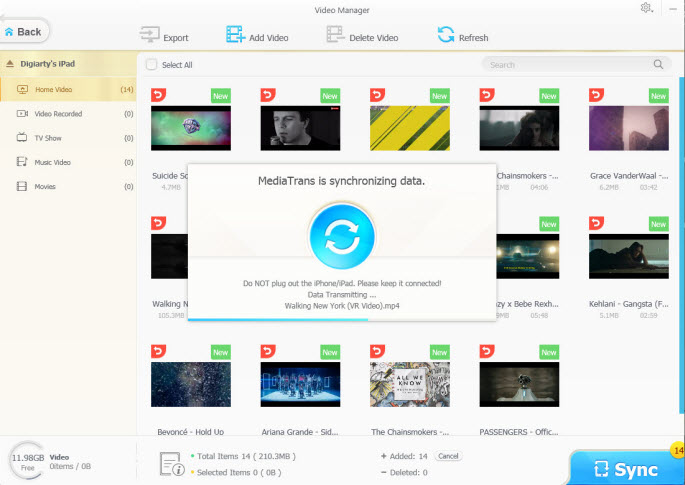
Backing up precious photos in iPhone to release iPhone space is always a need for most people. WinX MediaTrans can backup iPhone photos to PC in a flash. 100 4K photos can be transferred to PC in 8 seconds, which is the fastest among similar software. It also supports adding photo folders to iPhone.
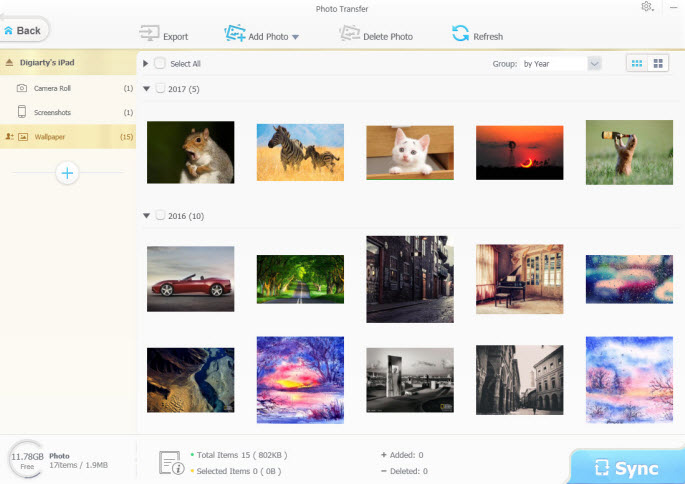
Aside from music, video, photo transfer, WinX MediaTrans also allows users to transfer PDFs, ePUBs, audio books, ringtones, iTunes U, Podcast, etc. between PC and iPhone; export and convert ePUB to PDF, TXT, HTML; make free ringtones for iPhone, etc.
On the contrary, iTunes is a one-way sync system and it doesn’t allow you to transfer photos from iPhone to computer. Transferring large videos with iTunes would always become a disaster. The speed is unbelievably slow.
Don’t count on iTunes any more, use the best alternative to iTunes for Windows – WinX MediaTrans – to transfer videos, photos, eBooks, etc, between PC and iPhone as a piece of cake.
3. DRM remover
WinX MediaTrans is not merely an alternative to iTunes, but also can do far more than iTunes. Another important function of WinX MediaTrans is it can export iTunes music, movies, and audio books from iPhone to Windows (10) PC and turn them into DRM-free MP3/MP4. Then you can play iTunes media on more non-Apple devices without limits.
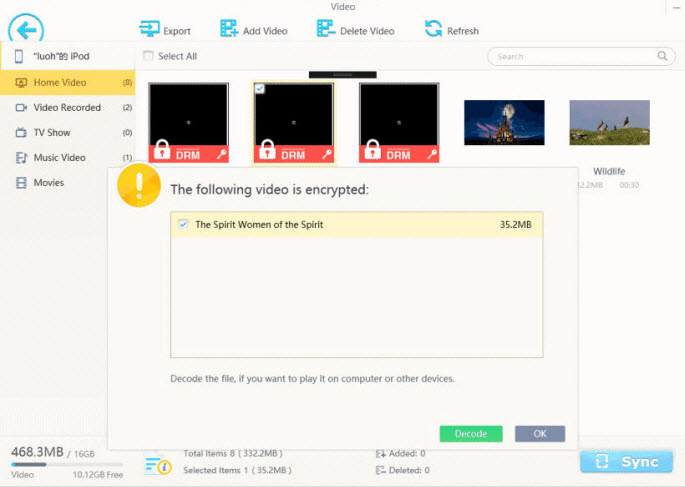
4. More Functions Than You imagine
– Transfer and convert ebook at one go, convert PUB to PDF, TXT or HTML for iPhone, Kindle, PC, etc.
– Create iPhone ringtone, auto convert music to iPhone MP3/AAC. Support 8 audio formats.
– Use iPhone iPad as a free USB driver to store any files, e.g. Word, EXCEL, PDF.
Conclusion
All in all, if you are now searching for a good iTunes alternative for Windows to transfer and manage iPhone files, WinX MediaTrans is the top-recommended one. An interesting iTunes meme king contest is being ferociously held now by Digiarty. Go to rant iTunes inconveniences and try to be the meme king in the contest to win Paypal cash and get WinX MediaTrans giveaway license.