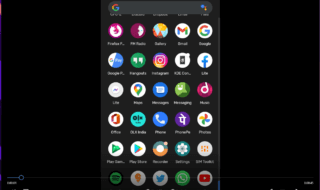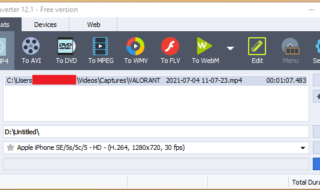YouTube is undoubtedly the most popular video uploading platform available on the web-world. YouTube has over a billion daily active users who explore a variety of videos on their Computers, Smartphones, and Tablets. If you love to watch different types of videos, movies, songs etc. on YouTube, and want to get your favorite items downloaded to your system, then YouTubNow is the platform for you. The platform lets you download any YouTube videos for free to your computer. Let’s see how you can use this platform.
Contents
What is YouTubNow?
YouTubNow ( YouTube to MP3 )is nothing but a platform from where a user can easily download his favorite YouTube videos into different formats. The platform allows the users to download videos in Video files and Audio files. The process of downloading the videos through this platform is very easy and anyone can do it by following some simple steps.
Before we jump on to the tutorial, let’s check out some of the very useful features available on this platform.
Also you can check Airy YouTube downloader that can download videos in any available resolution.
YouTubNow- Key Features
Download videos in multiple formats
The youtubnow platform lets you download your favorite Videos from YouTube in multiple formats. You can select the file format from the drop-down menu easily and start the downloading process quickly.
Works without ads
Unlike other platforms, this platform works without ads. You will not get annoyed by the unnecessary advertisements on the platform.
Search Videos by its name
YouTubNow platform also lets you search for different videos. Just put a query into the Search box and hit the Search button. You will be presented with a list of related videos from which you can select the desired one easily.
High speed downloading
This platform works faster than any other platforms. It downloads your videos at high speed as it has fast transfer speed. The platform also converts the selected videos into MP3 format online.
If you are excited to download your favorite YouTube Videos, then here we have prepared a detailed tutorial with proper screenshots. Go through the steps, follow the screenshots and get your videos downloaded in various file formats to your computer system. Let’s get on to the tutorial now!
How to download YouTube Videos with YouTubNow?
Step 1:
The first thing you need to do is visit the official website of YouTubNow. Click the below-given link and you will be on the official website of YouTubNow.
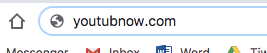
Go to: YouTubNow
Step 2:
The interface of this website is pretty simple and anyone can easily start using it to download YouTube Videos. On the front page, you will see a big search box with the Search button.
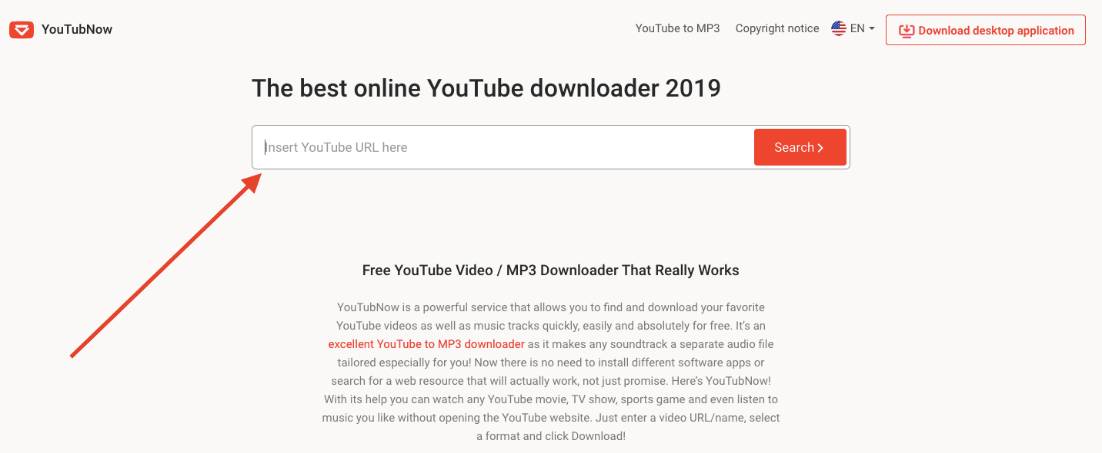
Step 3:
Open a new tab and launch YouTube website. Go to the video you want to download by clicking on to it or searching for the video on the YouTube itself. Once the video starts playing, go to the Address bar and copy the URL of that particular Video. You can also use Control+ C button to do so.
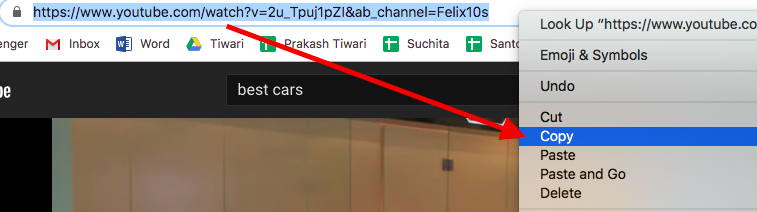
Step 4:
Now, come to the main page of the YouTubNow website. Paste the copied URL into the Search box given here.
Step 5:
The website will take a few seconds of time to fetch the video information. Soon, you will see the Thumbnail of that video just like YouTube below the search box.
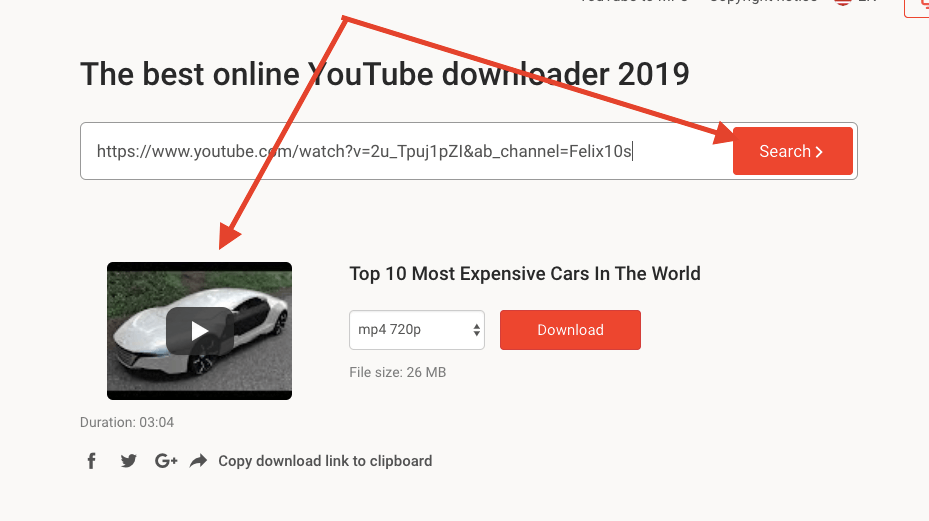
Step 6:
You can see the different file formats besides the thumbnail of the video. Select the option and a drop-down menu with different formats will be presented to you. Select the desired video or audio format from the available options, and then click the Download button.
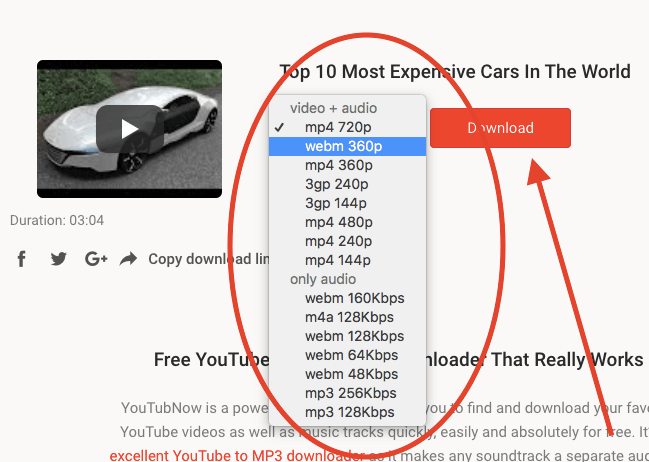
Step 7:
The downloading process of the video will begin itself. You will see the progress of it at the bottom left corner of your computer’s screen.
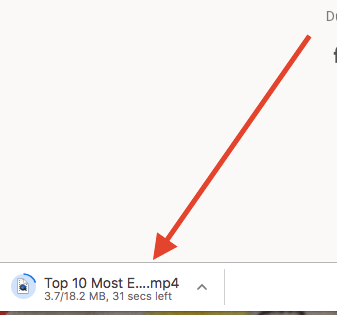
Step 8:
Soon, the selected video from YouTube will be downloaded to your PC system. To start playing the video, just click the downloaded file and it will start playing on your computer’s screen.

So guys, this is how the YouTubNow platform works for you to get your favorite Videos and MP3 files downloaded from YouTube. The platform is easy to use and it works smoothly without any interruptions.
Conclusion:
This is the best platform available for you to download any of your favorite Videos and MP3 files from YouTube. The platform serves a decent user interface and has not any advertisements. It works faster and gets you your videos in just a few minutes. You will also get proper support from the team of YouTubNow who are always ready to help you out.