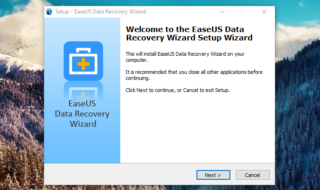If you are a privacy-conscious user of the Internet, then you must be equipped with the best of security tools for the different services that you use over the web-world. Email is the most essential services that are used by almost every web user be it a business person or a normal user.
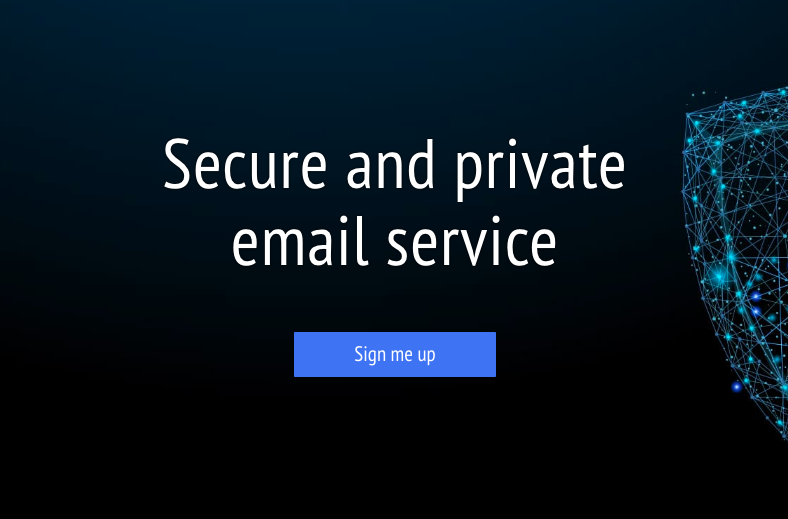
To keep your emails secured, there’s an advanced platform called Mailfence available. The review part of this web-based platform will give you all the information about the different services and the functionality of it.
Contents
What is Mailfence?
Mailfence is a secure emailing platform which was founded in the year 1999. The company has been offering stable security to your emails for over 20 years now. The team has added a number of extra tools to this platform to make it a multi-purpose platform and not just the emailing platform.
Most people use Gmail as their emailing client; however, they are not completing satisfied with its services. Mailfence is considered as the best alternative to Gmail as it provides a fully secured platform with encryption of each email that a user sends and receive on the platform.
This multi-purpose web-based platform offers a variety of other services including the emailing service. You will get the alternative to Google Calendar and Google Drive as well. Let’s check out the key features of this tool.
Mailfence: Key Features
Web-based Platform
Mailfence is a web-based platform which doesn’t require any software or app. You don’t need to download and install its setup file on your Computer system. You can visit its website and can start using the platform and its available services. All the services of Mailfence are browser-based which make it more convenient for the users.
Calendar
Lets you to track and schedule the tasks. Also Calendar can be shared with anyone via link or within the Mailfence Groups.
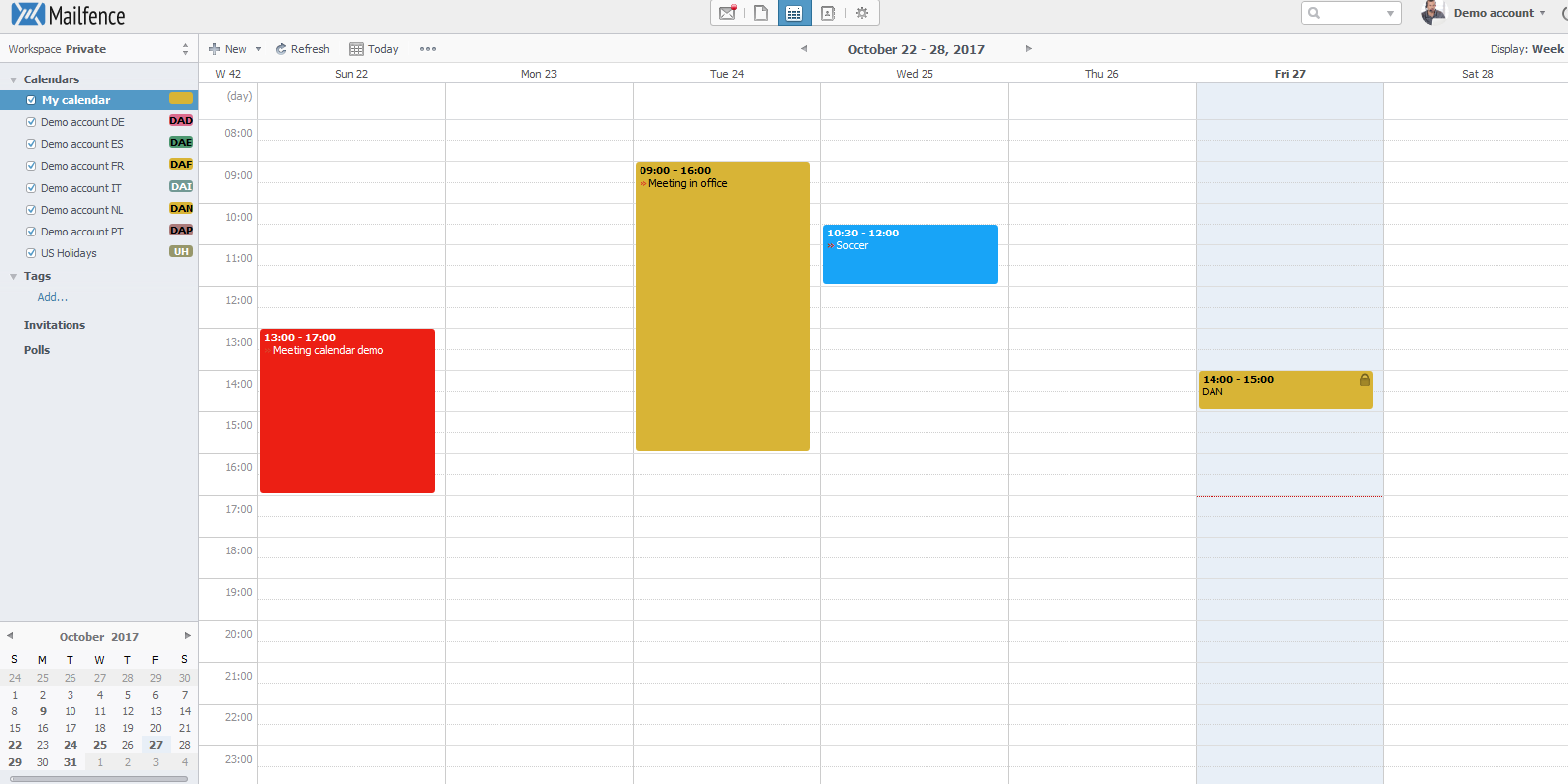
No add-ons or Plugins required
All the services offered by this platform are available with separate sections. You will not be asked to download the add-ons and plugins to explore extra services. Everything is right there on the home page; you can select the service you want to use and it will be right there to serve you.
Superior Privacy
This platform is considered as the most secured web-based platform as it provides full protection against online threats and hackers. The platform has no ads, so there won’t be any links or advertisements. The advanced security protection helps you to explore the platform securely and safely.
Free from tracking
Unlike Google and other email clients, this platform doesn’t track your activities. You are free to explore anything you want. There are no ads, spams or links, you can safely use different services and can make the most of this platform.
100% secure environment
Encryption is the most essential method used to protect and secure your online activities. It converts normal texts to decipherable form which can’t be read by anyone. This way, it protects your privacy and online activities.
How does Mailfence work?
Mailfence is a simple email client that offers a variety of useful services such as email, calendar, cloud storage, contacts etc. You can have full access to all these services from one single domain. All it requires is a simple sign up, you can register to this platform by entering your personal information.
Once you register yourself to this platform, you would be presented with a simple home page of the platform. From the home page, you can create your email address, can upgrade your subscription plan, can create a group, can use a cloud storage platform, can set up events using calendar app etc.
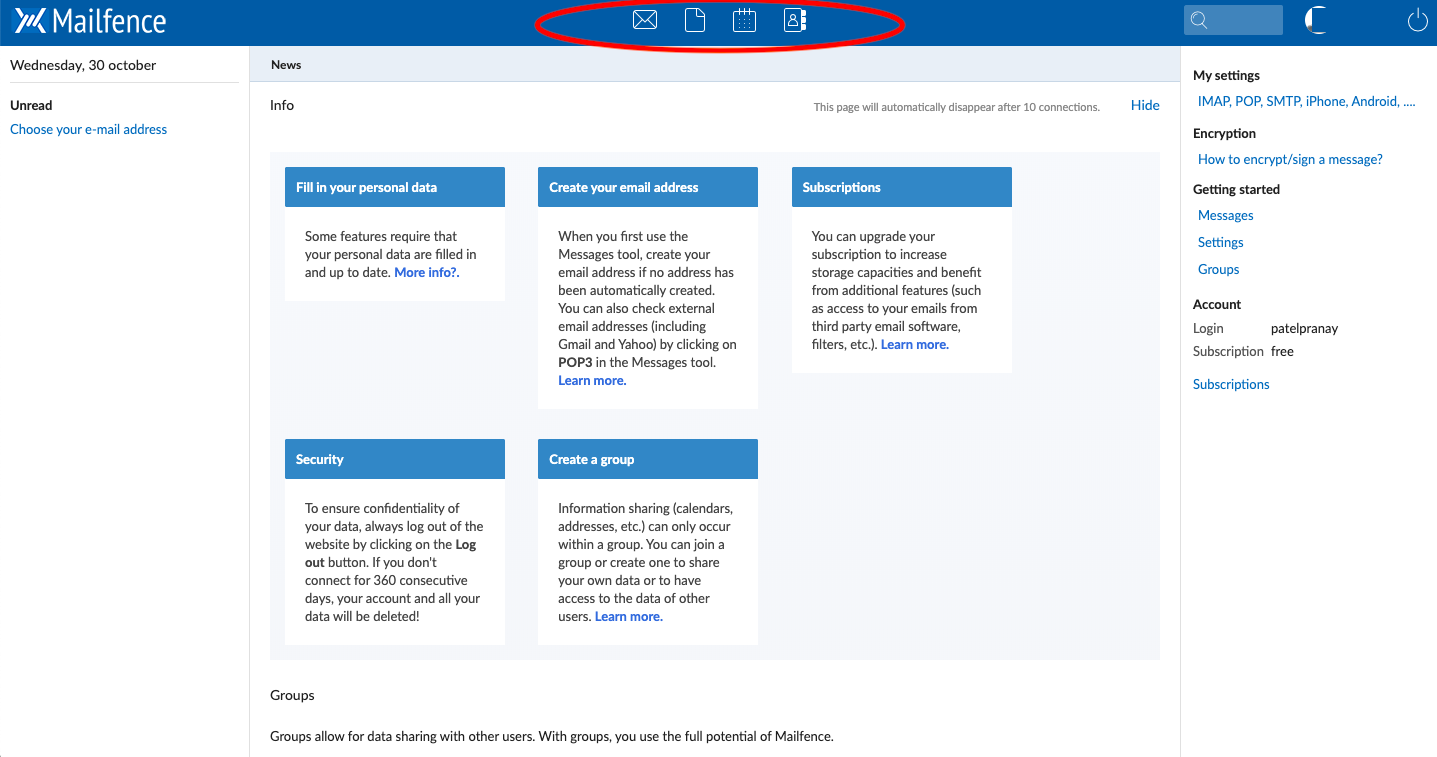
If you wish to get started with this platform, simply click on to the create your email address option, you will be able to create your email ID instantly. You can even add a profile picture and other information.
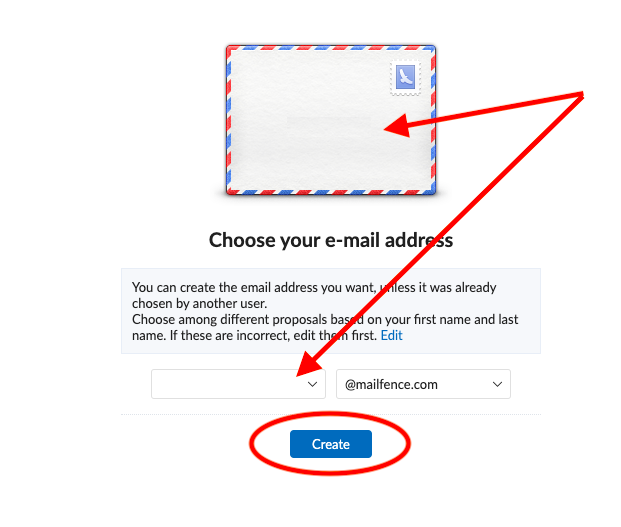
You will be presented with a familiar email client from where you can compose and send a new email, can check inbox, delete emails, check spams etc. You can also activate the encryption feature to your emails from the same page.
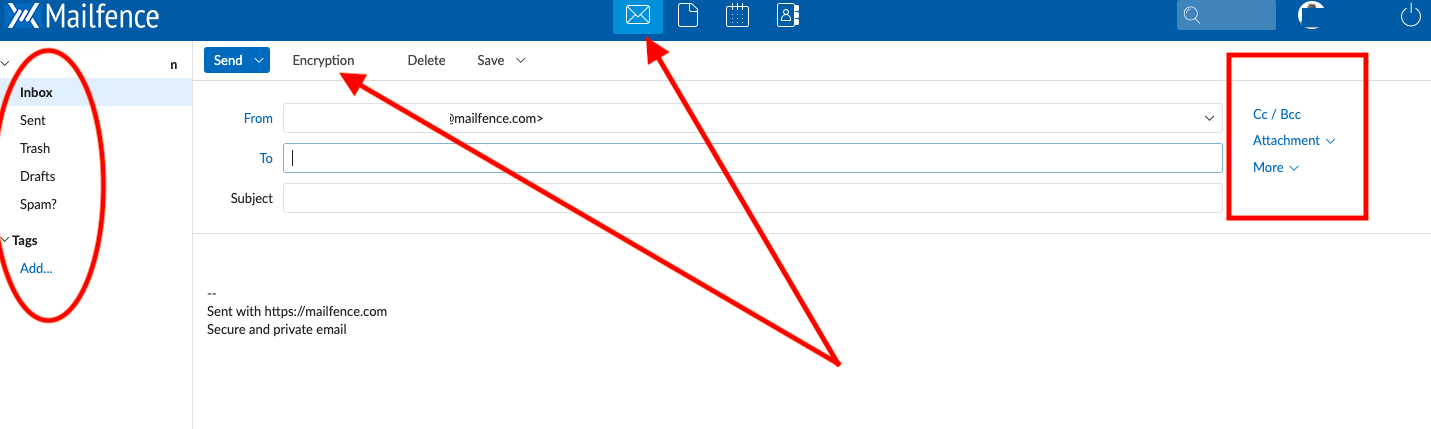
If you wish to use the Cloud storage service, click on to the Documents option from the upper side. You can upload documents which can be shared and access by you from anywhere. You can also download the uploaded file by clicking on to the Download button.
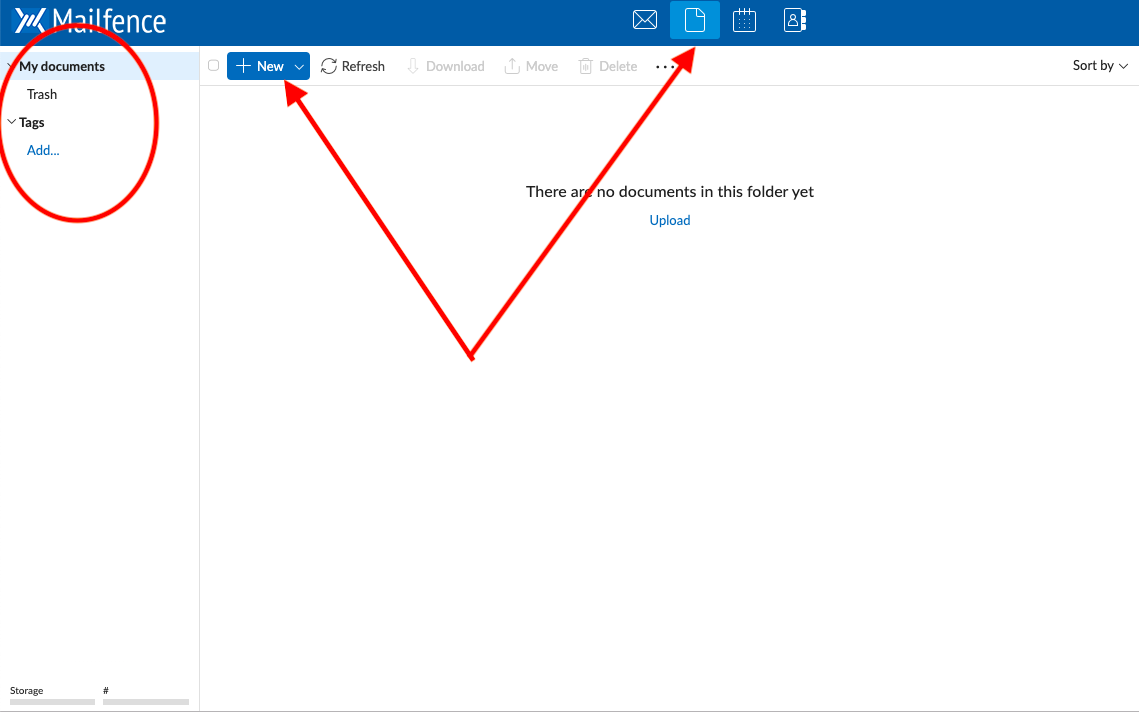
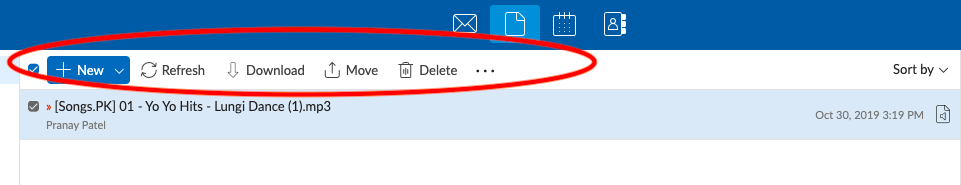
The Advanced Calendar tool is also provided by the company. This Calendar acts like Google Calendar where you can create an event or can invite people using their email IDs. It’s a handy tool to keep things up to date.
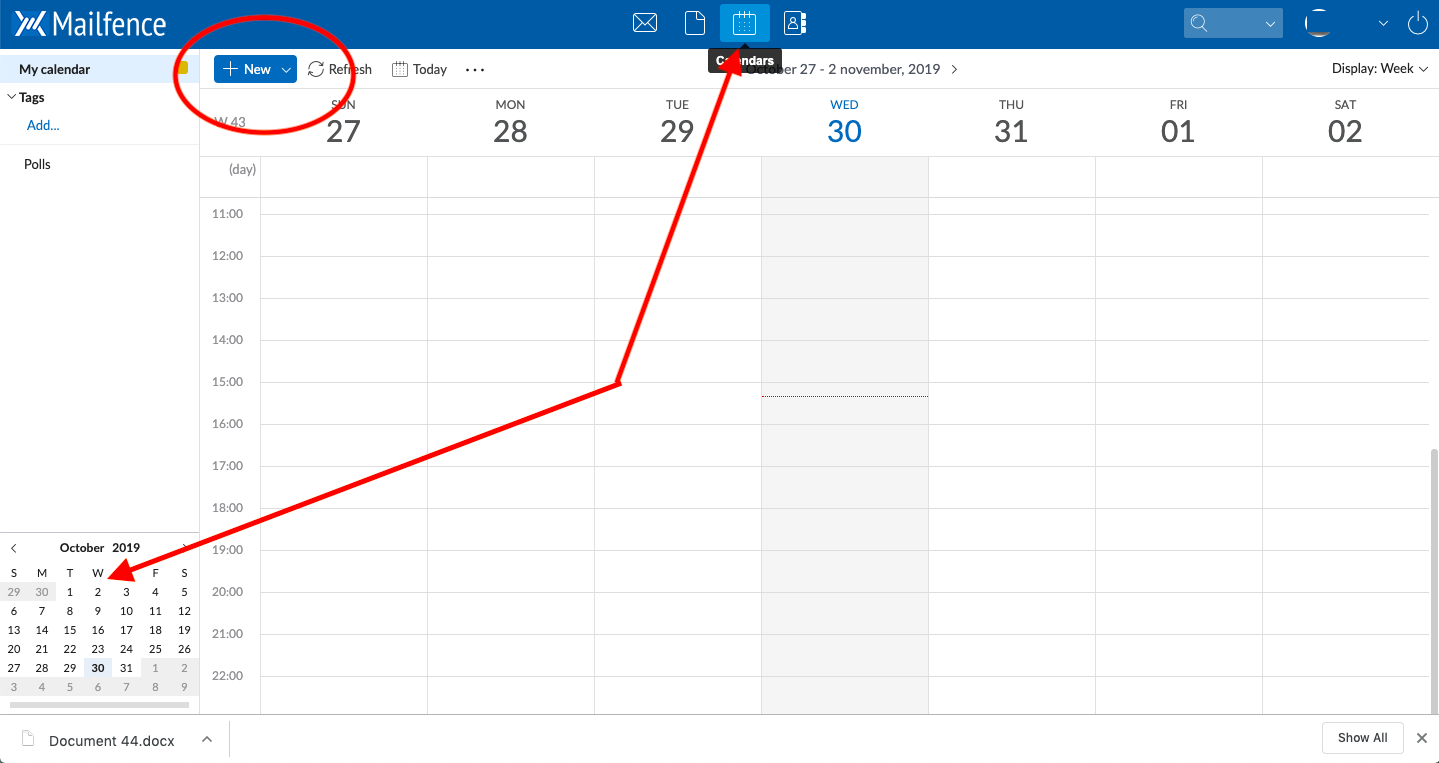
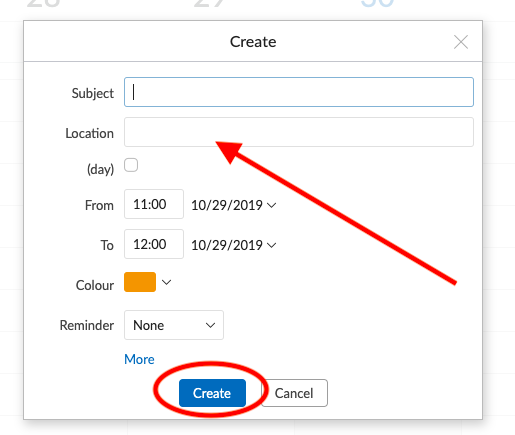
While creating an event, you can set up time, date, can add location and can set a reminder as well. It’s fully customizable and designed to make your life simpler.
Pros:
- User-friendly interface
- Compatible with all the devices
- 100% stable and secure services
- Provides full encryption to your emails
Cons:
- Code is not open source!
Final Words:
Mailfence is an easy-to-use email provider which is ideal for beginners and small businesses who can use different services provided by this platform from one single place. It is also highly recommended for business people who can manage things from one platform. It saves a lot of time and manages things easily.
You should definitely try out this Email Provider as it is available for free to use. If you are completely satisfied with the services and functionality of this platform, then you can upgrade to a premium plan. Give it a try now!