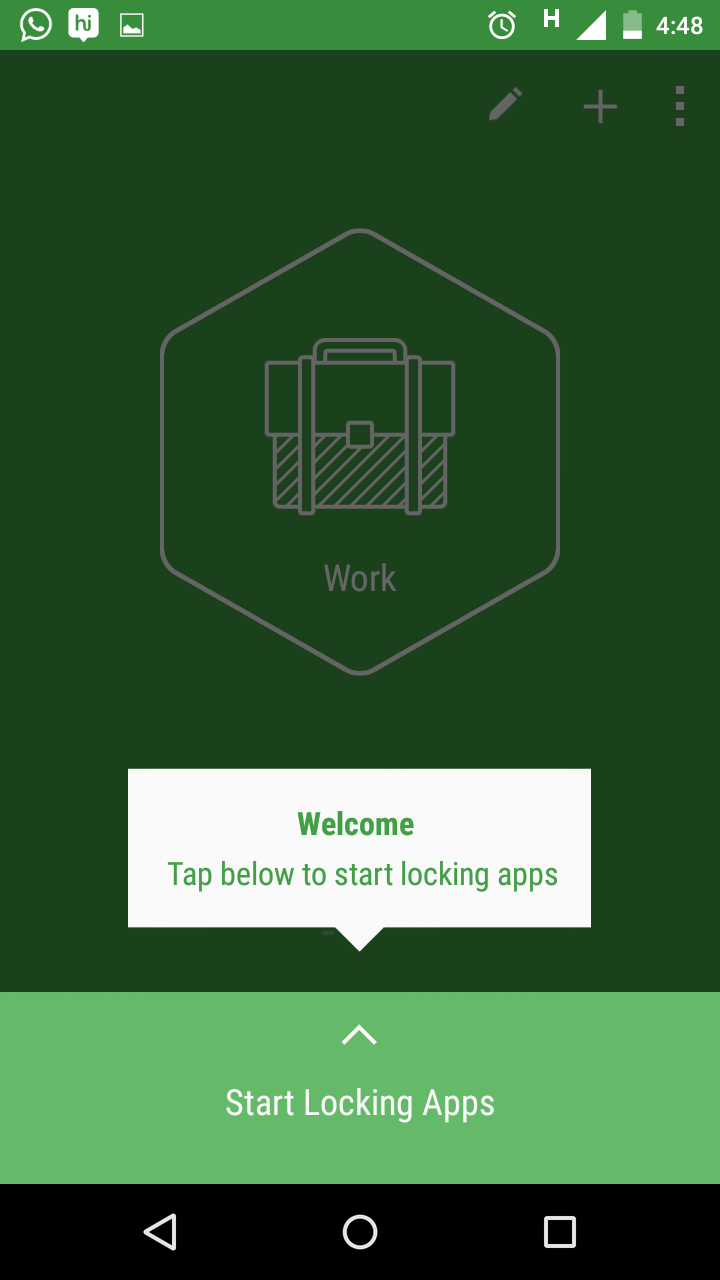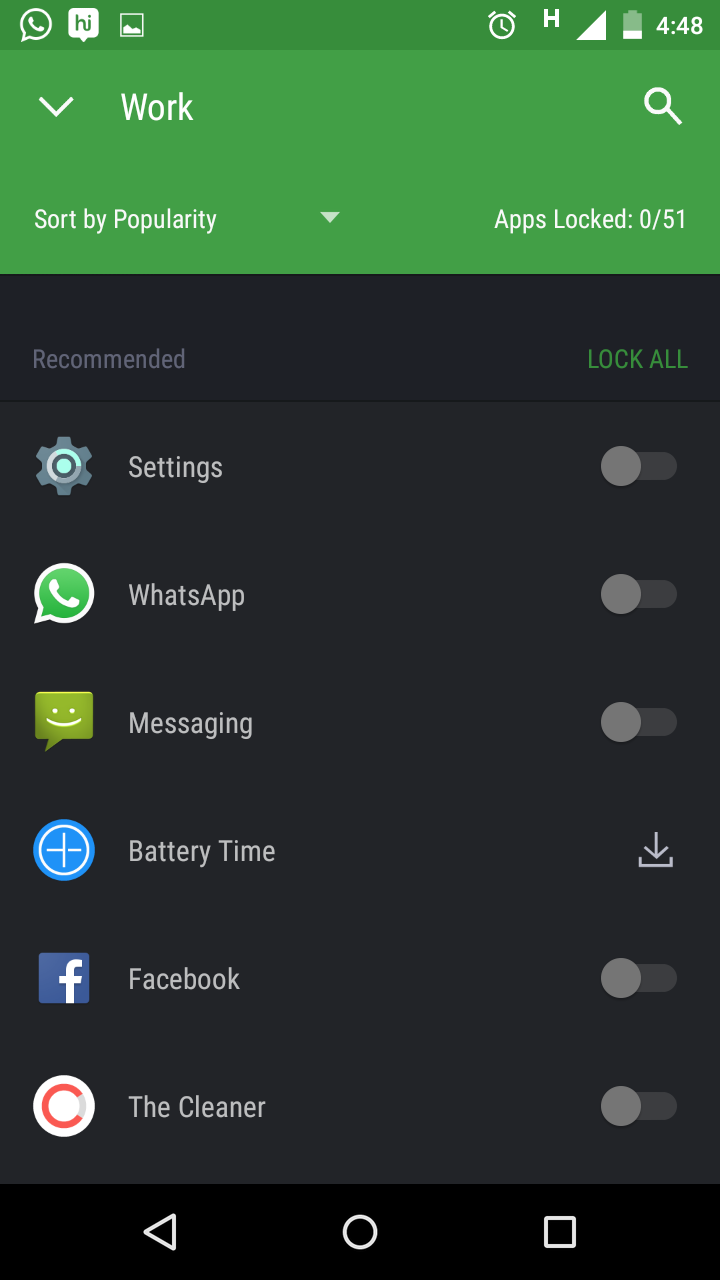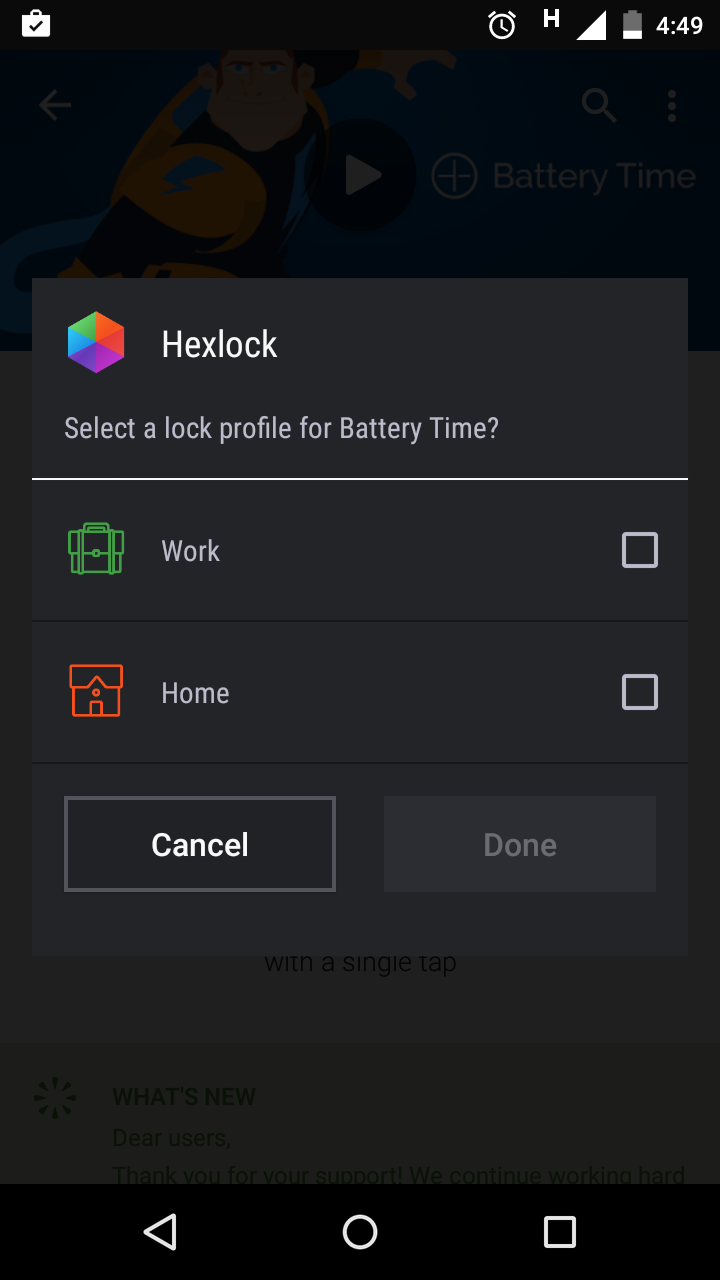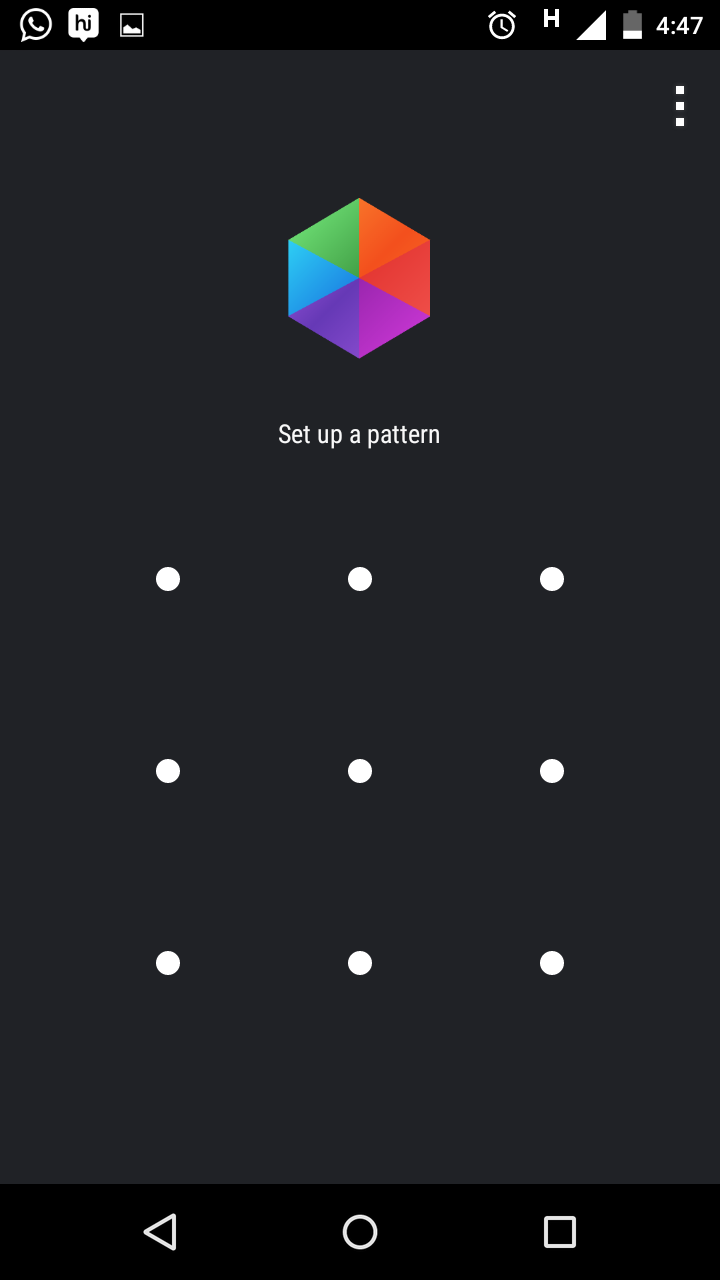The basic tendency of the human is to keep some secrets from each other; this tendency has been carried from ages first as letters or diaries and now in this modern world as apps in mobile phones. Now that each cell phone contains someone secrets, it is necessary for the individual to keep it as a secret. Now basically sometimes a scenario occurs in which one has to share his or her cell phone or smart phone with another person, which may lead to the distribution of the owner’s secrets.
There are many manners of hiding the information from users, many of them being saving it on the person’s email, or encrypting the information that is only understandable by the owner. The best way of keeping secrecy is through the use of an app that allows you to restrict the user to see certain items through pin codes or through the use of pattern locks. There are multiple ones that provide you to lock individual application through the use of a different pattern as that of the main phone locking pattern or in the same manner allow you to define a different pin code that will allow you to deny access to certain applications.
 The best known app among the ones available on the play store is one developed by the developers and designer at Liquidium have developed an amazing application known as HEXLOCK for the sole purpose of generating security for the different application. It should also be kept in mind that the developers at Liquidium have received Top Developer Badge at Google play. This award is given to those only that are committed to launching innovative and high quality application. This is freely available on the Play Store, which allows it to be used by anyone that has an android enabled mobile phone.
The best known app among the ones available on the play store is one developed by the developers and designer at Liquidium have developed an amazing application known as HEXLOCK for the sole purpose of generating security for the different application. It should also be kept in mind that the developers at Liquidium have received Top Developer Badge at Google play. This award is given to those only that are committed to launching innovative and high quality application. This is freely available on the Play Store, which allows it to be used by anyone that has an android enabled mobile phone.
Get it free from the PlayStore
Hexlock Android App Review
The Hexlock can also be utilized as a parental control one, which allows you to restrict the use of certain application from the younger kids that utilize the mobile phone as a way of entertainment. It also restricts the younger not to buy anything from the online stores available. All in all the application has many implementations; it is according to the user how the application is intended to be used. The graphical implementation for the application is amazingly interactive and is very fun to use. It should be kept in mind that the application provides you with different categories to define which application should be locked. It should also be understood that each category can be locked through the push of a single option.
Want to extend your device battery life more than what all say ? Then try Battery Time another free application from the same developer.
The application when opened for the first time allow you to decide between a pin lock or a pattern lock, when decided among the two the next step is to generate and verify the pin or the pattern that has been decided by the user. Once decided the Hexlock initially provides you three profile namely the off profile in which there is no application that has been locked, the second profile is the work profile, and lastly the third profile is the home profile. Each of the two predefined profiles provides you with the option to define individual applications to be locked by the user according to his or her requirement. The other thing that should be understood that more profiles may be added as and when required by the user, the profile can be named and icon can also be defined according to the decision made by the user. It should be also understood that the application only starts working as soon as one profile has been activated by the user. Another impressing quality that has been brought up by this application is that during the deletion of the application it has been kept in mind that the application ask for the security lock to be verified by the user to complete the deletion which can be only accomplished by the actual user of the mobile phone that has downloaded and installed the application.
To sum it all up the application is considered to be one of the best application of its genre and also allow you to graphically enjoy the application, which is not taken into consideration for a security application.