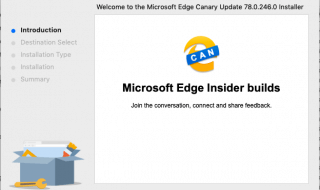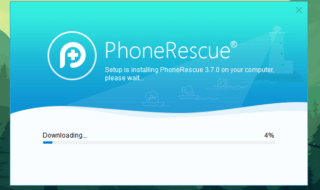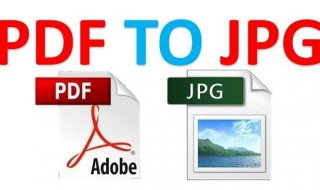Graphic Interchange Format is a full-form of a popular term of the web-world, GIF. GIFs are getting more popular and used by millions of users on their Social Network sites and chat messaging apps. They look visually good and lets you combine multiple images in one single GIF. Graphic Interchange Format carries a set of pictures which move themselves and you will have all the photos in a single frame which keep on changing automatically. If you are a Mac user, then here we have prepared a list of the best Free GIF Maker apps for Mac. Follow the list and pick the suitable GIF Maker now!
Contents
Best Free GIF Maker Apps for Mac
Smart GIF Maker
This app serves easy user interface to create a stunning GIF on a Mac system. This application is available for free and works with simple interface. You just need to select the frame from the available option, add the required images and click the create option. There are many other tools available on this app which you can use to create a stunning GIF.
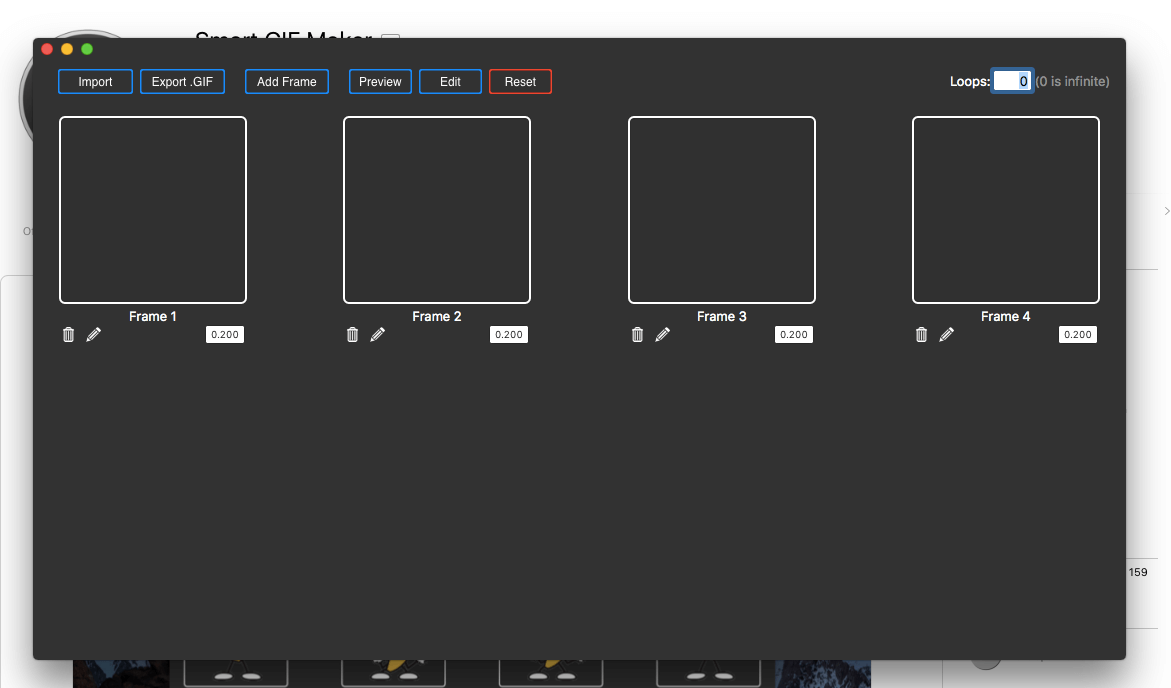
The app lets you even preview the GIF before you can create one. With the simplest UI, anyone can get started with this app to create beautiful and stunning GIFs which they can share instantly with their loved ones. Go and try it out.
Install Smart GIF Maker on MacGIF Rocket
This is an innovative app for Mac users. If you want to get an animated GIF of a video clip, then GIF Rocket is the best option available for you on the market. It’s a lightweight app that runs smoothly on your Mac system. The app comes with an easy interface allowing users to drag and drop the video clip and get a stunning GIF of that video in a few seconds.
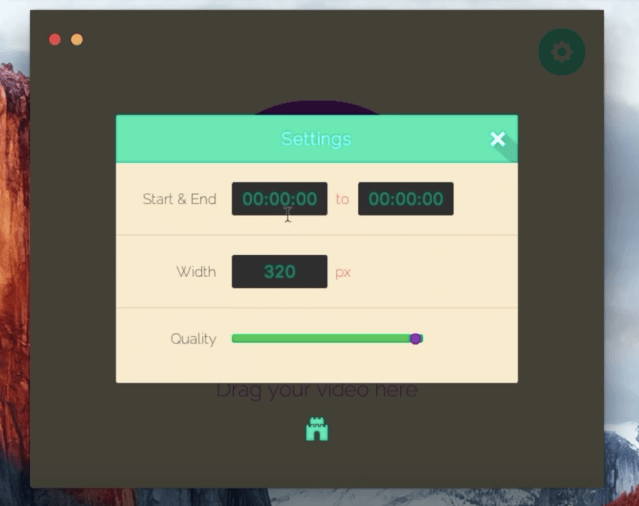
Install the app and add the video clip you want to create as a GIF from the Mac system. You will be able to select the quality of the GIF image, the start point and end point from the video and much more. All the customizable options are there to create the desired GIF from the market. Try it out now!
Install GIF Rocket on MacGiphy Capture
Giphy Capture is one of the most popular GIF Makers for Mac systems. This application is officially available on the App Store which you can use on your Mac or iOS device for free. It’s a simple, powerful and easy-to-use app designed for everyone who work on a Mac system.
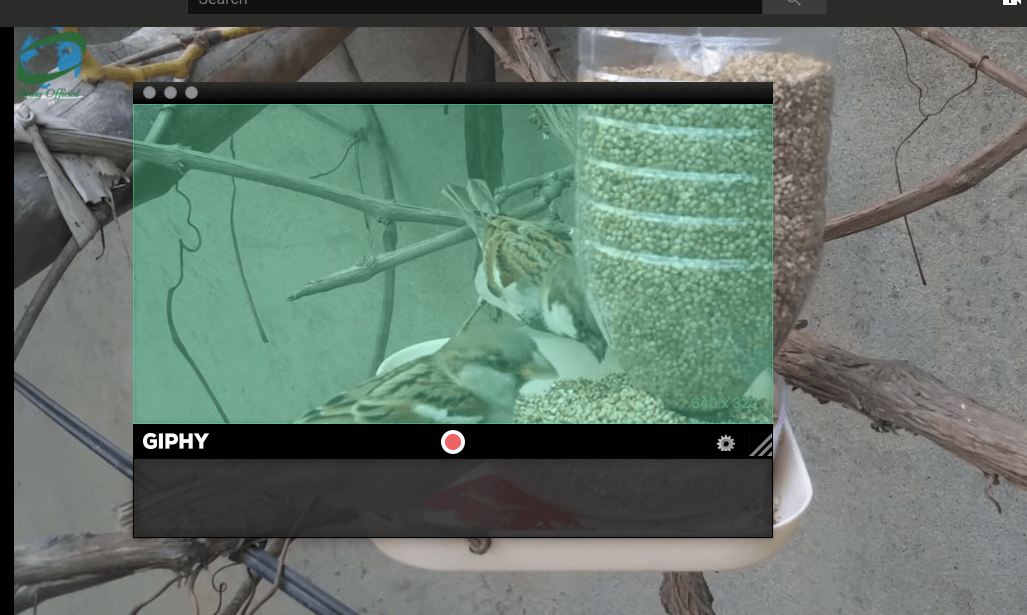
The app lets you capture a Graphic Interchange Format with a few clicks. You can select the start point and end point of the GIF and can make use of various customizable options on the platform. After creating a GIF, you will be able to edit it as per your needs. Save and share the Graphic Interchange Format you created to your friends and loved ones instantly.
Install Giphy Capture on MacGIF Brewery
GIF Brewery is yet another lightweight GIF Maker app for Mac systems. This application serves smooth and easy-to-use interface to capture quick GIFs. The app lets you import your video file or lets you record a video from the websites, as per your requirements, you can capture the moments from the video and the app will create a perfect Graphic Interchange Format for you.
Apart from this, the app also lets you edit the created Graphic Interchange Format with crop, cut and resize options. Once you are done with the editing process, click the Save button to save it on your Computer. You can share this GIF on various platforms by clicking on to the Share button. Try out this free GIF Maker now!
Install GIF Brewery on MacPicGIF Lite
PicGIF is an innovative app that lets you create an incredibly amazing GIFs from your video clips and images. It’s a lightweight app that runs smoothly and gets you the desired Graphic Interchange Format in just a few seconds on a Mac system. The app comes with a number of editing tools to resize the GIF, add delay time between the images, adding new frames etc. As per your requirements, you can add or delete the files from the GIF before you can save it on your system.
This new-generation Graphic Interchange Format maker app supports a wide range of file formats of images and videos. You can easily select the images from your computer or can drop and drag files to the given area. User can also combine multiple images and videos together for one single Graphic Interchange Format. Once created, the user can view the GIF in real-time. Once done, you can export the GIF to the Finder and can share it between your friends and family members easily.
This incredible GIF maker app is available for free and you can get it from the following link now.
Download now from iTunesConclusion:
We have put together the list off the most-popular and top-rated GIF apps for Mac systems. The above listed apps work smoothly and gets you the desired GIFs quickly. Pick the app which suits your needs and start creating your own GIFs right now.