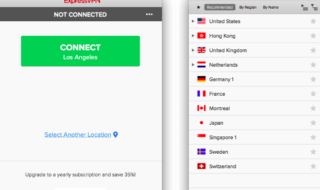Photo Editing is surely a daunting task, especially when it comes to Mac platform. There are not many known photo editors available for Mac. How to find the best tool to edit different images on your Mac device? PhotoBulk Image Editor is a powerful photo-editing tool available for the Mac users. It can handle a number of pictures simultaneously and is equipped with just every feature you will need. Let’s have an eye over this powerful MacOS tool.

Contents
PhotoBulk Image Editor – A Brief
PhotoBulk is the necessary tool for the Mac users that can handle the complex image editing tasks with ease. This picture-editing software has just every feature you will need. It acts like an image resize, picture compressor, image converter, and watermark software. It knows how to rename the photos on MacOS. It is compatible with MacOS 10.10 and above versions and requires less than 10MB space for the installation. This software is a pure delight for the Macintosh users.
Top Notch Features of PhotoBulk
PhotoBulk makes image-editing really simple. The users can have an ultimate experience that can visually appeal to their eyes using this stunning software. Let’s have an eye over its classic features:
Batch Editing
It acts as a bulk picture editor that provides you bulk image editing features. It can optimize the PNG and JPEG pictures, batch watermark the photos and can even resize them in bulk simultaneously. It also acts as a perfect image converter and offers the batch rename on the photos.
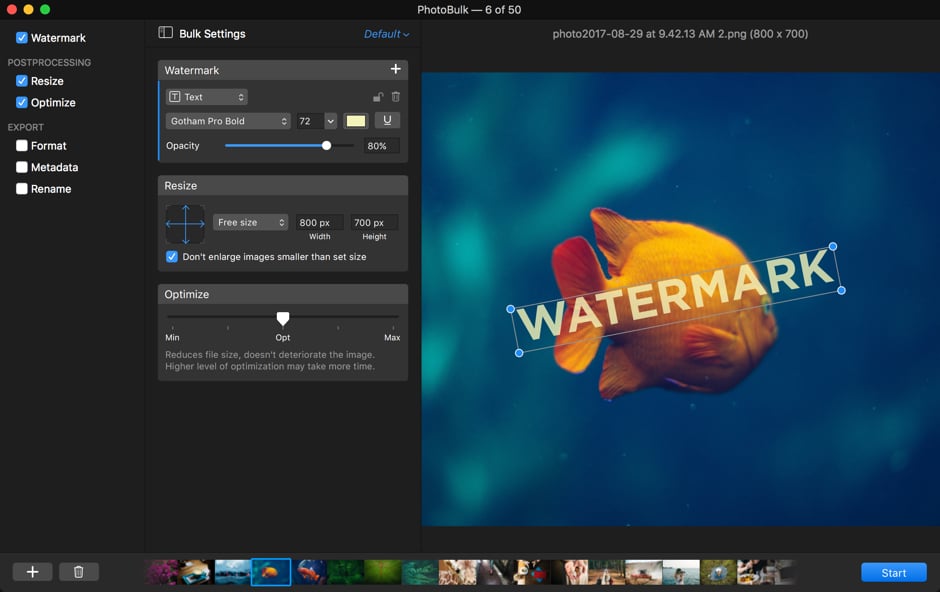
Protect all your Images with Watermark
PhotoBulk allows you to apply the text, logo, script, or date stamp as watermark on the photo to ensure that you works are totally protected. You just need to drop your image(s) on the editor and choose the watermark type, customize the requisite settings, and you are done. The watermark will be applied to the image(s). Moreover, you can change the watermark style, text, picture, date stamp, and other settings according to your choice. Along with this, you can add multi-watermarks to the photo.

Resize the Images
A user can work with multiple images simultaneously and resize the width and height of these images by proportion, percentage, maximum size, or any custom dimensions. It is important to save every byte while you are sharing the pictures online. You can compress a number of images with just a click using PhotoBulk. There is no impact on the original resolution, format, and quality despite the reduction of image size.

Rename, Convert, and Manage
It is not easy to convert hundreds of images into another format, but you can do it with PhotoBulk on MacOS. It works with JPEG, PNG, TIFF, and GIF formats. You can even convert the HEIC files to other formats using this tool. Moreover, the user can select the exact Meta Data he/she wants to be added to the resulting image. The tool also allows you to batch rename the pictures only in few clicks selecting a series. You can even keep the original files if needed by you.
Settings Manager
You can also use this stunning tool as a designer for preparing the presets for the batch image editing. You can save your favorite settings for swift photo editing on your MacOS device. The multiple settings can be saved that can come handy during the batch editing process.
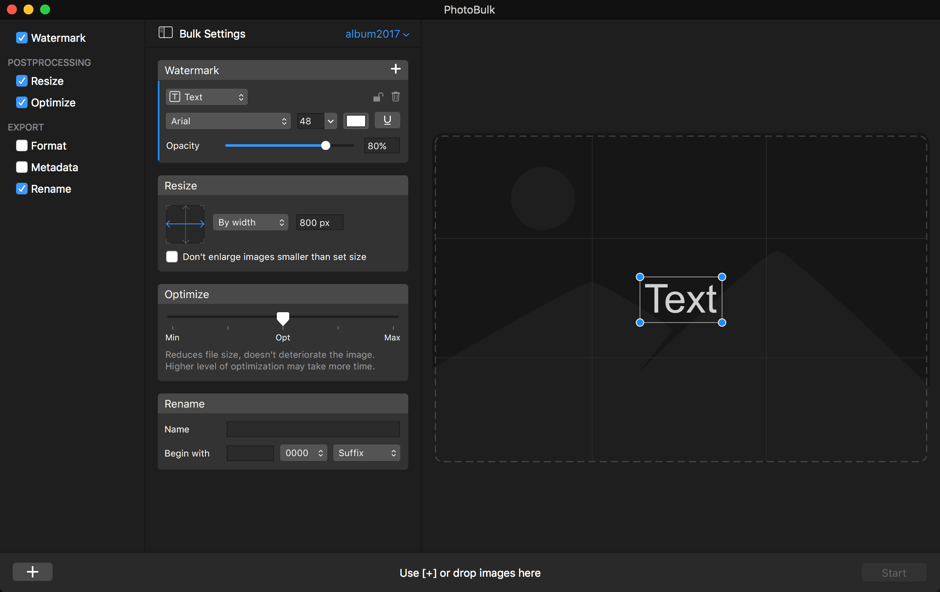
Pricing & Plans
PhotoBulk is only available for the MacOS devices and its latest version was released in the month of November in 2017. The developers keep on updating the tolls constantly. Its Lite version is available for free, but it lacks a number of features. You can use the premium version by paying the onetime fee of USD 9.99.

Pros
- Add multiple watermarks to the photo.
- Bulk processing of image is supported.
- Cost effective photo-editing solution for Mac.
- Available in English, German, French, and Spanish language.
Cons
- Don’t supports MacOS versions below 10.13 for HEIC formats, its the OS limitation not the
The Final Thoughts
PhotoBulk lets you modify the pictures in the way you want. Moreover, you can preview the images before actually saving them. Every photo lover should try this software to optimize the image quality and protect his/her image from getting misused.