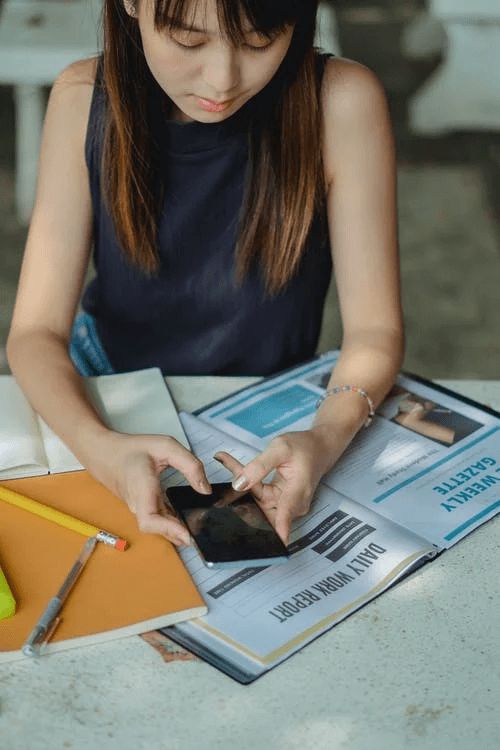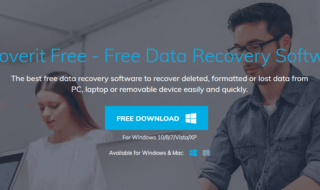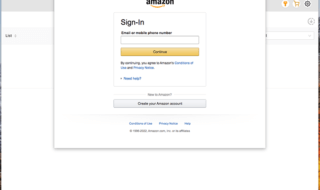Deciding to adopt a time tracking software is one thing. Choosing the right software is something else entirely.
You may believe that any generic time tracking will serve, once it gives you an idea of how many hours employees have worked and how many hours you can bill clients for. You must understand the time tracking app becomes one of the many moving parts of your business. Here are some ways you can ensure it fits in with the rest of them.
Contents
- Tip #1 Choose Time Tracking Software That Is Right For Your Needs
- Tip#2 Choose A Time Tracking Software That Is Simple To Use
- Tip #3 Research The Requirements Of Your App And What It Needs To Function Properly
- Tip # 4 The Time Tracking App You Use Should Work Well With The Other Software You Use To Manage Your Business
- Tip # 5 Ensure The Software Developer Provides The Appropriate Support For Your Time Tracking App
- Tip # 6 What Kind Of Time Tracking App Can You Afford?
- Tip #7 How Does Your Time Tracking App Store And Export The Data It Collects
- Tip # 8 Does Your Time Tracking Software Work On Multiple Platforms?
Tip #1 Choose Time Tracking Software That Is Right For Your Needs
If you are a legal firm, you will need time tracking software that is different from a company that requires task work from its employees. While one will require software that easily bills hours, the other will be more focused on measuring employee quotas and performance, whether it is by the task or by the hour.
Tip#2 Choose A Time Tracking Software That Is Simple To Use
Nothing will bring employees close to revolt quicker than being mandated to use software that makes their job harder. As far as possible, you want your time tracking software to fit seamlessly in with their routine. To illustrate, does the software manually require them to enter their start and end times, or will it do this automatically? Your company may want to invest in the latter as too many people find the former cumbersome.
Tip #3 Research The Requirements Of Your App And What It Needs To Function Properly
Tied to Tip #2, what hardware requirements does the software need to run properly? People are working from home on their machines. You can see from this list of time tracking apps the best ones for such situations which will prevent you from investing in software that may not work on their machines, which may be slower than the ones they usually use for work. Without doing your homework, you might install a time tracking app that crashes their machine or makes it difficult to work because it uses too much memory.
Tip # 4 The Time Tracking App You Use Should Work Well With The Other Software You Use To Manage Your Business
If you use accounting software, or project management software, your time tracking app should work as seamlessly as possible with these. To illustrate, the information from your time tracking app should be easily transferable to your accounting software so that you can make up payroll. It should work with your HR management software to keep track of work absences and overtime. Similarly, time tracking app information should be easily downloadable to your project management software to help you assess whether projects are on time.
Tip # 5 Ensure The Software Developer Provides The Appropriate Support For Your Time Tracking App
How is the after-sales support for your time tracking app? You don’t want to be saddled with an app where it is difficult to contact tech support in case there is a problem. Again, adequate research will tell you which ones respond promptly and which you should stay away from.
Tip # 6 What Kind Of Time Tracking App Can You Afford?
With time management, you get what you pay for. If your business requires integration and functionality across many areas, then you are better off getting one of the more specialized, high-end software packages. If your needs are simpler, you can invest in cheaper packages of the same software. There are also several free time trackers online if you only need basic functions.
Tip #7 How Does Your Time Tracking App Store And Export The Data It Collects
This may seem like a small thing until you invest in a time tracking app and then realize you do not use software or an operating system that supports it. Your data becomes locked and unusable.

Tip # 8 Does Your Time Tracking Software Work On Multiple Platforms?
This gives everyone who has to use the software the flexibility to use it on any of their machines or from any location. An employee may do part of a project at home and log onto the app from her laptop. She may also go out to visit the client and may need to track how long she spends on her phone. Will the time tracker work on Windows, Android, and iPhone?
Managing a dispersed workforce is complicated enough. Don’t let the wrong choice of time tracking software make it even more complicated.