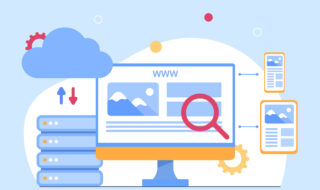Email is still a vital component of corporate communication in 2024, having progressed from simple message exchange to integration of modern-day apps and software. Users have an abundance of options when it comes to email clients that can manage all your accounts and their emails in one place.
The greatest email clients of 2024 are examined in this guide, which covers everything from cutting-edge web-based platforms like Gmail and Yahoo Mail to more conventional software-based options. In the constantly changing world of email technology, there is a solution to suit your needs, whether you prefer a stable desktop client or a smooth online application.
Contents
#1 Microsoft Outlook

Outlook from Microsoft, a mainstay of many offices and a component of the Microsoft 365 suite, is not limited to work environments. It provides a unified platform by integrating email, calendar, contacts, and tasks with ease. Some people might find its interface overwhelming, but others might find it convenient to have several tools in one location. Outlook is perfect for power users of Microsoft because it supports users who are already using Exchange servers or Microsoft accounts. This allows for easy access and integration across multiple platforms and devices.
#2 Gmail
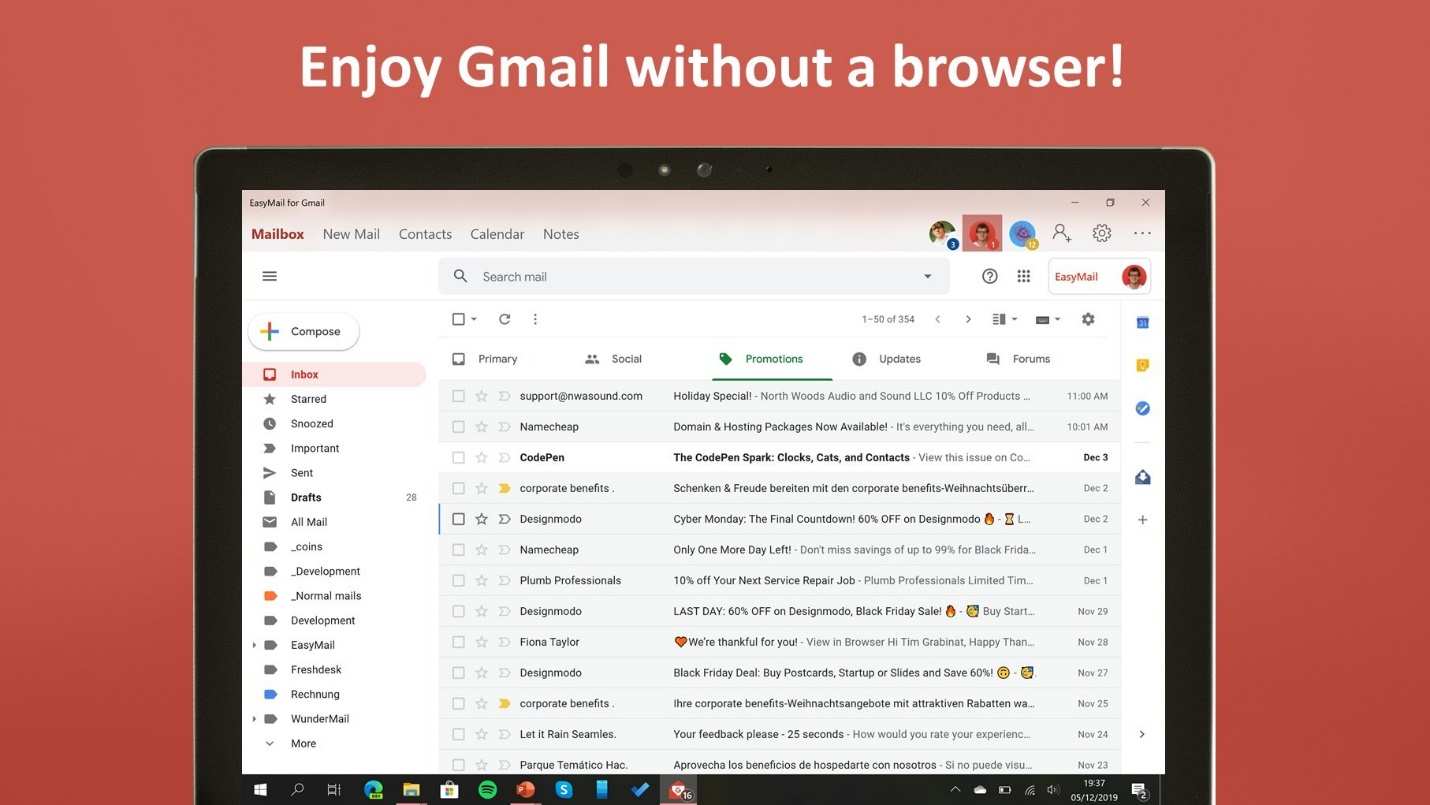
Since its 2004 launch, Gmail has grown to become the leading free email service, with more than a billion users globally. Its simple web interface puts the organization of the inbox first, improving user experience. Automatic categorization expedites content consumption, while dynamic mail allows interactive actions directly within emails. With 15GB of storage, advanced spam blocking guarantees a clutter-free inbox. Gmail’s snooze function and offline accessibility enhance its usefulness even more. Even though Gmail’s labeling system deviates from conventional folder organization, it’s still a great email service with a full feature set that makes it ideal for both personal and business use.
#3 Yahoo Mail
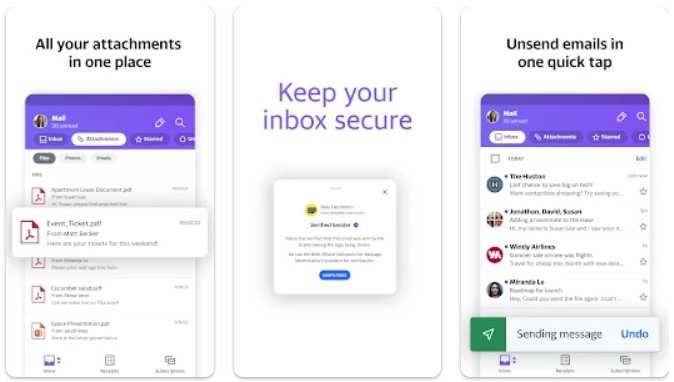
Yahoo Mail has been a major force in the email market for many years, and its cutting-edge features never cease to astound. With the advent of DHTML drop-down menus, which provided one-click access to tools and features, navigation was completely transformed. Yahoo Mail is distinguished by its easy integration with Notepad, Calendar, and Address Book, as well as keyboard shortcuts like Ctrl+Shift+C for mail checking. Yahoo Mail offers users of all skill levels a secure and efficient email experience with integrated spam and virus protection.
#4 eM Client
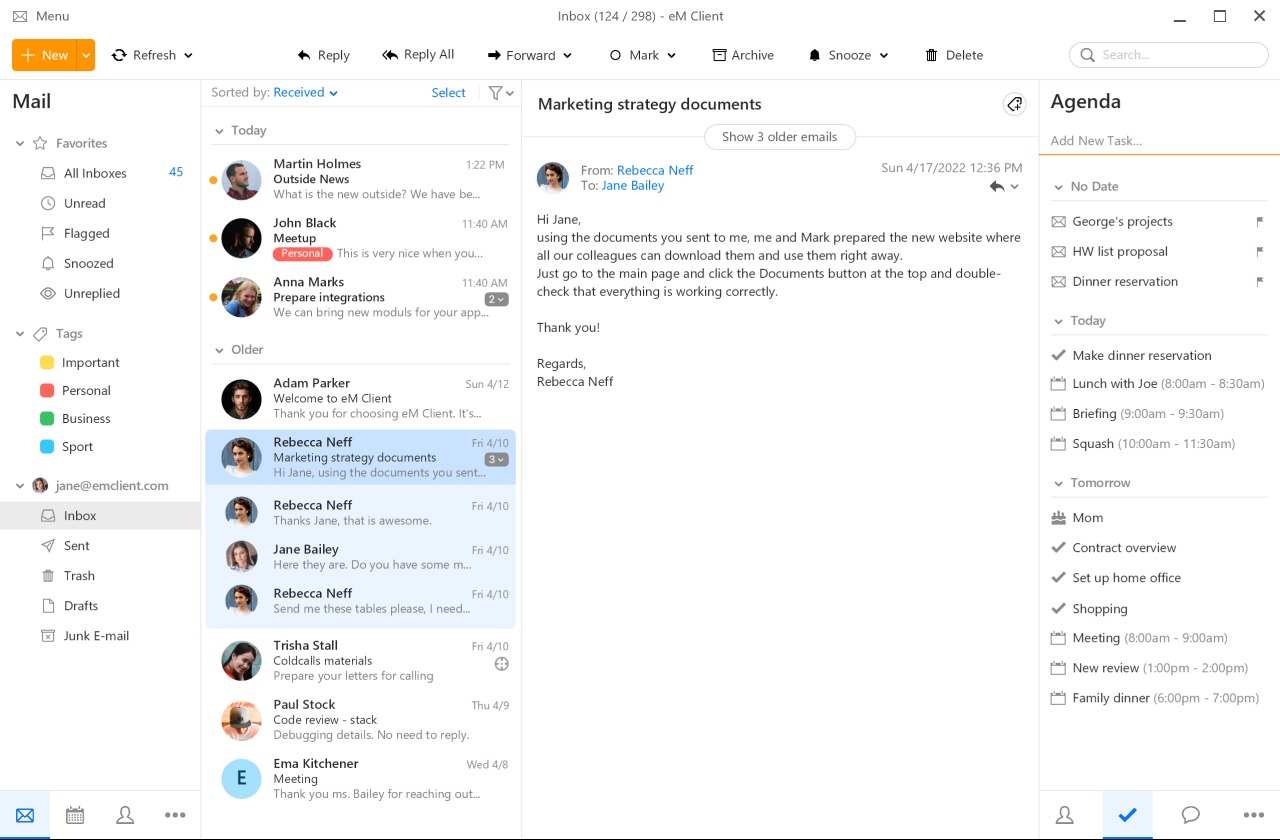
eM Client is a great option for desktop users looking for a feature-rich feature set and an easy-to-use interface. eM Client is the best option for desktop email management for users who value desktop email management, even though it does not have a web interface or a mobile version. eM Client provides a smooth email organization and management experience with features like integrated chat, calendar, and contact management.
#5 Mailbird
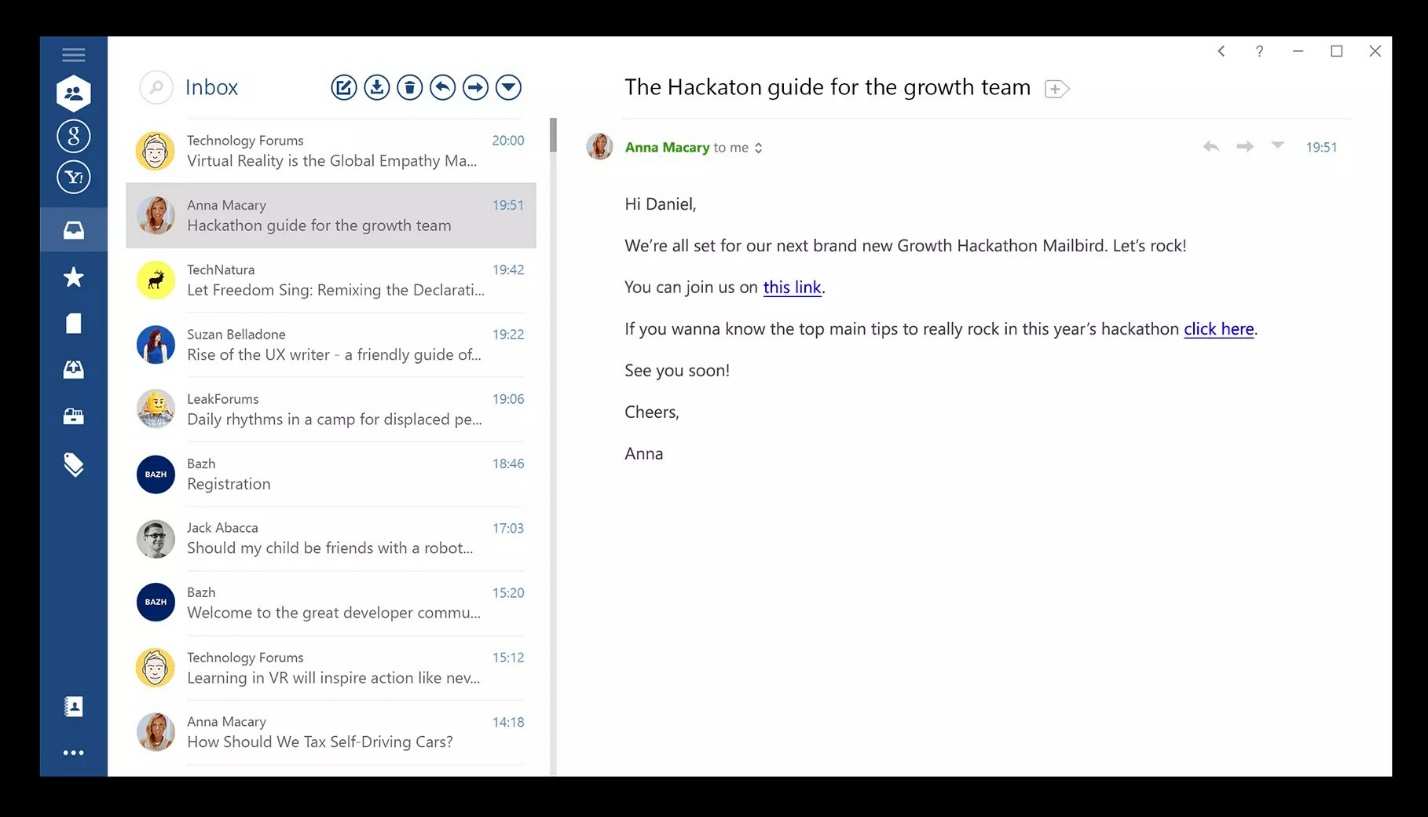
One of Mailbird’s unique features is its easy integration with other apps, such as Dropbox and Evernote, which provides a unified workspace for managing documents, emails, and calendars. Users’ productivity and efficiency are increased by Mailbird thanks to its intuitive navigation and intelligent, unified inbox. In addition to offering integrations with other programs like Dropbox and Evernote, Mailbird’s pro edition gives users access to extra features inside the app.
#6 Inky
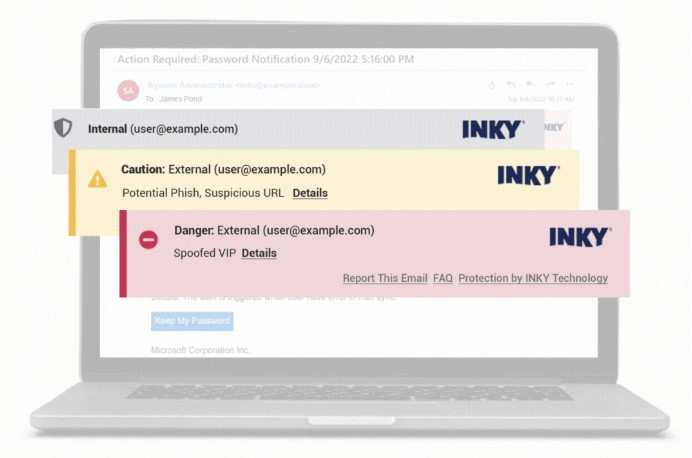
INKY offers strong solutions for threat detection, data leakage prevention, and user education, with a focus on behavioral email security. INKY effectively protects against cyber threats and gives users the power to make informed decisions by flagging questionable activities with interactive banners. INKY’s proactive approach to email security and user-friendly interface make it an invaluable tool for both individuals and businesses.
#7 Thunderbird
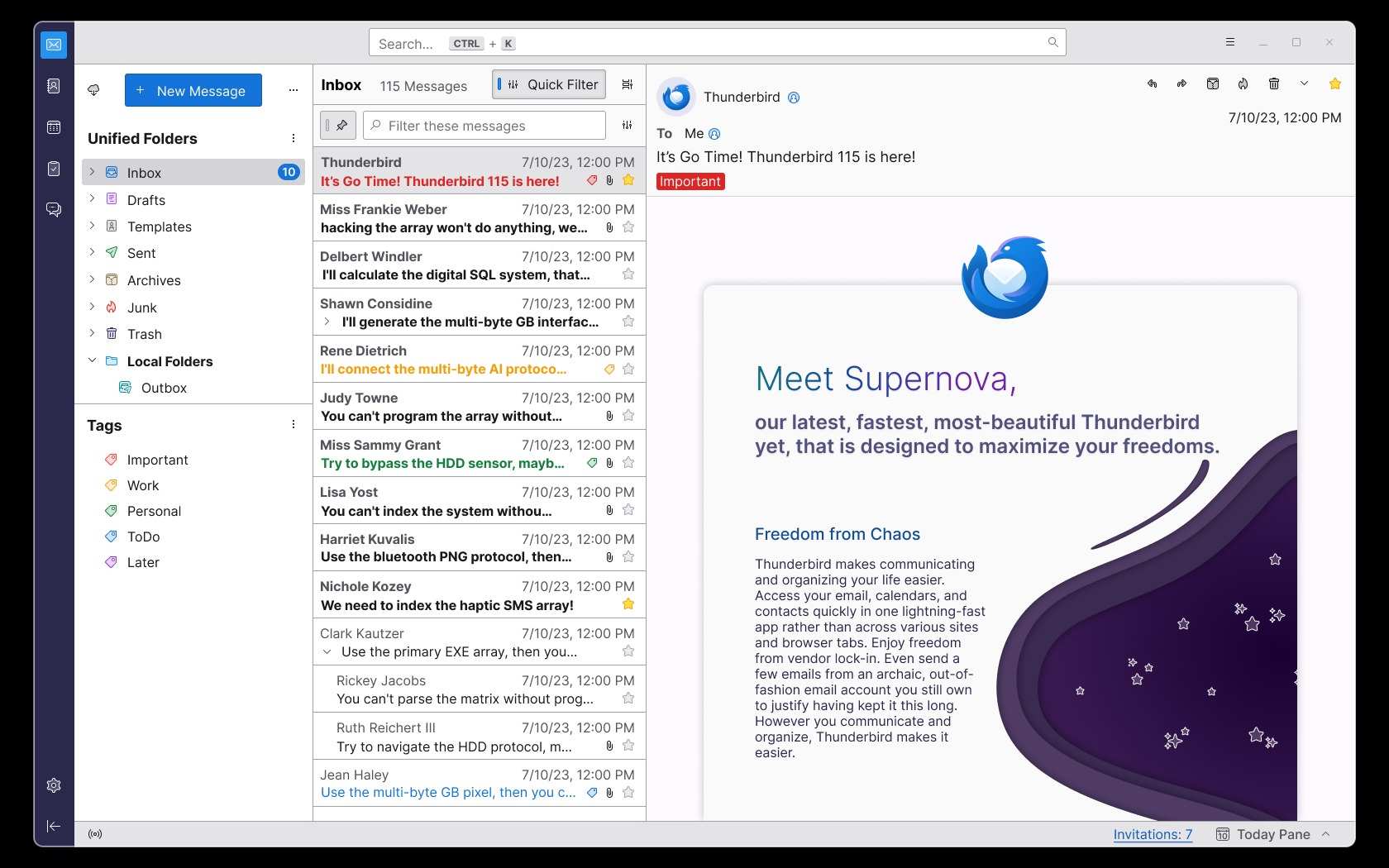
Another email client that places a high value on adaptability and personalization is Thunderbird. Its interface, lets users manage contacts, calendars, and emails all from within one interface. Users who appreciate customization will find Thunderbird to be a versatile option due to its extensive add-on support, which further enhances functionality. Thunderbird has a number of features for all stages of email enthusiasts.
#8 Spike
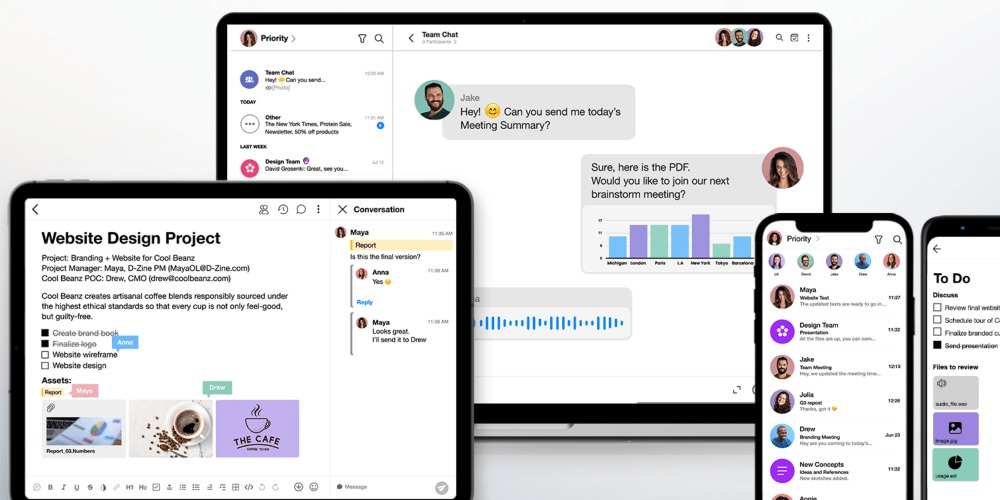
Spike distinguishes itself with an email interface that is conversational and evocative of popular messaging services like WhatsApp. With its bubble-formatted real-time message presentation, Spike streamlines email management and improves communication effectiveness. Spike offers a contemporary method of email communication and is ideal for both individual and corporate use. It supports voice and video meetings.
#9 Slack
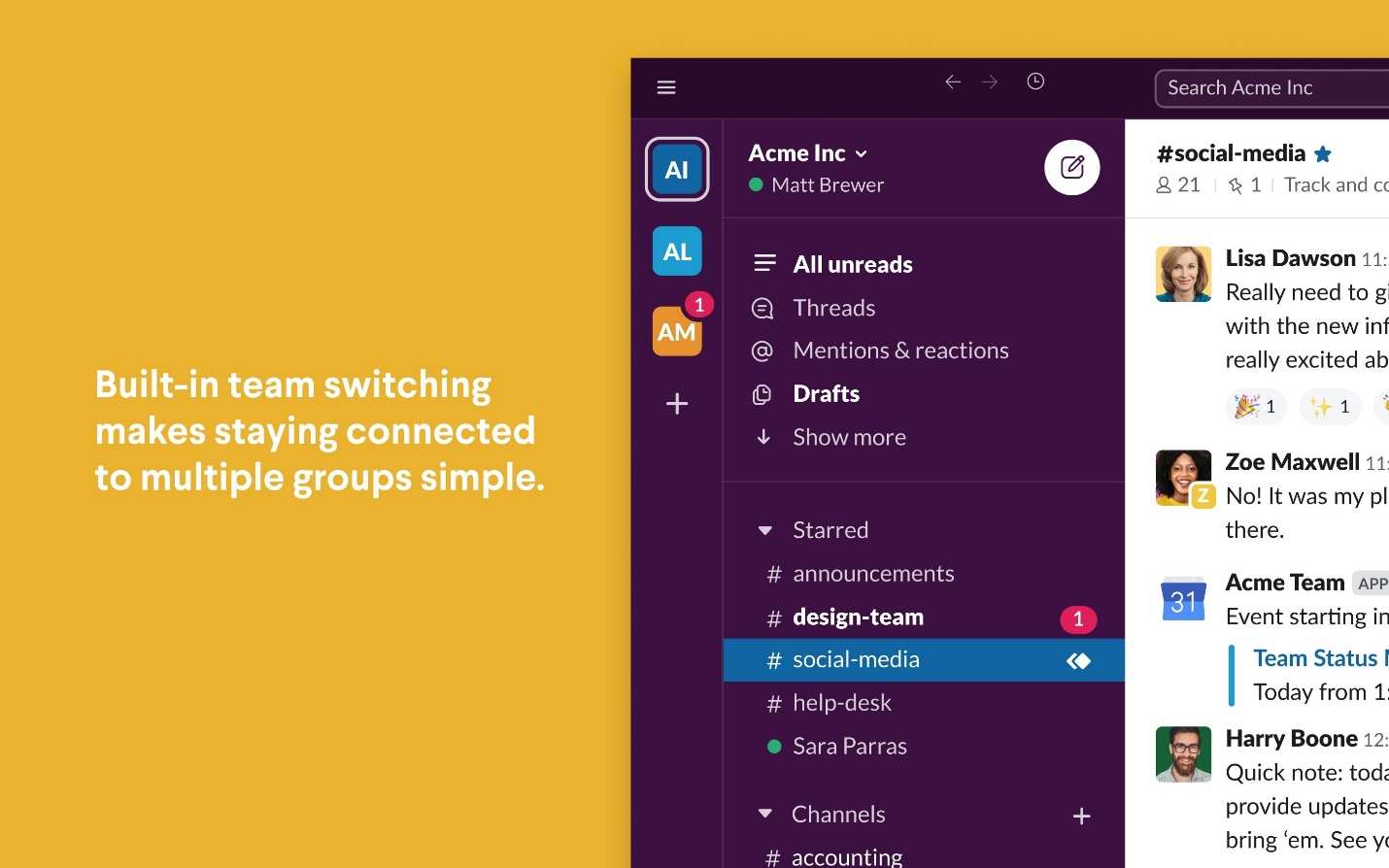
Slack, which isn’t your typical email client, transforms online collaboration and communication. Slack is a flexible platform for project management and team communication that supports file sharing, video calling, and direct messages. Along with supporting integrations with services like Dropbox, Box, and Google Drive, the app enables users to work together on projects and share files easily within the Slack environment.
#10 Spark
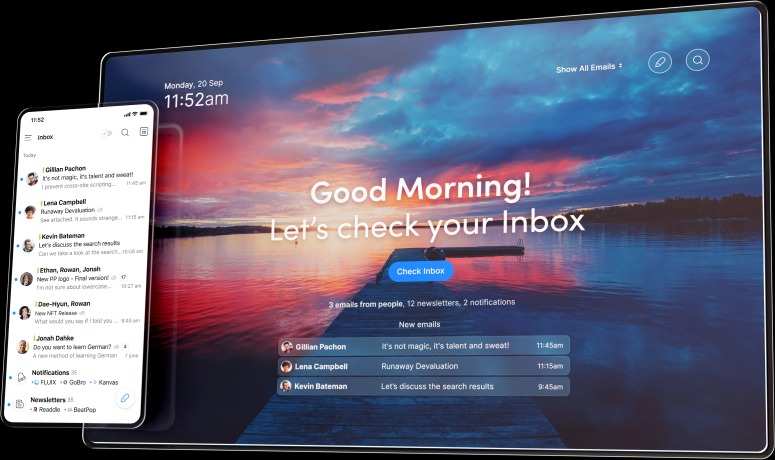
Spark is an email efficiency tool that excels at clearing email backlogs thanks to features like message snoozing, customizable keyboard shortcuts, and offline caching. Spark’s user-friendly interface and robust feature set make it the perfect choice for individuals looking for a quick and efficient email experience. Spark provides a unified inbox experience for managing emails from multiple accounts, and supporting email services and platforms.
#11 Canary Mail
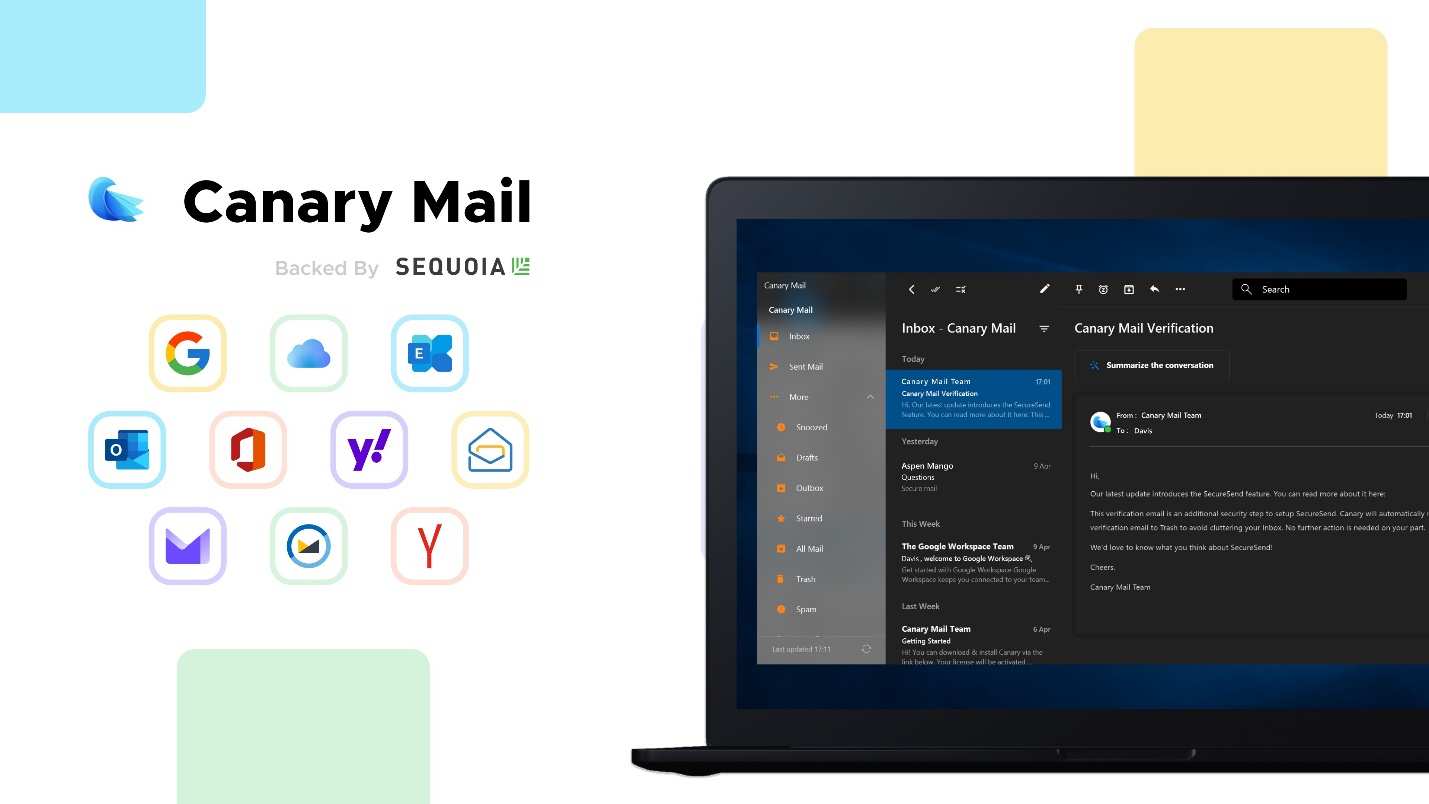
Canary Mail places an emphasis on privacy and contemporary features, providing AI integration and support for GPG encryption. Canary Mail automates email management and protects privacy and data with AI-powered email summarization and drafting support. Whether you’re a business professional or a privacy-conscious individual, Canary Mail has a number of features to secure your private data and optimize your email correspondence.
#12 Shortwave
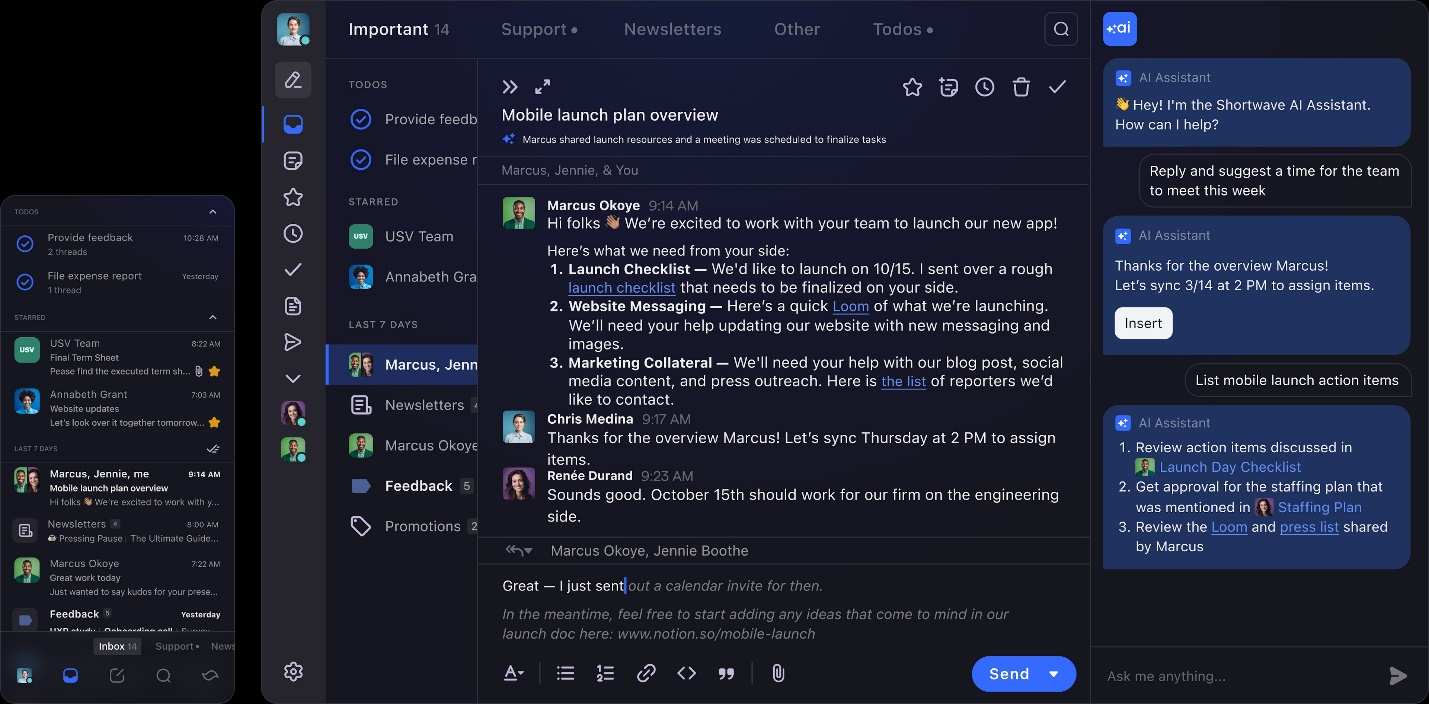
Shortwave provides email organization that is easy to use and AI summaries of email threads for users who miss the bundling functionality of Google Inbox. Shortwave improves email productivity and organization with customizable bundling options and well-known keyboard shortcuts. Shortwave provides a streamlined method for handling emails, whether they are personal or business-related, freeing you up to concentrate on what really matters.
#13 Twobird
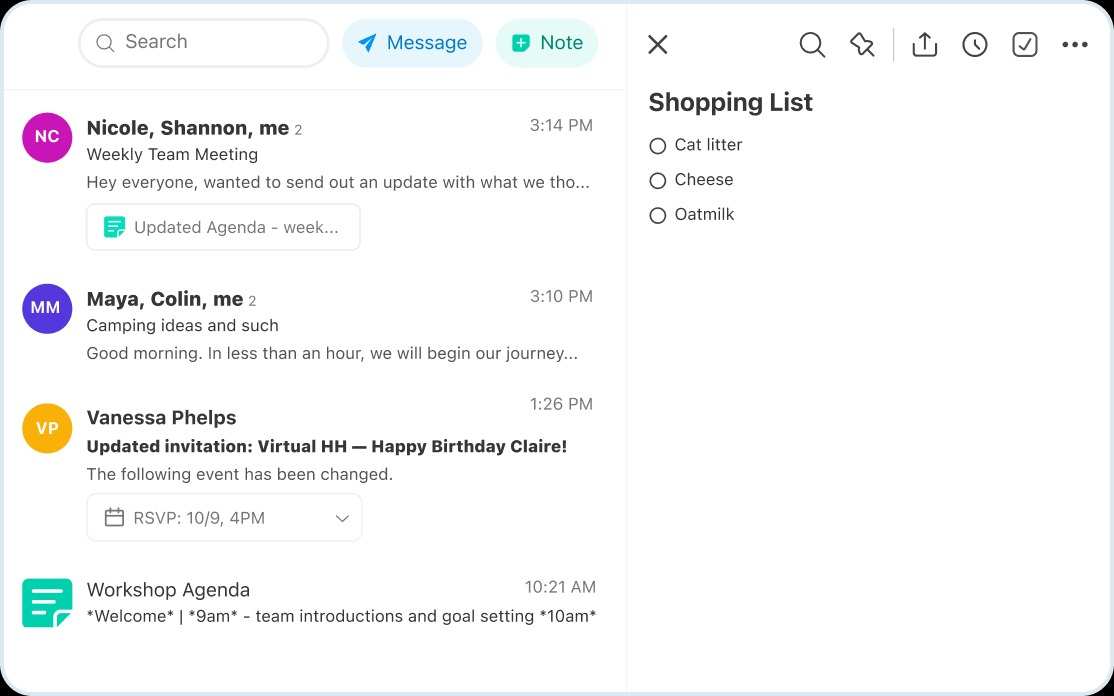
Twobird provides a unified productivity platform by integrating email management with task and note organization. Twobird improves workflow management and productivity by supporting email, notes, tasks, and calendar appointments. Twobird provides a number of tools to keep you productive and organized, whether you’re working on personal projects or managing team projects.
#14 OnMail
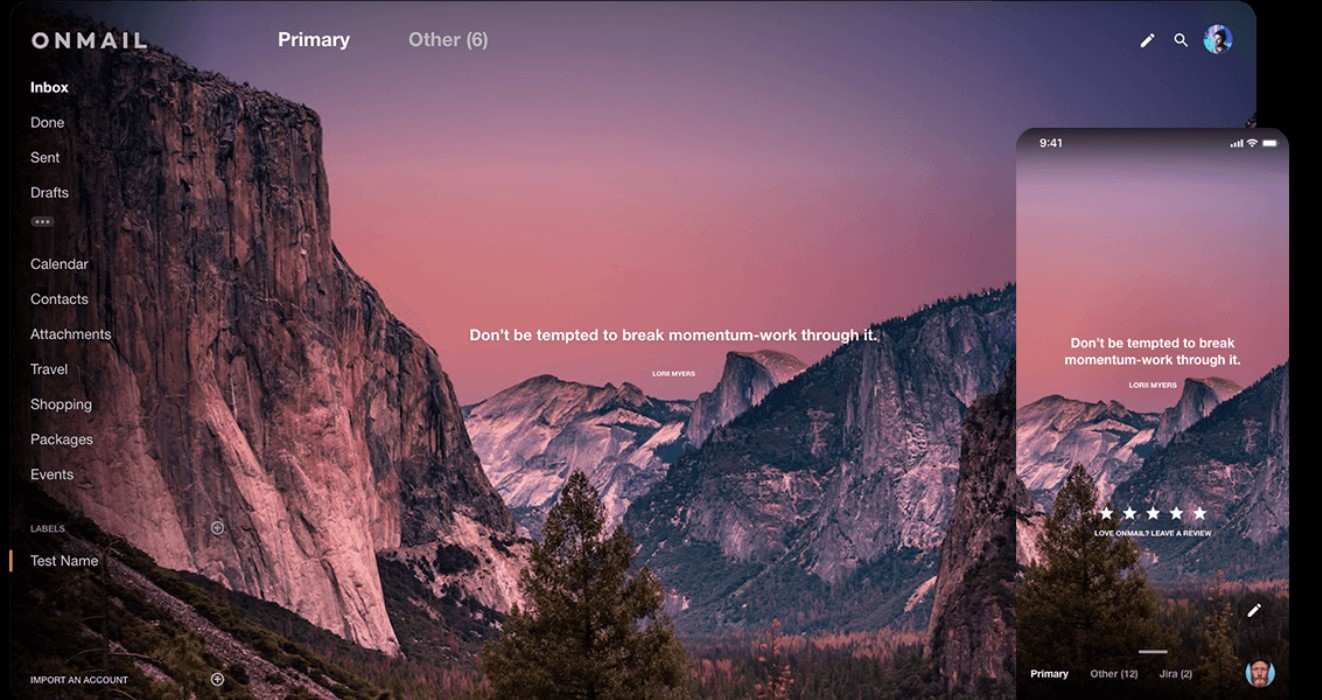
OnMail, a full-featured email service, places a premium on email organization and user control. Allow-list filtering and AI-powered search are supported by OnMail, which provides a simple and adaptable email interface. OnMail provides a number of features to assist you in maintaining organization and control over your inbox, regardless of whether you’re handling personal or business emails.
#15 Loop Email
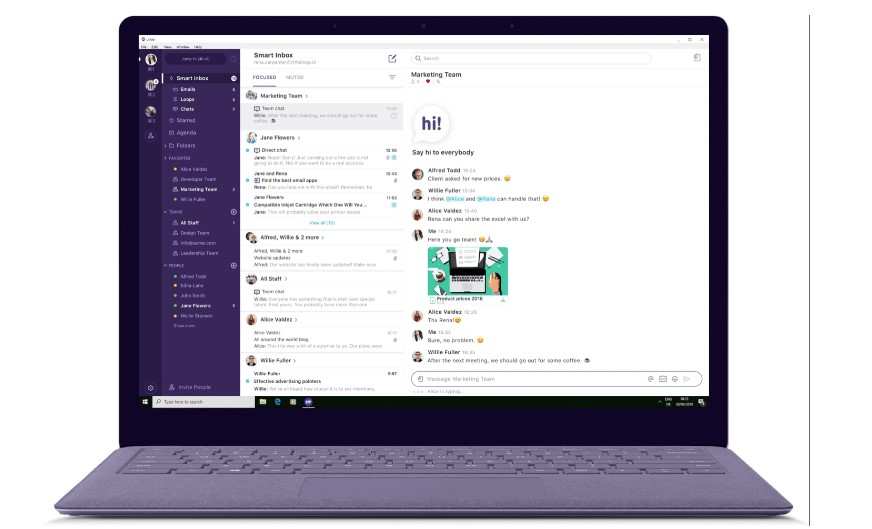
When it comes to Windows email clients, Loop Email is revolutionary because it provides unified communication and smooth teamwork. Email becomes a dynamic hub for effective teamwork where everything works in real-time. Specifically created for Windows users, Loop Email features an easy-to-use interface that streamlines processes and increases efficiency. Its cutting-edge capabilities, such as shared inboxes and email-based instant collaboration, set it apart for teams trying to improve communication and teamwork.
#16 Microsoft Mail and Calendar
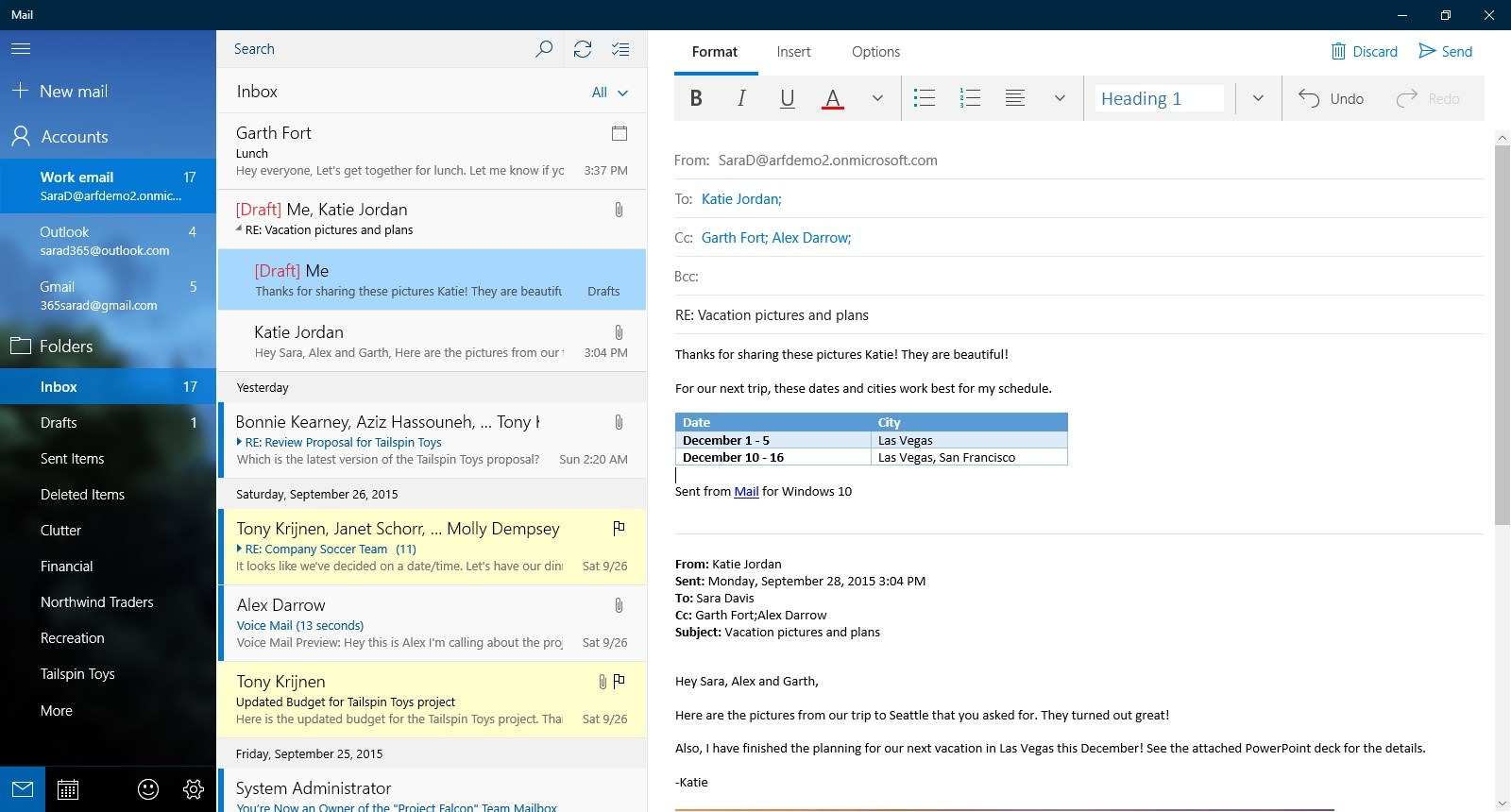
Microsoft Mail and Calendar is a reliable and easy-to-use tool for managing all your mail in your Windows. Microsoft Mail provides a quick and effective email experience because it integrates with other Microsoft productivity tools and supports all major email providers. Microsoft Mail provides a number of features to keep you productive and organized, whether you’re handling personal or business emails.
#17 ProtonMail
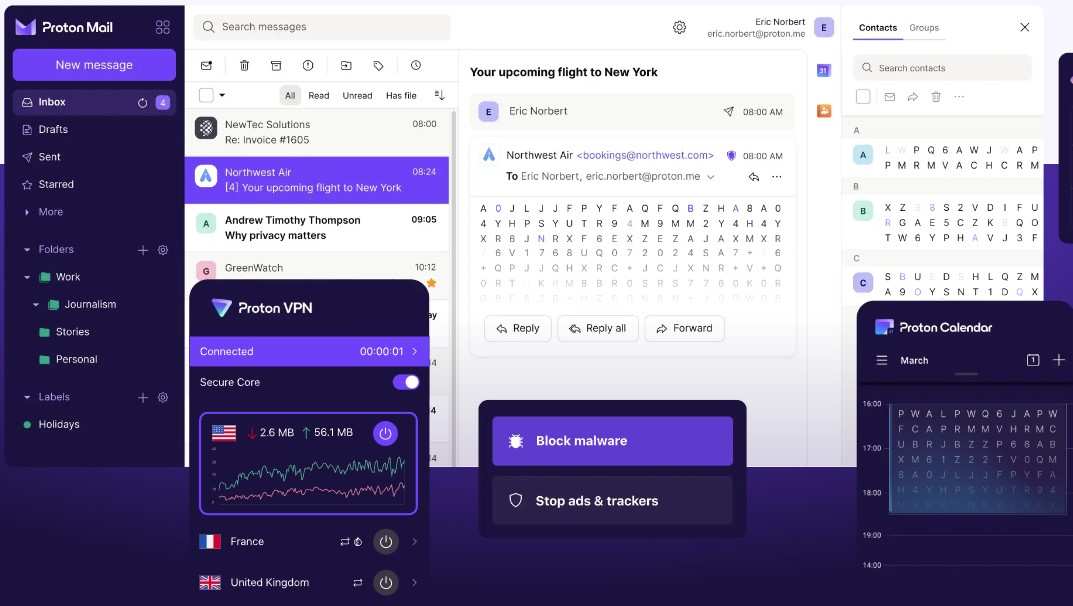
Robust encryption features and an intuitive webmail interface are provided by Proton Mail. To improve privacy and security, it guarantees end-to-end encryption for message transmission and zero-access encryption for your local message store. Proton Mail offers a full suite of security features, including password protection for messages sent to non-users, access to VPN, password management, secure calendar, and cloud storage. Further enhancing privacy is its tracking image disablement and its SimpleLogin temporary email service. Even with the limitations of the Unlimited edition, users can still use Proton Mail’s free tier.
#18 Hushmail
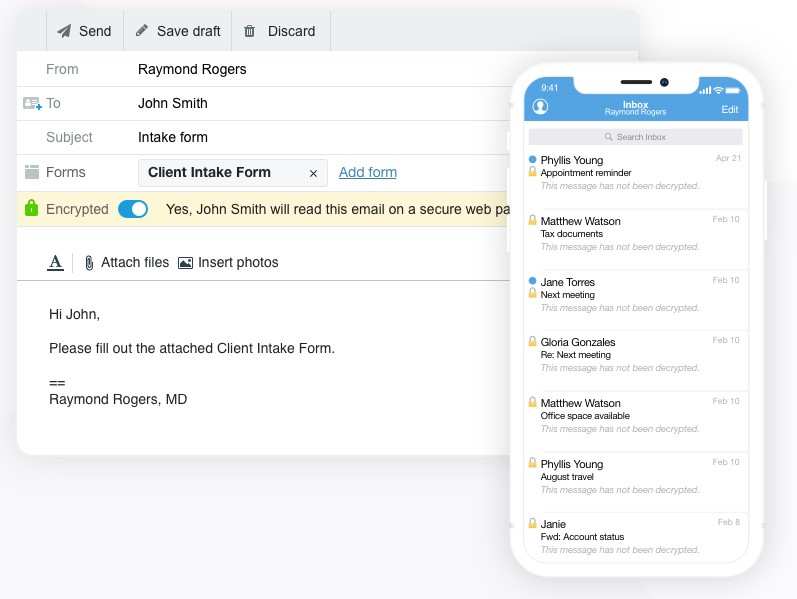
A safe email provider, Hushmail is the encryption haven for those who wants extra protection. It provides end-to-end encryption for message transfer, protecting users’ privacy and security. Hushmail’s user-friendly interface combines strong security features with ease of use. Its features, which include secure web forms and customizable email signatures, make it a well-liked option for people and companies looking for a secure email solution.
#19 Zoho Mail
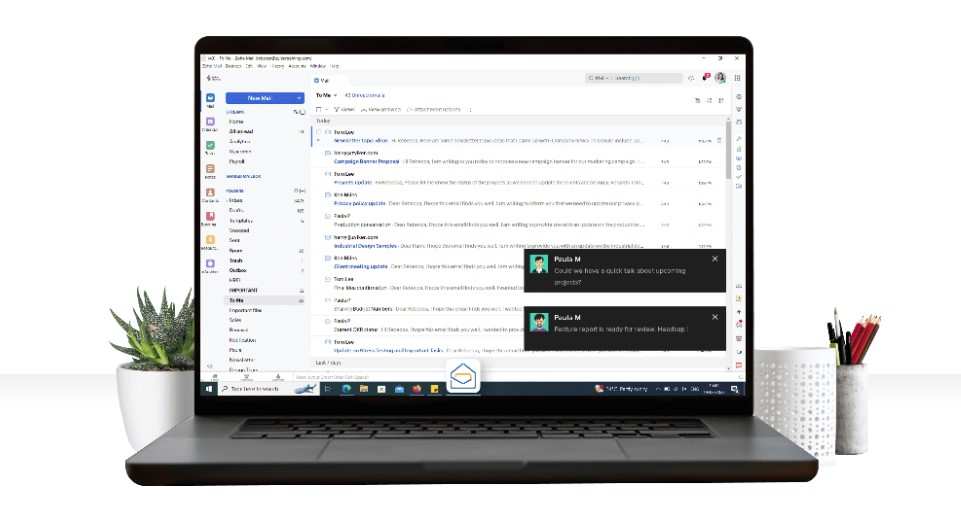
Business-focused email service provider Zoho Mail offers a full suite of features. It provides a full range of productivity tools, all neatly combined into one platform, such as email, calendar, tasks, and notes. With sophisticated features like tags, folders, and filters, Zoho Mail makes email management simple and effective. It also offers strong security features that guarantee the integrity and confidentiality of user data, like two-factor authentication and email encryption.
#20 GMX Mail
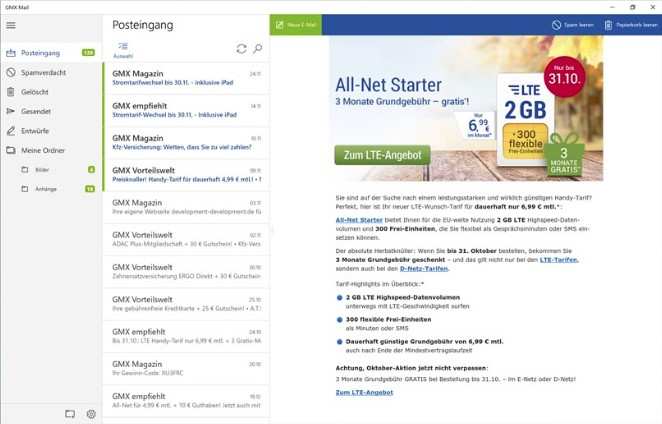
A number of features are available for both personal and business use with GMX Mail, a free email service. GMX Mail supports attachments up to 50 MB and offers ample storage space, making it suitable for a wide range of user requirements. Additionally, it offers sophisticated spam filters and antivirus protection to guarantee a safe email experience. Moreover, GMX Mail provides features that boost user convenience and productivity, such as integrated cloud storage, customizable email aliases, and email forwarding.
Conclusion
With 20 email client options, you have an abundance of choices. Carefully assess your priorities and pick out what are the things you do not need. After that, choose the email client that fits your requirements.