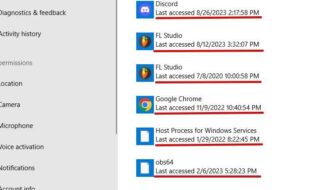The Ryzen 9 CPU is a powerful 12-core/24-thread processor built with Zen 2 architecture. It’s designed and developed by Intel AMD who has managed to launch a strong competitor to other gaming CPUs. Purchasing this excellent CPU needs a high-quality graphics card to match its performance and it can help users get the most out of the processor. If you want to learn more about Ryzen 9 CPUs and their requirements for graphics cards, then read on to know which type is compatible with a Ryzen 9 processor.
The Core and Thread Count

The Ryzen 9 CPU has a massive thread and core count and the 12-core/24-thread design is quite rare in the market. The basics of any processor are the cores and threads, but the higher they are the more performance results you will get. The latest high-end computers that are pre-built only have 6 or 8 cores, but the Ryzen has a powerful 12-core design and that increases performance levels significantly. This CPU also supports multi-threading and that means two computing tasks can run concurrently for every thread of the 24-thread design. These specs make this CPU worth the cost because the performance differences are better than other alternatives.
Latest news : AMD Ryzen 9 5900X. is the latest and newly released CPU for high-end gaming or for any other performance based tasks.
The Design Is Picky
This CPU is very picky when it comes to which graphics card is optimal enough to pair with it. Luckily, the market has several excellent candidates that can match the processor’s design requirements. The GPU types are listed below for you:
- RX 5500 XT Thicc II Pro: The PC specialists at https://pcbuilderz.com/best-gpu-for-ryzen-9-3900x-and-3900xt/ suggest that this GPU is the best budget choice for Ryzen 9 3900X and 3900XT. The memory is 8GB GDDR6, it has a boost clock up to 1845MHz, and it occasionally rises higher than 60 FPS. The maximum resolution settings with this card are 1080p, but performance levels will decrease if it runs at 1440p or 4k settings. This graphics card costs around $200.
- RX 6800 XT: This GPU costs $649, has a 7nm FinFET TSMC processing node, and a transistor count of 26.8 Billion. The memory is 16 GB GDDR6, and it works well with 1080p, 1440p, and 2160p resolution settings. The average FPS in games can be 93 with 2160p, 157 with 1440p, and 197 with 1080p settings.
- RTX 3080: This GPU works well with 1080p, 1440p, and 2160p resolution settings. It costs $699, and the memory is 10 GB GDDR 6X. The processing node is an 8nm Samsung, and it has a transistor count of 28.3 Billion. It has excellent FPS in various games and it can 186 with 1080p, 153 with 1440p, and 98 with 2160p settings.
- RX 6900 XT: This GPU has a 7nm FinFET TSMC processing node, and a transistor count of 26.8 Billion. The memory is 16 GB GDDR6, has a texture rate of 720 GT/s, and a pixel rate of 288 GP/s. The average FPS in most modern games can be 93 with 2160p and 157 with 1440p settings, but it’s compatible with 1080p settings. This card costs $999.
- RTX 3090: This GPU costs $1499, making it the most expensive compatible choice. The memory is 16 GB GDDR6, the pixel rate is 189.8 GP/s, and it has a texture rate of 556 GT/s. It works well with 1080p, 1440p, and 2160p resolution settings, and the average FPS in most modern games can be 113 with 2160p, 171 with 1440p, and 195 with 1080p settings. Like its predecessor, it has an 8 nm Samsung processing node, and a transistor count of 28.3 Billion.

Appealing Benefits
The processor has other appealing benefits that can make it worth the cost. It comes with a premium Wraith cooling fan and a set of RGB rings, Chroma, and LED lighting. The lighting settings can be synced with other lighting options that your peripherals may have as well. The app that you can install for it is useful because of the extreme tuning utility. The best benefit is that it can run multiple demanding applications simultaneously with minimal to no lag.
If you’re building a gaming rig from scratch, then you must have researched Ryzen 9 processors. They are excellent choices for a lot of gamers that want fast responsiveness and high-performance levels while playing. However, choosing the right GPU is crucial to guarantee that you get the most out of your processor. The effort needed to pair these two components together is worth it because Ryzen 9 has several benefits. Users get a processor with easy overclocking tools, a powerful cooling fan, and it supports PCI Express 4.0. When it comes to gaming, this processor has high-performance levels in multi-thread scenarios, making it one of the best choices in the market.